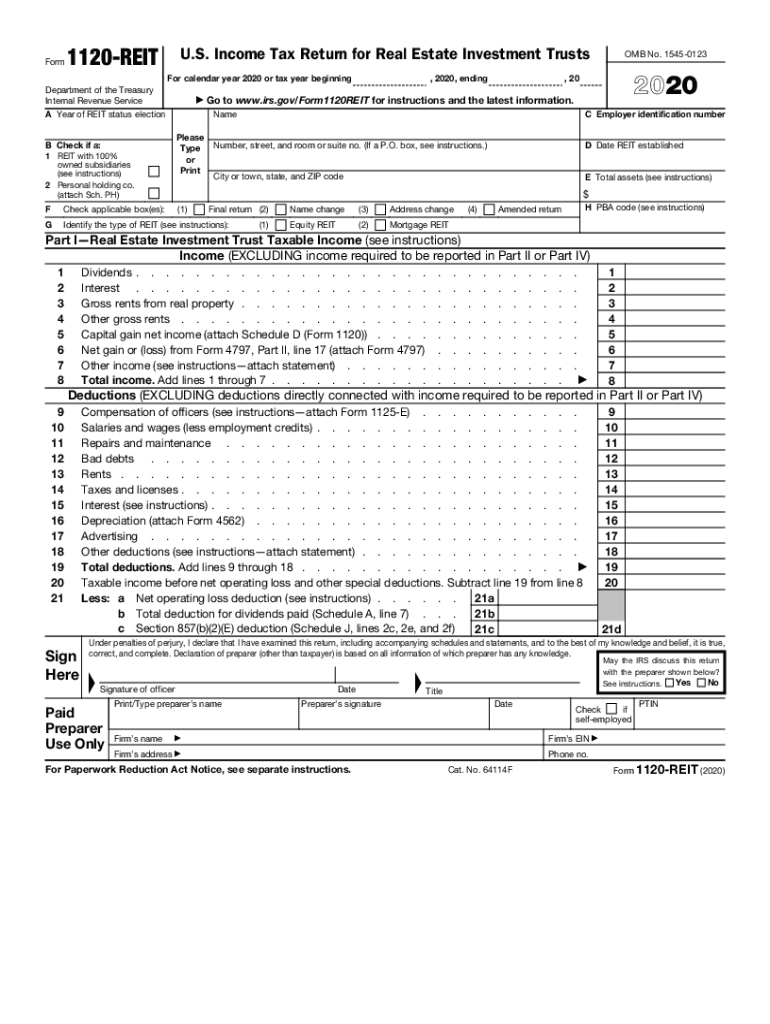
Schedule B Fill Out and Sign Printable PDF Template 2020


What is the Schedule B tax form?
The Schedule B tax form is a supplementary document used by taxpayers to report interest and ordinary dividends. It is part of the Form 1040 series, which is the standard individual income tax return form in the United States. Taxpayers who receive more than $1,500 in interest or dividends must complete this form. Additionally, the Schedule B helps the IRS ensure that taxpayers accurately report their income from various sources, including bank accounts, bonds, and stock dividends.
Steps to complete the Schedule B tax form
Completing the Schedule B tax form involves several key steps:
- Gather your financial documents: Collect all relevant statements that show interest and dividend income.
- Fill out Part I: Report the names of the payers and the amounts received for interest income.
- Complete Part II: List the names of the corporations or entities that paid dividends and the amounts received.
- Answer the questions: Respond to the inquiries regarding foreign accounts and other specific situations.
- Transfer totals: Ensure that the totals from Schedule B are accurately transferred to your Form 1040.
IRS Guidelines for the Schedule B tax form
The IRS provides specific guidelines for completing the Schedule B tax form. Taxpayers must ensure that all reported amounts match their financial records. The IRS also emphasizes the importance of accuracy to avoid potential audits or penalties. Furthermore, taxpayers should be aware of any changes to tax laws that may affect how they report interest and dividends. It is advisable to refer to the latest IRS instructions for Schedule B to ensure compliance.
Filing deadlines for the Schedule B tax form
The Schedule B tax form must be filed along with your Form 1040 by the annual tax deadline, which is typically April 15. If this date falls on a weekend or holiday, the deadline may be extended to the next business day. Taxpayers who need additional time can file for an extension; however, any taxes owed must still be paid by the original deadline to avoid penalties and interest.
Legal use of the Schedule B tax form
The Schedule B tax form is legally required for taxpayers who meet certain criteria, such as receiving more than $1,500 in interest or dividends. Failing to file this form when required can lead to penalties from the IRS. Additionally, the information reported on Schedule B is subject to verification by the IRS, making accuracy essential for legal compliance.
Digital vs. paper version of the Schedule B tax form
Taxpayers can choose to file the Schedule B tax form either digitally or on paper. Filing electronically is often faster and can reduce the risk of errors. Many tax preparation software programs automatically generate the Schedule B when necessary. On the other hand, some taxpayers may prefer to file a paper version, which can be mailed to the IRS. Regardless of the method chosen, it is important to keep copies of all submitted forms for personal records.
Quick guide on how to complete schedule b fill out and sign printable pdf template
Effortlessly Prepare Schedule B Fill Out And Sign Printable PDF Template on Any Device
Digital document management has gained traction among businesses and individuals alike. It serves as an ideal environmentally-friendly alternative to traditional printed and signed papers, allowing you to access the correct forms and securely store them online. airSlate SignNow provides you with all the tools necessary to create, modify, and electronically sign your documents quickly and without delays. Handle Schedule B Fill Out And Sign Printable PDF Template on any platform using airSlate SignNow's Android or iOS applications and enhance your document-centric processes today.
The simplest way to modify and electronically sign Schedule B Fill Out And Sign Printable PDF Template with ease
- Obtain Schedule B Fill Out And Sign Printable PDF Template and then click Get Form to begin.
- Utilize the tools we offer to complete your form.
- Select important sections of the documents or redact sensitive details using the tools specifically provided by airSlate SignNow for this purpose.
- Generate your signature with the Sign feature, which takes mere seconds and carries the same legal validity as a conventional handwritten signature.
- Review all the information and then click on the Done button to finalize your changes.
- Select your preferred method of delivering your form, whether by email, SMS, or invitation link, or download it to your computer.
Eliminate the hassle of lost or misplaced files, tedious form searching, or mistakes that necessitate printing new document copies. airSlate SignNow meets your document management needs in just a few clicks from any device you choose. Modify and electronically sign Schedule B Fill Out And Sign Printable PDF Template to ensure outstanding communication at every stage of the form preparation process with airSlate SignNow.
Create this form in 5 minutes or less
Find and fill out the correct schedule b fill out and sign printable pdf template
Create this form in 5 minutes!
How to create an eSignature for the schedule b fill out and sign printable pdf template
How to make an eSignature for a PDF file online
How to make an eSignature for a PDF file in Google Chrome
The way to create an electronic signature for signing PDFs in Gmail
How to create an eSignature straight from your mobile device
The best way to make an eSignature for a PDF file on iOS
How to create an eSignature for a PDF document on Android devices
People also ask
-
What is a Schedule B tax form?
The Schedule B tax form is used by taxpayers to report interest and ordinary dividends. It is essential for individuals who have received interest or dividends exceeding certain thresholds. Completing the Schedule B tax form accurately ensures compliance with IRS regulations.
-
How do I fill out the Schedule B tax form?
Filling out the Schedule B tax form involves reporting your sources of interest income and ordinary dividends. You will need to provide details such as the payer's name, the amount received, and any foreign accounts if applicable. Utilizing an electronic signature service like airSlate SignNow can streamline the process by allowing you to eSign and share documents easily.
-
Is there a cost associated with filing a Schedule B tax form?
While the Schedule B tax form itself does not have a filing fee, you may incur costs for tax software or professional services to help you complete your tax return. With airSlate SignNow, you can manage your tax documents and eSign them for a cost-effective solution. This can save you time and money while ensuring accuracy.
-
What are the benefits of using airSlate SignNow for tax documents?
Using airSlate SignNow for tax documents, including the Schedule B tax form, offers numerous benefits such as easy eSigning, secure document storage, and quick sharing capabilities. It simplifies the process of collecting digital signatures and enhances collaboration with tax professionals. This can lead to faster turnaround times and fewer errors in your tax filings.
-
Can I integrate airSlate SignNow with accounting software?
Yes, airSlate SignNow offers integrations with various accounting software platforms to streamline your tax document processes. These integrations help you manage your Schedule B tax form and other tax-related documents effortlessly. By combining tools, you can enhance efficiency and maintain accurate records.
-
What features does airSlate SignNow provide for tax forms?
airSlate SignNow provides features designed specifically for tax forms, including customizable templates, secure eSigning, and collaboration tools. You can easily upload your Schedule B tax form and send it for signatures. These features ensure that your tax documents are processed correctly and efficiently.
-
Who needs to file a Schedule B tax form?
Individuals who receive interest income or ordinary dividends above certain limits must file a Schedule B tax form. Additionally, anyone who has foreign financial accounts may need to report those as well. It's crucial to determine your obligation to file this form to avoid potential penalties.
Get more for Schedule B Fill Out And Sign Printable PDF Template
- Enhanced life estate deed 497428693 form
- Vermont license real estate form
- License to sell personal estate vermont form
- License to convey mortgage or lease personal estate vermont form
- Report on the license to sell vermont form
- Report on the license to convey mortgage or lease vermont form
- Motion extension file form
- Notice of election by spouse vermont form
Find out other Schedule B Fill Out And Sign Printable PDF Template
- How Do I Sign Texas Land lease agreement
- Sign Vermont Land lease agreement Free
- Sign Texas House rental lease Now
- How Can I Sign Arizona Lease agreement contract
- Help Me With Sign New Hampshire lease agreement
- How To Sign Kentucky Lease agreement form
- Can I Sign Michigan Lease agreement sample
- How Do I Sign Oregon Lease agreement sample
- How Can I Sign Oregon Lease agreement sample
- Can I Sign Oregon Lease agreement sample
- How To Sign West Virginia Lease agreement contract
- How Do I Sign Colorado Lease agreement template
- Sign Iowa Lease agreement template Free
- Sign Missouri Lease agreement template Later
- Sign West Virginia Lease agreement template Computer
- Sign Nevada Lease template Myself
- Sign North Carolina Loan agreement Simple
- Sign Maryland Month to month lease agreement Fast
- Help Me With Sign Colorado Mutual non-disclosure agreement
- Sign Arizona Non disclosure agreement sample Online