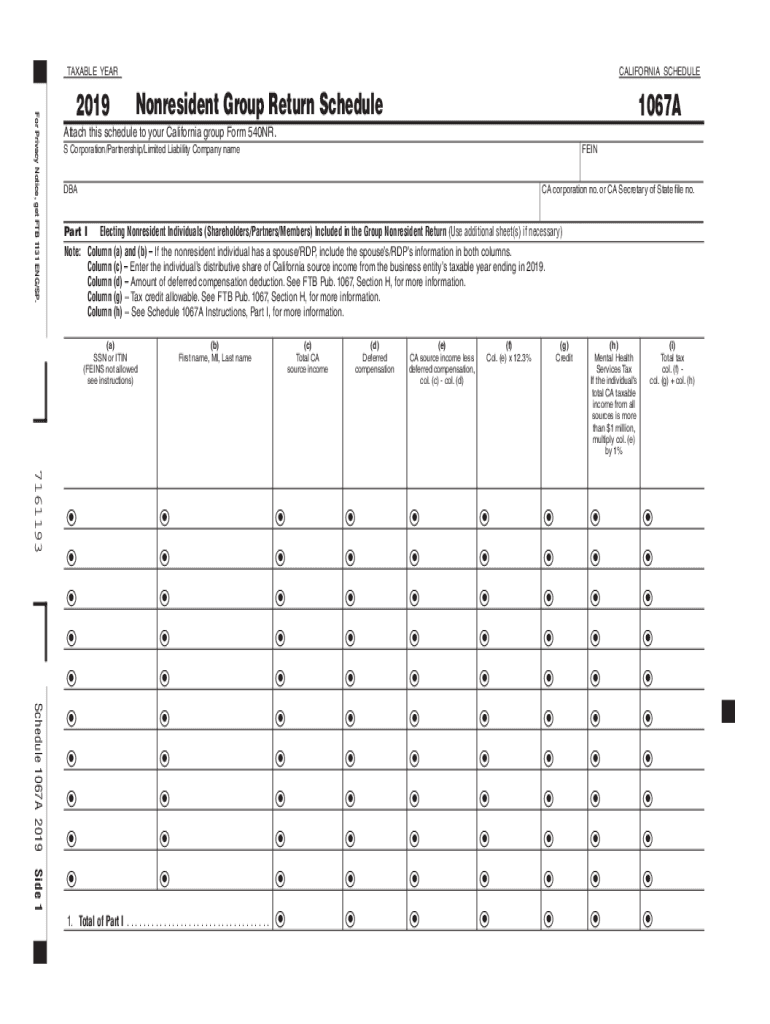
Form 1067A Nonresident Group Return Schedule Form 1067A Nonresident Group Return Schedule 2019


What is the Form 1067A Nonresident Group Return Schedule
The Form 1067A is a tax document specifically designed for nonresident groups in California. It allows these groups to report income and calculate their tax obligations in a structured manner. This form is essential for entities that do not have a permanent establishment in California but earn income from California sources. Understanding the purpose and requirements of the Form 1067A is crucial for compliance with state tax laws.
Steps to complete the Form 1067A Nonresident Group Return Schedule
Completing the Form 1067A involves several key steps to ensure accuracy and compliance. First, gather all necessary financial documents, including income statements and expense records related to California sources. Next, fill out the form by entering the required information, such as the total income earned and applicable deductions. It is important to double-check all entries for accuracy. After completing the form, sign it digitally to validate the submission. Finally, submit the form electronically or via mail, depending on your preference.
Legal use of the Form 1067A Nonresident Group Return Schedule
The legal validity of the Form 1067A hinges on compliance with California tax regulations. To ensure that the form is legally binding, it must be filled out completely and accurately. Utilizing a reliable eSignature solution, like signNow, can help ensure that signatures are securely captured and verifiable. This compliance with electronic signature laws, such as ESIGN and UETA, reinforces the legal standing of the submitted form.
Key elements of the Form 1067A Nonresident Group Return Schedule
Understanding the key elements of the Form 1067A is essential for proper completion. The form typically includes sections for reporting total income, allowable deductions, and tax calculations. Additionally, it may require information about the members of the group and their respective shares of income. Each section must be filled out with precise information to avoid delays or penalties from the California tax authorities.
Filing Deadlines / Important Dates
Adhering to filing deadlines is crucial for avoiding penalties associated with the Form 1067A. Generally, the form must be submitted by the due date established by the California Franchise Tax Board. This date can vary based on the type of group and the tax year in question. It is advisable to check the latest deadlines each year to ensure timely submission.
Form Submission Methods (Online / Mail / In-Person)
The Form 1067A can be submitted through various methods, providing flexibility for users. Electronic submission is often the most efficient option, allowing for immediate processing and confirmation. Alternatively, the form can be mailed to the appropriate tax authority or submitted in person at designated offices. Each method has its own set of requirements, so it is important to choose the one that best fits your needs.
Penalties for Non-Compliance
Failing to comply with the requirements of the Form 1067A can result in significant penalties. These may include fines for late submissions, inaccuracies, or failure to file altogether. Understanding these potential penalties highlights the importance of thorough preparation and timely submission. Engaging with a trusted eSignature platform can help streamline the process and ensure compliance.
Quick guide on how to complete 2019 form 1067a nonresident group return schedule 2019 form 1067a nonresident group return schedule
Complete Form 1067A Nonresident Group Return Schedule Form 1067A Nonresident Group Return Schedule effortlessly on any device
Online document administration has become increasingly popular among businesses and individuals. It serves as an ideal eco-friendly substitute for traditional printed and signed papers, allowing you to acquire the necessary form and safely store it online. airSlate SignNow provides you with all the tools you require to create, edit, and eSign your documents quickly without interruptions. Manage Form 1067A Nonresident Group Return Schedule Form 1067A Nonresident Group Return Schedule on any device using the airSlate SignNow Android or iOS applications and enhance any document-focused process today.
The simplest way to edit and eSign Form 1067A Nonresident Group Return Schedule Form 1067A Nonresident Group Return Schedule effortlessly
- Obtain Form 1067A Nonresident Group Return Schedule Form 1067A Nonresident Group Return Schedule and click Get Form to begin.
- Utilize the tools we offer to fill out your document.
- Mark important sections of the documents or obscure sensitive information with tools that airSlate SignNow provides specifically for that purpose.
- Create your signature using the Sign feature, which takes mere seconds and carries the same legal validity as a traditional handwritten signature.
- Review all the information and click on the Done button to save your changes.
- Choose how you want to send your form, whether by email, text message (SMS), invitation link, or download it to your computer.
Eliminate concerns about lost or misplaced documents, tedious form searches, or mistakes that require printing new document copies. airSlate SignNow meets all your document management needs in just a few clicks from any chosen device. Edit and eSign Form 1067A Nonresident Group Return Schedule Form 1067A Nonresident Group Return Schedule and ensure excellent communication at every stage of your form preparation process with airSlate SignNow.
Create this form in 5 minutes or less
Find and fill out the correct 2019 form 1067a nonresident group return schedule 2019 form 1067a nonresident group return schedule
Create this form in 5 minutes!
How to create an eSignature for the 2019 form 1067a nonresident group return schedule 2019 form 1067a nonresident group return schedule
How to make an eSignature for a PDF in the online mode
How to make an eSignature for a PDF in Chrome
The way to create an eSignature for putting it on PDFs in Gmail
How to create an eSignature straight from your smart phone
The best way to make an eSignature for a PDF on iOS devices
How to create an eSignature for a PDF document on Android OS
People also ask
-
What is 1067a and how does it relate to airSlate SignNow?
The 1067a refers to a specific document type that can be efficiently managed using airSlate SignNow. Our platform allows users to seamlessly send and eSign documents like the 1067a, streamlining their workflows and ensuring compliance.
-
What pricing plans are available for using airSlate SignNow with 1067a documents?
airSlate SignNow offers flexible pricing plans tailored to fit various needs, including options for handling 1067a documents. Each plan provides a transparent breakdown of features, allowing businesses to choose the best fit for their requirements without overspending.
-
What features does airSlate SignNow provide for managing 1067a documents?
airSlate SignNow comes equipped with powerful features for managing 1067a documents, including template creation, real-time tracking, and automated reminders. These tools enhance efficiency while ensuring that you never lose track of important documents.
-
How can airSlate SignNow benefit my business when handling 1067a documents?
By utilizing airSlate SignNow for 1067a documents, your business can signNowly reduce turnaround times and improve accuracy. This leads to enhanced customer satisfaction and a more streamlined process for getting documents signed swiftly.
-
Is it easy to integrate airSlate SignNow with other tools for working with 1067a documents?
Yes, airSlate SignNow offers seamless integrations with a variety of popular business tools, making it easy to manage 1067a documents. Whether you use CRM systems or other cloud-based applications, our platform ensures a smooth workflow.
-
What industries typically benefit from using 1067a with airSlate SignNow?
Various industries, including real estate, healthcare, and finance, benefit from using 1067a with airSlate SignNow. Our solution is adaptable and caters to different sectors, enhancing the way businesses handle their document processes.
-
Are there any security measures in place for handling 1067a documents?
Absolutely. airSlate SignNow prioritizes security when managing 1067a documents, employing encryption and secure access protocols. Your sensitive information is protected at all times, providing peace of mind for both you and your clients.
Get more for Form 1067A Nonresident Group Return Schedule Form 1067A Nonresident Group Return Schedule
- Section 29 10 101 preliminary notice of right to lien lien form
- Notice of satisfaction individual wyoming form
- Quitclaim deed from individual to corporation wyoming form
- Warranty deed from individual to corporation wyoming form
- Notice of satisfaction corporation or llc wyoming form
- Request for entry of notice of satisfaction individual wyoming form
- Quitclaim deed from individual to llc wyoming form
- Warranty deed from individual to llc wyoming form
Find out other Form 1067A Nonresident Group Return Schedule Form 1067A Nonresident Group Return Schedule
- Can I Sign Wyoming Finance & Tax Accounting Cease And Desist Letter
- Sign California Government Job Offer Now
- How Do I Sign Colorado Government Cease And Desist Letter
- How To Sign Connecticut Government LLC Operating Agreement
- How Can I Sign Delaware Government Residential Lease Agreement
- Sign Florida Government Cease And Desist Letter Online
- Sign Georgia Government Separation Agreement Simple
- Sign Kansas Government LLC Operating Agreement Secure
- How Can I Sign Indiana Government POA
- Sign Maryland Government Quitclaim Deed Safe
- Sign Louisiana Government Warranty Deed Easy
- Sign Government Presentation Massachusetts Secure
- How Can I Sign Louisiana Government Quitclaim Deed
- Help Me With Sign Michigan Government LLC Operating Agreement
- How Do I Sign Minnesota Government Quitclaim Deed
- Sign Minnesota Government Affidavit Of Heirship Simple
- Sign Missouri Government Promissory Note Template Fast
- Can I Sign Missouri Government Promissory Note Template
- Sign Nevada Government Promissory Note Template Simple
- How To Sign New Mexico Government Warranty Deed