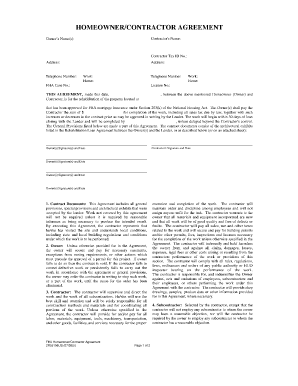
Homeowner Contractor Agreement PDF Form


What is the homeowner contractor agreement PDF?
The homeowner contractor agreement PDF is a legal document that outlines the terms and conditions between a homeowner and a contractor. This agreement serves as a binding contract, detailing the scope of work, payment terms, timelines, and responsibilities of both parties. The document is essential for ensuring clarity and legal protection during home improvement or construction projects. By formalizing the agreement in a PDF format, both parties can easily share, sign, and store the document electronically, streamlining the process of contract management.
Key elements of the homeowner contractor agreement PDF
A comprehensive homeowner contractor agreement PDF typically includes several important elements:
- Parties involved: Clearly identifies the homeowner and the contractor, including their contact information.
- Scope of work: Describes in detail the tasks the contractor will perform, including any specific materials or methods to be used.
- Payment terms: Specifies the total cost, payment schedule, and any deposits required.
- Timeline: Outlines the start and completion dates for the project, along with any milestones.
- Liability and insurance: Addresses the contractor's liability for damages and the requirement for insurance coverage.
- Termination clause: Details the conditions under which either party can terminate the agreement.
Steps to complete the homeowner contractor agreement PDF
Completing the homeowner contractor agreement PDF involves several key steps to ensure accuracy and legal validity:
- Gather information: Collect necessary details about the project, including scope, materials, and budget.
- Fill out the form: Input all relevant information into the agreement, ensuring clarity and completeness.
- Review the document: Both parties should thoroughly review the agreement to confirm all terms are correct and understood.
- Sign the agreement: Utilize a secure eSignature solution to sign the document electronically, ensuring compliance with legal standards.
- Store the document: Save the signed agreement in a secure location, both digitally and in print, for future reference.
Legal use of the homeowner contractor agreement PDF
The homeowner contractor agreement PDF is legally binding when it meets specific requirements set forth by state laws. To ensure its legal validity, the agreement must include clear terms, be signed by both parties, and comply with electronic signature regulations such as the ESIGN Act and UETA. It is essential that both the homeowner and contractor understand their rights and obligations as outlined in the agreement to avoid disputes and ensure a smooth project execution.
How to obtain the homeowner contractor agreement PDF
Obtaining a homeowner contractor agreement PDF can be done through various means. Many online resources provide templates that can be customized to fit specific project needs. Additionally, legal professionals can draft a tailored agreement to ensure all relevant laws and regulations are considered. Once the agreement is prepared, it can be converted into a PDF format for easy sharing and signing. Utilizing a digital solution can simplify the process of obtaining and managing this important document.
Examples of using the homeowner contractor agreement PDF
There are numerous scenarios in which a homeowner contractor agreement PDF can be utilized. Common examples include:
- Home renovations: When a homeowner hires a contractor for remodeling kitchens or bathrooms.
- New construction: For projects involving building new homes or additions.
- Landscaping projects: When engaging a contractor for outdoor design and installation.
- Repair work: For hiring contractors to address specific repairs, such as roofing or plumbing.
Quick guide on how to complete homeowner contractor agreement pdf
Effortlessly Prepare Homeowner Contractor Agreement Pdf on Any Device
Digital document management has surged in popularity among businesses and individuals alike. It serves as an ideal environmentally-friendly alternative to traditional printed and signed documents, allowing you to locate the necessary form and securely keep it online. airSlate SignNow equips you with all the features required to create, modify, and electronically sign your documents swiftly and without holdups. Manage Homeowner Contractor Agreement Pdf on any platform using airSlate SignNow's Android or iOS applications, and enhance any document-oriented workflow today.
How to Modify and eSign Homeowner Contractor Agreement Pdf Effortlessly
- Locate Homeowner Contractor Agreement Pdf and click Get Form to initiate the process.
- Use the tools we offer to fill out your form.
- Highlight important portions of your documents or obscure sensitive information with the tools that airSlate SignNow provides specifically for that purpose.
- Create your eSignature using the Sign tool, which takes mere seconds and carries the same legal validity as a conventional wet ink signature.
- Review all the information carefully, then click on the Done button to preserve your modifications.
- Choose your preferred method to submit your form: via email, SMS, invitation link, or download it to your computer.
Eliminate concerns about lost or mislaid documents, tedious form searches, or mistakes that necessitate printing new copies. airSlate SignNow addresses all your document management requirements in just a few clicks from any device you prefer. Modify and eSign Homeowner Contractor Agreement Pdf and ensure excellent communication throughout the entire form preparation process with airSlate SignNow.
Create this form in 5 minutes or less
Create this form in 5 minutes!
How to create an eSignature for the homeowner contractor agreement pdf
How to create an eSignature for a PDF file in the online mode
How to create an eSignature for a PDF file in Chrome
The best way to create an electronic signature for putting it on PDFs in Gmail
The best way to create an electronic signature straight from your smartphone
How to generate an eSignature for a PDF file on iOS devices
The best way to create an electronic signature for a PDF document on Android
People also ask
-
What is a homeowner contractor agreement PDF?
A homeowner contractor agreement PDF is a formal document that outlines the terms and conditions between a homeowner and a contractor. This agreement ensures that both parties understand their obligations and protects their interests throughout the project.
-
How can I create a homeowner contractor agreement PDF using airSlate SignNow?
With airSlate SignNow, you can easily create a homeowner contractor agreement PDF by using our customizable templates. Simply fill in the necessary information, make any adjustments, and then download the agreement in PDF format for signing.
-
What are the benefits of using airSlate SignNow for homeowner contractor agreements?
Using airSlate SignNow for homeowner contractor agreements provides numerous benefits, including a streamlined eSignature process, secure document storage, and easy collaboration between parties. These features save time and enhance productivity while ensuring legal compliance.
-
Is there a cost associated with using airSlate SignNow for my homeowner contractor agreement PDF?
Yes, airSlate SignNow offers various pricing plans to suit different needs, including a free trial. This allows users to explore the platform before committing to a subscription, ensuring they find the perfect solution for managing their homeowner contractor agreement PDF.
-
Can I integrate airSlate SignNow with other tools for managing homeowner contractor agreements?
Absolutely! airSlate SignNow integrates seamlessly with various tools and platforms, enabling users to manage their homeowner contractor agreements alongside their existing workflows. Popular integrations include Google Drive, Salesforce, and other document management systems.
-
How does airSlate SignNow ensure the security of my homeowner contractor agreement PDF?
airSlate SignNow takes security very seriously by employing advanced encryption and compliance with international security standards. This ensures that your homeowner contractor agreement PDF and any associated data remain secure during the signing process.
-
Can multiple parties sign the homeowner contractor agreement PDF with airSlate SignNow?
Yes, airSlate SignNow allows multiple parties to eSign your homeowner contractor agreement PDF. This feature makes it easy to gather signatures from all involved parties, ensuring that the document is legally binding and agreed upon by everyone.
Get more for Homeowner Contractor Agreement Pdf
- Credit reference request 100350381 form
- Domestic wire transfer request pdf frb federal credit union form
- Checkmate lending solutions form
- Shilo inn suites bend or 3105 o pncwa form
- Access program form ross ragland theater rrtheater
- Llc agreement seaport securities form
- Beneficiary paperwork form
- Itemized receipt template form
Find out other Homeowner Contractor Agreement Pdf
- How Can I eSignature Colorado Insurance Presentation
- Help Me With eSignature Georgia Insurance Form
- How Do I eSignature Kansas Insurance Word
- How Do I eSignature Washington Insurance Form
- How Do I eSignature Alaska Life Sciences Presentation
- Help Me With eSignature Iowa Life Sciences Presentation
- How Can I eSignature Michigan Life Sciences Word
- Can I eSignature New Jersey Life Sciences Presentation
- How Can I eSignature Louisiana Non-Profit PDF
- Can I eSignature Alaska Orthodontists PDF
- How Do I eSignature New York Non-Profit Form
- How To eSignature Iowa Orthodontists Presentation
- Can I eSignature South Dakota Lawers Document
- Can I eSignature Oklahoma Orthodontists Document
- Can I eSignature Oklahoma Orthodontists Word
- How Can I eSignature Wisconsin Orthodontists Word
- How Do I eSignature Arizona Real Estate PDF
- How To eSignature Arkansas Real Estate Document
- How Do I eSignature Oregon Plumbing PPT
- How Do I eSignature Connecticut Real Estate Presentation