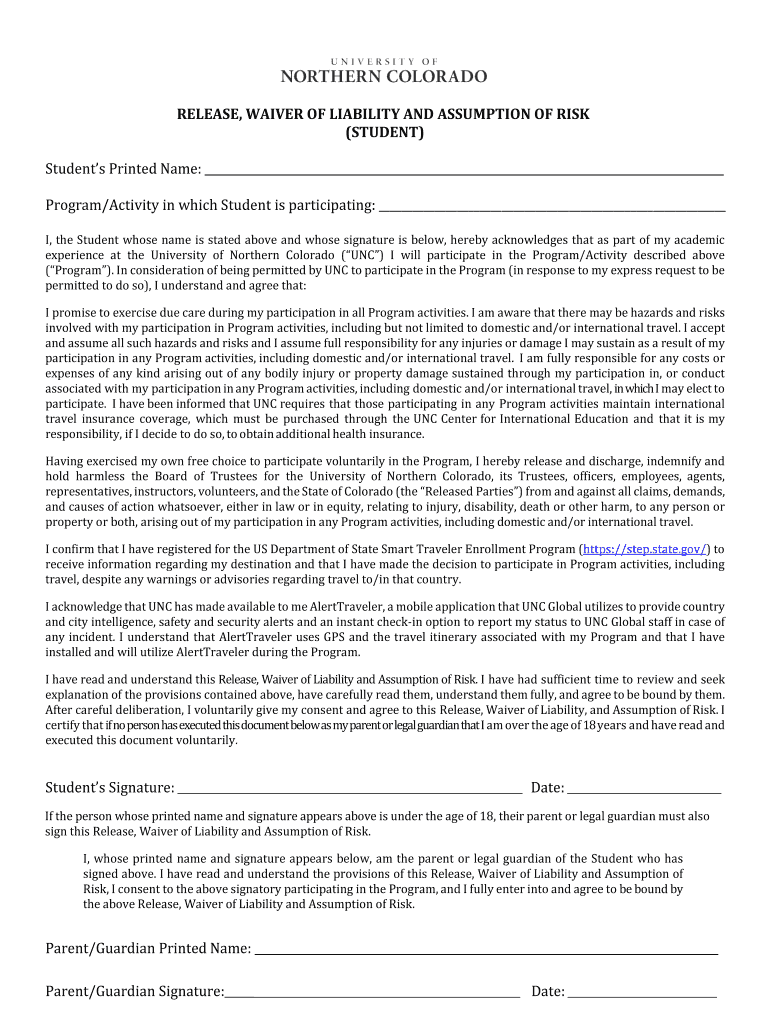
ProgramActivity in Which Student is Participating Form


Understanding the Program Activity In Which Student Is Participating
The release waiver liability student form is often associated with various programs and activities that students engage in, such as sports, field trips, or extracurricular events. These activities typically involve a degree of risk, which is why institutions require students to sign a waiver. The waiver serves to inform students and their guardians about the potential risks involved and to release the institution from liability in case of accidents or injuries during the activity.
Steps to Complete the Release Waiver Liability Student Form
Completing the release waiver liability student form involves several straightforward steps:
- Read the form carefully to understand the risks associated with the activity.
- Fill in the required personal information, including the student's name, date of birth, and contact details.
- Provide any necessary medical information or emergency contacts.
- Sign and date the form, ensuring that all information is accurate.
- Submit the completed form by the specified method, whether online, by mail, or in person.
Legal Use of the Release Waiver Liability Student Form
The legal validity of the release waiver liability student form hinges on several factors. It must be clear and unambiguous, outlining the risks involved in the activity. The form should also be signed voluntarily, without any coercion. Institutions must ensure that the waiver complies with relevant state laws and regulations, as these can vary significantly across the United States. A well-drafted waiver can help protect the institution from legal claims arising from accidents during the activity.
Key Elements of the Release Waiver Liability Student Form
Several key elements should be present in a release waiver liability student form to ensure its effectiveness:
- Clear Identification of Parties: The form should identify the institution and the student (and their guardian, if applicable).
- Description of Activities: A detailed description of the activities covered by the waiver should be included.
- Assumption of Risk: The form must state that the student acknowledges and accepts the risks associated with the activity.
- Release of Liability: A clause that releases the institution from liability for injuries or damages should be clearly stated.
- Signature Section: Spaces for signatures and dates are essential to validate the agreement.
State-Specific Rules for the Release Waiver Liability Student Form
Different states have varying laws regarding the enforceability of waivers. It is crucial for institutions to be aware of these differences to ensure compliance. Some states may have specific requirements for waivers related to minors, while others may impose restrictions on the types of risks that can be waived. Institutions should consult legal counsel to tailor their forms according to state regulations and to ensure that they are legally sound.
Examples of Using the Release Waiver Liability Student Form
There are numerous scenarios where the release waiver liability student form is utilized:
- Sports Activities: Students participating in athletic programs often sign waivers to acknowledge the risks of injury.
- Field Trips: Schools may require waivers for students attending off-campus educational excursions.
- Extracurricular Programs: Clubs and organizations may use waivers for events that involve physical activities or travel.
Quick guide on how to complete programactivity in which student is participating
Complete ProgramActivity In Which Student Is Participating effortlessly on any device
Digital document management has gained popularity among businesses and individuals. It offers an ideal environmentally friendly substitute for conventional printed and signed documents, allowing you to locate the appropriate form and securely store it online. airSlate SignNow provides you with all the tools necessary to produce, modify, and eSign your documents swiftly without delays. Handle ProgramActivity In Which Student Is Participating on any platform using airSlate SignNow Android or iOS applications and enhance any document-related process today.
The easiest way to modify and eSign ProgramActivity In Which Student Is Participating with ease
- Find ProgramActivity In Which Student Is Participating and click Get Form to begin.
- Utilize the tools we offer to complete your document.
- Select pertinent sections of the documents or obscure sensitive data with tools that airSlate SignNow provides specifically for that purpose.
- Create your signature with the Sign tool, which takes seconds and carries the same legal validity as a conventional wet ink signature.
- Verify the details and click on the Done button to save your modifications.
- Decide how you want to send your form, by email, SMS, or invitation link, or download it to your computer.
Eliminate concerns about lost or misfiled documents, tedious form navigation, or mistakes that necessitate printing new document copies. airSlate SignNow manages all your document administration needs in just a few clicks from a device of your choosing. Modify and eSign ProgramActivity In Which Student Is Participating and ensure outstanding communication throughout any phase of your form preparation process with airSlate SignNow.
Create this form in 5 minutes or less
Create this form in 5 minutes!
How to create an eSignature for the programactivity in which student is participating
The way to make an eSignature for your PDF online
The way to make an eSignature for your PDF in Google Chrome
The way to generate an electronic signature for signing PDFs in Gmail
The best way to make an electronic signature from your smartphone
The way to make an electronic signature for a PDF on iOS
The best way to make an electronic signature for a PDF file on Android
People also ask
-
What is a release waiver liability student form?
A release waiver liability student form is a legal document that allows students to waive certain rights to sue, typically for activities that may carry some risk. This form helps educational institutions protect themselves from potential legal action in case of accidents or injuries occurring during school-sponsored events.
-
How can I create a release waiver liability student form using airSlate SignNow?
Creating a release waiver liability student form with airSlate SignNow is simple. You can use our user-friendly template builder to customize the form according to your requirements, ensuring all necessary legal language is included and tailored for your institution's needs.
-
Is airSlate SignNow cost-effective for creating a release waiver liability student form?
Yes, airSlate SignNow offers various affordable pricing plans that cater to different user needs. By utilizing our platform, you can efficiently create and manage your release waiver liability student forms without breaking the budget, while also saving time on paperwork.
-
What are the benefits of using airSlate SignNow for my release waiver liability student form?
Using airSlate SignNow for your release waiver liability student form streamlines the signing process, reduces paperwork, and enhances legal compliance. Additionally, our platform allows for secure electronic signatures, making it easier for students to complete their forms quickly and conveniently.
-
Can I integrate airSlate SignNow with other software tools for processing release waiver liability student forms?
Absolutely! airSlate SignNow supports integrations with various software applications, allowing you to connect your existing tools with our platform. This means you can seamlessly manage your release waiver liability student forms and streamline workflows across different systems.
-
Are there any templates available for the release waiver liability student form on airSlate SignNow?
Yes, airSlate SignNow provides a collection of customizable templates for release waiver liability student forms. You can choose a template that suits your needs and modify it to align with your specific requirements, making it easier and faster to create legally binding documents.
-
What measures does airSlate SignNow take to ensure the security of my release waiver liability student forms?
Security is a top priority at airSlate SignNow. Our platform employs advanced encryption protocols and secure access controls to protect your release waiver liability student forms, ensuring that all sensitive data remains private and secure throughout the signing process.
Get more for ProgramActivity In Which Student Is Participating
- M1 mn state tax form 2001
- Mn form instructions 2017
- 2008 m4 corporation franchise tax return includes 2008 forms m4 m4i m4a and m4t
- Form w 4mn minnesota employee withholding allowance
- Mn st3 form
- Form e 1r nov 2017
- Mo 1040a singlemarried income from one spouse short form dor mo
- Personal property tax waiver jefferson county mo form
Find out other ProgramActivity In Which Student Is Participating
- Sign Alabama High Tech Last Will And Testament Online
- Sign Delaware High Tech Rental Lease Agreement Online
- Sign Connecticut High Tech Lease Template Easy
- How Can I Sign Louisiana High Tech LLC Operating Agreement
- Sign Louisiana High Tech Month To Month Lease Myself
- How To Sign Alaska Insurance Promissory Note Template
- Sign Arizona Insurance Moving Checklist Secure
- Sign New Mexico High Tech Limited Power Of Attorney Simple
- Sign Oregon High Tech POA Free
- Sign South Carolina High Tech Moving Checklist Now
- Sign South Carolina High Tech Limited Power Of Attorney Free
- Sign West Virginia High Tech Quitclaim Deed Myself
- Sign Delaware Insurance Claim Online
- Sign Delaware Insurance Contract Later
- Sign Hawaii Insurance NDA Safe
- Sign Georgia Insurance POA Later
- How Can I Sign Alabama Lawers Lease Agreement
- How Can I Sign California Lawers Lease Agreement
- Sign Colorado Lawers Operating Agreement Later
- Sign Connecticut Lawers Limited Power Of Attorney Online