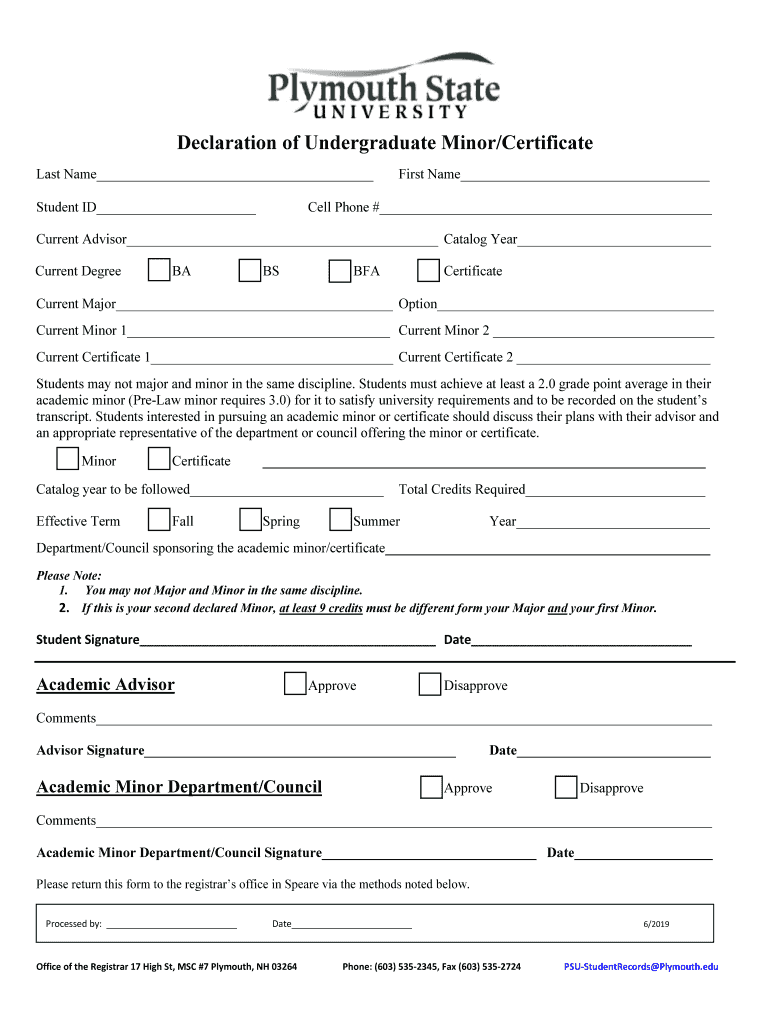
Declaration of Undergraduate MinorCertificate Campus at Plymouth Form


What is the Declaration of Undergraduate Minor Certificate?
The Declaration of Undergraduate Minor Certificate is an official document used by students to declare their intention to pursue a minor in addition to their major field of study. This certificate serves as a formal acknowledgment by the educational institution of the student's choice to enhance their academic profile with a specific area of focus. It is essential for students who wish to gain expertise in a secondary discipline, allowing for a broader educational experience and potentially increasing career opportunities.
How to Use the Declaration of Undergraduate Minor Certificate
To use the Declaration of Undergraduate Minor Certificate, students must complete the form accurately and submit it to the appropriate department within their institution. This process typically involves providing personal information, selecting the desired minor, and obtaining any necessary signatures from academic advisors or department heads. Once submitted, the institution will process the declaration, and students will receive confirmation of their minor status, which will be reflected in their academic records.
Steps to Complete the Declaration of Undergraduate Minor Certificate
Completing the Declaration of Undergraduate Minor Certificate involves several key steps:
- Obtain the form from the institution's academic office or website.
- Fill out personal information, including your name, student ID, and major.
- Select the minor you wish to declare from the available options.
- Consult with your academic advisor to discuss the implications of adding a minor.
- Obtain any required signatures from the advisor or department head.
- Submit the completed form to the designated office, either online or in person.
Legal Use of the Declaration of Undergraduate Minor Certificate
The Declaration of Undergraduate Minor Certificate is considered a legally binding document once it is submitted and accepted by the educational institution. This means that it must be completed truthfully and accurately, as any false information could lead to academic penalties or revocation of the minor. Institutions typically maintain records of these declarations, which can be referenced in cases of disputes or verification of academic credentials.
Key Elements of the Declaration of Undergraduate Minor Certificate
Several key elements are essential for the Declaration of Undergraduate Minor Certificate to be valid:
- Student Information: Accurate details such as name, student ID, and major.
- Minor Selection: Clearly indicating the chosen minor field of study.
- Signatures: Required approval from academic advisors or department heads.
- Submission Date: The date the form is submitted for processing.
- Institutional Acknowledgment: Confirmation from the institution that the declaration has been processed.
Examples of Using the Declaration of Undergraduate Minor Certificate
Students may use the Declaration of Undergraduate Minor Certificate in various scenarios, such as:
- Enhancing their resume by adding a minor related to their career aspirations.
- Exploring personal interests that complement their major, such as a minor in psychology for a business major.
- Meeting prerequisites for graduate programs that require specific minors.
Quick guide on how to complete declaration of undergraduate minorcertificate campus at plymouth
Complete Declaration Of Undergraduate MinorCertificate Campus At Plymouth effortlessly on any device
Digital document management has gained traction among businesses and individuals. It offers an ideal environmentally friendly alternative to conventional printed and signed paperwork, allowing you to obtain the correct form and securely store it online. airSlate SignNow equips you with all the tools necessary to create, modify, and eSign your documents swiftly without any delays. Manage Declaration Of Undergraduate MinorCertificate Campus At Plymouth on any platform with airSlate SignNow Android or iOS applications and simplify any document-related process today.
How to alter and eSign Declaration Of Undergraduate MinorCertificate Campus At Plymouth with ease
- Obtain Declaration Of Undergraduate MinorCertificate Campus At Plymouth and click on Get Form to begin.
- Utilize the tools we offer to fill out your form.
- Highlight pertinent sections of your documents or obscure sensitive information with tools that airSlate SignNow provides specifically for that purpose.
- Create your eSignature using the Sign tool, which takes seconds and carries the same legal validity as a traditional handwritten signature.
- Review all the information and click on the Done button to save your changes.
- Choose how you wish to deliver your form, via email, text message (SMS), or invitation link, or download it to your computer.
Eliminate concerns about lost or misplaced files, tedious form searches, or mistakes that necessitate printing new document copies. airSlate SignNow addresses your document management needs in just a few clicks from any device you prefer. Edit and eSign Declaration Of Undergraduate MinorCertificate Campus At Plymouth and ensure outstanding communication at every stage of the form preparation process with airSlate SignNow.
Create this form in 5 minutes or less
Create this form in 5 minutes!
How to create an eSignature for the declaration of undergraduate minorcertificate campus at plymouth
How to create an electronic signature for a PDF online
How to create an electronic signature for a PDF in Google Chrome
How to create an eSignature for signing PDFs in Gmail
The way to create an eSignature right from your smartphone
How to create an eSignature for a PDF on iOS
The way to create an eSignature for a PDF on Android
People also ask
-
What is a minor certificate in the context of airSlate SignNow?
A minor certificate in airSlate SignNow is a digital document that grants permission for minors to participate in activities, ensuring all legal requirements are met. This certificate simplifies parental or guardian consent processes, allowing for fast and secure signatures. airSlate SignNow streamlines the creation, sharing, and signing of these important documents.
-
How does airSlate SignNow ensure the security of minor certificates?
airSlate SignNow prioritizes the security of minor certificates through advanced encryption and secure servers. This ensures that all documents, including sensitive information related to minors, are protected during transmission and storage. Our rigorous compliance with privacy laws further safeguards your data.
-
What are the pricing options for using airSlate SignNow to manage minor certificates?
airSlate SignNow offers flexible pricing plans tailored to different business needs, including options for managing minor certificates. You can choose between individual plans or volume pricing for enterprises. Each plan provides access to features that simplify the signing process for minor certificates, ensuring you get value for your investment.
-
Can I integrate airSlate SignNow with other applications for handling minor certificates?
Yes, airSlate SignNow allows seamless integration with other applications, enhancing your workflow for managing minor certificates. You can connect with popular platforms such as Google Drive, Dropbox, and CRM software. This integration ensures your document management process remains efficient and organized.
-
What features does airSlate SignNow offer for creating minor certificates?
airSlate SignNow provides a user-friendly platform to create customized minor certificates with templates and drag-and-drop functionality. You can easily add fields for signatures, dates, and other necessary information. These features save time and ensure that your minor certificates are professionally formatted and legally compliant.
-
How long does it take to get a minor certificate signed using airSlate SignNow?
Using airSlate SignNow, obtaining signatures for a minor certificate is quick and efficient, often taking just minutes. The platform sends automatic notifications and reminders to signers, simplifying the process. This speed ensures you can proceed with activities requiring minor certificates without unnecessary delays.
-
What benefits does airSlate SignNow offer for managing minor certificates?
With airSlate SignNow, you can enjoy numerous benefits when managing minor certificates, including time savings and enhanced compliance. The platform eliminates the need for physical document handling, reducing paper waste and streamlining processes. This means you can focus more on important tasks while ensuring all legal documentation is in order.
Get more for Declaration Of Undergraduate MinorCertificate Campus At Plymouth
- If you file a consolidated sales taxreturn list all locations by rhode island identification number including the 2 digit tax ri form
- Retail sales permit ri form
- I 338 south carolina i 338 form
- Form pt 2007
- Sc fillable form sc1040x
- Form pr 26 horry county personal property return tax horrycounty
- 1 ownerpartnershipcorporate name form
- South carolina exemption certificate st 10 form
Find out other Declaration Of Undergraduate MinorCertificate Campus At Plymouth
- eSignature Minnesota Email Cover Letter Template Fast
- How To eSignature New York Job Applicant Rejection Letter
- How Do I eSignature Kentucky Executive Summary Template
- eSignature Hawaii CV Form Template Mobile
- eSignature Nevada CV Form Template Online
- eSignature Delaware Software Development Proposal Template Now
- eSignature Kentucky Product Development Agreement Simple
- eSignature Georgia Mobile App Design Proposal Template Myself
- eSignature Indiana Mobile App Design Proposal Template Now
- eSignature Utah Mobile App Design Proposal Template Now
- eSignature Kentucky Intellectual Property Sale Agreement Online
- How Do I eSignature Arkansas IT Consulting Agreement
- eSignature Arkansas IT Consulting Agreement Safe
- eSignature Delaware IT Consulting Agreement Online
- eSignature New Jersey IT Consulting Agreement Online
- How Can I eSignature Nevada Software Distribution Agreement
- eSignature Hawaii Web Hosting Agreement Online
- How Do I eSignature Hawaii Web Hosting Agreement
- eSignature Massachusetts Web Hosting Agreement Secure
- eSignature Montana Web Hosting Agreement Myself