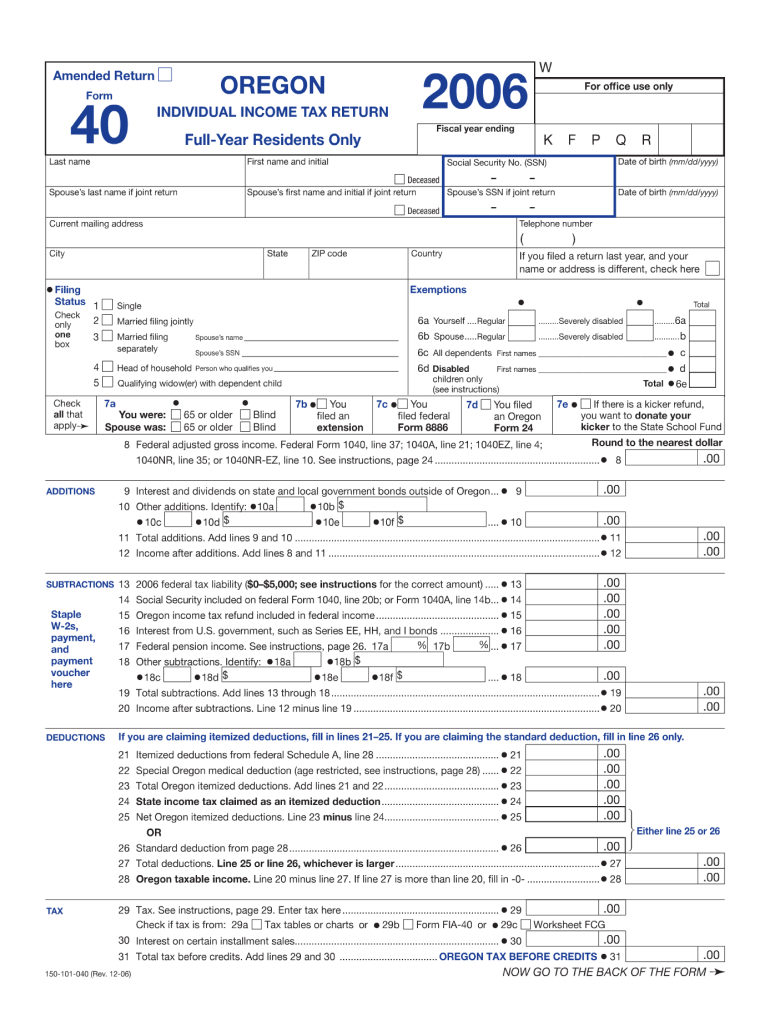
Form 40 2019


What is the Form 40
The Form 40 is a tax document used by individuals in the United States to report their income and calculate their tax liability. It is primarily associated with the state income tax process and is essential for ensuring compliance with tax regulations. This form collects various financial details, including wages, interest, dividends, and other sources of income. Understanding its purpose is crucial for accurate tax reporting and avoiding potential penalties.
How to use the Form 40
Using the Form 40 involves several key steps. First, gather all necessary financial documents, such as W-2s, 1099s, and any other relevant income statements. Next, carefully fill out the form, ensuring that all information is accurate and complete. After completing the form, review it for any errors before submission. It is important to keep a copy of the submitted form for your records. Using electronic filing solutions can streamline this process and enhance accuracy.
Steps to complete the Form 40
Completing the Form 40 requires attention to detail. Begin by entering your personal information, including your name, address, and Social Security number. Next, report all sources of income in the designated sections. Deduct any eligible expenses or credits to determine your taxable income. Finally, calculate your total tax liability and any payments made. Ensure that you sign and date the form before submission. Following these steps will help ensure that your Form 40 is completed accurately.
Legal use of the Form 40
The Form 40 must be used in accordance with federal and state tax laws to ensure its legal validity. This includes adhering to guidelines set forth by the Internal Revenue Service (IRS) and state tax authorities. Accurate completion of the form is essential for it to be recognized as a legitimate tax document. Failure to comply with these regulations can result in penalties or legal consequences. Utilizing a reliable electronic signature platform can enhance the legal standing of your submitted form.
Filing Deadlines / Important Dates
Filing deadlines for the Form 40 are critical to avoid penalties. Typically, the deadline for submission is April 15 of the following tax year, but this date may vary based on specific circumstances or extensions. It is advisable to keep track of any changes in deadlines announced by the IRS or state tax authorities. Marking these important dates on your calendar can help ensure timely filing and compliance with tax regulations.
Form Submission Methods (Online / Mail / In-Person)
The Form 40 can be submitted through various methods, providing flexibility for taxpayers. Online submission is often the most efficient option, allowing for immediate processing and confirmation. Alternatively, the form can be mailed to the appropriate tax authority, ensuring it is postmarked by the filing deadline. In-person submission may also be an option at designated tax offices. Each method has its own advantages, and choosing the right one can enhance the filing experience.
Quick guide on how to complete 2006 form 40
Prepare Form 40 effortlessly on any device
Digital document management has become increasingly popular among businesses and individuals alike. It offers an ideal eco-friendly alternative to conventional printed and signed documents, allowing you to find the right form and securely store it online. airSlate SignNow provides you with all the tools necessary to create, modify, and electronically sign your documents promptly with no delays. Manage Form 40 on any device using the airSlate SignNow apps for Android or iOS and enhance any document-based workflow today.
The easiest way to adjust and electronically sign Form 40 without hassle
- Find Form 40 and click Get Form to begin.
- Utilize the tools we offer to complete your document.
- Highlight important sections of the document or redact sensitive information with the tools specifically provided by airSlate SignNow for that purpose.
- Create your signature using the Sign tool, which takes just seconds and carries the same legal validity as a conventional handwritten signature.
- Review all the details and click the Done button to save your modifications.
- Select your preferred delivery method for your form, whether by email, text message (SMS), invite link, or download it to your computer.
Eliminate the worry of lost or misplaced files, tedious form searches, or errors that necessitate printing new document copies. airSlate SignNow fulfills all your document management needs with just a few clicks from any device you choose. Adjust and electronically sign Form 40 and guarantee exceptional communication at every stage of the form preparation process with airSlate SignNow.
Create this form in 5 minutes or less
Find and fill out the correct 2006 form 40
Create this form in 5 minutes!
How to create an eSignature for the 2006 form 40
The best way to make an electronic signature for a PDF online
The best way to make an electronic signature for a PDF in Google Chrome
The best way to create an eSignature for signing PDFs in Gmail
The best way to create an electronic signature from your smartphone
How to generate an eSignature for a PDF on iOS
The best way to create an electronic signature for a PDF file on Android
People also ask
-
What is Form 40 and how does it work with airSlate SignNow?
Form 40 is an essential document for certain tax filings, and airSlate SignNow allows you to easily create, send, and eSign this form. Our platform streamlines the entire process, ensuring you can manage your Form 40 submissions efficiently and securely.
-
How can I integrate Form 40 with my existing workflows?
Integrating Form 40 with your existing workflows is simple using airSlate SignNow. Our platform supports various integrations, allowing you to automatically incorporate the Form 40 into your business processes without any hassle.
-
What features does airSlate SignNow offer for managing Form 40?
airSlate SignNow provides robust features for managing Form 40, including customizable templates, real-time tracking, and cloud storage. You can easily access and edit your Form 40 documents from anywhere, enhancing your workflow efficiency.
-
Is there a mobile app available for signing Form 40?
Yes, airSlate SignNow has a user-friendly mobile app that lets you sign Form 40 on the go. Whether you're in the office or away, our mobile app ensures you can handle your eSigning needs anytime, anywhere.
-
What are the pricing options for using airSlate SignNow for Form 40?
airSlate SignNow offers flexible pricing plans tailored to different business needs. Whether you require basic eSigning features for Form 40 or advanced options, we have a plan that fits your budget and requirements.
-
Can I track the status of my Form 40 submissions?
Absolutely! airSlate SignNow provides real-time tracking for all your Form 40 submissions. You will receive updates and notifications regarding the status of each document, ensuring you stay informed throughout the process.
-
What security measures are in place for Form 40 documents?
When using airSlate SignNow for your Form 40, you can trust that your documents are protected by advanced security measures. Our platform employs encryption, secure access controls, and compliance with industry standards to safeguard your sensitive information.
Get more for Form 40
- Psychiatric advance directive template form
- Sample letter for emergency travel document form
- Affidavit of loss school report card form
- Crest dematerialisation form
- Printable temporary license plate mn 149508 form
- Ldss 1151 form
- Concussion doctors note 100686911 form
- Insurance premium tax exemption form
Find out other Form 40
- How To Integrate Sign in Banking
- How To Use Sign in Banking
- Help Me With Use Sign in Banking
- Can I Use Sign in Banking
- How Do I Install Sign in Banking
- How To Add Sign in Banking
- How Do I Add Sign in Banking
- How Can I Add Sign in Banking
- Can I Add Sign in Banking
- Help Me With Set Up Sign in Government
- How To Integrate eSign in Banking
- How To Use eSign in Banking
- How To Install eSign in Banking
- How To Add eSign in Banking
- How To Set Up eSign in Banking
- How To Save eSign in Banking
- How To Implement eSign in Banking
- How To Set Up eSign in Construction
- How To Integrate eSign in Doctors
- How To Use eSign in Doctors