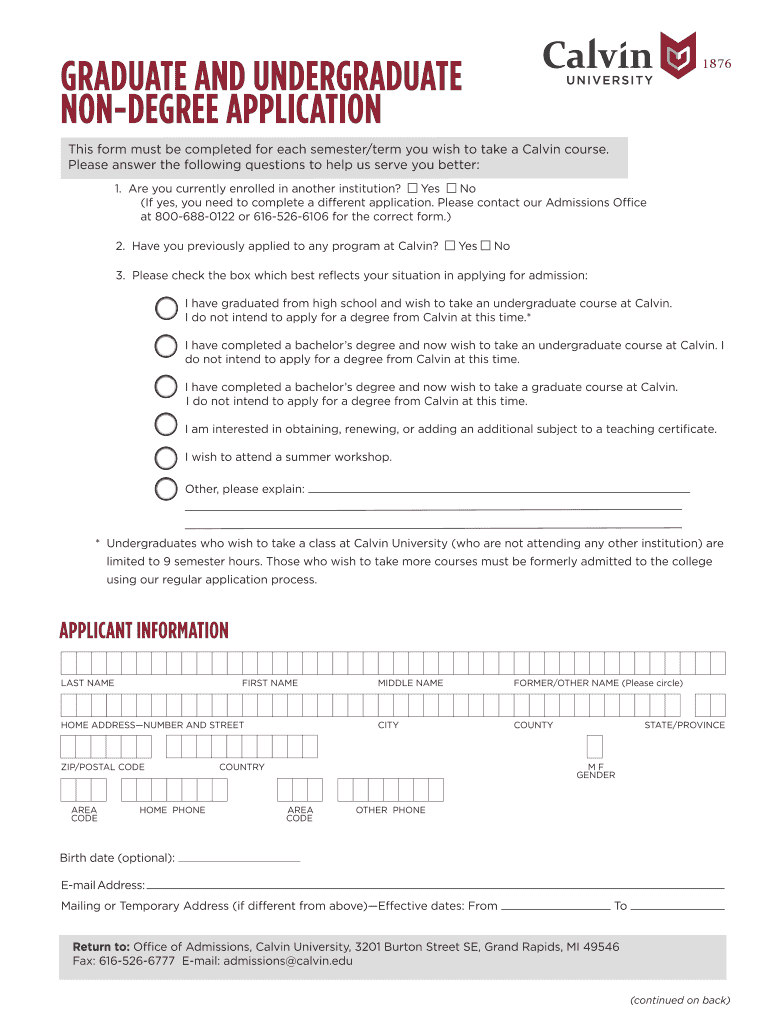
Graduate and Undergraduate Non Degree Application Admission Form


What is the Graduate and Undergraduate Non-Degree Application Admission?
The Graduate and Undergraduate Non-Degree Application Admission form is a crucial document for individuals seeking to enroll in courses without committing to a full degree program. This application allows prospective students to take classes at institutions like Calvin University while exploring their academic interests or fulfilling professional development goals. The form typically requires personal information, academic history, and the intended course of study. Understanding this form is essential for anyone looking to expand their educational horizons without the pressure of a degree commitment.
Steps to Complete the Graduate and Undergraduate Non-Degree Application Admission
Completing the Graduate and Undergraduate Non-Degree Application Admission involves several key steps to ensure accuracy and compliance. First, gather necessary personal information, including your full name, contact details, and educational background. Next, identify the courses you wish to enroll in and check any prerequisites. Fill out the application form thoroughly, ensuring that all sections are completed. After submitting the form, monitor your application status and be prepared to provide any additional information if requested by the admissions office.
Legal Use of the Graduate and Undergraduate Non-Degree Application Admission
The legal use of the Graduate and Undergraduate Non-Degree Application Admission form is governed by educational regulations that ensure the integrity of the application process. When submitted electronically, the application must comply with eSignature laws such as the ESIGN Act and UETA, which validate digital signatures and ensure they hold the same legal weight as traditional signatures. This compliance is vital for protecting both the applicant's rights and the institution’s standards.
Eligibility Criteria
To qualify for the Graduate and Undergraduate Non-Degree Application Admission, applicants typically must meet specific eligibility criteria. Generally, candidates should possess a high school diploma or equivalent for undergraduate courses, while graduate applicants may need to hold a bachelor's degree. Additional requirements may include a minimum GPA, relevant work experience, or standardized test scores, depending on the institution's policies. It is essential for applicants to review the specific criteria set by Calvin University or the relevant institution before applying.
Required Documents
Submitting the Graduate and Undergraduate Non-Degree Application Admission often requires several supporting documents. Commonly required items include a completed application form, official transcripts from previous educational institutions, a statement of purpose, and letters of recommendation. Some programs may also ask for a resume or a portfolio of work. Ensuring all required documents are included with the application can significantly enhance the chances of acceptance.
Form Submission Methods
The Graduate and Undergraduate Non-Degree Application Admission can typically be submitted through various methods, including online, by mail, or in person. Online submission is often the preferred method, as it allows for immediate processing and confirmation. When submitting by mail, applicants should ensure they send the form to the correct admissions office and allow sufficient time for delivery. In-person submissions can provide an opportunity to ask questions and clarify any uncertainties regarding the application process.
Quick guide on how to complete graduate and undergraduate non degree application admission
Effortlessly Prepare Graduate And Undergraduate Non Degree Application Admission on Any Device
Digital document management has gained popularity among companies and individuals alike. It offers an ideal environmentally friendly substitute for traditional printed and signed documents, enabling you to find the necessary form and securely save it online. airSlate SignNow provides all the tools required to create, edit, and eSign your documents promptly without any delays. Manage Graduate And Undergraduate Non Degree Application Admission on any device using airSlate SignNow's Android or iOS applications and enhance your document-related tasks today.
How to Edit and eSign Graduate And Undergraduate Non Degree Application Admission with Ease
- Find Graduate And Undergraduate Non Degree Application Admission and click on Get Form to begin.
- Utilize the tools we offer to complete your document.
- Emphasize relevant sections of the documents or conceal sensitive information using tools that airSlate SignNow specifically provides for such purposes.
- Generate your signature with the Sign feature, which takes mere seconds and holds the same legal validity as a traditional wet ink signature.
- Review the details and click on the Done button to save your modifications.
- Choose how you wish to send your form, whether by email, text message (SMS), invitation link, or download it to your computer.
Eliminate concerns about missing or lost files, tedious form searches, or mistakes that necessitate printing new document copies. airSlate SignNow caters to all your document management needs in just a few clicks from your preferred device. Modify and eSign Graduate And Undergraduate Non Degree Application Admission and ensure effective communication at every stage of the form preparation process with airSlate SignNow.
Create this form in 5 minutes or less
Create this form in 5 minutes!
How to create an eSignature for the graduate and undergraduate non degree application admission
How to create an eSignature for your PDF in the online mode
How to create an eSignature for your PDF in Chrome
The best way to generate an electronic signature for putting it on PDFs in Gmail
The way to generate an eSignature right from your smart phone
How to generate an electronic signature for a PDF on iOS devices
The way to generate an eSignature for a PDF on Android OS
People also ask
-
What is calvin undergraduate and how can it benefit my business?
Calvin undergraduate refers to the educational programs offered by Calvin University that can enhance your business operations. By equipping your employees with knowledge from these programs, you can improve team performance, drive innovation, and secure a competitive edge in your industry.
-
How does airSlate SignNow integrate with calvin undergraduate's learning management systems?
AirSlate SignNow offers seamless integrations with various learning management systems commonly used in calvin undergraduate programs. This allows for efficient document handling and electronic signatures directly within your educational platform, streamlining administrative processes and enhancing user experience.
-
What are the pricing options for airSlate SignNow for calvin undergraduate institutions?
AirSlate SignNow provides flexible pricing plans tailored for calvin undergraduate institutions. You can choose from various packages that suit your budget, ensuring that you receive a cost-effective solution for all your e-signature and document management needs.
-
What features does airSlate SignNow offer for calvin undergraduate students and faculty?
AirSlate SignNow includes features tailored for calvin undergraduate students and faculty, such as customizable templates, bulk sending, and real-time tracking of document statuses. This simplifies the process of managing paperwork for academic purposes and enhances collaboration within the institution.
-
How does airSlate SignNow enhance document security for calvin undergraduate?
AirSlate SignNow prioritizes document security, especially for sensitive information handled by calvin undergraduate institutions. With features like secure data encryption and compliance with industry standards, you can ensure that your documents remain confidential and protected against unauthorized access.
-
Can airSlate SignNow help with remote learning initiatives for calvin undergraduate?
Yes, airSlate SignNow can signNowly aid remote learning initiatives at calvin undergraduate by facilitating the electronic signing of documents such as course registrations or consent forms. This streamlines processes for both students and faculty, making remote interactions smoother and more efficient.
-
What benefits does airSlate SignNow provide to calvin undergraduate administrators?
For calvin undergraduate administrators, airSlate SignNow simplifies the administrative workload through automated workflows and document management solutions. This allows administrators to focus on strategic initiatives while improving efficiency in handling paperwork and approvals.
Get more for Graduate And Undergraduate Non Degree Application Admission
- Pit itnrc return instructions draft fi 121015indd form
- Rita 2015 form
- Kr 1040 forms
- 2018 kettering individual tax return form
- Includes form 511nr nonresident and part year resident return 2006 2006 2006 2006 2006 2006 2006 2006 2006 2006 2006 2006 2006
- Oklahoma resident income tax return form 511 2011
- Form or stt 2
- Form or 40
Find out other Graduate And Undergraduate Non Degree Application Admission
- Electronic signature Utah Non-Profit Cease And Desist Letter Fast
- Electronic signature Missouri Legal Lease Agreement Template Free
- Electronic signature Non-Profit PDF Vermont Online
- Electronic signature Non-Profit PDF Vermont Computer
- Electronic signature Missouri Legal Medical History Mobile
- Help Me With Electronic signature West Virginia Non-Profit Business Plan Template
- Electronic signature Nebraska Legal Living Will Simple
- Electronic signature Nevada Legal Contract Safe
- How Can I Electronic signature Nevada Legal Operating Agreement
- How Do I Electronic signature New Hampshire Legal LLC Operating Agreement
- How Can I Electronic signature New Mexico Legal Forbearance Agreement
- Electronic signature New Jersey Legal Residential Lease Agreement Fast
- How To Electronic signature New York Legal Lease Agreement
- How Can I Electronic signature New York Legal Stock Certificate
- Electronic signature North Carolina Legal Quitclaim Deed Secure
- How Can I Electronic signature North Carolina Legal Permission Slip
- Electronic signature Legal PDF North Dakota Online
- Electronic signature North Carolina Life Sciences Stock Certificate Fast
- Help Me With Electronic signature North Dakota Legal Warranty Deed
- Electronic signature North Dakota Legal Cease And Desist Letter Online