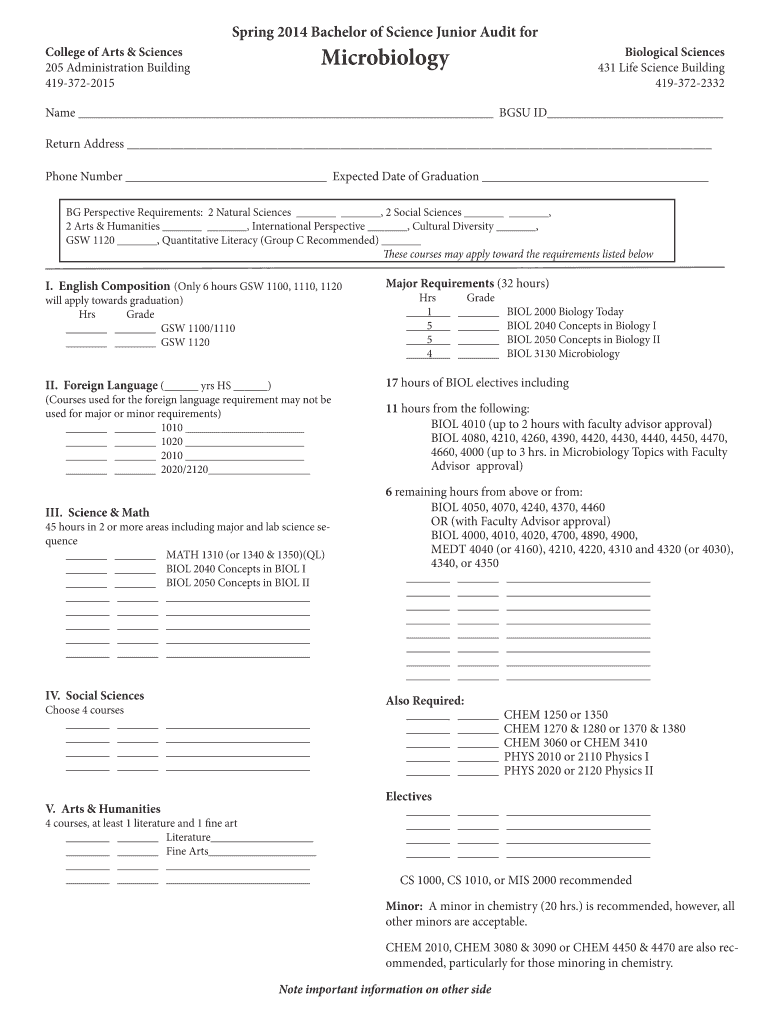
Degree Audit Bowling Green State University 2014


What is the Degree Audit Bowling Green State University
The Degree Audit at Bowling Green State University (BGSU) is a comprehensive tool designed to assist students in tracking their academic progress toward degree completion. It outlines the courses required for a specific program, showing completed, in-progress, and remaining requirements. This audit serves as an essential resource for students to ensure they meet all academic standards and graduation requirements.
How to use the Degree Audit Bowling Green State University
Using the Degree Audit at BGSU is straightforward. Students can access their audit through the university's online portal. Once logged in, they can view their academic progress, which includes a breakdown of required courses, electives, and any additional requirements specific to their major. The audit allows students to plan their upcoming semesters effectively by identifying which courses they still need to complete.
Steps to complete the Degree Audit Bowling Green State University
To complete the Degree Audit at BGSU, follow these steps:
- Log in to the BGSU student portal using your credentials.
- Navigate to the Degree Audit section.
- Select your current program of study to generate your audit.
- Review the audit for completed and outstanding requirements.
- Consult with an academic advisor if you have questions or need assistance in planning your courses.
Legal use of the Degree Audit Bowling Green State University
The Degree Audit is an official document that can be used to verify a student's academic standing and progress. It is important to ensure that the information reflected in the audit is accurate, as it may be required for various purposes, such as financial aid applications or transfer requests. Students should keep their audits updated and consult with university officials if discrepancies arise.
Key elements of the Degree Audit Bowling Green State University
The Degree Audit includes several key elements:
- Program Requirements: A list of courses and credits needed for degree completion.
- Completed Courses: A summary of courses that have been successfully completed.
- In-progress Courses: Courses currently being taken that will count toward the degree.
- Electives: Options available for fulfilling degree requirements.
- Advising Notes: Recommendations or notes from academic advisors regarding course selections.
How to obtain the Degree Audit Bowling Green State University
To obtain the Degree Audit at BGSU, students must access it through the university's online portal. After logging in, they can generate the audit by selecting their major and reviewing their academic progress. If students encounter issues accessing their audit, they should contact the registrar's office for assistance.
Quick guide on how to complete degree audit bowling green state university
Administer Degree Audit Bowling Green State University effortlessly on any device
Web-based document management has become favored by both businesses and individuals. It serves as an excellent environmentally-friendly alternative to traditional printed and signed documents, allowing you to locate the appropriate form and securely preserve it online. airSlate SignNow equips you with all the necessary tools to create, alter, and electronically sign your documents promptly without delays. Manage Degree Audit Bowling Green State University on any device with the airSlate SignNow applications for Android or iOS and streamline any document-related processes today.
The easiest way to modify and electronically sign Degree Audit Bowling Green State University without hassle
- Obtain Degree Audit Bowling Green State University and click Get Form to commence.
- Utilize the tools we offer to fill out your form.
- Emphasize relevant portions of the documents or redact sensitive data with tools that airSlate SignNow provides specifically for that purpose.
- Create your eSignature using the Sign tool, which takes mere seconds and carries the same legal validity as a conventional wet ink signature.
- Review all the details and then click the Done button to store your modifications.
- Choose how you wish to send your form, via email, text message (SMS), or invite link, or download it to your computer.
Eliminate worries about lost or misplaced documents, tedious form searching, or mistakes that require printing fresh document copies. airSlate SignNow addresses all your document management needs in just a few clicks from the device of your preference. Modify and electronically sign Degree Audit Bowling Green State University and ensure excellent communication at any stage of the form creation process with airSlate SignNow.
Create this form in 5 minutes or less
Find and fill out the correct degree audit bowling green state university
Create this form in 5 minutes!
How to create an eSignature for the degree audit bowling green state university
The best way to create an eSignature for your PDF file online
The best way to create an eSignature for your PDF file in Google Chrome
The best way to make an eSignature for signing PDFs in Gmail
How to make an eSignature right from your mobile device
The way to generate an electronic signature for a PDF file on iOS
How to make an eSignature for a PDF on Android devices
People also ask
-
What is a Degree Audit at Bowling Green State University?
A Degree Audit at Bowling Green State University is a comprehensive review of a student’s academic progress toward degree completion. It outlines completed courses, grades, and any remaining requirements needed for graduation. This tool helps students stay on track and make informed decisions about their academic path.
-
How can I access my Degree Audit at Bowling Green State University?
You can access your Degree Audit at Bowling Green State University through the university’s online student portal. Simply log in with your credentials, navigate to the academic section, and select 'Degree Audit' to view your audit. If you encounter issues, feel free to contact the registrar’s office for assistance.
-
Are there any fees associated with the Degree Audit at Bowling Green State University?
No, there are no fees associated with obtaining your Degree Audit at Bowling Green State University. This service is provided free of charge to all enrolled students, ensuring that everyone has access to important information regarding their academic standing.
-
What features does the Degree Audit at Bowling Green State University provide?
The Degree Audit at Bowling Green State University provides features such as real-time tracking of course completions, identification of unmet requirements, and customizable views based on your major. This helps simplify understanding academic progress and planning future course selections.
-
What are the benefits of using the Degree Audit at Bowling Green State University?
Using the Degree Audit at Bowling Green State University enables students to efficiently monitor their academic progress and maintain focus on their degree requirements. It enhances self-directed learning by giving students valuable insight into course planning and enables timely graduation.
-
Can I integrate the Degree Audit from Bowling Green State University with other academic tools?
Yes, the Degree Audit at Bowling Green State University can often be integrated with other academic tools and advising software. This allows for a seamless tracking experience across platforms, ensuring that academic performance and course planning are efficiently managed.
-
How often is the Degree Audit updated at Bowling Green State University?
The Degree Audit at Bowling Green State University is updated regularly, typically after grades have been submitted at the end of each semester. This ensures that students have the most accurate information regarding their academic progress at all times.
Get more for Degree Audit Bowling Green State University
- Contract of release and indemnification for form
- Certification of compliance with apa ethical principles form
- Fact sheet masters graduation masters degree in form
- Extraordinary value form
- How to file a travel insurance claim with europ assistance form
- Republic of lithuania power of attorney igaliojimas i form
- Maxx cold plus warranty the home depot form
- Applying to hong kong banks results after visiting 20 in 2 form
Find out other Degree Audit Bowling Green State University
- Electronic signature Arizona Real Estate Business Plan Template Free
- Electronic signature Washington Legal Contract Safe
- How To Electronic signature Arkansas Real Estate Contract
- Electronic signature Idaho Plumbing Claim Myself
- Electronic signature Kansas Plumbing Business Plan Template Secure
- Electronic signature Louisiana Plumbing Purchase Order Template Simple
- Can I Electronic signature Wyoming Legal Limited Power Of Attorney
- How Do I Electronic signature Wyoming Legal POA
- How To Electronic signature Florida Real Estate Contract
- Electronic signature Florida Real Estate NDA Secure
- Can I Electronic signature Florida Real Estate Cease And Desist Letter
- How Can I Electronic signature Hawaii Real Estate LLC Operating Agreement
- Electronic signature Georgia Real Estate Letter Of Intent Myself
- Can I Electronic signature Nevada Plumbing Agreement
- Electronic signature Illinois Real Estate Affidavit Of Heirship Easy
- How To Electronic signature Indiana Real Estate Quitclaim Deed
- Electronic signature North Carolina Plumbing Business Letter Template Easy
- Electronic signature Kansas Real Estate Residential Lease Agreement Simple
- How Can I Electronic signature North Carolina Plumbing Promissory Note Template
- Electronic signature North Dakota Plumbing Emergency Contact Form Mobile