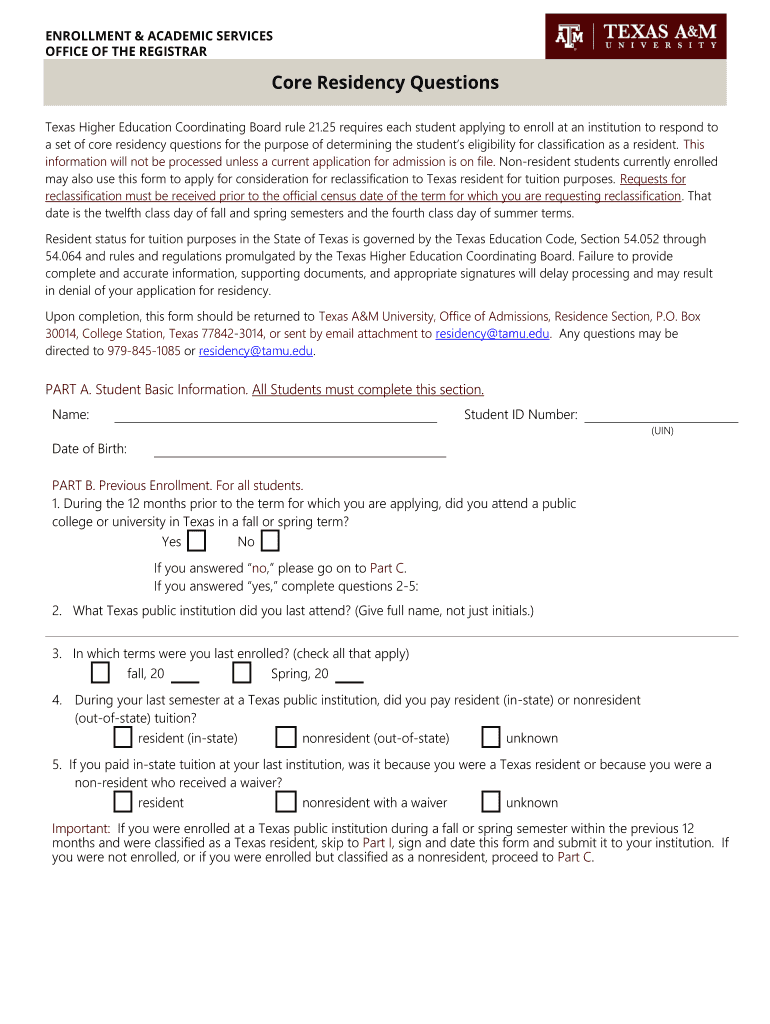
Core Residency Questions Form


What are the Core Residency Questions?
The Core Residency Questions are a set of inquiries designed to determine an individual's residency status for various purposes, including tuition classification and eligibility for in-state benefits. These questions typically assess factors such as the length of residence in Texas, the individual's intent to remain in the state, and connections to the community. Understanding these questions is crucial for students and residents seeking to establish their residency status accurately.
How to Use the Core Residency Questions
To effectively use the Core Residency Questions, individuals should carefully read each question and provide truthful and complete answers. It is important to gather relevant documentation that supports your claims, such as utility bills, lease agreements, or employment records. Completing the questions accurately can help ensure that you receive the appropriate residency classification, which can significantly impact tuition rates and eligibility for state programs.
Steps to Complete the Core Residency Questions
Completing the Core Residency Questions involves several key steps:
- Gather necessary documentation that verifies your residency status.
- Read each question thoroughly to understand what is being asked.
- Provide honest and accurate answers based on your situation.
- Review your responses for completeness and accuracy before submission.
- Submit the completed questions as instructed, either online or via mail.
Legal Use of the Core Residency Questions
The Core Residency Questions are legally binding when completed accurately and submitted through the appropriate channels. They play a vital role in determining eligibility for in-state tuition and other benefits. To ensure compliance with state regulations, it is essential to understand the legal implications of your answers and to maintain any supporting documentation for future reference.
Required Documents for the Core Residency Questions
When completing the Core Residency Questions, you may need to provide various documents to support your residency claims. Commonly required documents include:
- Proof of residency, such as a utility bill or lease agreement.
- Employment records that indicate your work location.
- Tax returns showing your residence address.
- Any other documents that demonstrate your ties to the state of Texas.
Eligibility Criteria for the Core Residency Questions
Eligibility for residency classification through the Core Residency Questions typically depends on several factors, including:
- Duration of residence in Texas.
- Intent to remain in Texas, demonstrated through actions such as employment or community involvement.
- Legal status, including citizenship or residency permits.
- Age and dependency status, which may affect residency determination for students.
Quick guide on how to complete core residency questions
Effortlessly Prepare Core Residency Questions on Any Device
Digital document management has become increasingly popular among businesses and individuals. It offers an ideal eco-friendly alternative to traditional printed and signed documents, allowing you to access the appropriate form and securely store it online. airSlate SignNow provides all the tools you require to create, modify, and electronically sign your documents quickly without any hassle. Manage Core Residency Questions on any device using the airSlate SignNow Android or iOS applications and enhance any document-centric process today.
The Easiest Way to Edit and eSign Core Residency Questions Seamlessly
- Locate Core Residency Questions and click Get Form to begin.
- Utilize the tools we offer to complete your form.
- Emphasize relevant sections of the documents or conceal sensitive information using tools that airSlate SignNow specifically provides for that purpose.
- Generate your eSignature with the Sign tool, which takes only seconds and carries the same legal validity as a conventional wet ink signature.
- Review the information and click the Done button to save your changes.
- Choose your preferred method to deliver your form, whether by email, text message (SMS), invitation link, or download it to your computer.
Say goodbye to lost or mislaid files, tedious form searches, or mistakes requiring reprints of documents. airSlate SignNow meets all your document management needs in just a few clicks from any device you prefer. Adjust and eSign Core Residency Questions and ensure excellent communication at every step of the form preparation process with airSlate SignNow.
Create this form in 5 minutes or less
Create this form in 5 minutes!
How to create an eSignature for the core residency questions
The way to generate an electronic signature for a PDF file online
The way to generate an electronic signature for a PDF file in Google Chrome
The way to create an electronic signature for signing PDFs in Gmail
The way to create an eSignature straight from your mobile device
The best way to make an eSignature for a PDF file on iOS
The way to create an eSignature for a PDF document on Android devices
People also ask
-
What is the core residency pdf and how can I benefit from it?
The core residency pdf is a comprehensive document that outlines the essential components of a residency program. By utilizing the core residency pdf, you can streamline administrative processes, enhance communication, and ensure compliance with accreditation standards, ultimately boosting your residency program's efficiency.
-
How do I access the core residency pdf using airSlate SignNow?
To access the core residency pdf with airSlate SignNow, simply log into your account, upload the document, and start the eSigning process. Our platform makes it easy to manage important residency documents and facilitates collaboration among stakeholders in real-time.
-
Is there a cost associated with using the core residency pdf on airSlate SignNow?
Yes, while the core residency pdf itself can vary in price based on your institution's requirements, airSlate SignNow offers cost-effective subscription plans that provide extensive features to manage documents and signatures efficiently. Check our pricing page for the latest offers.
-
What features does airSlate SignNow offer for the core residency pdf?
AirSlate SignNow provides features like customized templates, advanced eSignature options, and real-time document tracking specifically for core residency pdfs. These features optimize the document workflow and improve the overall management of residency-related paperwork.
-
Can I integrate airSlate SignNow with other tools for managing the core residency pdf?
Absolutely! airSlate SignNow seamlessly integrates with various tools such as Google Drive, Dropbox, and CRM systems to enhance your document management processes. By integrating these platforms, you can efficiently organize and access your core residency pdf alongside other important documents.
-
How secure is the core residency pdf when using airSlate SignNow?
Your core residency pdf's security is our top priority at airSlate SignNow. We employ advanced encryption standards, multi-factor authentication, and secure cloud storage to ensure that your sensitive residency documents are protected against unauthorized access.
-
Are there any templates available for the core residency pdf in airSlate SignNow?
Yes, airSlate SignNow offers a variety of customizable templates specifically designed for the core residency pdf. These templates help you start quickly and ensure that you capture all necessary information while complying with program standards.
Get more for Core Residency Questions
- Le219e form
- Enrolment services r60 form
- Documents amp forms cwb group
- Dangerous goods shipping document template form
- Foreign ownership form 1 service alberta servicealberta
- Absent days extension form city of toronto
- Statement of finances information sheet statement of finances information sheet
- Sunlife drug exception form
Find out other Core Residency Questions
- How Can I eSign New York Residential lease
- eSignature Colorado Cease and Desist Letter Later
- How Do I eSignature Maine Cease and Desist Letter
- How Can I eSignature Maine Cease and Desist Letter
- eSignature Nevada Cease and Desist Letter Later
- Help Me With eSign Hawaii Event Vendor Contract
- How To eSignature Louisiana End User License Agreement (EULA)
- How To eSign Hawaii Franchise Contract
- eSignature Missouri End User License Agreement (EULA) Free
- eSign Delaware Consulting Agreement Template Now
- eSignature Missouri Hold Harmless (Indemnity) Agreement Later
- eSignature Ohio Hold Harmless (Indemnity) Agreement Mobile
- eSignature California Letter of Intent Free
- Can I eSign Louisiana General Power of Attorney Template
- eSign Mississippi General Power of Attorney Template Free
- How Can I eSignature New Mexico Letter of Intent
- Can I eSign Colorado Startup Business Plan Template
- eSign Massachusetts Startup Business Plan Template Online
- eSign New Hampshire Startup Business Plan Template Online
- How To eSign New Jersey Startup Business Plan Template