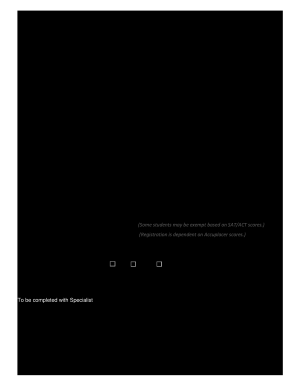
Student Access Services Intake Form Intake Form


What is the ACC SAS Form?
The ACC SAS form, or Access Services Student Intake Form, is a crucial document designed to collect essential information from students seeking access to services and accommodations. This form serves as the first step in the process of obtaining support tailored to individual needs, ensuring that educational institutions can provide the necessary resources effectively. It typically includes sections for personal information, educational background, and specific requirements related to disabilities or other challenges faced by the student.
How to Use the ACC SAS Form
Using the ACC SAS form involves several straightforward steps. First, download the form from the institution's website or obtain a physical copy from the office of student services. Next, fill out the required fields, ensuring that all information is accurate and complete. If applicable, gather any supporting documentation that may be required, such as medical records or previous educational assessments. Once completed, submit the form through the designated method, which may include online submission, mailing, or in-person delivery.
Key Elements of the ACC SAS Form
The ACC SAS form consists of several key elements that are essential for effective processing. These typically include:
- Personal Information: Name, contact details, and student ID.
- Educational Background: Current program, year of study, and previous schools attended.
- Disability Information: Specific challenges or conditions that require accommodations.
- Requested Accommodations: Types of support or adjustments needed for academic success.
- Supporting Documentation: Any relevant medical or psychological evaluations.
Steps to Complete the ACC SAS Form
Completing the ACC SAS form involves a systematic approach to ensure all necessary information is provided. Follow these steps:
- Obtain the form from the appropriate source.
- Carefully read all instructions provided with the form.
- Fill in personal and educational details accurately.
- Detail any disabilities or challenges in the designated section.
- Specify the accommodations you are requesting.
- Attach any required supporting documents.
- Review the completed form for accuracy before submission.
Legal Use of the ACC SAS Form
The ACC SAS form is legally binding when completed and submitted in accordance with institutional policies and relevant laws. It is essential to ensure compliance with regulations such as the Americans with Disabilities Act (ADA) and Section 504 of the Rehabilitation Act. These laws mandate that educational institutions provide reasonable accommodations to students with disabilities, making the information collected through the ACC SAS form vital for legal protections and support.
Form Submission Methods
Submitting the ACC SAS form can be done through various methods, depending on the institution's guidelines. Common submission methods include:
- Online Submission: Many institutions offer a secure portal for electronic submission.
- Mail: The form can be printed and sent via postal service to the designated office.
- In-Person: Students may choose to deliver the form directly to the office of student services.
Quick guide on how to complete student access services intake form intake form
Effortlessly Prepare Student Access Services Intake Form Intake Form on Any Device
Managing documents online has gained traction among companies and individuals. It offers an excellent eco-conscious substitute for traditional printed and signed documents, allowing you to locate the right form and securely keep it online. airSlate SignNow equips you with all the necessary tools to create, modify, and eSign your documents quickly and without delays. Manage Student Access Services Intake Form Intake Form on any device using airSlate SignNow’s Android or iOS applications and enhance any document-related process today.
The simplest way to modify and eSign Student Access Services Intake Form Intake Form with ease
- Obtain Student Access Services Intake Form Intake Form and click on Get Form to begin.
- Utilize the tools we provide to fill out your document.
- Emphasize important sections of the documents or obscure sensitive information with tools specifically designed by airSlate SignNow for this purpose.
- Create your signature using the Sign feature, which only takes moments and has the same legal validity as a conventional wet ink signature.
- Review all the details and click on the Done button to save your changes.
- Choose how you wish to send your form, either via email, text message (SMS), invitation link, or download it to your computer.
Eliminate concerns about lost or misplaced documents, tedious form searches, or mistakes that necessitate printing new copies. airSlate SignNow manages all your document needs in just a few clicks from any device you prefer. Modify and eSign Student Access Services Intake Form Intake Form and ensure excellent communication at every stage of the form preparation process with airSlate SignNow.
Create this form in 5 minutes or less
Create this form in 5 minutes!
How to create an eSignature for the student access services intake form intake form
The best way to generate an eSignature for your PDF document in the online mode
The best way to generate an eSignature for your PDF document in Chrome
How to make an electronic signature for putting it on PDFs in Gmail
The way to create an electronic signature right from your mobile device
How to create an electronic signature for a PDF document on iOS devices
The way to create an electronic signature for a PDF on Android devices
People also ask
-
What is Acc SAS and how does it work with airSlate SignNow?
Acc SAS refers to our automated cloud-based solution that enhances the eSigning process. By integrating Acc SAS with airSlate SignNow, businesses can streamline document workflows and ensure fast, secure eSigning. This combination allows for efficient management of contracts and agreements, making it a top choice for any organization.
-
What features does airSlate SignNow offer to support Acc SAS users?
AirSlate SignNow provides a range of features tailored for Acc SAS users, including customizable templates, bulk sending, and real-time tracking of document status. These tools enhance user productivity and ensure seamless collaboration, allowing users to manage multiple documents without the hassle. The user-friendly interface further simplifies the eSigning process.
-
How much does airSlate SignNow cost for Acc SAS integration?
The pricing for airSlate SignNow varies based on the plan you choose, but it remains a cost-effective solution for integrating with Acc SAS. Plans typically offer tiered pricing based on features and number of users, ensuring affordability without compromising on quality. Check our website for the latest pricing details tailored to your needs.
-
Can I integrate airSlate SignNow with other tools while using Acc SAS?
Absolutely! airSlate SignNow supports various integrations that work seamlessly with Acc SAS. This includes tools like Google Drive, Salesforce, and Microsoft Office, allowing you to enhance your workflow while maintaining consistency across platforms. These integrations streamline processes and improve efficiency for users.
-
What are the benefits of using airSlate SignNow with Acc SAS?
Using airSlate SignNow in conjunction with Acc SAS brings numerous benefits, including enhanced security, compliance, and streamlined processes. Users can enjoy greater flexibility in managing their documents and an improved user experience, which ultimately leads to faster turnaround times for eSignatures. This combination signNowly boosts productivity for businesses.
-
Is airSlate SignNow mobile-friendly for Acc SAS users?
Yes, airSlate SignNow is fully mobile-friendly, allowing Acc SAS users to manage their eSignatures on the go. The mobile app provides all the essential features to create, send, and sign documents from any device, ensuring business continuity regardless of your location. This flexibility is critical for teams that need to work remotely.
-
How do I get started with airSlate SignNow and Acc SAS?
Getting started with airSlate SignNow and Acc SAS is easy. Simply sign up for an account on our website, choose the appropriate plan, and integrate with Acc SAS as needed. Our user-friendly setup guides and customer support are available to help you through the process quickly and efficiently.
Get more for Student Access Services Intake Form Intake Form
- Box 7921 madison wi 53707 form
- New york property disclosure statement form
- Apportioned registrationtxdmvgov texas department of form
- 701 articles of organization state of michigan form
- No advisor assigned form
- Bformb r057application for apparatus blicencebs bacmab acma gov
- Tax file number declaration australian taxation office tax form
- Vehicle registration transfer application department of form
Find out other Student Access Services Intake Form Intake Form
- How To Electronic signature Tennessee High Tech Job Offer
- Electronic signature South Carolina Lawers Rental Lease Agreement Online
- How Do I Electronic signature Arizona Legal Warranty Deed
- How To Electronic signature Arizona Legal Lease Termination Letter
- How To Electronic signature Virginia Lawers Promissory Note Template
- Electronic signature Vermont High Tech Contract Safe
- Electronic signature Legal Document Colorado Online
- Electronic signature Washington High Tech Contract Computer
- Can I Electronic signature Wisconsin High Tech Memorandum Of Understanding
- How Do I Electronic signature Wisconsin High Tech Operating Agreement
- How Can I Electronic signature Wisconsin High Tech Operating Agreement
- Electronic signature Delaware Legal Stock Certificate Later
- Electronic signature Legal PDF Georgia Online
- Electronic signature Georgia Legal Last Will And Testament Safe
- Can I Electronic signature Florida Legal Warranty Deed
- Electronic signature Georgia Legal Memorandum Of Understanding Simple
- Electronic signature Legal PDF Hawaii Online
- Electronic signature Legal Document Idaho Online
- How Can I Electronic signature Idaho Legal Rental Lease Agreement
- How Do I Electronic signature Alabama Non-Profit Profit And Loss Statement