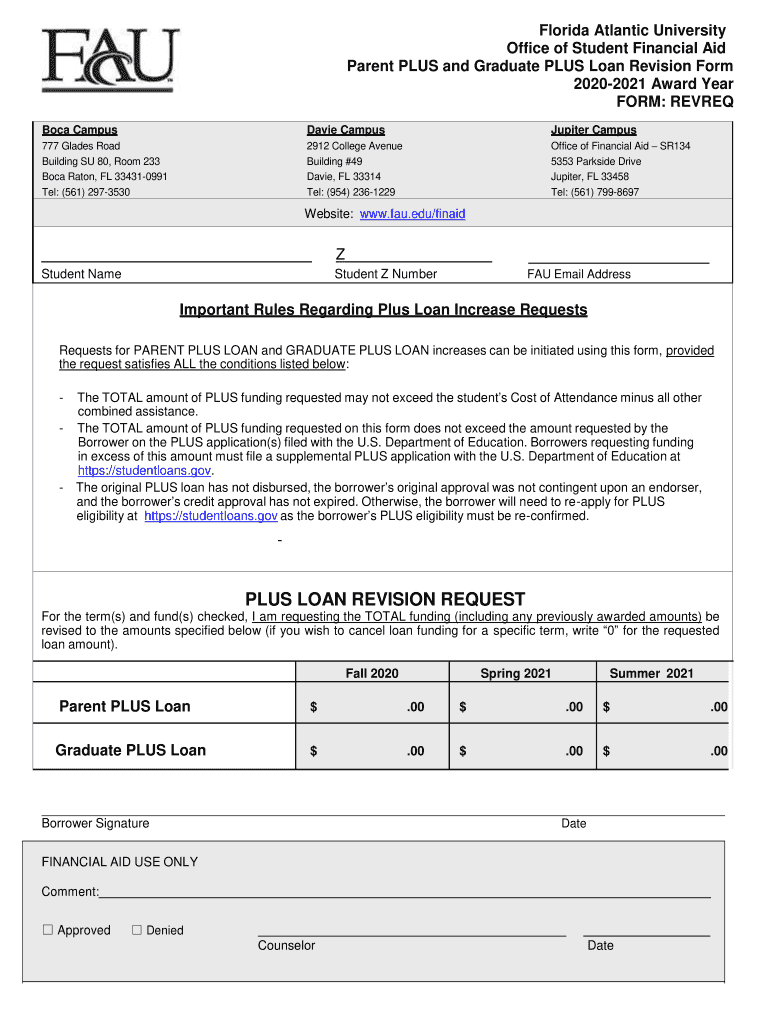
Plus Loan Revision Request Florida Atlantic University 2020-2026


Understanding the Plus Loan Revision Request at Florida Atlantic University
The Plus Loan Revision Request is a crucial form for students at Florida Atlantic University (FAU) who need to adjust their federal Direct PLUS Loan amounts. This form allows parents of dependent undergraduate students to request changes to the loan amount they are eligible for. Understanding the purpose of this form is essential for ensuring that students receive the appropriate financial support for their education. The revision request can be necessary for various reasons, including changes in financial circumstances or adjustments in the cost of attendance.
Steps to Complete the Plus Loan Revision Request
Completing the Plus Loan Revision Request involves several key steps to ensure accuracy and compliance. First, gather all necessary information, including the student's details and the current loan amount. Next, fill out the form accurately, specifying the desired changes to the loan amount. It is important to review the form for any errors before submission. Once completed, submit the form through the designated channels, whether online or via mail. Keeping a copy of the submitted form for your records is also advisable.
Eligibility Criteria for the Plus Loan Revision Request
To be eligible for a Plus Loan Revision Request, the borrower must meet certain criteria set by the U.S. Department of Education and FAU. The borrower must be a parent of a dependent undergraduate student enrolled at FAU. Additionally, they must have a valid credit history and not be in default on any federal student loans. Understanding these eligibility requirements is essential for ensuring a smooth application process and avoiding unnecessary delays.
Required Documents for the Plus Loan Revision Request
When submitting the Plus Loan Revision Request, specific documents are typically required to support the application. These may include the current loan agreement, proof of income, and any relevant financial documentation that justifies the requested changes. Having these documents ready can facilitate a quicker review process by the financial aid office at FAU. It is advisable to check with the university for any additional documentation that may be required.
Form Submission Methods for the Plus Loan Revision Request
The Plus Loan Revision Request can be submitted through various methods, ensuring flexibility for borrowers. The primary submission method is online through FAU's financial aid portal, which offers a secure and efficient way to send the form. Alternatively, borrowers can choose to mail the completed form to the financial aid office or deliver it in person. Understanding these submission options can help streamline the process and ensure timely processing of the request.
Legal Use of the Plus Loan Revision Request
The Plus Loan Revision Request is governed by federal regulations, ensuring its legal use in the financial aid process. Compliance with these regulations is essential to maintain the integrity of the loan system. The eSignature laws, such as the ESIGN Act and UETA, apply to the digital submission of the form, ensuring that electronically signed documents are legally binding. Understanding these legal frameworks can provide borrowers with confidence in the validity of their submissions.
Quick guide on how to complete plus loan revision request florida atlantic university
Effortlessly Prepare Plus Loan Revision Request Florida Atlantic University on Any Device
Managing documents online has become increasingly popular among businesses and individuals. It offers an ideal eco-friendly alternative to traditional printed and signed documents, allowing you to find the appropriate form and securely store it online. airSlate SignNow provides all the tools necessary to create, modify, and eSign your documents quickly without delays. Handle Plus Loan Revision Request Florida Atlantic University on any platform with the airSlate SignNow Android or iOS applications and simplify any document-related tasks today.
How to Easily Modify and eSign Plus Loan Revision Request Florida Atlantic University
- Locate Plus Loan Revision Request Florida Atlantic University and click on Get Form to begin.
- Utilize the tools we offer to complete your form.
- Select important sections of the documents or redact sensitive information with tools provided by airSlate SignNow specifically for that purpose.
- Create your signature using the Sign tool, which takes just seconds and has the same legal validity as a conventional wet ink signature.
- Review the information and click on the Done button to save your adjustments.
- Decide how you would like to send your form, via email, SMS, invite link, or download it to your computer.
Say goodbye to lost or misplaced documents, tedious form searches, or errors that require printing new copies. airSlate SignNow meets your document management needs in just a few clicks from any device of your preference. Modify and eSign Plus Loan Revision Request Florida Atlantic University and ensure excellent communication throughout your form preparation process with airSlate SignNow.
Create this form in 5 minutes or less
Find and fill out the correct plus loan revision request florida atlantic university
Create this form in 5 minutes!
How to create an eSignature for the plus loan revision request florida atlantic university
How to make an electronic signature for a PDF file in the online mode
How to make an electronic signature for a PDF file in Chrome
The best way to create an electronic signature for putting it on PDFs in Gmail
The best way to make an electronic signature straight from your smartphone
The best way to generate an eSignature for a PDF file on iOS devices
The best way to make an electronic signature for a PDF document on Android
People also ask
-
What is the 2020 FAU revision and its significance?
The 2020 FAU revision refers to the updated guidelines and policies that ensure compliance and improvement in document management practices. Understanding the 2020 FAU revision is crucial for organizations looking to enhance their operational efficiencies and meet regulatory requirements.
-
How does airSlate SignNow support the 2020 FAU revision?
airSlate SignNow provides features that facilitate compliance with the 2020 FAU revision, allowing businesses to securely sign, manage, and store documents. The platform is designed to streamline workflows, making it easier for organizations to adhere to updated standards.
-
What are the features of airSlate SignNow beneficial for the 2020 FAU revision?
Key features of airSlate SignNow that align with the 2020 FAU revision include customizable workflows, advanced security measures, and document tracking capabilities. These features ensure that all necessary documentation complies with the latest standards, providing peace of mind for users.
-
What pricing options are available for airSlate SignNow in relation to the 2020 FAU revision?
airSlate SignNow offers competitive pricing plans tailored to fit various organizational needs, especially for those focused on the 2020 FAU revision. By investing in an affordable signing solution, businesses can enhance compliance and efficiency without breaking the bank.
-
Can airSlate SignNow integrate with existing systems while adhering to the 2020 FAU revision?
Yes, airSlate SignNow integrates seamlessly with popular applications and CRM systems, ensuring that your workflows comply with the 2020 FAU revision. This capability allows for a streamlined approach to document management while enhancing productivity in compliance-driven environments.
-
What benefits can I expect from using airSlate SignNow for my 2020 FAU revision needs?
Using airSlate SignNow for your 2020 FAU revision needs ensures enhanced operational efficiency, improved security, and better compliance management. These benefits can signNowly reduce operational bottlenecks and improve overall document handling processes.
-
Is airSlate SignNow user-friendly for managing the 2020 FAU revision?
Absolutely! airSlate SignNow is designed with user experience in mind, making it easy to navigate while addressing the complexities of the 2020 FAU revision. Users can quickly adapt to the platform, which simplifies document workflows and compliance.
Get more for Plus Loan Revision Request Florida Atlantic University
Find out other Plus Loan Revision Request Florida Atlantic University
- Help Me With eSignature Tennessee Banking PDF
- How Can I eSignature Virginia Banking PPT
- How Can I eSignature Virginia Banking PPT
- Can I eSignature Washington Banking Word
- Can I eSignature Mississippi Business Operations Document
- How To eSignature Missouri Car Dealer Document
- How Can I eSignature Missouri Business Operations PPT
- How Can I eSignature Montana Car Dealer Document
- Help Me With eSignature Kentucky Charity Form
- How Do I eSignature Michigan Charity Presentation
- How Do I eSignature Pennsylvania Car Dealer Document
- How To eSignature Pennsylvania Charity Presentation
- Can I eSignature Utah Charity Document
- How Do I eSignature Utah Car Dealer Presentation
- Help Me With eSignature Wyoming Charity Presentation
- How To eSignature Wyoming Car Dealer PPT
- How To eSignature Colorado Construction PPT
- How To eSignature New Jersey Construction PDF
- How To eSignature New York Construction Presentation
- How To eSignature Wisconsin Construction Document