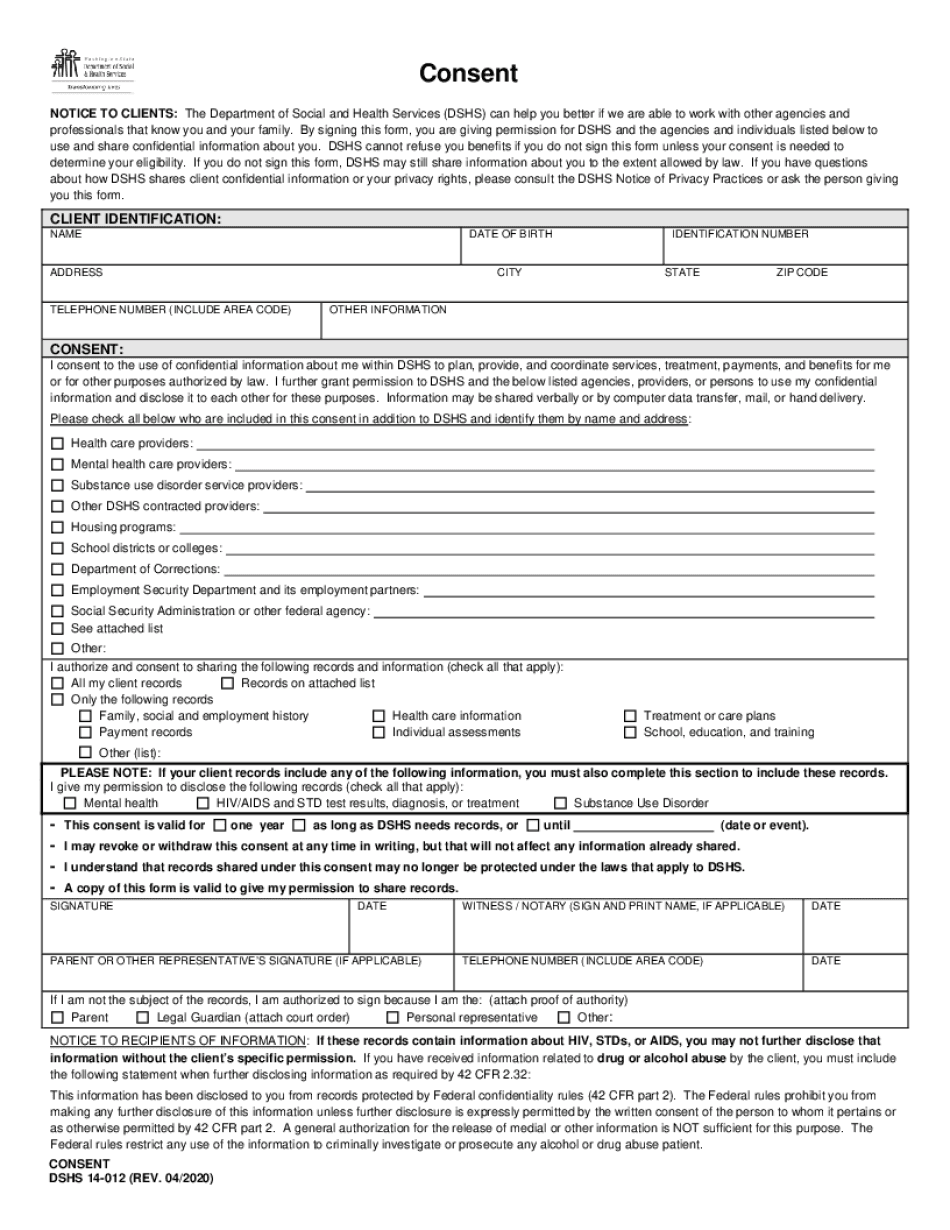
NOTICE to CLIENTS the Department of Social and Health Services DSHS Can Help You Better If We Are Able to Work with Other Agenci 2020-2026


Understanding the DSHS 14 012 Consent Form
The DSHS 14 012 consent form is a critical document used by the Department of Social and Health Services (DSHS) in Washington State. This form allows DSHS to share your information with other agencies to provide better services. Understanding its purpose is essential for clients who wish to ensure their data is handled appropriately and effectively.
Steps to Complete the DSHS 14 012 Consent Form
Completing the DSHS 14 012 consent form involves several straightforward steps:
- Gather necessary personal information, including your name, address, and contact details.
- Review the sections of the form to understand what information will be shared.
- Sign and date the form to authorize the sharing of your information.
- Submit the completed form to the appropriate DSHS office, either online or through mail.
Legal Use of the DSHS 14 012 Consent Form
The DSHS 14 012 consent form is legally binding, provided it is filled out correctly and signed. It complies with various privacy laws, ensuring that your information is shared only with authorized agencies. This legal framework protects your rights and ensures that your data is used solely for the intended purposes.
Key Elements of the DSHS 14 012 Consent Form
Several key elements define the DSHS 14 012 consent form:
- Client Information: Personal details of the client filling out the form.
- Purpose of Consent: A clear statement explaining why the information is being shared.
- Agencies Involved: A list of other agencies that will receive the information.
- Signature Section: Space for the client to sign and date the form, indicating consent.
Eligibility Criteria for the DSHS 14 012 Consent Form
To fill out the DSHS 14 012 consent form, clients must meet certain eligibility criteria:
- Must be a resident of Washington State.
- Must be receiving services from DSHS or related agencies.
- Must provide accurate personal information to ensure proper processing.
Examples of Using the DSHS 14 012 Consent Form
The DSHS 14 012 consent form can be utilized in various scenarios:
- A client seeking assistance from multiple agencies may use this form to streamline communication.
- Individuals applying for social services can authorize DSHS to share their information with healthcare providers.
- Clients may need to complete the form when transitioning between different types of assistance programs.
Quick guide on how to complete notice to clients the department of social and health services dshs can help you better if we are able to work with other
Effortlessly Prepare NOTICE TO CLIENTS The Department Of Social And Health Services DSHS Can Help You Better If We Are Able To Work With Other Agenci on Any Device
Digital document management has become increasingly popular among businesses and individuals alike. It serves as an ideal eco-friendly alternative to conventional printed and signed documents, as you can easily locate the necessary form and securely keep it online. airSlate SignNow equips you with all the tools needed to create, modify, and electronically sign your documents quickly and without hassle. Handle NOTICE TO CLIENTS The Department Of Social And Health Services DSHS Can Help You Better If We Are Able To Work With Other Agenci on any device using airSlate SignNow's Android or iOS applications and enhance your document-centric workflow today.
How to Modify and Electronically Sign NOTICE TO CLIENTS The Department Of Social And Health Services DSHS Can Help You Better If We Are Able To Work With Other Agenci with Ease
- Obtain NOTICE TO CLIENTS The Department Of Social And Health Services DSHS Can Help You Better If We Are Able To Work With Other Agenci and select Get Form to begin.
- Use the tools provided to complete your document.
- Highlight important sections of the documents or redact sensitive information using the tools that airSlate SignNow offers specifically for that purpose.
- Create your signature using the Sign tool, which takes only seconds and carries the same legal validity as a conventional wet ink signature.
- Verify all the details and click on the Done button to save your changes.
- Choose how you prefer to send your form, whether by email, text message (SMS), invitation link, or download it onto your computer.
Eliminate the worry of lost or misplaced documents, tedious form searching, or mistakes that require printing additional copies. airSlate SignNow meets all your document management needs in just a few clicks from any device of your preference. Edit and electronically sign NOTICE TO CLIENTS The Department Of Social And Health Services DSHS Can Help You Better If We Are Able To Work With Other Agenci to ensure seamless communication throughout your form preparation process with airSlate SignNow.
Create this form in 5 minutes or less
Find and fill out the correct notice to clients the department of social and health services dshs can help you better if we are able to work with other
Create this form in 5 minutes!
How to create an eSignature for the notice to clients the department of social and health services dshs can help you better if we are able to work with other
How to generate an electronic signature for your PDF file in the online mode
How to generate an electronic signature for your PDF file in Chrome
The way to make an eSignature for putting it on PDFs in Gmail
The way to generate an electronic signature straight from your smartphone
How to make an electronic signature for a PDF file on iOS devices
The way to generate an electronic signature for a PDF document on Android
People also ask
-
What is the dshs 14 012 consent form and why is it important?
The dshs 14 012 consent form is a document used to obtain consent from individuals for the release of their information. It is important because it ensures compliance with privacy regulations and protects sensitive data. Utilizing airSlate SignNow simplifies the process of managing and signing these consent forms electronically.
-
How can airSlate SignNow help me with the dshs 14 012 consent form?
AirSlate SignNow provides an efficient platform for creating, sending, and managing the dshs 14 012 consent form. Users can easily customize the form to meet their requirements, track its status, and collect electronic signatures, streamlining the consent process overall.
-
Is there a cost associated with using airSlate SignNow for the dshs 14 012 consent form?
AirSlate SignNow offers various pricing plans that cater to different business needs, including the handling of the dshs 14 012 consent form. Pricing depends on the number of users and specific features required, ensuring a cost-effective solution for any organization.
-
Can I integrate airSlate SignNow with other tools for managing the dshs 14 012 consent form?
Yes, airSlate SignNow offers seamless integrations with a variety of popular applications, allowing users to manage the dshs 14 012 consent form more effectively. Integrating with tools like CRM systems and cloud storage enhances workflow efficiency and document management.
-
What security features does airSlate SignNow provide for the dshs 14 012 consent form?
AirSlate SignNow prioritizes security, offering features such as data encryption, secure access controls, and audit trails for the dshs 14 012 consent form. These measures ensure that your documents are safe and compliant with privacy regulations.
-
How simple is it to send the dshs 14 012 consent form using airSlate SignNow?
Sending the dshs 14 012 consent form with airSlate SignNow is straightforward and user-friendly. After creating the form, you can specify recipients and send it for electronic signature within minutes, allowing for quick turnaround times.
-
Can I track the status of my dshs 14 012 consent form in airSlate SignNow?
Absolutely! AirSlate SignNow provides real-time tracking features that allow users to monitor the status of the dshs 14 012 consent form. You can see when the form is viewed, signed, and completed, giving you complete control over the document workflow.
Get more for NOTICE TO CLIENTS The Department Of Social And Health Services DSHS Can Help You Better If We Are Able To Work With Other Agenci
- Sbsc travel coach evaluation form sbsoccer
- The pueblo de san ildefonso bia scholarship is federal sanipueblo form
- New york state department of state division of lic form
- Ftc complaint form fill out and sign printable pdf
- Duplicate title pa online pfbc boat title ampamp registration fees form
- Traffic complaintcamp hill police department form
- Physical pre participation form
- Request for driver safety course co comal tx form
Find out other NOTICE TO CLIENTS The Department Of Social And Health Services DSHS Can Help You Better If We Are Able To Work With Other Agenci
- Help Me With eSignature Massachusetts Finance & Tax Accounting Work Order
- eSignature Delaware Healthcare / Medical NDA Secure
- eSignature Florida Healthcare / Medical Rental Lease Agreement Safe
- eSignature Nebraska Finance & Tax Accounting Business Letter Template Online
- Help Me With eSignature Indiana Healthcare / Medical Notice To Quit
- eSignature New Jersey Healthcare / Medical Credit Memo Myself
- eSignature North Dakota Healthcare / Medical Medical History Simple
- Help Me With eSignature Arkansas High Tech Arbitration Agreement
- eSignature Ohio Healthcare / Medical Operating Agreement Simple
- eSignature Oregon Healthcare / Medical Limited Power Of Attorney Computer
- eSignature Pennsylvania Healthcare / Medical Warranty Deed Computer
- eSignature Texas Healthcare / Medical Bill Of Lading Simple
- eSignature Virginia Healthcare / Medical Living Will Computer
- eSignature West Virginia Healthcare / Medical Claim Free
- How To eSignature Kansas High Tech Business Plan Template
- eSignature Kansas High Tech Lease Agreement Template Online
- eSignature Alabama Insurance Forbearance Agreement Safe
- How Can I eSignature Arkansas Insurance LLC Operating Agreement
- Help Me With eSignature Michigan High Tech Emergency Contact Form
- eSignature Louisiana Insurance Rental Application Later