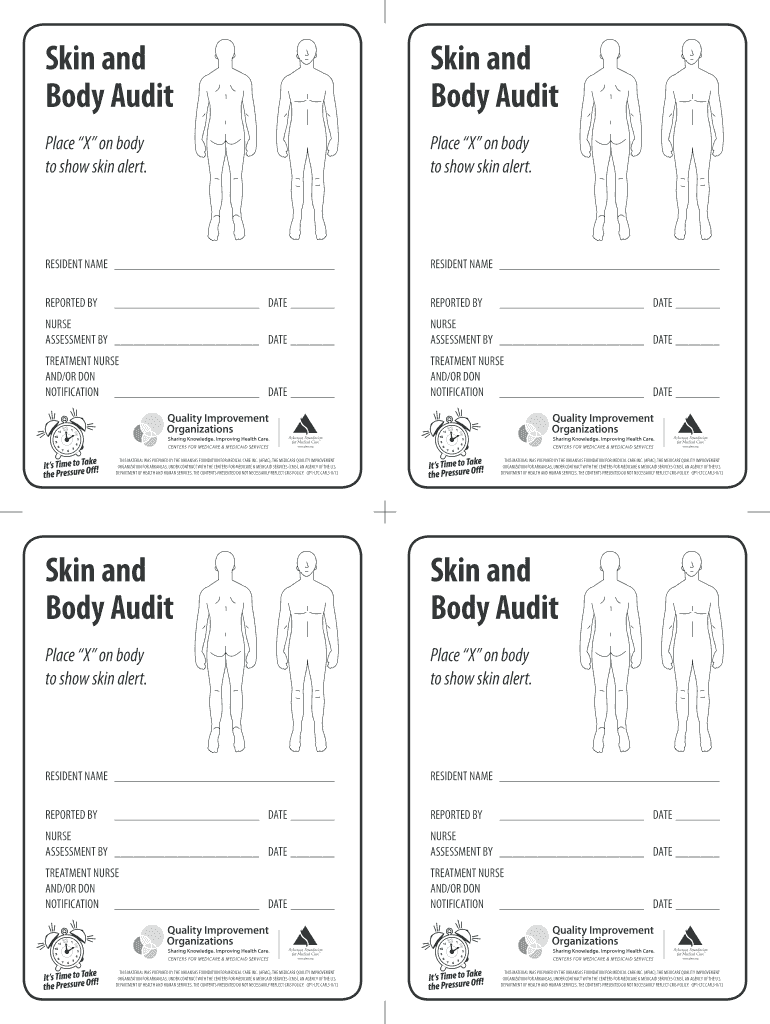
Body Audit Nursing Form


What is the Body Audit Nursing
The body audit nursing is a systematic approach used by healthcare professionals to assess a patient's overall health and skin condition. This process involves a thorough examination of the body to identify any abnormalities, skin issues, or other health concerns. The body audit sheet typically includes sections for documenting findings related to skin integrity, hydration levels, and any signs of infection or other medical conditions. This assessment is crucial in nursing practice as it helps in planning appropriate care and interventions tailored to the patient's needs.
How to use the Body Audit Nursing
Using the body audit nursing effectively involves several steps to ensure comprehensive assessment and documentation. First, healthcare providers should gather the necessary tools, including the body audit sheet, a pen, and any required personal protective equipment. During the assessment, nurses should carefully inspect each area of the patient's body, noting any irregularities or concerns on the audit form. It is essential to communicate with the patient throughout the process, explaining what is being assessed and why. After completing the audit, the findings should be reviewed with the healthcare team to determine the next steps in patient care.
Steps to complete the Body Audit Nursing
Completing the body audit nursing involves a structured approach to ensure all relevant information is captured. The following steps can guide healthcare professionals:
- Prepare the audit sheet and ensure all necessary supplies are available.
- Begin with a general overview of the patient's health history to inform the assessment.
- Systematically examine each body part, documenting findings on the body audit sheet.
- Pay special attention to areas prone to skin breakdown or other complications.
- Engage the patient in discussions about their health and any concerns they may have.
- Review the completed audit with the healthcare team to discuss findings and plan interventions.
Key elements of the Body Audit Nursing
The key elements of the body audit nursing include thorough documentation, patient engagement, and a focus on skin health. Essential components to consider are:
- Skin assessment: Evaluate color, texture, and any lesions or abnormalities.
- Mobility assessment: Determine the patient's ability to move and any limitations.
- Hydration status: Assess skin turgor and moisture levels to identify dehydration.
- Patient history: Gather relevant medical history that may impact skin health.
- Follow-up actions: Identify any necessary referrals or treatments based on findings.
Legal use of the Body Audit Nursing
The legal use of the body audit nursing is governed by regulations surrounding patient privacy and documentation standards. It is essential to ensure that all information collected during the audit is kept confidential and stored securely. Compliance with HIPAA regulations is crucial when handling patient data. Additionally, the audit documentation should be accurate and complete, as it may be required for legal purposes or quality assurance reviews. Properly executed audits can serve as evidence of the care provided and support clinical decisions made by the healthcare team.
Examples of using the Body Audit Nursing
Examples of using the body audit nursing can vary based on the patient's condition and care setting. Some common scenarios include:
- Conducting a skin audit for patients at risk of pressure ulcers in long-term care facilities.
- Performing a body audit on patients with chronic illnesses to monitor changes in skin condition.
- Utilizing the audit during routine check-ups to ensure overall skin health in outpatient settings.
- Implementing audits in home health care to assess patients' skin integrity and hydration levels.
Quick guide on how to complete body audit nursing
Complete Body Audit Nursing seamlessly on any device
Online document management has become favored by businesses and individuals alike. It offers an ideal eco-friendly alternative to conventional printed and signed documents, allowing you to locate the right form and securely save it online. airSlate SignNow provides you with all the tools necessary to create, modify, and eSign your documents swiftly without delays. Manage Body Audit Nursing on any platform using airSlate SignNow Android or iOS applications and enhance any document-related operation today.
How to modify and eSign Body Audit Nursing effortlessly
- Locate Body Audit Nursing and click on Get Form to begin.
- Utilize the tools we provide to complete your form.
- Emphasize pertinent sections of the documents or obscure sensitive information with tools specifically provided by airSlate SignNow for that purpose.
- Create your signature using the Sign tool, which takes just a few seconds and has the same legal validity as a traditional handwritten signature.
- Review the information and click on the Done button to save your changes.
- Select how you'd like to share your form, either via email, SMS, invitation link, or download it to your computer.
Say goodbye to lost or misplaced documents, tedious form searches, or errors that necessitate printing new copies. airSlate SignNow addresses your document management needs in just a few clicks from any device of your choice. Modify and eSign Body Audit Nursing to ensure clear communication at every stage of the form preparation process with airSlate SignNow.
Create this form in 5 minutes or less
Create this form in 5 minutes!
How to create an eSignature for the body audit nursing
How to create an electronic signature for your PDF file in the online mode
How to create an electronic signature for your PDF file in Chrome
How to make an eSignature for putting it on PDFs in Gmail
The way to create an electronic signature right from your smartphone
How to create an electronic signature for a PDF file on iOS devices
The way to create an electronic signature for a PDF on Android
People also ask
-
What is body audit nursing?
Body audit nursing is a systematic assessment process used by healthcare professionals to evaluate a patient's physical condition and overall wellness. This practice helps in identifying potential health issues early on, allowing for timely interventions. With body audit nursing, practitioners can enhance patient care by ensuring comprehensive monitoring.
-
How does airSlate SignNow improve body audit nursing documentation?
airSlate SignNow simplifies the documentation process for body audit nursing by offering intuitive eSignature capabilities. This allows healthcare providers to securely sign and send necessary documents quickly, ensuring that patient assessments are processed efficiently. By streamlining these tasks, practitioners can focus more on patient care rather than paperwork.
-
What are the pricing plans for airSlate SignNow relevant to body audit nursing?
airSlate SignNow offers competitive pricing plans tailored to meet the needs of body audit nursing practices. Whether you're a solo practitioner or part of a larger healthcare organization, there are flexible options that fit various budgets. Additionally, investing in airSlate SignNow can lead to overall cost savings by reducing administrative burdens.
-
What features does airSlate SignNow offer that benefit body audit nursing?
airSlate SignNow boasts a range of features specifically beneficial for body audit nursing, including customizable templates for patient assessments and audit reports. The platform's cloud-based storage ensures easy access to documents anytime, enabling nurses to maintain organized records. Real-time collaboration features also facilitate better communication among healthcare teams.
-
Can airSlate SignNow integrate with other tools used in body audit nursing?
Yes, airSlate SignNow easily integrates with various healthcare tools and software commonly used in body audit nursing. This capability allows for a seamless flow of information between systems, reducing data entry errors and enhancing the overall efficiency of nursing practices. Integrating these tools can lead to more comprehensive patient care.
-
What are the benefits of using airSlate SignNow for body audit nursing?
Using airSlate SignNow for body audit nursing offers numerous benefits, including enhanced efficiency, improved patient care, and compliance with healthcare regulations. The platform's user-friendly interface allows healthcare providers to focus more on patient interactions rather than administrative tasks. Additionally, the secure electronic signing process ensures patient confidentiality.
-
Is airSlate SignNow compliant with healthcare regulations for body audit nursing?
Absolutely, airSlate SignNow is designed to adhere to strict healthcare regulations, including HIPAA compliance. This ensures that all documents related to body audit nursing are handled securely and maintain patient confidentiality. Compliance with these standards is crucial for healthcare providers to protect sensitive patient information.
Get more for Body Audit Nursing
Find out other Body Audit Nursing
- eSignature North Dakota Doctors Bill Of Lading Online
- eSignature Delaware Finance & Tax Accounting Job Description Template Fast
- How To eSignature Kentucky Government Warranty Deed
- eSignature Mississippi Government Limited Power Of Attorney Myself
- Can I eSignature South Dakota Doctors Lease Agreement Form
- eSignature New Hampshire Government Bill Of Lading Fast
- eSignature Illinois Finance & Tax Accounting Purchase Order Template Myself
- eSignature North Dakota Government Quitclaim Deed Free
- eSignature Kansas Finance & Tax Accounting Business Letter Template Free
- eSignature Washington Government Arbitration Agreement Simple
- Can I eSignature Massachusetts Finance & Tax Accounting Business Plan Template
- Help Me With eSignature Massachusetts Finance & Tax Accounting Work Order
- eSignature Delaware Healthcare / Medical NDA Secure
- eSignature Florida Healthcare / Medical Rental Lease Agreement Safe
- eSignature Nebraska Finance & Tax Accounting Business Letter Template Online
- Help Me With eSignature Indiana Healthcare / Medical Notice To Quit
- eSignature New Jersey Healthcare / Medical Credit Memo Myself
- eSignature North Dakota Healthcare / Medical Medical History Simple
- Help Me With eSignature Arkansas High Tech Arbitration Agreement
- eSignature Ohio Healthcare / Medical Operating Agreement Simple