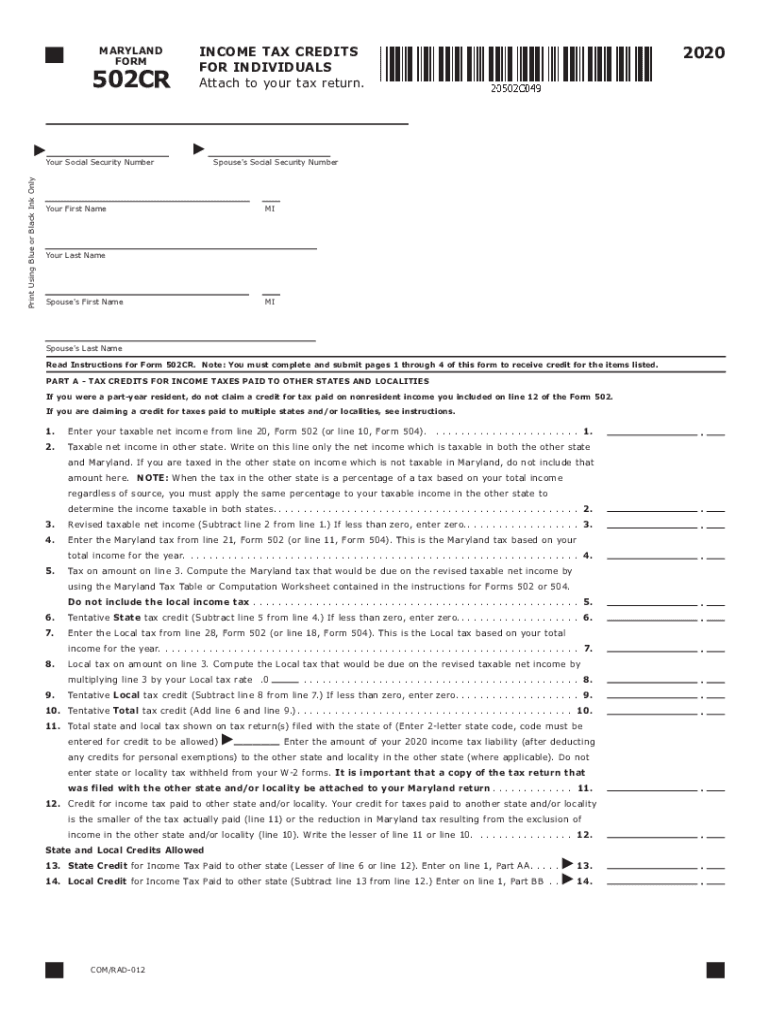
MARYLAND RETIREMENT INCOME FORM ATTACH to YOUR FORM 502 2020


What is the Maryland retirement income form attach to your form 502
The Maryland retirement income form attach to your form 502 is a crucial document for residents who receive retirement income. This form serves to report retirement income for tax purposes and is typically required when filing state income taxes. It helps ensure that taxpayers accurately report their retirement earnings, which may be subject to different tax rates or exemptions.
Steps to complete the Maryland retirement income form attach to your form 502
Completing the Maryland retirement income form attach to your form 502 involves several important steps:
- Gather necessary documents, including your retirement income statements and any relevant tax documents.
- Carefully read the instructions provided with the form to understand what information is required.
- Fill out the form accurately, ensuring that all income sources are reported.
- Review the completed form for any errors or omissions before submission.
Legal use of the Maryland retirement income form attach to your form 502
The legal use of the Maryland retirement income form attach to your form 502 is essential for compliance with state tax laws. This form must be completed accurately and submitted by the designated deadline to avoid penalties. It is legally binding and can be used as evidence in case of disputes regarding reported income. Ensuring that the form is filled out correctly is crucial for maintaining transparency with tax authorities.
Form submission methods for the Maryland retirement income form attach to your form 502
There are several methods to submit the Maryland retirement income form attach to your form 502:
- Online submission: Many taxpayers choose to file electronically through the Maryland state tax website or authorized e-filing services.
- Mail submission: You can print the completed form and send it via postal mail to the appropriate tax office.
- In-person submission: Some taxpayers may prefer to submit their forms in person at local tax offices for immediate assistance.
Key elements of the Maryland retirement income form attach to your form 502
Understanding the key elements of the Maryland retirement income form attach to your form 502 is vital for accurate completion. Important sections typically include:
- Personal information: This includes your name, address, and Social Security number.
- Income reporting: Detailed sections for reporting various types of retirement income, such as pensions and annuities.
- Signature and date: A declaration that the information provided is accurate, which must be signed and dated.
Filing deadlines for the Maryland retirement income form attach to your form 502
Filing deadlines for the Maryland retirement income form attach to your form 502 are crucial to avoid late penalties. Generally, the form must be submitted by the state income tax deadline, which is typically April 15 each year. If you are unable to file by this date, it is advisable to apply for an extension to ensure compliance.
Quick guide on how to complete maryland retirement income form attach to your form 502
Complete MARYLAND RETIREMENT INCOME FORM ATTACH TO YOUR FORM 502 seamlessly on any device
Managing documents online has become increasingly popular among businesses and individuals. It offers an ideal eco-friendly alternative to traditional printed and signed paperwork, allowing you to access the necessary forms and securely store them online. airSlate SignNow equips you with all the tools required to create, edit, and electronically sign your documents swiftly without delays. Manage MARYLAND RETIREMENT INCOME FORM ATTACH TO YOUR FORM 502 on any platform with airSlate SignNow's Android or iOS applications and enhance any document-related process today.
The simplest way to edit and eSign MARYLAND RETIREMENT INCOME FORM ATTACH TO YOUR FORM 502 effortlessly
- Find MARYLAND RETIREMENT INCOME FORM ATTACH TO YOUR FORM 502 and click on Get Form to begin.
- Utilize the tools we provide to fill out your document.
- Emphasize pertinent sections of your documents or redact sensitive information with tools that airSlate SignNow offers specifically for that purpose.
- Create your signature using the Sign feature, which takes mere seconds and carries the same legal validity as a conventional wet ink signature.
- Review the details and then click on the Done button to finalize your modifications.
- Decide how you want to share your form, whether by email, text message (SMS), invitation link, or download it to your computer.
Say goodbye to lost or misplaced documents, tedious form searches, or errors that require printing new copies. airSlate SignNow meets your document management needs in just a few clicks from any device of your choice. Edit and eSign MARYLAND RETIREMENT INCOME FORM ATTACH TO YOUR FORM 502 while ensuring excellent communication at every stage of the document preparation process with airSlate SignNow.
Create this form in 5 minutes or less
Find and fill out the correct maryland retirement income form attach to your form 502
Create this form in 5 minutes!
People also ask
-
What is the MARYLAND RETIREMENT INCOME FORM ATTACH TO YOUR FORM 502?
The MARYLAND RETIREMENT INCOME FORM ATTACH TO YOUR FORM 502 is a necessary document for Maryland residents to report retirement income on their state tax returns. By utilizing airSlate SignNow, you can easily fill out and eSign this form to ensure compliance with Maryland tax regulations.
-
How does airSlate SignNow help with the MARYLAND RETIREMENT INCOME FORM ATTACH TO YOUR FORM 502?
airSlate SignNow simplifies the process of completing the MARYLAND RETIREMENT INCOME FORM ATTACH TO YOUR FORM 502 by providing user-friendly templates and eSignature options. This streamlines document handling and helps you manage your tax paperwork efficiently.
-
Is there a fee to eSign the MARYLAND RETIREMENT INCOME FORM ATTACH TO YOUR FORM 502 using airSlate SignNow?
Yes, airSlate SignNow offers various pricing plans tailored for individuals and businesses. These plans include access to features that make it easy to eSign and securely store the MARYLAND RETIREMENT INCOME FORM ATTACH TO YOUR FORM 502, ensuring that you find a suitable option.
-
What features does airSlate SignNow offer for eSigning tax documents?
airSlate SignNow provides features like customizable templates, instant notifications, and multi-party signing to streamline the eSigning process for documents such as the MARYLAND RETIREMENT INCOME FORM ATTACH TO YOUR FORM 502. These features enhance user experience and ensure efficient document management.
-
What are the benefits of using airSlate SignNow for the MARYLAND RETIREMENT INCOME FORM ATTACH TO YOUR FORM 502?
Using airSlate SignNow allows you to save time and reduce paperwork errors when completing the MARYLAND RETIREMENT INCOME FORM ATTACH TO YOUR FORM 502. Additionally, it enhances security and compliance with legally binding electronic signatures.
-
Can I integrate airSlate SignNow with other applications for easier document management?
Absolutely! airSlate SignNow offers integrations with popular applications like Google Drive, Dropbox, and more, facilitating seamless document management. This allows you to conveniently access and manage your MARYLAND RETIREMENT INCOME FORM ATTACH TO YOUR FORM 502 along with other important documents.
-
What if I encounter issues while using airSlate SignNow for my tax forms?
If you encounter any issues while using airSlate SignNow for the MARYLAND RETIREMENT INCOME FORM ATTACH TO YOUR FORM 502, our dedicated customer support team is available to assist you. You can signNow out via live chat or email, and help is just a click away.
Get more for MARYLAND RETIREMENT INCOME FORM ATTACH TO YOUR FORM 502
- Vt form pvr 4404a 2011 2021 fill out tax template online
- Mail towashington state multi purpose combined excise tax return form
- Combined excise tax return form
- Mf 001 wisconsin form
- 433 state of west virginia state wv form
- Application for certificate of compliance alabama department of revenue alabama form
- Tax collection treasurer tax collector form
- 2018 california schedule eo 568 passthrough entity ownership 2018 california schedule eo 568 passthrough entity ownership form
Find out other MARYLAND RETIREMENT INCOME FORM ATTACH TO YOUR FORM 502
- How To Integrate Sign in Banking
- How To Use Sign in Banking
- Help Me With Use Sign in Banking
- Can I Use Sign in Banking
- How Do I Install Sign in Banking
- How To Add Sign in Banking
- How Do I Add Sign in Banking
- How Can I Add Sign in Banking
- Can I Add Sign in Banking
- Help Me With Set Up Sign in Government
- How To Integrate eSign in Banking
- How To Use eSign in Banking
- How To Install eSign in Banking
- How To Add eSign in Banking
- How To Set Up eSign in Banking
- How To Save eSign in Banking
- How To Implement eSign in Banking
- How To Set Up eSign in Construction
- How To Integrate eSign in Doctors
- How To Use eSign in Doctors