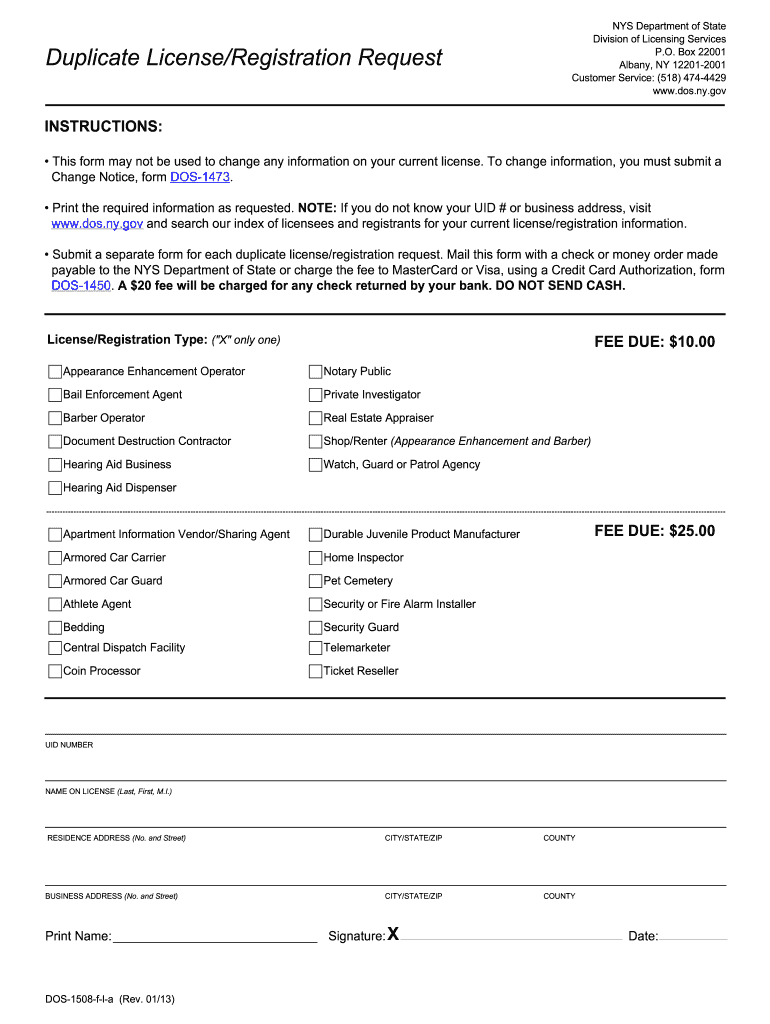
New York Treasury Registration Form 2013


What is the New York Treasury Registration Form
The New York Treasury Registration Form is a crucial document used for registering businesses with the New York State Department of Taxation and Finance. This form is essential for entities operating in New York to ensure compliance with state tax laws. It captures vital information about the business, including its legal structure, ownership details, and tax identification numbers. Proper completion of this form facilitates the accurate assessment of taxes owed and helps maintain the integrity of the state's tax system.
How to obtain the New York Treasury Registration Form
To obtain the New York Treasury Registration Form, individuals can visit the New York State Department of Taxation and Finance website, where the form is available for download. Additionally, businesses may request a physical copy by contacting the department directly. It is advisable to ensure that the most current version of the form is used, as outdated forms may lead to processing delays or compliance issues.
Steps to complete the New York Treasury Registration Form
Completing the New York Treasury Registration Form involves several key steps:
- Gather necessary information, including business name, address, and federal Employer Identification Number (EIN).
- Choose the appropriate business entity type, such as corporation, LLC, or partnership.
- Fill in all required fields accurately, ensuring that information matches official documents.
- Review the form for completeness and accuracy before submission.
- Submit the form according to the instructions provided, either online or via mail.
Legal use of the New York Treasury Registration Form
The legal use of the New York Treasury Registration Form is paramount for businesses operating within the state. This form must be filled out in accordance with state laws and regulations to ensure its validity. Incorrect or incomplete submissions may result in penalties or delays in processing. It is important for businesses to understand that the form serves as an official record of their registration and is subject to review by tax authorities.
Key elements of the New York Treasury Registration Form
Key elements of the New York Treasury Registration Form include:
- Business Information: Name, address, and contact details.
- Entity Type: Selection of the business structure, such as LLC, corporation, or partnership.
- Tax Identification Numbers: Federal EIN and any state-specific identifiers.
- Ownership Details: Information about the owners or principal officers.
- Signature: Required signature of an authorized representative to validate the form.
Form Submission Methods
The New York Treasury Registration Form can be submitted through various methods, ensuring flexibility for businesses. Options include:
- Online Submission: Many businesses opt to complete and submit the form electronically through the New York State Department of Taxation and Finance portal.
- Mail: The completed form can be printed and mailed to the appropriate address as indicated on the form.
- In-Person: Businesses may also choose to submit the form in person at designated state offices.
Quick guide on how to complete new york treasury registration form
Manage New York Treasury Registration Form from anywhere, at any time
Your daily business operations may necessitate additional attention when handling state-specific forms. Reclaim your working hours and cut down on the expenses related to document-based tasks with airSlate SignNow. airSlate SignNow provides you with a wide range of pre-made business forms, including New York Treasury Registration Form, which you can utilize and distribute to your business associates. Handle your New York Treasury Registration Form effortlessly with robust editing and eSignature features and send it directly to your intended recipients.
How to obtain New York Treasury Registration Form in just a few clicks:
- Select a form pertinent to your state.
- Click on Learn More to view the document and verify its accuracy.
- Choose Get Form to commence your work on it.
- New York Treasury Registration Form will automatically launch in the editor. No further actions are necessary.
- Utilize airSlate SignNow’s advanced editing tools to complete or alter the form.
- Locate the Sign feature to create your signature and eSign your document.
- When you’re ready, click Done, save your changes, and access your document.
- Send the form via email or text message, or use a link-to-fill option with your partners, or allow them to download the documents.
airSlate SignNow greatly enhances your efficiency in managing New York Treasury Registration Form and allows you to find necessary forms all in one place. A comprehensive collection of forms is organized and designed to address essential business functions needed for your company. The sophisticated editor minimizes the risk of mistakes, as you can easily fix errors and review your documents on any device before sending them out. Start your free trial today to explore all the benefits of airSlate SignNow for your everyday business processes.
Create this form in 5 minutes or less
Find and fill out the correct new york treasury registration form
FAQs
-
How do I fill out the ICSI registration form?
Online Registration for CS Foundation | Executive | ProfessionalCheck this site
-
I am applying for a job as Interaction Designer in New York, the company has an online form to fill out and they ask about my current salary, I am freelancing.. What should I fill in?
As Sarah said, leave it blank or, if it's a free-form text field, put in "Freelancer".If you put in $50k and they were thinking of paying $75k, you just lost $25k/year. If you put in $75k, but their budget only allows $50k, you may have lost the job on that alone.If you don't put in anything, leave it to the interview, and tell thm that you're a freelancer and adjust your fee according to the difficulty of the job, so there's no set income. If they ask for how much you made last year, explain that that would include periods between jobs, where you made zero, so it's not a fair number.In any financial negotiation, an old saying will always hold true - he who comes up with a number first, loses. Jobs, buying houses - they're both the same. Asking "How much?" is the better side to be on. then if they say they were thinking of $50k-$75k, you can tell them that it's just a little less than you were charging, but the job looks to be VERY interesting, the company seems to be a good one to work for and you're sure that when they see what you're capable of, they'll adjust your increases. (IOW, "I'll take the $75k, but I expect to be making about $90k in a year.")They know how to play the game - show them that you do too.
-
I have created a registration form in HTML. When someone fills it out, how do I get the filled out form sent to my email?
Are you assuming that the browser will send the email? That is not the way it is typically done. You include in your registration form a and use PHP or whatever on the server to send the email. In PHP it is PHP: mail - Manual But if you are already on the server it seems illogical to send an email. Just register the user immediately.
-
How do I fill out the New Zealand visa form?
Hi,Towards the front of your Immigration Form there is a check list. This check list explains the documents you will need to include with your form (i.e. passport documents, proof of funds, medical information etc). With any visa application it’s important to ensure that you attach all the required information or your application may be returned to you.The forms themselves will guide you through the process, but you must ensure you have the correct form for the visa you want to apply for. Given that some visa applications can carry hefty fees it may also be wise to check with an Immigration Adviser or Lawyer as to whether you qualify for that particular visa.The form itself will explain which parts you need to fill out and which parts you don’t. If you don’t understand the form you may wish to get a friend or a family member to explain it to you. There is a part at the back of the form for them to complete saying that they have assisted you in the completion of it.If all else fails you may need to seek advice from a Immigration Adviser or Lawyer. However, I always suggest calling around so you can ensure you get the best deal.
Create this form in 5 minutes!
How to create an eSignature for the new york treasury registration form
How to make an electronic signature for your New York Treasury Registration Form online
How to make an eSignature for your New York Treasury Registration Form in Chrome
How to make an electronic signature for signing the New York Treasury Registration Form in Gmail
How to generate an electronic signature for the New York Treasury Registration Form from your mobile device
How to generate an eSignature for the New York Treasury Registration Form on iOS
How to create an eSignature for the New York Treasury Registration Form on Android OS
People also ask
-
What is the New York Treasury Registration Form?
The New York Treasury Registration Form is a document required by businesses in New York to register for state tax purposes. By completing this form, companies ensure compliance with state regulations and avoid potential penalties. This is particularly important for businesses engaged in financial transactions within New York.
-
How can airSlate SignNow help with the New York Treasury Registration Form?
airSlate SignNow streamlines the process of completing and submitting the New York Treasury Registration Form. Our platform allows you to fill out the form electronically, ensuring that all required fields are completed accurately. This minimizes errors and speeds up the submission process, allowing for quicker compliance.
-
Is there a cost associated with using airSlate SignNow for the New York Treasury Registration Form?
Yes, while airSlate SignNow offers competitive pricing, the cost may vary based on your subscription plan. We provide various pricing tiers that cater to different business needs. Investing in our platform can save time and reduce compliance risks when handling your New York Treasury Registration Form.
-
Are there specific features in airSlate SignNow that assist with the New York Treasury Registration Form?
Absolutely! airSlate SignNow includes features like templates, real-time collaboration, and eSignature capabilities specifically designed to simplify the completion of the New York Treasury Registration Form. These features help you prepare and send documents quickly while ensuring they are legally binding and secure.
-
Can I integrate airSlate SignNow with other tools for managing the New York Treasury Registration Form?
Yes, airSlate SignNow offers seamless integrations with various business tools such as CRM systems and document management platforms. This enables you to manage the New York Treasury Registration Form alongside your other business processes efficiently. Integration helps streamline workflows and improve overall productivity.
-
What are the benefits of using airSlate SignNow for the New York Treasury Registration Form?
Using airSlate SignNow for the New York Treasury Registration Form offers multiple benefits, including enhanced efficiency, compliance assurance, and reduced paperwork. Our digital solution simplifies the submission process and provides a secure way to store your registration documents. This helps your business stay organized and compliant with state regulations.
-
How secure is my data when using airSlate SignNow for the New York Treasury Registration Form?
airSlate SignNow prioritizes the security of your data, employing industry-standard encryption protocols to protect your information. When handling sensitive documents like the New York Treasury Registration Form, you can trust that your data is safeguarded against unauthorized access and bsignNowes.
Get more for New York Treasury Registration Form
Find out other New York Treasury Registration Form
- How Do I eSign Texas Contract
- How To eSign Vermont Digital contracts
- eSign Vermont Digital contracts Now
- eSign Vermont Digital contracts Later
- How Can I eSign New Jersey Contract of employment
- eSignature Kansas Travel Agency Agreement Now
- How Can I eSign Texas Contract of employment
- eSignature Tennessee Travel Agency Agreement Mobile
- eSignature Oregon Amendment to an LLC Operating Agreement Free
- Can I eSign Hawaii Managed services contract template
- How Do I eSign Iowa Managed services contract template
- Can I eSignature Wyoming Amendment to an LLC Operating Agreement
- eSign Massachusetts Personal loan contract template Simple
- How Do I eSign Massachusetts Personal loan contract template
- How To eSign Mississippi Personal loan contract template
- How Do I eSign Oklahoma Personal loan contract template
- eSign Oklahoma Managed services contract template Easy
- Can I eSign South Carolina Real estate contracts
- eSign Texas Renter's contract Mobile
- How Do I eSign Texas Renter's contract