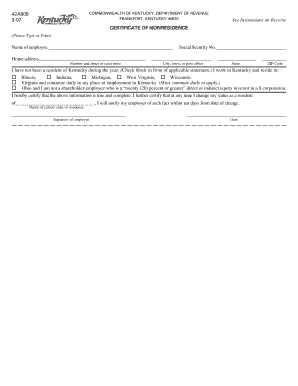
Certificate of Nonresidence 2007-2026


What is the certificate of nonresidence?
The certificate of nonresidence is an official document that verifies an individual's or entity's nonresidency status in a specific jurisdiction, often used for tax purposes. This form, commonly referred to as Form 42A809 in Kentucky, is essential for individuals who need to prove they do not reside in the state for tax obligations. By establishing nonresidency, individuals may be exempt from certain state taxes and can avoid penalties associated with incorrect residency declarations.
How to obtain the certificate of nonresidence
To obtain the certificate of nonresidence, individuals must typically complete Form 42A809. This process may involve providing personal information, including your name, address, and the reason for claiming nonresidency. It is advisable to check the specific requirements set by your state, as procedures can vary. Once completed, the form can be submitted to the appropriate state department, often the Department of Revenue, for processing.
Steps to complete the certificate of nonresidence
Completing the certificate of nonresidence involves several key steps:
- Gather necessary personal information, including your current address and identification details.
- Access Form 42A809 through the state’s official website or your local tax office.
- Fill out the form accurately, ensuring all required fields are completed.
- Review the form for any errors or omissions before submission.
- Submit the completed form to the appropriate state agency, either online or via mail.
Legal use of the certificate of nonresidence
The legal use of the certificate of nonresidence is primarily to establish an individual's or business's tax obligations. By providing this certificate, individuals can demonstrate their nonresidency status to tax authorities, which may exempt them from state income taxes. It is crucial to ensure that the certificate is filled out correctly and submitted in accordance with state laws to avoid any legal complications or penalties.
Key elements of the certificate of nonresidence
The certificate of nonresidence includes several key elements that are vital for its validity. These elements typically consist of:
- Full name and address of the applicant.
- Statement of nonresidency, including the specific reasons for the claim.
- Signature of the applicant, affirming the accuracy of the information provided.
- Date of submission, which may affect the validity period of the certificate.
State-specific rules for the certificate of nonresidence
Each state may have its own specific rules governing the certificate of nonresidence. For instance, in Kentucky, the Form 42A809 must be submitted to the Department of Revenue, and specific documentation may be required to support the claim of nonresidency. It is important to review the state’s guidelines to ensure compliance and to understand any additional requirements that may apply.
Quick guide on how to complete certificate of nonresidence
Effortlessly Prepare Certificate Of Nonresidence on Any Device
Digital document management has become increasingly popular among businesses and individuals alike. It offers an ideal eco-friendly alternative to conventional printed and signed documents, as you can access the appropriate form and securely store it online. airSlate SignNow provides you with all the tools necessary to create, modify, and electronically sign your documents quickly without delays. Manage Certificate Of Nonresidence on any device using airSlate SignNow's Android or iOS applications and enhance any document-related process today.
How to Modify and Electronically Sign Certificate Of Nonresidence with Ease
- Find Certificate Of Nonresidence and click Get Form to begin.
- Utilize the tools we provide to fill out your form.
- Highlight pertinent sections of your documents or redact sensitive information with tools specifically designed for that purpose by airSlate SignNow.
- Create your electronic signature using the Sign tool, which takes just moments and holds the same legal validity as a traditional handwritten signature.
- Review the details and then click the Done button to save your changes.
- Select how you wish to share your form, via email, SMS, or invitation link, or download it to your computer.
Eliminate concerns of lost or misplaced documents, tedious form searches, or errors that necessitate printing new copies. airSlate SignNow addresses your document management needs in just a few clicks from any device you choose. Modify and electronically sign Certificate Of Nonresidence while ensuring exceptional communication at every stage of your document preparation process with airSlate SignNow.
Create this form in 5 minutes or less
Find and fill out the correct certificate of nonresidence
Create this form in 5 minutes!
People also ask
-
What is airSlate SignNow and how does it relate to nonresidence?
airSlate SignNow is a digital signature solution that allows businesses to send and eSign documents easily. For those dealing with nonresidence situations, it provides a streamlined way to manage contracts and agreements without geographical constraints.
-
How does airSlate SignNow handle nonresidence transactions?
With airSlate SignNow, businesses can efficiently handle nonresidence transactions electronically. The platform allows users to send and receive documents from anywhere, making it ideal for managing nonresidence agreements securely and quickly.
-
What are the pricing options for airSlate SignNow, especially for nonresidence needs?
airSlate SignNow offers flexible pricing plans tailored to various business needs, including those in nonresidence situations. Whether you're a small business or a large enterprise, you can find a cost-effective plan that fits your nonresidence document management requirements.
-
What features does airSlate SignNow provide for nonresidence documentation?
airSlate SignNow provides numerous features designed to simplify nonresidence documentation, including custom templates, automated workflows, and real-time tracking. These tools help ensure that all parties can eSign documents efficiently, regardless of their location.
-
Can airSlate SignNow integrate with other tools useful for managing nonresidence businesses?
Yes, airSlate SignNow seamlessly integrates with various applications that businesses may use to manage nonresidence operations. This includes CRM systems, project management tools, and cloud storage services, enhancing productivity and organization.
-
What benefits does airSlate SignNow offer for businesses dealing with nonresidence contracts?
By using airSlate SignNow, businesses dealing with nonresidence contracts can benefit from reduced turnaround times and enhanced security. The platform ensures that all documents are signed promptly, while maintaining a high level of data protection for sensitive information.
-
Is it easy to use airSlate SignNow for nonresidence document signing?
Absolutely! airSlate SignNow is designed to be user-friendly, making nonresidence document signing straightforward for everyone involved. With its intuitive interface, users can quickly navigate the eSigning process, regardless of their technical expertise.
Get more for Certificate Of Nonresidence
- Fill up form biodata
- Transfer on death deed pdf form
- Kmtc courses and fee structure form
- Contoh format biodata pemain sepak bola
- Http bit ly form data pelamar
- Abkc registration form
- Barry county animal control shelter pre adoption form barrycounty
- Cem2501 fringe benefits statement cem2501 1 pdf form
Find out other Certificate Of Nonresidence
- How Do I eSignature Michigan Charity Presentation
- How Do I eSignature Pennsylvania Car Dealer Document
- How To eSignature Pennsylvania Charity Presentation
- Can I eSignature Utah Charity Document
- How Do I eSignature Utah Car Dealer Presentation
- Help Me With eSignature Wyoming Charity Presentation
- How To eSignature Wyoming Car Dealer PPT
- How To eSignature Colorado Construction PPT
- How To eSignature New Jersey Construction PDF
- How To eSignature New York Construction Presentation
- How To eSignature Wisconsin Construction Document
- Help Me With eSignature Arkansas Education Form
- Can I eSignature Louisiana Education Document
- Can I eSignature Massachusetts Education Document
- Help Me With eSignature Montana Education Word
- How To eSignature Maryland Doctors Word
- Help Me With eSignature South Dakota Education Form
- How Can I eSignature Virginia Education PDF
- How To eSignature Massachusetts Government Form
- How Can I eSignature Oregon Government PDF