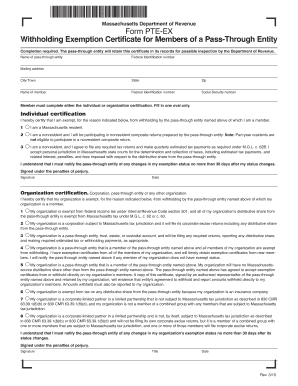
Pte Ex Massachusetts 2015


What is the Pte Ex Massachusetts
The Pte Ex Massachusetts, or the Massachusetts Pass-Through Entity Exemption form, is designed for entities that pass income through to their owners, such as partnerships, S corporations, and limited liability companies (LLCs). This form allows qualifying entities to claim an exemption on certain income, which can lead to significant tax savings. Understanding the specifics of this form is crucial for compliance and maximizing financial benefits.
How to use the Pte Ex Massachusetts
Using the Pte Ex Massachusetts involves several steps to ensure proper completion and submission. First, gather all necessary documentation that supports the income and deductions claimed. Next, fill out the form accurately, ensuring that all information aligns with your entity's tax records. It is advisable to consult a tax professional if you have questions about specific entries or eligibility criteria. Once completed, submit the form according to the guidelines provided by the Massachusetts Department of Revenue.
Steps to complete the Pte Ex Massachusetts
Completing the Pte Ex Massachusetts requires careful attention to detail. Here are the essential steps:
- Gather financial statements and supporting documents.
- Access the latest version of the Pte Ex form from the Massachusetts Department of Revenue website.
- Fill in the entity information, including name, address, and tax identification number.
- Report the total income and applicable deductions accurately.
- Review the form for accuracy before submission.
- Submit the form via the preferred method: online, by mail, or in person.
Legal use of the Pte Ex Massachusetts
The legal use of the Pte Ex Massachusetts is governed by state tax laws that dictate eligibility and compliance requirements. To be legally valid, the form must be filled out completely and accurately. Furthermore, it must be submitted by the appropriate deadlines to avoid penalties. Entities must also retain copies of submitted forms and supporting documents for their records, as they may be required for future audits or inquiries by the Massachusetts Department of Revenue.
Eligibility Criteria
Eligibility for the Pte Ex Massachusetts is determined by several factors, including the type of entity and the nature of the income. Generally, pass-through entities such as partnerships and S corporations qualify, provided they meet specific income thresholds and operational criteria set by the state. It is essential to review the guidelines to ensure that your entity complies with all requirements before submitting the form.
Required Documents
To successfully complete the Pte Ex Massachusetts, certain documents are required. These typically include:
- Financial statements for the year in question.
- Tax identification numbers for all partners or shareholders.
- Supporting documentation for any deductions claimed.
- Prior year tax returns, if applicable.
Form Submission Methods
The Pte Ex Massachusetts can be submitted through various methods, providing flexibility for entities. Options include:
- Online submission through the Massachusetts Department of Revenue's e-filing system.
- Mailing the completed form to the designated address provided in the form instructions.
- In-person submission at local tax offices, if preferred.
Quick guide on how to complete pte ex massachusetts
Prepare Pte Ex Massachusetts effortlessly on any device
Digital document management has become increasingly favored by businesses and individuals alike. It serves as an ideal eco-friendly alternative to traditional printed and signed documents, allowing you to access the necessary forms and securely store them online. airSlate SignNow provides you with all the resources required to create, modify, and electronically sign your documents swiftly without any holdups. Manage Pte Ex Massachusetts on any platform using airSlate SignNow's Android or iOS applications and streamline your document-related tasks today.
How to modify and electronically sign Pte Ex Massachusetts with ease
- Find Pte Ex Massachusetts and click Get Form to commence.
- Leverage the tools we offer to fill out your form.
- Emphasize important sections of your documents or conceal sensitive information using the specialized tools provided by airSlate SignNow for this purpose.
- Create your electronic signature using the Sign feature, which takes just moments and carries the same legal authority as a traditional handwritten signature.
- Review all the details and click on the Done button to confirm your changes.
- Choose how you want to send your form, whether by email, SMS, or invitation link, or download it to your computer.
Say goodbye to lost or misfiled documents, tedious form searches, or errors that necessitate printing new copies. airSlate SignNow fulfills all your document management requirements in just a few clicks from any device of your choice. Alter and electronically sign Pte Ex Massachusetts to ensure outstanding communication at every stage of the form preparation process with airSlate SignNow.
Create this form in 5 minutes or less
Find and fill out the correct pte ex massachusetts
Create this form in 5 minutes!
People also ask
-
What are pte templates pdf and how can they help my business?
PTE templates PDF are predefined document formats designed for seamless electronic signing and rapid processing. They streamline workflows, reduce turnaround times, and enhance productivity. By using airSlate SignNow's pte templates PDF, you can easily customize and send documents to clients and team members.
-
Are there any costs associated with using pte templates pdf on airSlate SignNow?
Yes, airSlate SignNow offers various pricing plans that cater to different business needs. Each plan provides access to pte templates PDF along with a range of features such as unlimited document signing, integrations, and advanced security options. You can choose the plan that best fits your budget and requirements.
-
Can I integrate airSlate SignNow with other apps for managing pte templates pdf?
Absolutely! airSlate SignNow integrates with various applications, allowing for effortless management of pte templates PDF. Popular integrations include Google Drive, Dropbox, and Microsoft Teams, enabling you to streamline your document workflow effectively.
-
What features come with airSlate SignNow for handling pte templates pdf?
AirSlate SignNow offers a robust set of features tailored for pte templates PDF, including customizable fields, bulk sending options, and real-time tracking. These features ensure that your document signing process is efficient, organized, and transparent, helping you enhance collaboration.
-
How secure are pte templates pdf when using airSlate SignNow?
Security is a priority for airSlate SignNow. All pte templates PDF and documents are encrypted, and the platform adheres to industry-leading compliance standards. This guarantees that your sensitive information is protected during the signing process.
-
Can I create my own pte templates pdf on airSlate SignNow?
Yes, you can create custom pte templates PDF tailored to your specific business needs within airSlate SignNow. The user-friendly editor allows you to design templates that fit various scenarios, making it easy to streamline document preparation and signing.
-
How can pte templates pdf improve my workflow efficiency?
By utilizing pte templates PDF from airSlate SignNow, you can automate repetitive tasks and reduce the time spent on document management. This efficiency allows your team to focus on more strategic activities, ultimately driving better business outcomes.
Get more for Pte Ex Massachusetts
- Us cbp form 1300 12 16
- Form 4455
- Http g uscis form
- I 765ws form
- Livescan pre registration application form
- Va request for approval of school attendance fill online form
- 21 0304 application for benefits for certain children with disabilities born or vietnam and certain korea service veterans vba form
- Important use side a for institutions of higher learning ihl or schools providing non college degree ncd training form
Find out other Pte Ex Massachusetts
- eSignature Mississippi Life Sciences Lease Agreement Myself
- How Can I eSignature Mississippi Life Sciences Last Will And Testament
- How To eSignature Illinois Non-Profit Contract
- eSignature Louisiana Non-Profit Business Plan Template Now
- How Do I eSignature North Dakota Life Sciences Operating Agreement
- eSignature Oregon Life Sciences Job Offer Myself
- eSignature Oregon Life Sciences Job Offer Fast
- eSignature Oregon Life Sciences Warranty Deed Myself
- eSignature Maryland Non-Profit Cease And Desist Letter Fast
- eSignature Pennsylvania Life Sciences Rental Lease Agreement Easy
- eSignature Washington Life Sciences Permission Slip Now
- eSignature West Virginia Life Sciences Quitclaim Deed Free
- Can I eSignature West Virginia Life Sciences Residential Lease Agreement
- eSignature New York Non-Profit LLC Operating Agreement Mobile
- How Can I eSignature Colorado Orthodontists LLC Operating Agreement
- eSignature North Carolina Non-Profit RFP Secure
- eSignature North Carolina Non-Profit Credit Memo Secure
- eSignature North Dakota Non-Profit Quitclaim Deed Later
- eSignature Florida Orthodontists Business Plan Template Easy
- eSignature Georgia Orthodontists RFP Secure