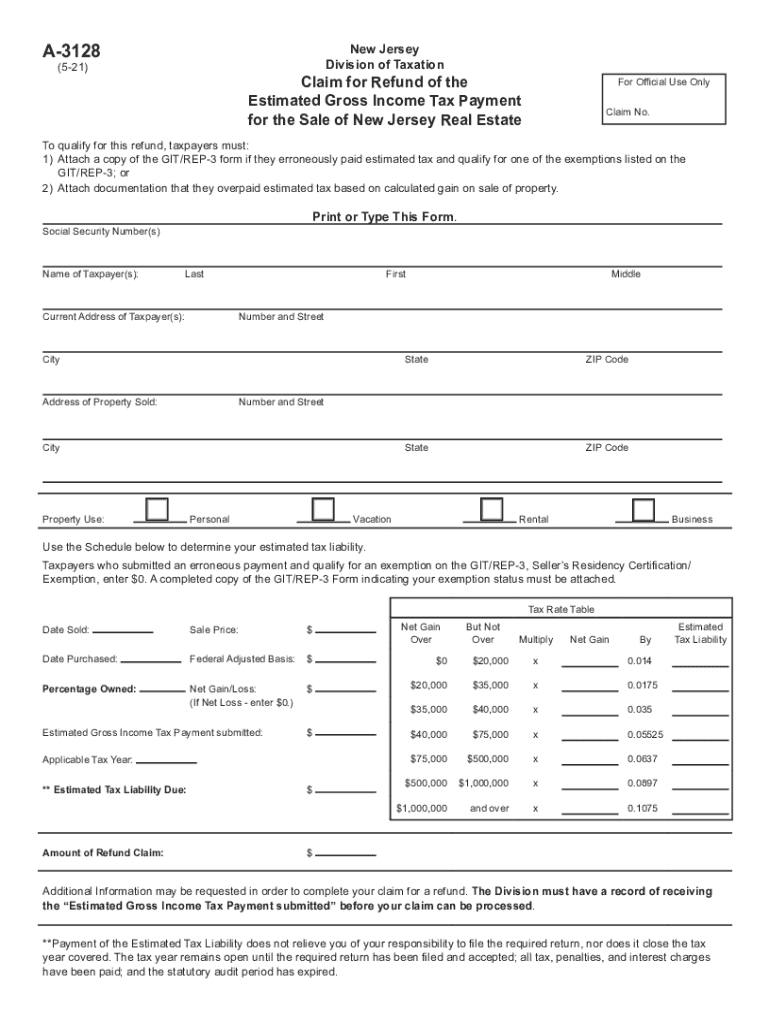
Claim for Refund of the Estimated Gross Income Tax Payment for the Sale of New Jersey Real Estate, Form a 3128 2021-2026


Understanding the NJ Exit Tax Form A 3128
The NJ exit tax form, officially known as Form A 3128, is a critical document for individuals selling real estate in New Jersey. This form is used to claim a refund of the estimated gross income tax payment made at the time of the sale. The tax is typically withheld from the proceeds of the sale to ensure that the state collects taxes owed by non-residents. Understanding the purpose and requirements of this form is essential for a smooth transaction.
Steps to Complete the NJ Exit Tax Form A 3128
Completing the NJ exit tax form A 3128 involves several important steps:
- Gather necessary information, including your personal details, property information, and details of the sale.
- Fill out the form accurately, ensuring all required fields are completed.
- Attach any supporting documentation, such as proof of the estimated gross income tax payment.
- Review the form for accuracy before submission to avoid delays.
Required Documents for the NJ Exit Tax Form A 3128
When completing the NJ exit tax form A 3128, specific documents are necessary to support your claim. These may include:
- A copy of the closing statement from the real estate transaction.
- Proof of the estimated gross income tax payment made at the time of sale.
- Identification documents, such as a driver's license or Social Security number.
Filing Deadlines for the NJ Exit Tax Form A 3128
Timely submission of the NJ exit tax form A 3128 is crucial to avoid penalties. The form must typically be filed within a specific timeframe after the sale of the property. It is advisable to check the New Jersey Division of Taxation website for the most current deadlines and ensure compliance with all filing requirements.
Eligibility Criteria for the NJ Exit Tax Form A 3128
To be eligible to use the NJ exit tax form A 3128, certain criteria must be met:
- The individual must be a non-resident of New Jersey selling real estate within the state.
- The sale must have resulted in an estimated gross income tax payment that is eligible for a refund.
- All required documentation must be submitted along with the form.
Legal Use of the NJ Exit Tax Form A 3128
The NJ exit tax form A 3128 serves a legal purpose in the realm of real estate transactions. It allows sellers to reclaim any excess tax withheld at the time of the sale. Proper use of this form ensures compliance with New Jersey tax laws and protects the rights of sellers to receive refunds for overpayments.
Quick guide on how to complete claim for refund of the estimated gross income tax payment for the sale of new jersey real estate form a 3128 577675729
Effortlessly Prepare Claim For Refund Of The Estimated Gross Income Tax Payment For The Sale Of New Jersey Real Estate, Form A 3128 on Any Device
Managing documents online has become increasingly favored by businesses and individuals alike. It offers an ideal environmentally-friendly alternative to conventional printed and signed forms, enabling you to access the right template and securely store it in the cloud. airSlate SignNow equips you with all the tools necessary to create, modify, and electronically sign your documents swiftly and efficiently. Handle Claim For Refund Of The Estimated Gross Income Tax Payment For The Sale Of New Jersey Real Estate, Form A 3128 seamlessly on any device with airSlate SignNow's Android or iOS applications and enhance any document-related process today.
How to Edit and eSign Claim For Refund Of The Estimated Gross Income Tax Payment For The Sale Of New Jersey Real Estate, Form A 3128 with Ease
- Locate Claim For Refund Of The Estimated Gross Income Tax Payment For The Sale Of New Jersey Real Estate, Form A 3128 and click Get Form to begin.
- Utilize the tools we provide to fill out your document.
- Emphasize important sections of the documents or redact sensitive information with tools specifically designed by airSlate SignNow for that purpose.
- Create your signature using the Sign tool, which takes mere seconds and carries the same legal validity as a traditional handwritten signature.
- Review the details and click the Done button to save your modifications.
- Select your preferred method for sharing your form, whether by email, SMS, invitation link, or download it to your computer.
Eliminate concerns about lost or misplaced documents, laborious form searches, or mistakes necessitating the printing of new copies. airSlate SignNow fulfills all your document management requirements in just a few clicks from your chosen device. Alter and eSign Claim For Refund Of The Estimated Gross Income Tax Payment For The Sale Of New Jersey Real Estate, Form A 3128 and ensure clear communication throughout your form preparation journey with airSlate SignNow.
Create this form in 5 minutes or less
Find and fill out the correct claim for refund of the estimated gross income tax payment for the sale of new jersey real estate form a 3128 577675729
Create this form in 5 minutes!
How to create an eSignature for the claim for refund of the estimated gross income tax payment for the sale of new jersey real estate form a 3128 577675729
The way to generate an e-signature for a PDF file online
The way to generate an e-signature for a PDF file in Google Chrome
How to create an electronic signature for signing PDFs in Gmail
The best way to generate an e-signature right from your mobile device
The way to create an e-signature for a PDF file on iOS
The best way to generate an e-signature for a PDF on Android devices
People also ask
-
What is the NJ exit tax form?
The NJ exit tax form is a document required for residents who are leaving New Jersey to report and pay potential taxes on their assets. This form is crucial for ensuring compliance with state tax laws during the transition. By accurately completing the NJ exit tax form, you can avoid future tax liabilities.
-
How can airSlate SignNow help with the NJ exit tax form?
airSlate SignNow offers an efficient way to prepare and eSign your NJ exit tax form electronically. Our platform simplifies the process, ensuring you have all necessary fields completed accurately. With airSlate SignNow, you can complete your NJ exit tax form from anywhere, at any time.
-
Is there a cost associated with using airSlate SignNow for the NJ exit tax form?
Yes, there is a subscription fee for using airSlate SignNow, which varies based on the plan you choose. The pricing is competitive and provides great value by streamlining document signing processes, including the NJ exit tax form. This cost-effective solution ensures you can manage your documents without unnecessary delays.
-
What features does airSlate SignNow offer for signing the NJ exit tax form?
airSlate SignNow offers several features for eSigning your NJ exit tax form, including templates, reminders, and secure cloud storage. Users can easily upload documents, customize fields for signatures, and send them for signing. These features enhance the efficiency of managing your NJ exit tax form.
-
Can I track the status of my NJ exit tax form using airSlate SignNow?
Absolutely! With airSlate SignNow, you can track the status of your NJ exit tax form in real-time. This feature allows you to see when your document has been viewed, signed, or completed, ensuring you stay informed throughout the process.
-
Does airSlate SignNow integrate with other software for filling out the NJ exit tax form?
Yes, airSlate SignNow integrates seamlessly with various software tools, making it easier to fill out the NJ exit tax form. Whether you use CRM systems or document management tools, our integrations allow for smooth data transfer, saving time and effort.
-
What are the benefits of using airSlate SignNow for the NJ exit tax form?
Using airSlate SignNow for your NJ exit tax form offers numerous benefits, including enhanced security, improved efficiency, and ease of access. The platform is designed to simplify document signing while ensuring compliance with legal requirements. Additionally, its user-friendly interface makes the process straightforward for everyone.
Get more for Claim For Refund Of The Estimated Gross Income Tax Payment For The Sale Of New Jersey Real Estate, Form A 3128
Find out other Claim For Refund Of The Estimated Gross Income Tax Payment For The Sale Of New Jersey Real Estate, Form A 3128
- Sign Nebraska Banking LLC Operating Agreement Easy
- Sign Missouri Banking Lease Agreement Form Simple
- Sign Nebraska Banking Lease Termination Letter Myself
- Sign Nevada Banking Promissory Note Template Easy
- Sign Nevada Banking Limited Power Of Attorney Secure
- Sign New Jersey Banking Business Plan Template Free
- Sign New Jersey Banking Separation Agreement Myself
- Sign New Jersey Banking Separation Agreement Simple
- Sign Banking Word New York Fast
- Sign New Mexico Banking Contract Easy
- Sign New York Banking Moving Checklist Free
- Sign New Mexico Banking Cease And Desist Letter Now
- Sign North Carolina Banking Notice To Quit Free
- Sign Banking PPT Ohio Fast
- Sign Banking Presentation Oregon Fast
- Sign Banking Document Pennsylvania Fast
- How To Sign Oregon Banking Last Will And Testament
- How To Sign Oregon Banking Profit And Loss Statement
- Sign Pennsylvania Banking Contract Easy
- Sign Pennsylvania Banking RFP Fast