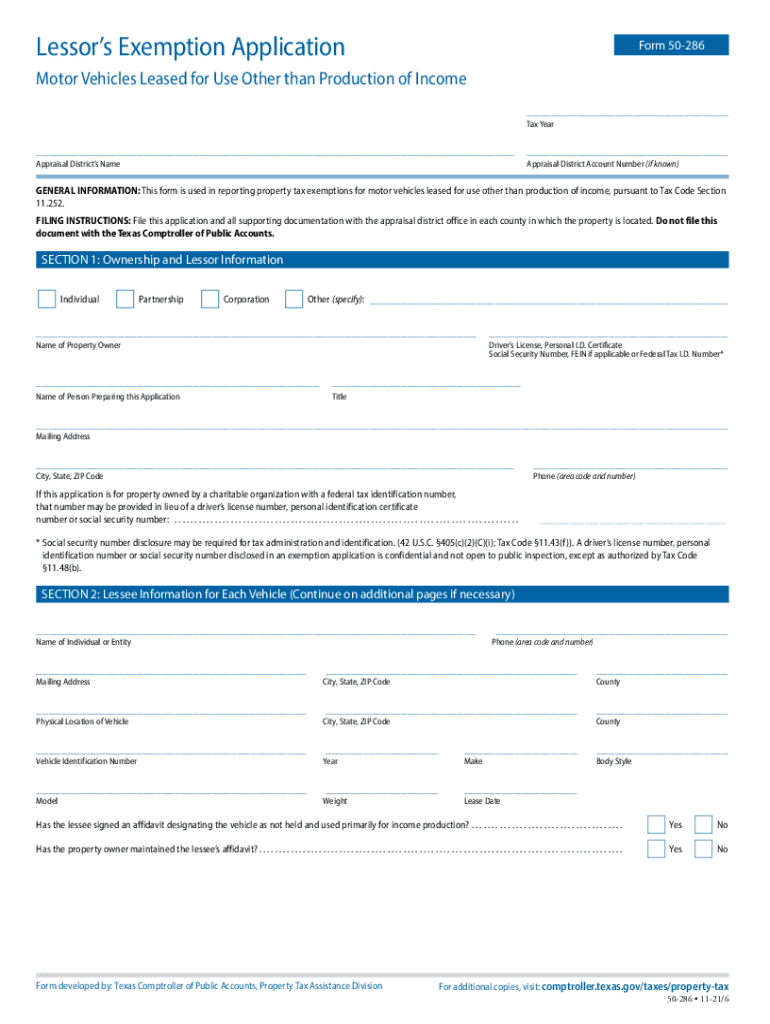
Lessor's Exemption Application Form 50 286 2021-2026


What is the Lessor's Exemption Application Form 50-286
The Lessor's Exemption Application Form 50-286 is a crucial document for property owners in Texas who wish to apply for an exemption from certain taxes associated with leasing vehicles. This form allows lessors to claim exemptions on sales and use taxes for vehicles that are leased rather than sold. Understanding the purpose of this form is essential for compliance with Texas tax regulations and for ensuring that lessors can benefit from applicable tax relief.
Steps to Complete the Lessor's Exemption Application Form 50-286
Completing the Lessor's Exemption Application Form 50-286 involves several key steps:
- Gather Required Information: Collect all necessary details, including the lessor's information, vehicle details, and lease terms.
- Fill Out the Form: Accurately complete each section of the form, ensuring that all information is correct and up to date.
- Provide Supporting Documentation: Attach any required documents that support your application, such as proof of ownership or lease agreements.
- Review the Application: Double-check all entries for accuracy and completeness before submission.
- Submit the Form: Follow the appropriate submission method, whether online, by mail, or in person.
Eligibility Criteria for the Lessor's Exemption Application Form 50-286
To qualify for the lessor's exemption, applicants must meet specific eligibility criteria established by the Texas Comptroller. Key requirements include:
- The applicant must be a registered lessor in Texas.
- The vehicles must be leased for a period that meets the state's minimum requirements.
- All taxes must be current, and the applicant should not have any outstanding tax liabilities.
Legal Use of the Lessor's Exemption Application Form 50-286
The legal use of the Lessor's Exemption Application Form 50-286 is governed by Texas tax law. This form must be filled out and submitted correctly to ensure compliance with state regulations. By using this form, lessors can legally claim exemptions that reduce their tax burden, provided they adhere to the guidelines set forth by the Texas Comptroller.
How to Obtain the Lessor's Exemption Application Form 50-286
The Lessor's Exemption Application Form 50-286 can be obtained through the Texas Comptroller's website or local tax offices. It is available in both digital and paper formats, allowing lessors to choose the method that best suits their needs. Accessing the form online can provide the most up-to-date version and additional resources for completing the application.
Form Submission Methods (Online / Mail / In-Person)
There are several methods for submitting the Lessor's Exemption Application Form 50-286:
- Online Submission: Many applicants prefer to submit the form electronically through the Texas Comptroller's online portal, which ensures quick processing.
- Mail: For those who prefer traditional methods, the form can be printed and mailed to the appropriate tax office.
- In-Person: Applicants can also submit the form in person at designated tax offices, allowing for immediate confirmation of receipt.
Quick guide on how to complete lessors exemption application form 50 286
Complete Lessor's Exemption Application Form 50 286 effortlessly on any gadget
Online document management has gained traction among businesses and individuals. It offers an ideal eco-friendly alternative to conventional printed and signed documents, enabling you to obtain the correct format and securely save it online. airSlate SignNow equips you with all the tools necessary to create, edit, and eSign your documents swiftly without interruptions. Handle Lessor's Exemption Application Form 50 286 on any platform using airSlate SignNow's Android or iOS applications and simplify any document-related task today.
How to edit and eSign Lessor's Exemption Application Form 50 286 with ease
- Obtain Lessor's Exemption Application Form 50 286 and click Get Form to begin.
- Make use of the tools we offer to complete your document.
- Emphasize important sections of the documents or conceal sensitive information using tools that airSlate SignNow specifically provides for that purpose.
- Create your signature with the Sign feature, which takes only seconds and carries the same legal validity as a conventional wet ink signature.
- Review the details and click on the Done button to save your changes.
- Choose how you wish to send your form: via email, SMS, or invitation link, or download it to your computer.
Eliminate worries about lost or misplaced documents, tedious form searching, or mistakes that necessitate printing new document copies. airSlate SignNow fulfills all your document management needs in just a few clicks from your preferred device. Modify and eSign Lessor's Exemption Application Form 50 286 and ensure outstanding communication at any phase of your form preparation process with airSlate SignNow.
Create this form in 5 minutes or less
Find and fill out the correct lessors exemption application form 50 286
Create this form in 5 minutes!
How to create an eSignature for the lessors exemption application form 50 286
The way to generate an electronic signature for your PDF document in the online mode
The way to generate an electronic signature for your PDF document in Chrome
The way to make an electronic signature for putting it on PDFs in Gmail
The best way to create an electronic signature straight from your mobile device
The best way to make an electronic signature for a PDF document on iOS devices
The best way to create an electronic signature for a PDF document on Android devices
People also ask
-
What is a Texas lease exemption?
A Texas lease exemption refers to a provision that allows eligible tenants to exempt certain portions of their lease from taxation. This exemption can lead to signNow savings for renters in Texas, making it essential for property owners and tenants to understand the qualifications.
-
How can airSlate SignNow help with Texas lease exemptions?
airSlate SignNow simplifies the process of creating, sending, and signing lease agreements that may include Texas lease exemptions. Our platform enables you to digitally manage your lease agreements, ensuring that all necessary documentation is properly executed in compliance with Texas law.
-
Is airSlate SignNow cost-effective for managing Texas lease exemptions?
Yes, airSlate SignNow offers a cost-effective solution for businesses needing to manage Texas lease exemptions. Our pricing plans are designed to fit different budgets, ensuring that your organization can manage document signing efficiently without overspending.
-
What features does airSlate SignNow offer for lease agreements?
airSlate SignNow provides features such as customizable templates for lease agreements, an easy-to-use eSignature process, and robust document tracking. These features are particularly useful for managing Texas lease exemptions, as they help ensure that all relevant information is included and accessible.
-
Are there integrations available for airSlate SignNow to manage Texas lease exemptions?
Yes, airSlate SignNow integrates with several popular applications such as Google Drive, Dropbox, and CRMs, making it easier to manage all aspects of lease agreements and Texas lease exemptions. These integrations streamline your workflow, helping you save time and reduce errors.
-
How does airSlate SignNow ensure the security of lease documents including Texas lease exemptions?
Security is a priority at airSlate SignNow. We use advanced encryption protocols and secure authentication methods to protect your lease documents, including those that pertain to Texas lease exemptions, ensuring that sensitive information remains safe.
-
Can I customize my lease agreements to include specific Texas lease exemptions?
Absolutely! With airSlate SignNow, you can create customizable lease agreement templates that cater specifically to your needs, including the inclusion of Texas lease exemptions. This flexibility allows you to tailor your documents to meet state requirements and tenant agreements.
Get more for Lessor's Exemption Application Form 50 286
Find out other Lessor's Exemption Application Form 50 286
- Electronic signature Connecticut Award Nomination Form Fast
- eSignature South Dakota Apartment lease agreement template Free
- eSignature Maine Business purchase agreement Simple
- eSignature Arizona Generic lease agreement Free
- eSignature Illinois House rental agreement Free
- How To eSignature Indiana House rental agreement
- Can I eSignature Minnesota House rental lease agreement
- eSignature Missouri Landlord lease agreement Fast
- eSignature Utah Landlord lease agreement Simple
- eSignature West Virginia Landlord lease agreement Easy
- How Do I eSignature Idaho Landlord tenant lease agreement
- eSignature Washington Landlord tenant lease agreement Free
- eSignature Wisconsin Landlord tenant lease agreement Online
- eSignature Wyoming Landlord tenant lease agreement Online
- How Can I eSignature Oregon lease agreement
- eSignature Washington Lease agreement form Easy
- eSignature Alaska Lease agreement template Online
- eSignature Alaska Lease agreement template Later
- eSignature Massachusetts Lease agreement template Myself
- Can I eSignature Arizona Loan agreement