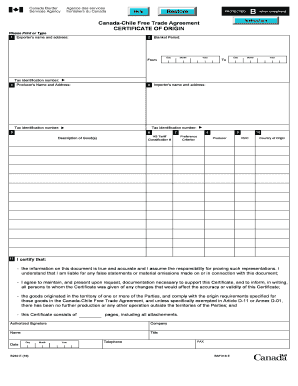
1 Exporter's Name and Address Form


What is the Exporter's Name and Address?
The Exporter's Name and Address is a crucial component of the Canada Certificate E, which serves as a declaration of the origin of goods being exported. This information identifies the seller or exporter of the products, providing necessary details such as the full legal name and physical address. Including accurate details ensures compliance with trade regulations and facilitates the verification process for customs authorities.
How to Complete the Exporter's Name and Address
To fill in the Exporter's Name and Address section of the Canada Certificate E, follow these steps:
- Provide the full legal name of the exporting company or individual.
- Include the complete physical address, ensuring it is accurate and up-to-date.
- Double-check for any spelling errors or omissions to avoid delays in processing.
Completing this section accurately helps streamline the export process and ensures that all documentation aligns with legal requirements.
Legal Use of the Exporter's Name and Address
The Exporter's Name and Address must be used correctly to maintain the legality of the Canada Certificate E. This information is essential for establishing the origin of goods and ensuring compliance with international trade agreements. Inaccuracies or falsifications can result in penalties, including fines or delays in shipment. It is important to adhere to all relevant laws and regulations when filling out this section.
Examples of Using the Exporter's Name and Address
Here are a few scenarios illustrating the use of the Exporter's Name and Address:
- A company exporting electronics to the United States must include its registered business name and address to validate the origin of the products.
- An individual exporting handmade crafts from Canada to Europe needs to provide their personal name and home address to comply with customs regulations.
- A corporation exporting agricultural products must ensure that the address matches the one registered with the appropriate government authorities for accurate record-keeping.
Required Documents for the Exporter's Name and Address
When completing the Exporter's Name and Address section, certain documents may be required to verify the information provided. These may include:
- Business registration documents to confirm the legal name of the company.
- Utility bills or lease agreements to verify the physical address.
- Tax identification numbers, if applicable, to ensure compliance with tax regulations.
Having these documents ready can expedite the process and ensure that all information is accurate and verifiable.
Form Submission Methods for the Canada Certificate E
The Canada Certificate E can be submitted through various methods, depending on the requirements of the importing country. Common submission methods include:
- Online submission through designated government portals.
- Mailing the completed form to the appropriate customs office.
- In-person submission at customs offices or trade compliance centers.
Choosing the right submission method can help ensure that the certificate is processed efficiently and without delays.
Quick guide on how to complete 1 exporters name and address
Effortlessly Manage 1 Exporter's Name And Address on Any Device
The management of online documents has become increasingly favored by businesses and individuals alike. It offers a flawless eco-friendly substitution for traditional printed and signed documents, as you can access the necessary form and securely store it online. airSlate SignNow equips you with all the tools required to generate, modify, and eSign your documents quickly and efficiently. Handle 1 Exporter's Name And Address on any device using airSlate SignNow apps for Android or iOS, and enhance any document-centric task today.
How to Alter and eSign 1 Exporter's Name And Address with Ease
- Locate 1 Exporter's Name And Address and click on Get Form to begin.
- Utilize the tools we provide to finalize your document.
- Emphasize important sections of the documents or conceal sensitive information with the tools specifically offered by airSlate SignNow for that purpose.
- Create your eSignature using the Sign tool, which takes moments and carries the same legal validity as a conventional wet ink signature.
- Verify the details and click on the Done button to save your modifications.
- Select your preferred method to share your form, whether by email, SMS, or invite link, or download it to your computer.
Say goodbye to lost or misplaced documents, tiresome form searches, or mistakes that necessitate printing new document copies. airSlate SignNow addresses all your document management needs with just a few clicks from your chosen device. Modify and eSign 1 Exporter's Name And Address, ensuring excellent communication at any stage of your form preparation process with airSlate SignNow.
Create this form in 5 minutes or less
Create this form in 5 minutes!
People also ask
-
What is a Canada certificate e and how does it work?
A Canada certificate e is a digital certificate used to verify signatures on electronic documents. It ensures authenticity and integrity, allowing businesses to streamline their signing processes securely. With airSlate SignNow, you can easily create and manage Canada certificate e signatures, enhancing your workflow.
-
How much does airSlate SignNow cost for Canada certificate e usage?
The pricing for airSlate SignNow varies based on the number of users and features needed. Our plans are designed to be cost-effective, ensuring that you can efficiently utilize Canada certificate e services at a competitive price. Explore our pricing page to find the best option that suits your business needs.
-
What features does airSlate SignNow offer for Canada certificate e?
airSlate SignNow offers a range of features for Canada certificate e, including mobile signing, templates, and custom branding options. Additionally, our platform supports real-time tracking and notifications, ensuring you never miss a document's status. These features enhance the efficiency and professionalism of your document signing process.
-
Is airSlate SignNow compliant with Canadian laws for Canada certificate e?
Yes, airSlate SignNow is fully compliant with Canadian electronic signature laws, ensuring that Canada certificate e signatures hold legal validity. Our platform adheres to the highest security standards, providing a trustworthy solution for businesses operating in Canada. You can be confident that your documents will remain legally binding.
-
Can I integrate airSlate SignNow with other tools for Canada certificate e?
Absolutely! airSlate SignNow offers seamless integrations with various third-party applications, enhancing your workflow for Canada certificate e. Whether you use CRM systems, project management tools, or cloud storage solutions, our platform can easily connect with them to streamline your document processes.
-
What are the benefits of using Canada certificate e with airSlate SignNow?
Using Canada certificate e with airSlate SignNow provides several benefits, including increased efficiency, reduced paper usage, and faster turnaround times for document approvals. The platform simplifies the signing process, allowing you to send and receive documents securely from anywhere. This leads to improved productivity for your business.
-
How secure is airSlate SignNow for Canada certificate e transactions?
Security is a top priority at airSlate SignNow. Our platform employs industry-leading encryption protocols to protect all Canada certificate e transactions, ensuring that your data remains confidential and secure. With features like two-factor authentication and audit trails, you can trust that your electronic signatures are well protected.
Get more for 1 Exporter's Name And Address
- Form 320 c gross production request for change
- Form 945 x instructions for adjusted annual return of
- Fillable online tax virginia form fwv application for farm
- 2021 form w 2gu guam wage and tax statement
- 4820c composite partner return rev 06 haciendaprgov form
- 2021 form w 2 vi us virgin islands wage and tax statement
- Wwweycomengltax alertspuerto ricos treasury department further extends due date form
- Do note write in this box form
Find out other 1 Exporter's Name And Address
- Sign Wisconsin Government Cease And Desist Letter Online
- Sign Louisiana Healthcare / Medical Limited Power Of Attorney Mobile
- Sign Healthcare / Medical PPT Michigan Now
- Sign Massachusetts Healthcare / Medical Permission Slip Now
- Sign Wyoming Government LLC Operating Agreement Mobile
- Sign Wyoming Government Quitclaim Deed Free
- How To Sign Nebraska Healthcare / Medical Living Will
- Sign Nevada Healthcare / Medical Business Plan Template Free
- Sign Nebraska Healthcare / Medical Permission Slip Now
- Help Me With Sign New Mexico Healthcare / Medical Medical History
- Can I Sign Ohio Healthcare / Medical Residential Lease Agreement
- How To Sign Oregon Healthcare / Medical Living Will
- How Can I Sign South Carolina Healthcare / Medical Profit And Loss Statement
- Sign Tennessee Healthcare / Medical Business Plan Template Free
- Help Me With Sign Tennessee Healthcare / Medical Living Will
- Sign Texas Healthcare / Medical Contract Mobile
- Sign Washington Healthcare / Medical LLC Operating Agreement Now
- Sign Wisconsin Healthcare / Medical Contract Safe
- Sign Alabama High Tech Last Will And Testament Online
- Sign Delaware High Tech Rental Lease Agreement Online