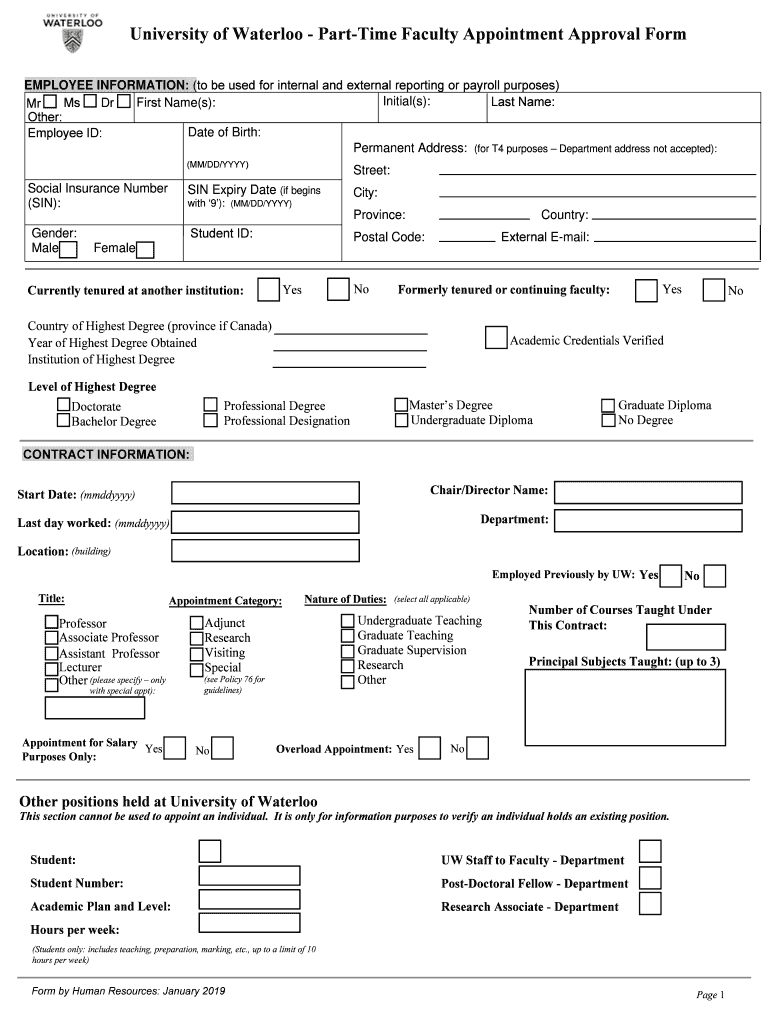
Part Time Faculty Appointment Approval Form


What is the Part Time Faculty Appointment Approval Form
The Part Time Faculty Appointment Approval Form is a crucial document used by educational institutions in the United States to formally approve the hiring of part-time faculty members. This form typically includes essential information such as the faculty member's name, qualifications, and the specific courses they will be teaching. It serves as a record of the institution's decision-making process regarding faculty appointments and ensures compliance with internal policies and regulations.
How to use the Part Time Faculty Appointment Approval Form
Using the Part Time Faculty Appointment Approval Form involves several straightforward steps. First, gather all necessary information about the prospective faculty member, including their academic credentials and teaching experience. Next, fill out the form accurately, ensuring that all required fields are completed. Once the form is filled out, it should be submitted to the appropriate department for review and approval. Digital tools can facilitate this process, allowing for easy completion and submission.
Steps to complete the Part Time Faculty Appointment Approval Form
Completing the Part Time Faculty Appointment Approval Form involves a systematic approach to ensure accuracy and compliance. Follow these steps:
- Gather required information about the candidate, including personal details and qualifications.
- Access the form through your institution's designated platform or website.
- Fill in all necessary fields, ensuring clarity and correctness.
- Review the completed form for any errors or omissions.
- Submit the form electronically or print it for manual submission, depending on your institution's requirements.
Legal use of the Part Time Faculty Appointment Approval Form
The legal use of the Part Time Faculty Appointment Approval Form is essential for maintaining compliance with educational regulations and institutional policies. This form must be completed accurately to be considered legally binding. It is important to ensure that all signatures and approvals are obtained before the faculty member begins their appointment. Compliance with relevant laws, such as those governing employment and educational standards, is critical to avoid potential legal issues.
Key elements of the Part Time Faculty Appointment Approval Form
The key elements of the Part Time Faculty Appointment Approval Form typically include:
- Faculty member's full name and contact information.
- Details of the courses to be taught, including course codes and titles.
- Qualifications and relevant experience of the faculty member.
- Signatures of department heads or other approving authorities.
- Start and end dates of the appointment.
Form Submission Methods (Online / Mail / In-Person)
The Part Time Faculty Appointment Approval Form can be submitted through various methods, depending on institutional policies. Common submission methods include:
- Online submission through the institution's designated electronic system.
- Mailing a printed copy of the form to the appropriate department.
- In-person submission at the administrative office.
Quick guide on how to complete part time faculty appointment approval form
Prepare Part Time Faculty Appointment Approval Form effortlessly on any device
Digital document management has gained traction among businesses and individuals alike. It serves as an ideal environmentally friendly alternative to traditional printed and signed papers, allowing you to obtain the correct documents and securely store them online. airSlate SignNow equips you with all the essential tools to create, modify, and eSign your files quickly without hassles. Manage Part Time Faculty Appointment Approval Form across any platform using the airSlate SignNow apps for Android or iOS and enhance any document-related workflow today.
How to edit and eSign Part Time Faculty Appointment Approval Form with ease
- Locate Part Time Faculty Appointment Approval Form and click on Get Form to begin.
- Utilize the tools we provide to complete your document.
- Highlight important sections of the documents or obscure sensitive content with tools specifically provided by airSlate SignNow.
- Create your eSignature using the Sign tool, which takes mere seconds and holds the same legal validity as a conventional wet ink signature.
- Verify the information and click on the Done button to save your changes.
- Select your preferred method for sharing your form, whether by email, SMS, or an invitation link, or download it to your computer.
Eliminate concerns about lost or misplaced documents, tedious form hunts, or mistakes requiring reprinting new copies. airSlate SignNow addresses your document management needs in just a few clicks from any device of your choice. Modify and eSign Part Time Faculty Appointment Approval Form while ensuring outstanding communication at every step of the form preparation process with airSlate SignNow.
Create this form in 5 minutes or less
Create this form in 5 minutes!
People also ask
-
What is the Part Time Faculty Appointment Approval Form?
The Part Time Faculty Appointment Approval Form is a streamlined electronic form designed to help educational institutions manage the hiring process of part-time faculty. It allows for efficient collection of necessary information, approvals, and documentation in a digital format, ensuring compliance and reducing paperwork.
-
How does the Part Time Faculty Appointment Approval Form improve faculty onboarding?
The Part Time Faculty Appointment Approval Form simplifies the onboarding process by providing a clear structure for submissions and approvals. This streamlined approach reduces delays, ensures that all necessary stakeholders are informed, and helps maintain accurate records of appointments.
-
What features does the Part Time Faculty Appointment Approval Form offer?
The Part Time Faculty Appointment Approval Form includes features such as electronic signatures, automatic notifications, and customizable fields. These capabilities allow institutions to tailor the form according to their specific processes, making it adaptable for various organizational needs.
-
Is the Part Time Faculty Appointment Approval Form easy to integrate with existing systems?
Yes, the Part Time Faculty Appointment Approval Form is designed to integrate seamlessly with various HR and administrative systems. This ensures that data collected through the form can be easily synced and utilized across different platforms, enhancing workflow efficiency.
-
What are the pricing options for using the Part Time Faculty Appointment Approval Form?
Pricing for the Part Time Faculty Appointment Approval Form varies based on the features and level of service required. airSlate SignNow offers flexible plans that cater to different organizational sizes and usage needs, making it a cost-effective solution for educational institutions.
-
How can the Part Time Faculty Appointment Approval Form benefit educational institutions?
Educational institutions benefit from the Part Time Faculty Appointment Approval Form through improved efficiency, reduced administrative burdens, and enhanced compliance. By digitizing the process, schools can focus more on academics and less on paperwork, leading to a better experience for both faculty and staff.
-
Can the Part Time Faculty Appointment Approval Form be customized for specific needs?
Absolutely! The Part Time Faculty Appointment Approval Form can be customized with various fields and workflows to meet the unique requirements of each institution. This ensures that the form aligns perfectly with the specific processes and regulatory standards of your organization.
Get more for Part Time Faculty Appointment Approval Form
- Duplicate license application kansasgov form
- Kentucky incident report formampquot keyword found websites listing
- An advance directive form mc2107 07 mayo clinic health
- Fillable online dphhs mt accident injury report form
- State of montana family or group child care application checklist form
- Medical history and admission examination dphhs home form
- Montana genetic testing financial assistance application genetic testing application form
- 93 dbhds authorization for usedisclosure of form
Find out other Part Time Faculty Appointment Approval Form
- How Do I eSign Idaho Finance & Tax Accounting Form
- Can I eSign Illinois Finance & Tax Accounting Presentation
- How To eSign Wisconsin Education PDF
- Help Me With eSign Nebraska Finance & Tax Accounting PDF
- How To eSign North Carolina Finance & Tax Accounting Presentation
- How To eSign North Dakota Finance & Tax Accounting Presentation
- Help Me With eSign Alabama Healthcare / Medical PDF
- How To eSign Hawaii Government Word
- Can I eSign Hawaii Government Word
- How To eSign Hawaii Government Document
- How To eSign Hawaii Government Document
- How Can I eSign Hawaii Government Document
- Can I eSign Hawaii Government Document
- How Can I eSign Hawaii Government Document
- How To eSign Hawaii Government Document
- How To eSign Hawaii Government Form
- How Can I eSign Hawaii Government Form
- Help Me With eSign Hawaii Healthcare / Medical PDF
- How To eSign Arizona High Tech Document
- How Can I eSign Illinois Healthcare / Medical Presentation