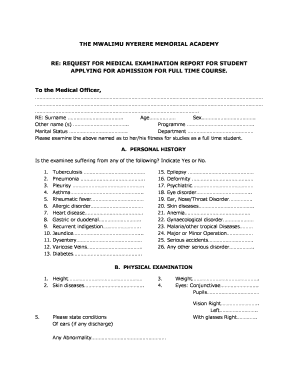
Mwalim Nyerere Medical Certificate Form


What is the Mwalim Nyerere Medical Certificate Form
The Mwalim Nyerere Medical Certificate Form is an official document used primarily in educational and employment contexts to certify an individual's health status. This form is often required for students seeking admission to educational institutions or for employees needing to provide proof of health for job requirements. It serves as a verification tool, ensuring that individuals meet the necessary health standards set by institutions or employers.
How to use the Mwalim Nyerere Medical Certificate Form
Using the Mwalim Nyerere Medical Certificate Form involves several steps. First, ensure that the form is downloaded in its correct format, typically a PDF. Next, fill out the required personal information, including your name, date of birth, and contact details. It is crucial to provide accurate information, as discrepancies can lead to delays or issues with acceptance. After completing the form, it must be signed by a licensed medical professional, confirming the health status indicated. Finally, submit the form according to the specific requirements of the institution or employer requesting it.
Steps to complete the Mwalim Nyerere Medical Certificate Form
Completing the Mwalim Nyerere Medical Certificate Form requires careful attention to detail. Follow these steps:
- Download the form from a reliable source.
- Fill in your personal details accurately.
- Consult with a healthcare provider to undergo the necessary medical examinations.
- Have the healthcare provider complete their section of the form, including their signature and license number.
- Review the completed form for accuracy.
- Submit the form as instructed by the requesting institution or employer.
Key elements of the Mwalim Nyerere Medical Certificate Form
The Mwalim Nyerere Medical Certificate Form includes several key elements that ensure its validity and usefulness. These elements typically consist of:
- Personal Information: Full name, date of birth, and contact details of the individual.
- Medical History: Relevant medical history and any pre-existing conditions.
- Examination Results: Findings from the medical examination conducted by a licensed provider.
- Healthcare Provider Details: Name, contact information, and signature of the medical professional.
- Date of Examination: The date when the medical examination was performed.
Legal use of the Mwalim Nyerere Medical Certificate Form
The Mwalim Nyerere Medical Certificate Form holds legal weight when completed correctly. It is recognized by educational institutions and employers as a valid document that confirms an individual's health status. To ensure its legal use, the form must be signed by a licensed healthcare provider, and all information must be accurate and truthful. Misrepresentation or falsification can lead to legal consequences, including penalties or denial of admission or employment.
Form Submission Methods
The Mwalim Nyerere Medical Certificate Form can be submitted through various methods, depending on the requirements of the requesting institution or employer. Common submission methods include:
- Online Submission: Many institutions allow for electronic submission of the form via their websites.
- Mail: The completed form can be printed and mailed to the designated address.
- In-Person: Some employers or schools may require the form to be submitted in person, allowing for immediate verification.
Quick guide on how to complete mwalim nyerere medical certificate form
Arrange Mwalim Nyerere Medical Certificate Form seamlessly on any gadget
Digital document management has gained traction among businesses and individuals. It offers an ideal eco-friendly alternative to traditional printed and signed paperwork, allowing you to locate the appropriate form and securely keep it online. airSlate SignNow equips you with all the tools necessary to create, alter, and electronically sign your documents quickly without delays. Handle Mwalim Nyerere Medical Certificate Form on any system with airSlate SignNow Android or iOS applications and enhance any document-related task today.
The easiest method to modify and electronically sign Mwalim Nyerere Medical Certificate Form effortlessly
- Obtain Mwalim Nyerere Medical Certificate Form and then click Get Form to commence.
- Leverage the tools we provide to complete your document.
- Highlight signNow sections of the documents or redact sensitive information with tools specifically offered by airSlate SignNow for this purpose.
- Create your signature using the Sign tool, which takes seconds and carries the same legal validity as a conventional wet ink signature.
- Review all the details and then click the Done button to save your changes.
- Choose how you wish to send your form, by email, text message (SMS), or invitation link, or download it to your computer.
Eliminate concerns about lost or misplaced documents, tedious form searches, or errors requiring the printing of new document copies. airSlate SignNow fulfills your document management needs in just a few clicks from any device of your choice. Modify and electronically sign Mwalim Nyerere Medical Certificate Form and ensure excellent communication at every step of your form preparation process with airSlate SignNow.
Create this form in 5 minutes or less
Create this form in 5 minutes!
People also ask
-
What are medical examination forms, and why are they important?
Medical examination forms are standardized documents used to assess a patient's health condition before undergoing various procedures. They are crucial for ensuring that healthcare professionals have the necessary information to make informed decisions about patient care. By utilizing airSlate SignNow, you can easily create, send, and eSign these forms securely.
-
How can airSlate SignNow streamline the process of managing medical examination forms?
airSlate SignNow simplifies the management of medical examination forms by providing an intuitive platform for creating and sending these documents electronically. With features like templates, automated workflows, and secure eSignatures, you can ensure efficient processing and reduce paperwork, saving time and resources for your medical practice.
-
What are the pricing options for using airSlate SignNow for medical examination forms?
airSlate SignNow offers flexible pricing plans tailored to fit the needs of medical practices of all sizes. You can choose from various subscription options depending on your usage and specific features needed for handling medical examination forms. Visit our pricing page for detailed information on each plan.
-
Can I integrate airSlate SignNow with other software for managing medical examination forms?
Yes, airSlate SignNow seamlessly integrates with various healthcare applications and systems, allowing you to streamline your workflow when handling medical examination forms. Whether you use electronic health records (EHR) or practice management software, our integrations enhance the overall efficiency of document management.
-
What security features does airSlate SignNow offer for medical examination forms?
airSlate SignNow prioritizes the security of your medical examination forms through features like encrypted data transmission, secure storage, and compliance with regulations such as HIPAA. This ensures that patient information remains confidential and protected throughout the signing process.
-
Are there any templates available for medical examination forms in airSlate SignNow?
Yes, airSlate SignNow provides a variety of customizable templates specifically designed for medical examination forms. These templates can be easily tailored to meet your specific requirements, enabling you to quickly generate documents without starting from scratch.
-
How does eSigning medical examination forms work with airSlate SignNow?
With airSlate SignNow, eSigning medical examination forms is a straightforward process. After creating or uploading your form, you can easily designate signers, set signing orders, and send the document for eSignature, all within the platform. This helps to expedite the collection of consent and necessary information.
Get more for Mwalim Nyerere Medical Certificate Form
- 2015 1099 div instructions 2017 form
- 1099 div irs form 2018 2019
- Form 1128pdffillercom 2014 2019
- Instructions for form 1120 ric 2018internal revenue service
- Instructions for form 1120 ric us income tax return for irsgov
- 2012 form 1120 ric
- 2015 form 1120 ric us income tax return for regulated investment companies
- 852 b 4 2018 2019 form
Find out other Mwalim Nyerere Medical Certificate Form
- How To Electronic signature New Jersey Education Permission Slip
- Can I Electronic signature New York Education Medical History
- Electronic signature Oklahoma Finance & Tax Accounting Quitclaim Deed Later
- How To Electronic signature Oklahoma Finance & Tax Accounting Operating Agreement
- Electronic signature Arizona Healthcare / Medical NDA Mobile
- How To Electronic signature Arizona Healthcare / Medical Warranty Deed
- Electronic signature Oregon Finance & Tax Accounting Lease Agreement Online
- Electronic signature Delaware Healthcare / Medical Limited Power Of Attorney Free
- Electronic signature Finance & Tax Accounting Word South Carolina Later
- How Do I Electronic signature Illinois Healthcare / Medical Purchase Order Template
- Electronic signature Louisiana Healthcare / Medical Quitclaim Deed Online
- Electronic signature Louisiana Healthcare / Medical Quitclaim Deed Computer
- How Do I Electronic signature Louisiana Healthcare / Medical Limited Power Of Attorney
- Electronic signature Maine Healthcare / Medical Letter Of Intent Fast
- How To Electronic signature Mississippi Healthcare / Medical Month To Month Lease
- Electronic signature Nebraska Healthcare / Medical RFP Secure
- Electronic signature Nevada Healthcare / Medical Emergency Contact Form Later
- Electronic signature New Hampshire Healthcare / Medical Credit Memo Easy
- Electronic signature New Hampshire Healthcare / Medical Lease Agreement Form Free
- Electronic signature North Dakota Healthcare / Medical Notice To Quit Secure