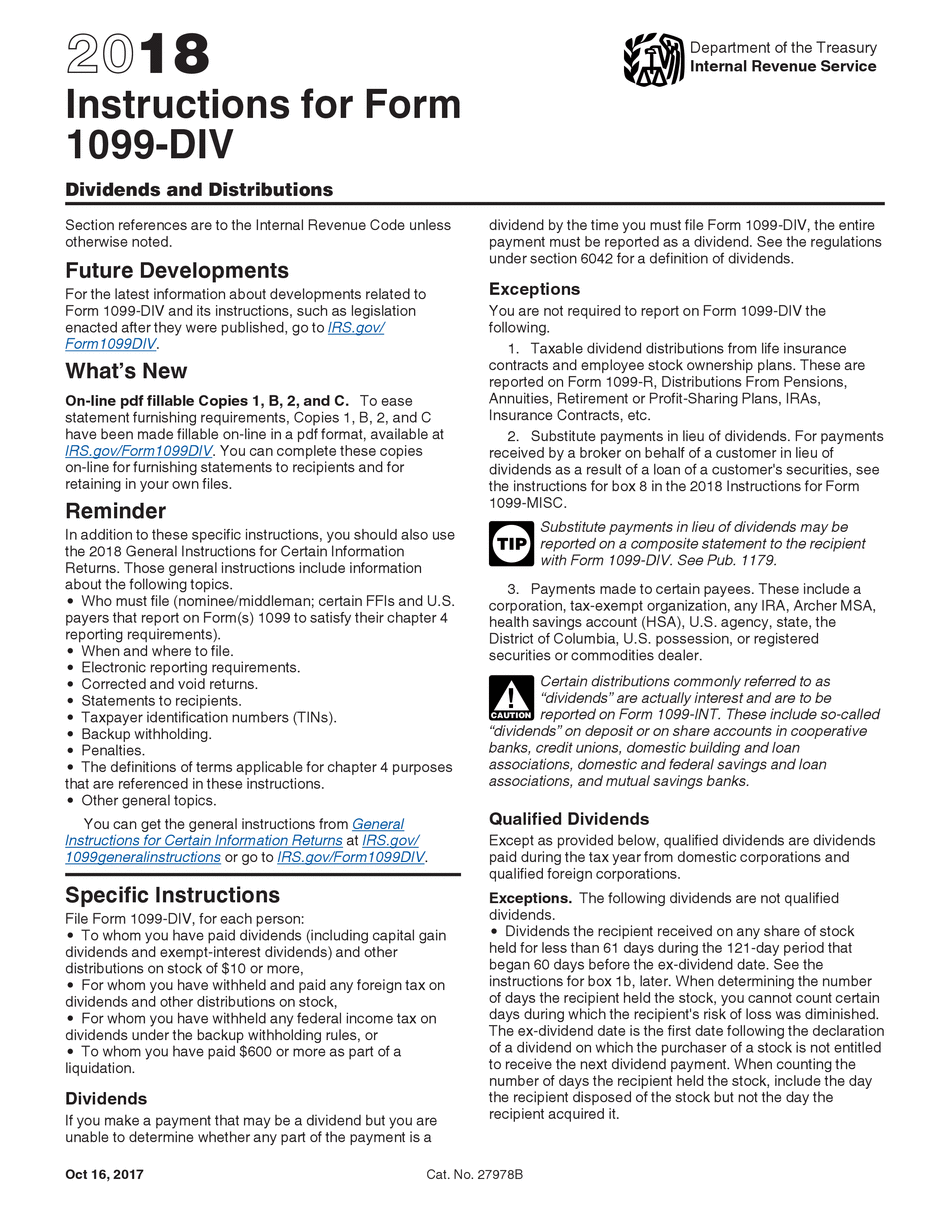
Div Instructions 2018


What is the Div Instructions
The Div Instructions refer to the guidelines provided by the IRS for completing the IRS Form 1099-DIV. This form is used to report dividends and distributions to taxpayers. It is essential for individuals and businesses that have received dividends from stocks or mutual funds. The instructions detail how to report various types of dividends, including ordinary dividends, qualified dividends, and capital gains distributions. Understanding these instructions is crucial for accurate tax reporting and compliance with federal tax laws.
How to use the Div Instructions
Using the Div Instructions involves carefully following the guidelines to ensure accurate completion of the IRS Form 1099-DIV. Taxpayers should first gather all necessary information regarding their dividend income. This includes details such as the amount of dividends received, the payer's information, and any applicable tax withholdings. Once the information is compiled, taxpayers can refer to the instructions for specific line items on the form, ensuring that each section is filled out correctly. This process helps prevent errors that could lead to penalties or delays in processing.
Steps to complete the Div Instructions
Completing the Div Instructions requires several key steps:
- Gather all relevant documents, including statements from financial institutions that report dividend income.
- Review the IRS Form 1099-DIV to understand each section that needs to be filled out.
- Accurately enter the amount of dividends received, categorizing them as ordinary or qualified dividends as per the guidelines.
- Include any federal tax withheld, if applicable, to ensure proper reporting.
- Double-check all entries against the instructions to confirm accuracy before submission.
Legal use of the Div Instructions
The legal use of the Div Instructions is governed by IRS regulations. Taxpayers must adhere to these instructions to ensure compliance with tax laws. Failing to accurately report dividend income can lead to penalties, interest on unpaid taxes, and potential audits. It is important to use the most current version of the instructions and form to avoid issues with outdated information. The IRS provides these instructions to help taxpayers fulfill their legal obligations regarding dividend reporting.
Filing Deadlines / Important Dates
Filing deadlines for the IRS Form 1099-DIV are critical for compliance. Generally, the form must be filed with the IRS by the end of February if submitted on paper, or by the end of March if filed electronically. Additionally, recipients of the form should receive their copies by January 31 of the following year. It is essential to stay informed about these dates to avoid late filing penalties and ensure timely processing of tax returns.
Who Issues the Form
The IRS Form 1099-DIV is typically issued by financial institutions, corporations, or mutual funds that distribute dividends to shareholders. These entities are responsible for accurately reporting the dividends paid to their investors. It is important for these issuers to provide correct information on the form to ensure that recipients can report their income accurately on their tax returns. Taxpayers should verify the information received on the form against their own records for accuracy.
Quick guide on how to complete 1099 div irs form 2018 2019
Discover the most efficient method to complete and authenticate your Div Instructions
Are you still spending time preparing your official documents in hard copies instead of doing it online? airSlate SignNow offers a superior way to finalize and sign your Div Instructions and associated forms for public services. Our advanced eSignature solution equips you with all the tools necessary to handle documentation swiftly and in accordance with official standards - powerful PDF editing, management, safeguarding, signing, and sharing capabilities readily available within an intuitive interface.
There are just a few steps necessary to finish filling out and signing your Div Instructions:
- Upload the editable template to the editor using the Get Form button.
- Verify what information you must include in your Div Instructions.
- Navigate between the fields using the Next button to ensure nothing is overlooked.
- Utilize Text, Check, and Cross tools to fill in the blanks with your data.
- Revise the content using Text boxes or Images from the top menu.
- Emphasize what is crucial or Obscure sections that are no longer relevant.
- Select Sign to generate a legally enforceable eSignature using any method you prefer.
- Input the Date beside your signature and conclude your task with the Done button.
Store your finished Div Instructions in the Documents directory within your profile, download it, or transfer it to your preferred cloud storage. Our solution also provides adaptable form sharing options. There’s no need to print your forms when you need to submit them to the appropriate public office - you can do it via email, fax, or by requesting a USPS “snail mail” delivery from your account. Give it a try now!
Create this form in 5 minutes or less
Find and fill out the correct 1099 div irs form 2018 2019
FAQs
-
How many people fill out Form 1099 each year?
There are a few different ways of estimating the numbers and thinking about this question. Data from the most recent years are not available—at least not from a reliable source with rigorous methodology—but here is what I can tell you:The most popular type of 1099 is Form 1099-MISC—the form used to report non-employee income including those for self-employed independent contractors (as well as various other types of “miscellaneous” income)Since 2015, there have been just under 16 million self-employed workers (including incorporated and unincorporated contractor businesses). And the data from the BLS seems to suggest this number has been largely consistent from one year to the next: Table A-9. Selected employment indicatorsNow, the total number of 1099-MISC forms has been inching up each year—along with W-2 form filings—and may have surpassed 100 million filing forms. RE: Evaluating the Growth of the 1099 Workforce But this data only goes to 2014 because, again, it’s hard to find reliable data from recent tax years.In terms of the total number of Form 1099s, you’d have to include Interest and Dividend 1099 forms, real estate and rental income, health and education savings accounts, retirement accounts, etc. I’m sure the total number of all 1099 forms surely ranges in the hundreds of millions.Finally, not everybody who is supposed to get a 1099 form gets one. So if you’re asking about the total number of freelancers, the estimates range from about 7.6 million people who primarily rely on self-employed 1099 income and 53 million people who have some type of supplemental income.If you’re someone who’s responsible for filing Form 1099s to the IRS and payee/recipients, I recommend Advanced Micro Solutions for most small-to-medium accounting service needs. It’s basic but very intuitive and cheap.$79 1099 Software Filer & W2 Software for Small Businesses
-
How do you know if you need to fill out a 1099 form?
Assuming that you are talking about 1099-MISC. Note that there are other 1099s.check this post - Form 1099 MISC Rules & RegulationsQuick answer - A Form 1099 MISC must be filed for each person to whom payment is made of:$600 or more for services performed for a trade or business by people not treated as employees;Rent or prizes and awards that are not for service ($600 or more) and royalties ($10 or more);any fishing boat proceeds,gross proceeds of $600, or more paid to an attorney during the year, orWithheld any federal income tax under the backup withholding rules regardless of the amount of the payment, etc.
-
Why don't the IRS make 1099 forms available online to print out?
Some of the forms are printable. The W-2G and IRS Form 8027 can be downloaded and printed. The Social Security Administration came up with a clever way of printing substitute W-2, W-2C, W-3, W-3C forms. Software vendors get the form in May/June and can incorporate the substitute forms into their software, then submit those forms to SSA to test that everything is lined up with their scanners. So that the data scans in properly. The substitute W-2 forms can be printed on plain paper with black ink. Why doesn't the IRS do this? Good question. They have moved toward electronic filing and they push efiling over paper filing. My guess is they invested a ton of money into the red-ink forms and can't easily switch away from them. Take alook at the site www.1099fire.com for efiling 1099 forms.
-
Do I have to fill out a 1099 tax form for my savings account interest?
No, the bank files a 1099 — not you. You’ll get a copy of the 1099-INT that they filed.
-
Can I use broker statements to fill out form 8949 instead of a 1099-B?
Yes you can. Should you? Perhaps, but remember that the 1099 is what the IRS is going to receive. There could be differences.You may receive a 1099 which is missing basis information. You will indicate that, and use your records to fill in the missing information.My suggestion is to use the 1099, cross-referencing to your statements.
-
Which ITR form should an NRI fill out for AY 2018–2019 to claim the TDS deducted by banks only?
ITR form required to be submitted depends upon nature of income. As a NRI shall generally have income from other sources like interest, rental income therefore s/he should file ITR 2.
-
Which ITR form should an NRI fill out for AY 2018–2019 for salary income?
File ITR 2 and for taking credit of foreign taxes fill form 67 before filling ITR.For specific clarifications / legal advice feel free to write to dsssvtax[at]gmail or call/WhatsApp: 9052535440.
Create this form in 5 minutes!
How to create an eSignature for the 1099 div irs form 2018 2019
How to create an eSignature for your 1099 Div Irs Form 2018 2019 in the online mode
How to make an electronic signature for your 1099 Div Irs Form 2018 2019 in Chrome
How to generate an eSignature for signing the 1099 Div Irs Form 2018 2019 in Gmail
How to make an electronic signature for the 1099 Div Irs Form 2018 2019 right from your smartphone
How to make an eSignature for the 1099 Div Irs Form 2018 2019 on iOS
How to create an eSignature for the 1099 Div Irs Form 2018 2019 on Android devices
People also ask
-
What is the form IRS dividend and why do I need it?
The form IRS dividend is a tax document that reports dividends your business has received during the tax year. You need it for accurate tax reporting and compliance with IRS regulations. Using airSlate SignNow, you can easily send and eSign the form IRS dividend electronically, ensuring a streamlined process.
-
How does airSlate SignNow simplify the eSigning of form IRS dividend?
airSlate SignNow simplifies the eSigning of form IRS dividend by providing an intuitive platform that allows for quick document preparation and signing. You can easily upload your form IRS dividend, add signers, and track the signing process in real-time, eliminating the hassle of physical paperwork.
-
Are there any costs associated with using airSlate SignNow for the form IRS dividend?
Yes, there are various pricing plans available for airSlate SignNow, catering to businesses of all sizes. Each plan includes features that make handling documents like the form IRS dividend efficient and cost-effective. Consider evaluating the plans to find the best fit for your needs.
-
Can I integrate airSlate SignNow with other software for managing the form IRS dividend?
Absolutely! airSlate SignNow offers numerous integrations with popular business software. This allows you to seamlessly manage your workflows and incorporate the form IRS dividend into your existing systems, saving time and improving efficiency.
-
What are the benefits of using airSlate SignNow for the form IRS dividend?
Using airSlate SignNow for the form IRS dividend provides numerous benefits, including quick and secure document delivery, electronic signatures, and automated reminders. These features enhance productivity and ensure that your important tax documents are handled efficiently and safely.
-
Is airSlate SignNow legally compliant for the form IRS dividend?
Yes, airSlate SignNow complies with all applicable regulations for electronic signatures, making it a legally binding option for the form IRS dividend. The platform adheres to the standards set by the ESIGN Act and UETA, ensuring the legality of your signed documents.
-
How does airSlate SignNow ensure the security of my form IRS dividend?
airSlate SignNow prioritizes security by employing advanced encryption and data protection measures for all uploaded documents, including the form IRS dividend. Your information is safeguarded through secure cloud storage and regular security audits.
Get more for Div Instructions
- North carolina bill of sale of automobile and odometer statement for as is sale form
- Hospital verification letter form
- Evf e form
- Form sw 4
- Re the university of south wales certificates and transcripts form
- Fcp declaration form
- Jalerran siberian huskies stud service contract form
- Space sharing agreement template form
Find out other Div Instructions
- How To Sign Wyoming Real Estate Operating Agreement
- Sign Massachusetts Police Quitclaim Deed Online
- Sign Police Word Missouri Computer
- Sign Missouri Police Resignation Letter Fast
- Sign Ohio Police Promissory Note Template Easy
- Sign Alabama Courts Affidavit Of Heirship Simple
- How To Sign Arizona Courts Residential Lease Agreement
- How Do I Sign Arizona Courts Residential Lease Agreement
- Help Me With Sign Arizona Courts Residential Lease Agreement
- How Can I Sign Arizona Courts Residential Lease Agreement
- Sign Colorado Courts LLC Operating Agreement Mobile
- Sign Connecticut Courts Living Will Computer
- How Do I Sign Connecticut Courts Quitclaim Deed
- eSign Colorado Banking Rental Application Online
- Can I eSign Colorado Banking Medical History
- eSign Connecticut Banking Quitclaim Deed Free
- eSign Connecticut Banking Business Associate Agreement Secure
- Sign Georgia Courts Moving Checklist Simple
- Sign Georgia Courts IOU Mobile
- How Can I Sign Georgia Courts Lease Termination Letter