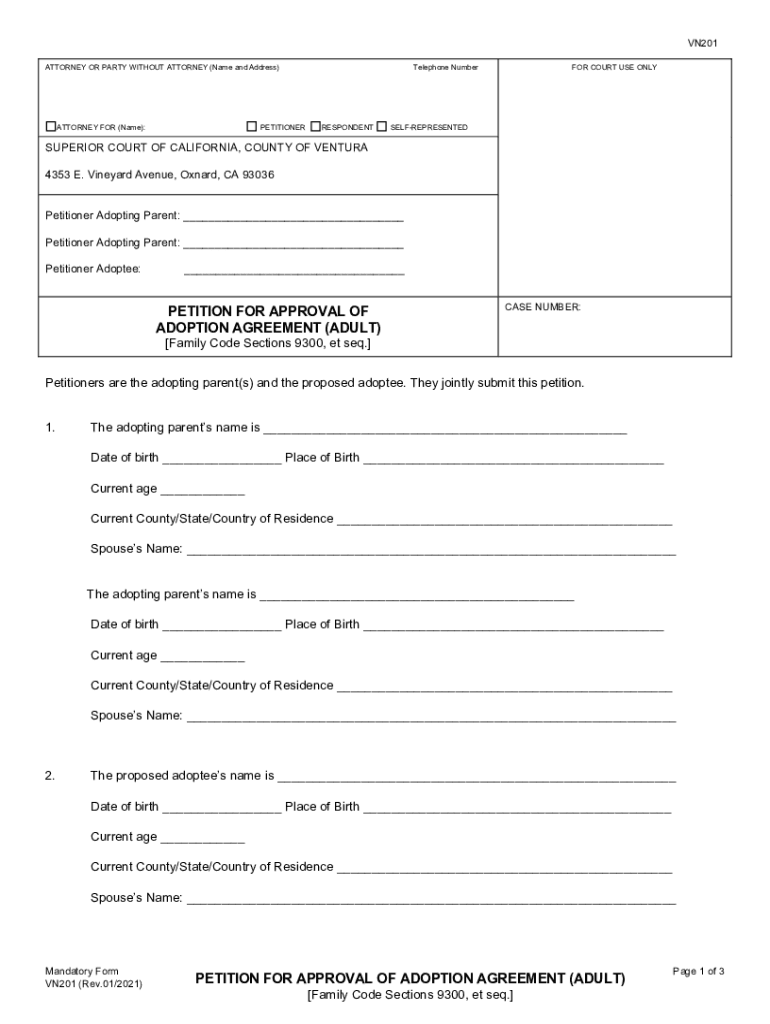
PETITION for APPROVAL of ADOPTION AGREEMENT ADULT 2021-2026


What is the petition for approval of adoption agreement adult
The petition for approval of adoption agreement adult is a legal document used in California to formalize the adoption process for adults. This petition outlines the intentions of the parties involved, ensuring that the adoption is recognized by the court. It serves as a request for the court's approval, which is essential for the legal adoption to take effect. The document must include specific information about both the adoptive parent and the adult being adopted, including their names, addresses, and any relevant background information. Understanding the purpose and requirements of this petition is crucial for anyone involved in the adult adoption process.
Steps to complete the petition for approval of adoption agreement adult
Completing the petition for approval of adoption agreement adult involves several key steps. First, gather all necessary information about the parties involved, including full names, addresses, and any relevant legal documentation. Next, fill out the petition form accurately, ensuring that all sections are completed. It is important to review the form for any errors or omissions before submission. Once the form is complete, it should be filed with the appropriate court along with any required fees. After filing, a court date will be set for a hearing, where the judge will review the petition and make a determination regarding the adoption.
Legal use of the petition for approval of adoption agreement adult
The legal use of the petition for approval of adoption agreement adult is governed by California law. This document must adhere to specific legal standards to be considered valid. The petition must be signed by both the adoptive parent and the adult being adopted, demonstrating mutual consent. Additionally, the court requires that the petition be filed in the jurisdiction where the adoptive parent resides. It is essential to ensure that the petition complies with all relevant state laws to avoid any potential legal issues during the adoption process.
Required documents for the petition for approval of adoption agreement adult
When filing the petition for approval of adoption agreement adult, several documents are typically required. These may include:
- A completed petition form
- Proof of identity for both the adoptive parent and the adult being adopted
- Any prior legal documents related to the adoption, if applicable
- Payment for filing fees
Having these documents prepared in advance can streamline the process and help ensure that the petition is filed correctly.
State-specific rules for the petition for approval of adoption agreement adult
California has specific rules governing the petition for approval of adoption agreement adult. These rules dictate the eligibility criteria for both the adoptive parent and the adult being adopted. For instance, the adult must be at least eighteen years old, and both parties must provide consent for the adoption. Additionally, California law requires that the petition be filed in the county where the adoptive parent resides. Familiarizing oneself with these state-specific regulations is vital for a successful adoption process.
Examples of using the petition for approval of adoption agreement adult
There are various scenarios in which the petition for approval of adoption agreement adult may be utilized. For example, an individual may wish to adopt their stepchild who has reached adulthood, or a person may want to formalize a parental relationship with a close family friend. Each of these situations requires the completion of the petition to ensure legal recognition of the adoption. Understanding these examples can help clarify the contexts in which this petition is applicable.
Quick guide on how to complete petition for approval of adoption agreement adult
Complete PETITION FOR APPROVAL OF ADOPTION AGREEMENT ADULT effortlessly on any device
Online document management has gained popularity among businesses and individuals. It serves as an excellent eco-friendly alternative to traditional printed and signed paperwork, allowing you to obtain the necessary forms and securely store them online. airSlate SignNow equips you with all the tools required to create, modify, and eSign your documents quickly without any delays. Manage PETITION FOR APPROVAL OF ADOPTION AGREEMENT ADULT on any device using airSlate SignNow's Android or iOS applications and enhance any document-focused process today.
Effortlessly modify and eSign PETITION FOR APPROVAL OF ADOPTION AGREEMENT ADULT
- Obtain PETITION FOR APPROVAL OF ADOPTION AGREEMENT ADULT and click Get Form to begin.
- Utilize the tools available to fill out your document.
- Mark important sections of your documents or obscure sensitive information with tools specifically designed for that purpose by airSlate SignNow.
- Generate your signature using the Sign feature, which takes mere seconds and holds the same legal validity as a traditional ink signature.
- Review the details and click the Done button to save your modifications.
- Choose how you wish to send your form—via email, SMS, invitation link, or download it to your computer.
Eliminate concerns about lost or misplaced documents, tedious form searches, or errors that necessitate printing additional copies. airSlate SignNow fulfills all your document management needs with just a few clicks from any device of your choice. Modify and eSign PETITION FOR APPROVAL OF ADOPTION AGREEMENT ADULT and ensure exceptional communication at every stage of the form preparation process with airSlate SignNow.
Create this form in 5 minutes or less
Find and fill out the correct petition for approval of adoption agreement adult
Create this form in 5 minutes!
How to create an eSignature for the petition for approval of adoption agreement adult
How to create an eSignature for a PDF file in the online mode
How to create an eSignature for a PDF file in Chrome
The best way to create an electronic signature for putting it on PDFs in Gmail
The way to create an electronic signature straight from your smartphone
How to generate an eSignature for a PDF file on iOS devices
The way to create an electronic signature for a PDF document on Android
People also ask
-
What is a California adoption agreement for adults?
A California adoption agreement for adults is a legal document that facilitates the adoption of an adult individual by another adult or couple. This agreement establishes a legal parent-child relationship, providing the adopted adult with rights similar to those of a biological child. It's essential for individuals seeking to create meaningful familial connections later in life.
-
What are the benefits of using airSlate SignNow for a California adoption agreement for adults?
Using airSlate SignNow for your California adoption agreement for adults simplifies the eSigning process, making it quick and efficient. Users benefit from templates, secure document storage, and real-time collaboration features. This ensures all parties can seamlessly execute and manage their adoption agreements from anywhere.
-
How much does airSlate SignNow cost for managing a California adoption agreement for adults?
airSlate SignNow offers flexible pricing plans tailored to different needs, starting from affordable monthly subscriptions. The cost for managing a California adoption agreement for adults is designed to be cost-effective, providing substantial value with features like unlimited templates and seamless eSigning capabilities. Check the website for detailed pricing tiers and options.
-
Can I customize my California adoption agreement for adults using airSlate SignNow?
Yes, airSlate SignNow allows users to fully customize their California adoption agreement for adults. You can tailor the document to meet specific requirements, using text fields, checkboxes, and more. This flexibility ensures that the agreement suits your unique situation and adheres to California legal standards.
-
What integrations does airSlate SignNow offer for managing adoption agreements?
airSlate SignNow seamlessly integrates with popular business tools such as Google Drive, Salesforce, and Microsoft Office. These integrations enhance the management of your California adoption agreement for adults by allowing you to sync documents and store files in one accessible location. This streamlines your workflow and saves valuable time.
-
Is airSlate SignNow secure for handling sensitive California adoption agreements for adults?
Absolutely, security is a top priority at airSlate SignNow. The platform employs industry-standard encryption protocols to ensure that your California adoption agreements for adults are securely stored and transmitted. This provides peace of mind knowing that sensitive information is well-protected against unauthorized access.
-
How quickly can I complete a California adoption agreement for adults using airSlate SignNow?
With airSlate SignNow, you can complete your California adoption agreement for adults in just a few minutes. The user-friendly interface guides you through the eSigning process efficiently, allowing all parties to review and sign documents quickly. This expedited process makes it easier to finalize your legal agreements without unnecessary delays.
Get more for PETITION FOR APPROVAL OF ADOPTION AGREEMENT ADULT
- Name and address of court sc 100 small claims case no form
- Sc 107 small claims subpoena for personal appearance and form
- Form sc 220 ampquotrequest to make paymentsampquot california
- Local dhs office completes doc templatepdffiller form
- Fl 303 declaration regarding notice and service of request form
- Free sc 111 order on request to postpone small claims form
- Sc 112a proof of service by mail small claims form
- Party name and address form
Find out other PETITION FOR APPROVAL OF ADOPTION AGREEMENT ADULT
- Can I eSignature South Dakota Doctors Lease Agreement Form
- eSignature New Hampshire Government Bill Of Lading Fast
- eSignature Illinois Finance & Tax Accounting Purchase Order Template Myself
- eSignature North Dakota Government Quitclaim Deed Free
- eSignature Kansas Finance & Tax Accounting Business Letter Template Free
- eSignature Washington Government Arbitration Agreement Simple
- Can I eSignature Massachusetts Finance & Tax Accounting Business Plan Template
- Help Me With eSignature Massachusetts Finance & Tax Accounting Work Order
- eSignature Delaware Healthcare / Medical NDA Secure
- eSignature Florida Healthcare / Medical Rental Lease Agreement Safe
- eSignature Nebraska Finance & Tax Accounting Business Letter Template Online
- Help Me With eSignature Indiana Healthcare / Medical Notice To Quit
- eSignature New Jersey Healthcare / Medical Credit Memo Myself
- eSignature North Dakota Healthcare / Medical Medical History Simple
- Help Me With eSignature Arkansas High Tech Arbitration Agreement
- eSignature Ohio Healthcare / Medical Operating Agreement Simple
- eSignature Oregon Healthcare / Medical Limited Power Of Attorney Computer
- eSignature Pennsylvania Healthcare / Medical Warranty Deed Computer
- eSignature Texas Healthcare / Medical Bill Of Lading Simple
- eSignature Virginia Healthcare / Medical Living Will Computer