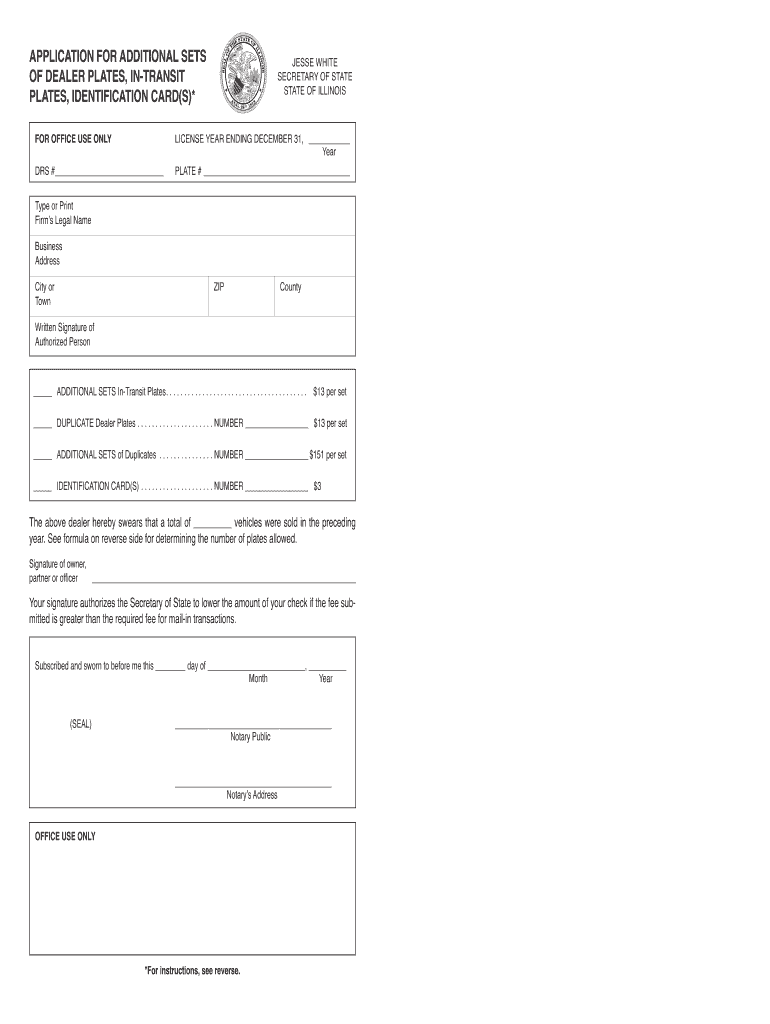
Application for Additional Sets of Dealer Plates, in Transit 2019-2026


What is the Application for Additional Sets of Dealer Plates, In Transit
The Application for Additional Sets of Dealer Plates, In Transit is a specific form used by automotive dealers in the United States to request extra dealer plates for vehicles that are temporarily on the road. These plates allow dealers to operate vehicles without the need for standard registration, facilitating the movement of cars for sale or demonstration purposes. The application is essential for complying with state regulations governing the use of dealer plates, ensuring that dealers can legally transport vehicles while awaiting permanent registration.
How to Use the Application for Additional Sets of Dealer Plates, In Transit
To effectively use the Application for Additional Sets of Dealer Plates, In Transit, dealers must fill out the form with accurate information regarding their dealership and the number of additional plates requested. It is crucial to provide details such as the dealer's license number, business address, and the specific reason for the request. Once completed, the application should be submitted to the appropriate state motor vehicle department for processing. Understanding the specific requirements of your state can help streamline this process.
Steps to Complete the Application for Additional Sets of Dealer Plates, In Transit
Completing the Application for Additional Sets of Dealer Plates, In Transit involves several key steps:
- Gather necessary information, including your dealer license number and business details.
- Obtain the correct application form from your state’s motor vehicle department.
- Fill out the application accurately, ensuring all required fields are completed.
- Review the application for any errors or omissions.
- Submit the application via the designated method, which may include online submission, mail, or in-person delivery.
Legal Use of the Application for Additional Sets of Dealer Plates, In Transit
The legal use of the Application for Additional Sets of Dealer Plates, In Transit is governed by state laws that dictate how dealer plates can be utilized. These plates are intended for use on vehicles that are not yet registered to a customer but are being shown to potential buyers or are in transit to other locations. Misuse of these plates can result in penalties, including fines or revocation of dealer privileges, making it essential for dealers to adhere strictly to the regulations outlined by their state’s motor vehicle authority.
State-Specific Rules for the Application for Additional Sets of Dealer Plates, In Transit
Each state in the U.S. has its own set of rules regarding the Application for Additional Sets of Dealer Plates, In Transit. These rules can include the number of plates a dealer can request, the duration for which the plates can be used, and any associated fees. Dealers should familiarize themselves with their state’s specific regulations to ensure compliance and avoid potential legal issues. Checking with the local motor vehicle department can provide the most accurate and up-to-date information.
Required Documents
When submitting the Application for Additional Sets of Dealer Plates, In Transit, dealers may need to provide supporting documents. These can include:
- A copy of the dealer’s business license.
- Proof of insurance for the vehicles that will use the dealer plates.
- Any previous applications or documentation related to dealer plates.
Having these documents ready can facilitate a smoother application process and help avoid delays.
Quick guide on how to complete application for additional sets of dealer plates in transit
Effortlessly Prepare Application For Additional Sets Of Dealer Plates, In Transit on Any Device
Digital document management has become increasingly favored by companies and individuals alike. It serves as an ideal eco-friendly alternative to traditional printed and signed paperwork, allowing you to obtain the appropriate form and securely store it online. airSlate SignNow equips you with all the necessary tools to create, edit, and electronically sign your documents swiftly without interruptions. Manage Application For Additional Sets Of Dealer Plates, In Transit on any device using airSlate SignNow’s Android or iOS applications and enhance any document-related process today.
The easiest method to edit and electronically sign Application For Additional Sets Of Dealer Plates, In Transit effortlessly
- Obtain Application For Additional Sets Of Dealer Plates, In Transit and click on Get Form to commence.
- Utilize the features we provide to complete your form.
- Highlight important sections of your documents or obscure sensitive information using the tools that airSlate SignNow specifically offers for that purpose.
- Create your electronic signature with the Sign tool, which takes mere seconds and carries the same legal weight as a conventional handwritten signature.
- Review all the details and click on the Done button to save your modifications.
- Choose your preferred method for sending your form, whether by email, text message (SMS), or invitation link, or download it to your computer.
Wave goodbye to missing or lost documents, tedious form searching, or errors that require printing new document copies. airSlate SignNow meets your document management needs in just a few clicks from any device you choose. Edit and electronically sign Application For Additional Sets Of Dealer Plates, In Transit and guarantee effective communication at every stage of your form preparation journey with airSlate SignNow.
Create this form in 5 minutes or less
Find and fill out the correct application for additional sets of dealer plates in transit
Create this form in 5 minutes!
How to create an eSignature for the application for additional sets of dealer plates in transit
The way to make an electronic signature for a PDF online
The way to make an electronic signature for a PDF in Google Chrome
The best way to create an e-signature for signing PDFs in Gmail
The best way to generate an electronic signature from your smartphone
The way to generate an e-signature for a PDF on iOS
The best way to generate an electronic signature for a PDF file on Android
People also ask
-
What is an 'in transit sign printable' and how is it used?
An 'in transit sign printable' is a visual communication tool that indicates a package or shipment is currently being transported. It can be used by businesses and individuals to inform recipients about the status of their deliveries. This sign helps improve transparency and can be easily printed using airSlate SignNow's eSignature platform.
-
How can I create an 'in transit sign printable' using airSlate SignNow?
To create an 'in transit sign printable' with airSlate SignNow, simply log in to our platform, choose a customizable template, and add your preferred text or images. Our user-friendly interface allows for quick modifications, ensuring you have a professional-looking sign in no time. Once created, it can be printed or sent electronically.
-
Is there a cost associated with printing an 'in transit sign printable'?
While creating an 'in transit sign printable' on airSlate SignNow is free with our basic plan, users may incur costs related to printing and materials. We offer various subscription plans that cater to different needs, ensuring you get value for your investment. Explore our plans to find the right fit for your business.
-
What features does airSlate SignNow offer for 'in transit sign printable'?
airSlate SignNow provides a variety of features for creating your 'in transit sign printable', including customizable templates, easy text editing, and the ability to add your logo or branding. Additionally, our platform supports various file formats, making it easy to print or share your sign directly from the dashboard.
-
Can I integrate my existing systems with airSlate SignNow to facilitate 'in transit sign printable'?
Yes, airSlate SignNow offers integration capabilities with various platforms such as CRM systems, project management tools, and more. This ensures a seamless workflow for your 'in transit sign printable' processes, allowing you to manage documentation alongside your other business operations efficiently.
-
What are the benefits of using airSlate SignNow for an 'in transit sign printable'?
Using airSlate SignNow for your 'in transit sign printable' can signNowly streamline your logistics communication. Our platform allows for quick edits and updates, ensuring that your signs are always up-to-date. Moreover, it enhances professionalism and clarity in communication with your recipients.
-
How quickly can I get my 'in transit sign printable' from airSlate SignNow?
With airSlate SignNow, you can create and print your 'in transit sign printable' in just a few minutes. Our intuitive design tools and pre-made templates ensure that your sign is ready for print or digital distribution quickly. This agility helps you meet your logistics timelines effectively.
Get more for Application For Additional Sets Of Dealer Plates, In Transit
- Illinois lien 481372984 form
- Illinois owners demand to file suit mechanics liens corporation or llc form
- 30 day notice 481372986 form
- Illinois assignment of mortgage by corporate mortgage holder form
- Illinois termination form
- Illinois petition for dissolution of marriage with or without children form
- Residential real disclosure form
- Illinois residential rental lease application form
Find out other Application For Additional Sets Of Dealer Plates, In Transit
- Can I Sign Pennsylvania Banking Form
- How To Sign Arizona Business Operations PDF
- Help Me With Sign Nebraska Business Operations Presentation
- How To Sign Arizona Car Dealer Form
- How To Sign Arkansas Car Dealer Document
- How Do I Sign Colorado Car Dealer PPT
- Can I Sign Florida Car Dealer PPT
- Help Me With Sign Illinois Car Dealer Presentation
- How Can I Sign Alabama Charity Form
- How Can I Sign Idaho Charity Presentation
- How Do I Sign Nebraska Charity Form
- Help Me With Sign Nevada Charity PDF
- How To Sign North Carolina Charity PPT
- Help Me With Sign Ohio Charity Document
- How To Sign Alabama Construction PDF
- How To Sign Connecticut Construction Document
- How To Sign Iowa Construction Presentation
- How To Sign Arkansas Doctors Document
- How Do I Sign Florida Doctors Word
- Can I Sign Florida Doctors Word