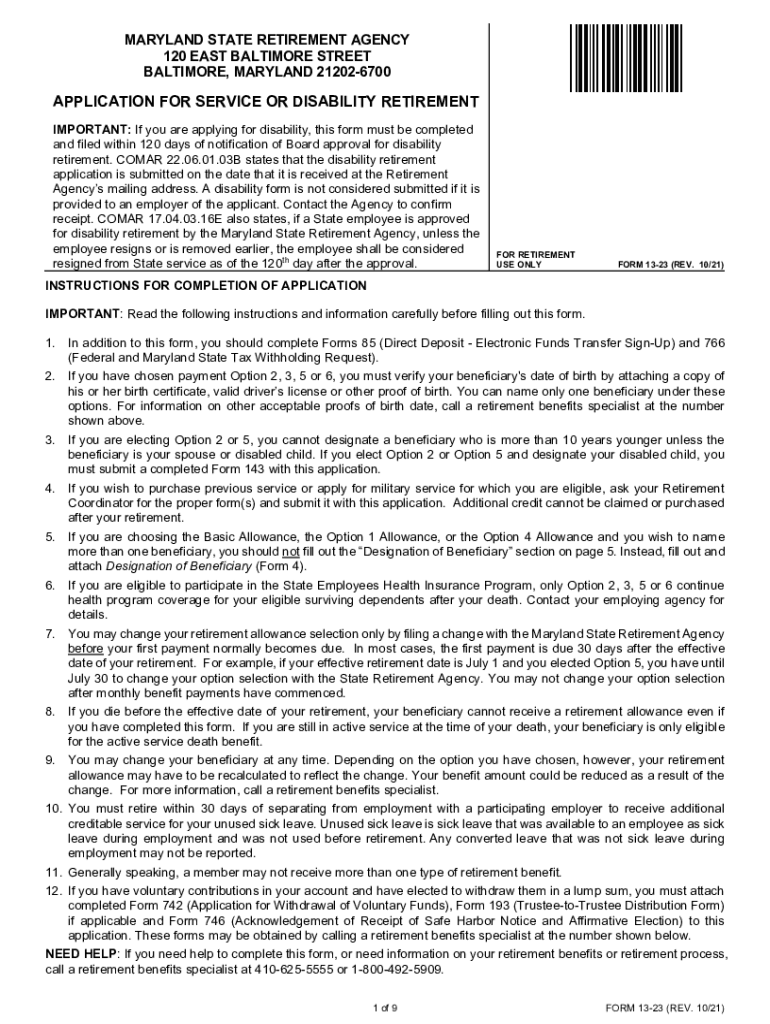
Retirement Checklist Maryland State Retirement and 2021-2026


What is the Retirement Checklist for Maryland State Retirement
The Retirement Checklist for Maryland State Retirement is a comprehensive guide designed to assist individuals in preparing for retirement. It outlines essential steps and considerations that retirees must address to ensure a smooth transition into retirement. This checklist includes various aspects such as eligibility criteria, required documentation, and timelines for submitting necessary forms, including the Maryland application retirement and related forms.
Steps to Complete the Retirement Checklist for Maryland State Retirement
Completing the Retirement Checklist involves several key steps to ensure all requirements are met. First, individuals should verify their eligibility for retirement benefits under the Maryland State Retirement and Pension System. Next, gather necessary documents, such as identification, proof of service, and any relevant financial statements. Afterward, fill out the required forms, including the form 13 md, ensuring all information is accurate. Finally, submit the completed forms through the appropriate channels, whether online, by mail, or in person.
Required Documents for Maryland State Retirement
To successfully complete the Maryland application retirement process, specific documents are needed. These typically include:
- Proof of identity, such as a driver's license or passport
- Service records or pay stubs to verify employment history
- Completed forms related to retirement applications, including the Maryland form 13 23
- Any additional documentation requested by the Maryland State Retirement and Pension System
Ensuring all required documents are prepared in advance can streamline the application process.
Form Submission Methods for Maryland State Retirement
Individuals can submit their Maryland application retirement forms through various methods. The primary submission options include:
- Online submission via the Maryland State Retirement and Pension System's official website
- Mailing the completed forms to the designated retirement office
- In-person submission at local retirement offices or designated locations
Choosing the most convenient method can help ensure timely processing of retirement applications.
Eligibility Criteria for Maryland State Retirement
Eligibility for retirement benefits under the Maryland State Retirement and Pension System is determined by several factors. Generally, individuals must meet specific age and service requirements. Typically, employees must have a minimum number of years of service, often ranging from five to thirty years, depending on their specific retirement plan. Additionally, reaching a certain age, commonly between fifty-five and sixty-five, is necessary to qualify for full benefits.
Legal Use of the Retirement Checklist for Maryland State Retirement
The Retirement Checklist is legally recognized as a valid tool to guide individuals through the retirement process. It ensures compliance with state regulations and helps retirees understand their rights and responsibilities. Utilizing this checklist can prevent potential issues related to incomplete applications or missed deadlines, thereby safeguarding one's eligibility for retirement benefits.
Quick guide on how to complete retirement checklist maryland state retirement and
Complete Retirement Checklist Maryland State Retirement And seamlessly on any device
Digital document management has become increasingly favored by businesses and individuals. It offers an ideal environmentally-friendly substitute to traditional printed and signed papers, as you can access the correct form and securely store it online. airSlate SignNow provides you with all the tools necessary to create, modify, and electronically sign your documents quickly without hold-ups. Manage Retirement Checklist Maryland State Retirement And on any device using airSlate SignNow's Android or iOS applications and enhance any document-centric workflow today.
The simplest way to modify and electronically sign Retirement Checklist Maryland State Retirement And effortlessly
- Find Retirement Checklist Maryland State Retirement And and click Get Form to begin.
- Leverage the tools we provide to fill out your document.
- Emphasize important sections of the documents or redact sensitive information using tools that airSlate SignNow specifically offers for that purpose.
- Generate your eSignature using the Sign tool, which takes moments and holds the same legal validity as a conventional wet ink signature.
- Review all the details and click on the Done button to save your changes.
- Select how you would like to send your form, via email, text message (SMS), invitation link, or download it to your computer.
Say goodbye to lost or misplaced documents, tedious form searches, or mistakes that necessitate printing new copies. airSlate SignNow takes care of all your document management needs in just a few clicks from any device you choose. Modify and electronically sign Retirement Checklist Maryland State Retirement And and ensure excellent communication at every step of the document preparation process with airSlate SignNow.
Create this form in 5 minutes or less
Find and fill out the correct retirement checklist maryland state retirement and
Create this form in 5 minutes!
How to create an eSignature for the retirement checklist maryland state retirement and
The best way to make an e-signature for your PDF document in the online mode
The best way to make an e-signature for your PDF document in Chrome
The way to make an electronic signature for putting it on PDFs in Gmail
How to generate an electronic signature straight from your mobile device
How to make an electronic signature for a PDF document on iOS devices
How to generate an electronic signature for a PDF document on Android devices
People also ask
-
What is the process for completing a Maryland application retirement with airSlate SignNow?
The process for completing a Maryland application retirement using airSlate SignNow is simple and efficient. First, you upload your application document, then add the necessary signers, and finally, send it for eSigning. This streamlined approach saves time and ensures you meet all regulatory requirements related to Maryland application retirement.
-
What features does airSlate SignNow offer for Maryland application retirement?
airSlate SignNow offers a variety of features tailored for Maryland application retirement, including customizable templates, advanced signing options, and real-time tracking. These features help ensure your documents are signed quickly and securely, facilitating a smoother retirement application process. Additionally, the platform provides compliance assurance for all Maryland application retirement filings.
-
How does airSlate SignNow ensure the security of my Maryland application retirement documents?
Security is a top priority at airSlate SignNow, especially for sensitive Maryland application retirement documents. The platform employs advanced encryption methods, secure servers, and multi-factor authentication to protect your information. This commitment to security ensures that your documents remain confidential and protected throughout the signing process.
-
Is there a free trial available for using airSlate SignNow for Maryland application retirement?
Yes, airSlate SignNow offers a free trial that allows you to explore all its features, including those specifically for Maryland application retirement. This trial enables you to understand how the platform can streamline the application process without any upfront cost. Sign up today and experience the ease of eSigning your Maryland application retirement documents.
-
What are the pricing plans for using airSlate SignNow for Maryland application retirement?
The pricing plans for airSlate SignNow are competitive and designed to fit various business needs, including those focused on Maryland application retirement. Plans range from basic options for small businesses to advanced features for larger organizations. Each plan provides comprehensive support for your Maryland application retirement needs, ensuring value for your investment.
-
Can airSlate SignNow integrate with other software for Maryland application retirement?
Absolutely! airSlate SignNow integrates seamlessly with various software applications, enhancing your Maryland application retirement process. This includes compatibility with CRM systems, cloud storage solutions, and more, making it easier to source and send documents. These integrations facilitate a more efficient workflow for managing your Maryland applications.
-
How does using airSlate SignNow simplify the Maryland application retirement process?
Using airSlate SignNow simplifies the Maryland application retirement process by allowing you to manage all signing tasks in one place. The intuitive interface, automated notifications, and easy document sharing drastically reduce the time it takes to complete your application. With airSlate SignNow, you’ll find that managing your Maryland application retirement is both faster and hassle-free.
Get more for Retirement Checklist Maryland State Retirement And
- Motion consolidate form
- Notice of name correction of defendant alabama form
- Notice to internal revenue service of name change alabama form
- Option to purchase property alabama form
- Order appointing a gal alabama form
- Notice and order on petition of discharge alabama form
- Alabama 1 year form
- Alabama pay rent form
Find out other Retirement Checklist Maryland State Retirement And
- Can I Sign New York Business Operations Promissory Note Template
- Sign Oklahoma Business Operations Contract Safe
- Sign Oregon Business Operations LLC Operating Agreement Now
- Sign Utah Business Operations LLC Operating Agreement Computer
- Sign West Virginia Business Operations Rental Lease Agreement Now
- How To Sign Colorado Car Dealer Arbitration Agreement
- Sign Florida Car Dealer Resignation Letter Now
- Sign Georgia Car Dealer Cease And Desist Letter Fast
- Sign Georgia Car Dealer Purchase Order Template Mobile
- Sign Delaware Car Dealer Limited Power Of Attorney Fast
- How To Sign Georgia Car Dealer Lease Agreement Form
- How To Sign Iowa Car Dealer Resignation Letter
- Sign Iowa Car Dealer Contract Safe
- Sign Iowa Car Dealer Limited Power Of Attorney Computer
- Help Me With Sign Iowa Car Dealer Limited Power Of Attorney
- Sign Kansas Car Dealer Contract Fast
- Sign Kansas Car Dealer Agreement Secure
- Sign Louisiana Car Dealer Resignation Letter Mobile
- Help Me With Sign Kansas Car Dealer POA
- How Do I Sign Massachusetts Car Dealer Warranty Deed