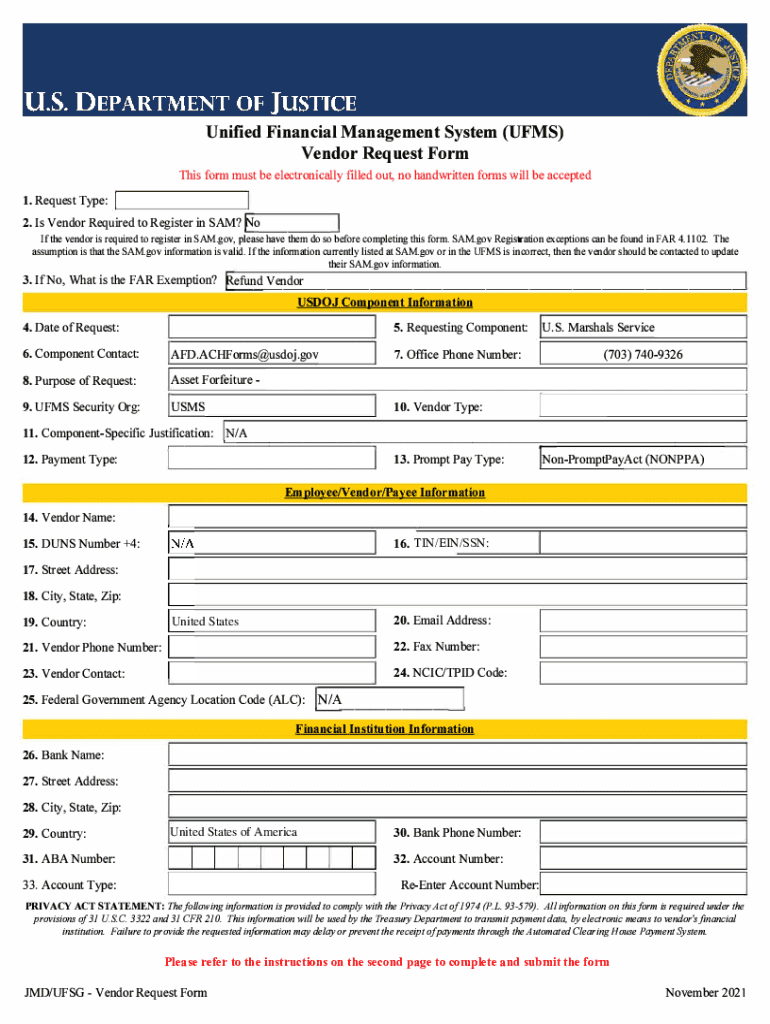
Unified Financial Management System UFMS Vendor Request Form UFMS Vendor Request Form 2021-2026


Understanding the UFMS Vendor Request Form
The UFMS vendor request form is a crucial document used within the Unified Financial Management System. This form facilitates the onboarding of vendors, allowing organizations to manage vendor information efficiently. It serves as a formal request for vendors to provide necessary details, ensuring compliance with financial regulations and internal policies. The form typically includes sections for vendor identification, contact information, and relevant financial data.
Steps to Complete the UFMS Vendor Request Form
Completing the UFMS vendor request form requires careful attention to detail. Here are the essential steps:
- Gather necessary information, including the vendor's legal name, address, and tax identification number.
- Fill out the vendor's contact details, ensuring accuracy for future communications.
- Provide financial information, such as banking details for payment processing.
- Review the completed form for any errors or omissions before submission.
Legal Use of the UFMS Vendor Request Form
The UFMS vendor request form must adhere to legal standards to ensure its validity. It is essential that the information provided is accurate and truthful, as any discrepancies could lead to compliance issues. The form should also be stored securely to protect sensitive vendor data, in alignment with regulations such as the General Data Protection Regulation (GDPR) and the Health Insurance Portability and Accountability Act (HIPAA).
Key Elements of the UFMS Vendor Request Form
Several key elements are vital for the UFMS vendor request form to function effectively:
- Vendor Identification: This includes the vendor's name, address, and tax identification number.
- Contact Information: Accurate contact details ensure smooth communication.
- Financial Data: Banking information is necessary for payment processing.
- Compliance Statements: Sections that affirm adherence to relevant laws and regulations.
How to Obtain the UFMS Vendor Request Form
The UFMS vendor request form can typically be obtained through the financial management department of your organization or via the official UFMS website. It may also be available in a digital format, allowing for easier completion and submission. Ensure that you are using the most current version of the form to avoid any compliance issues.
Examples of Using the UFMS Vendor Request Form
Organizations use the UFMS vendor request form in various scenarios, such as:
- Onboarding new suppliers for goods and services.
- Updating information for existing vendors to reflect changes in contact or banking details.
- Documenting vendor compliance with financial regulations during audits.
Quick guide on how to complete unified financial management system ufms vendor request form ufms vendor request form
Prepare Unified Financial Management System UFMS Vendor Request Form UFMS Vendor Request Form effortlessly on any device
Online document management has gained traction among businesses and individuals. It offers an ideal environmentally friendly alternative to conventional printed and signed documents, allowing you to find the correct form and securely store it online. airSlate SignNow provides you with all the resources necessary to create, modify, and eSign your documents quickly without interruptions. Manage Unified Financial Management System UFMS Vendor Request Form UFMS Vendor Request Form on any platform using airSlate SignNow Android or iOS applications and streamline any document-related process today.
How to modify and eSign Unified Financial Management System UFMS Vendor Request Form UFMS Vendor Request Form effortlessly
- Find Unified Financial Management System UFMS Vendor Request Form UFMS Vendor Request Form and click on Get Form to begin.
- Use the tools we offer to complete your form.
- Emphasize important sections of the documents or redact sensitive information with tools that airSlate SignNow provides specifically for that purpose.
- Generate your eSignature with the Sign feature, which takes mere seconds and holds the same legal validity as a conventional wet ink signature.
- Review the information and click on the Done button to save your modifications.
- Select how you wish to share your form, via email, SMS, or invitation link, or download it to your computer.
Say goodbye to lost or misplaced documents, tedious form searching, or errors that necessitate printing new document copies. airSlate SignNow meets your document management requirements in just a few clicks from any device of your preference. Edit and eSign Unified Financial Management System UFMS Vendor Request Form UFMS Vendor Request Form and ensure excellent communication at every stage of the form preparation process with airSlate SignNow.
Create this form in 5 minutes or less
Find and fill out the correct unified financial management system ufms vendor request form ufms vendor request form
Create this form in 5 minutes!
How to create an eSignature for the unified financial management system ufms vendor request form ufms vendor request form
How to make an electronic signature for a PDF file in the online mode
How to make an electronic signature for a PDF file in Chrome
The best way to create an electronic signature for putting it on PDFs in Gmail
The way to make an electronic signature straight from your smartphone
The best way to generate an e-signature for a PDF file on iOS devices
The way to make an electronic signature for a PDF document on Android
People also ask
-
What is the purpose of the UFMS vendor request form?
The UFMS vendor request form is designed to streamline the process of onboarding vendors within your organization. By using this form, businesses can efficiently gather all necessary information from vendors, ensuring compliance and reducing administrative overhead.
-
How does airSlate SignNow facilitate the use of the UFMS vendor request form?
AirSlate SignNow simplifies the UFMS vendor request form process by providing an intuitive platform for sending and electronically signing documents. With our solution, businesses can easily customize the form, track its status, and ensure secure submission of vendor information.
-
Is there a cost associated with using the UFMS vendor request form through airSlate SignNow?
While the UFMS vendor request form can be created at no additional cost, airSlate SignNow operates on a subscription model, providing various plans tailored to your business needs. By investing in our eSignature solution, you gain access to advanced features that enhance the efficiency of your vendor onboarding process.
-
What features does airSlate SignNow offer for managing the UFMS vendor request form?
AirSlate SignNow offers features like document templates, real-time tracking, and notifications when the UFMS vendor request form is signed. These functionalities enable teams to collaborate effectively and ensure that all vendor submissions are promptly processed.
-
Can I integrate the UFMS vendor request form with other software using airSlate SignNow?
Yes, airSlate SignNow supports multiple integrations with popular CRM and ERP systems, allowing you to automate the workflow surrounding the UFMS vendor request form. This integration ensures that all vendor data is easily accessible and manageable from a central platform.
-
What are the benefits of using airSlate SignNow for the UFMS vendor request form?
Using airSlate SignNow for the UFMS vendor request form provides multiple benefits, including increased efficiency, reduced turnaround times, and enhanced document security. Our solution ensures that your vendor onboarding processes are quick and compliant with industry standards.
-
How secure is the information shared in the UFMS vendor request form?
AirSlate SignNow prioritizes security in handling the UFMS vendor request form. We implement industry-standard encryption and compliance measures, ensuring that all sensitive information shared within the form is protected from unauthorized access.
Get more for Unified Financial Management System UFMS Vendor Request Form UFMS Vendor Request Form
- Arizona transfer on death deed or tod beneficiary deed for husband and wife to four individuals form
- Warranty deed general form
- Arizona quitclaim deed from husband and wife to husband and wife form
- Arkansas general form
- Alabama quitclaim deed form
- Qtip trust form
- Washington widow form
- Virginia legal last will and testament form for single person with adult children
Find out other Unified Financial Management System UFMS Vendor Request Form UFMS Vendor Request Form
- eSignature Louisiana Insurance Rental Application Later
- eSignature Maryland Insurance Contract Safe
- eSignature Massachusetts Insurance Lease Termination Letter Free
- eSignature Nebraska High Tech Rental Application Now
- How Do I eSignature Mississippi Insurance Separation Agreement
- Help Me With eSignature Missouri Insurance Profit And Loss Statement
- eSignature New Hampshire High Tech Lease Agreement Template Mobile
- eSignature Montana Insurance Lease Agreement Template Online
- eSignature New Hampshire High Tech Lease Agreement Template Free
- How To eSignature Montana Insurance Emergency Contact Form
- eSignature New Jersey High Tech Executive Summary Template Free
- eSignature Oklahoma Insurance Warranty Deed Safe
- eSignature Pennsylvania High Tech Bill Of Lading Safe
- eSignature Washington Insurance Work Order Fast
- eSignature Utah High Tech Warranty Deed Free
- How Do I eSignature Utah High Tech Warranty Deed
- eSignature Arkansas Legal Affidavit Of Heirship Fast
- Help Me With eSignature Colorado Legal Cease And Desist Letter
- How To eSignature Connecticut Legal LLC Operating Agreement
- eSignature Connecticut Legal Residential Lease Agreement Mobile