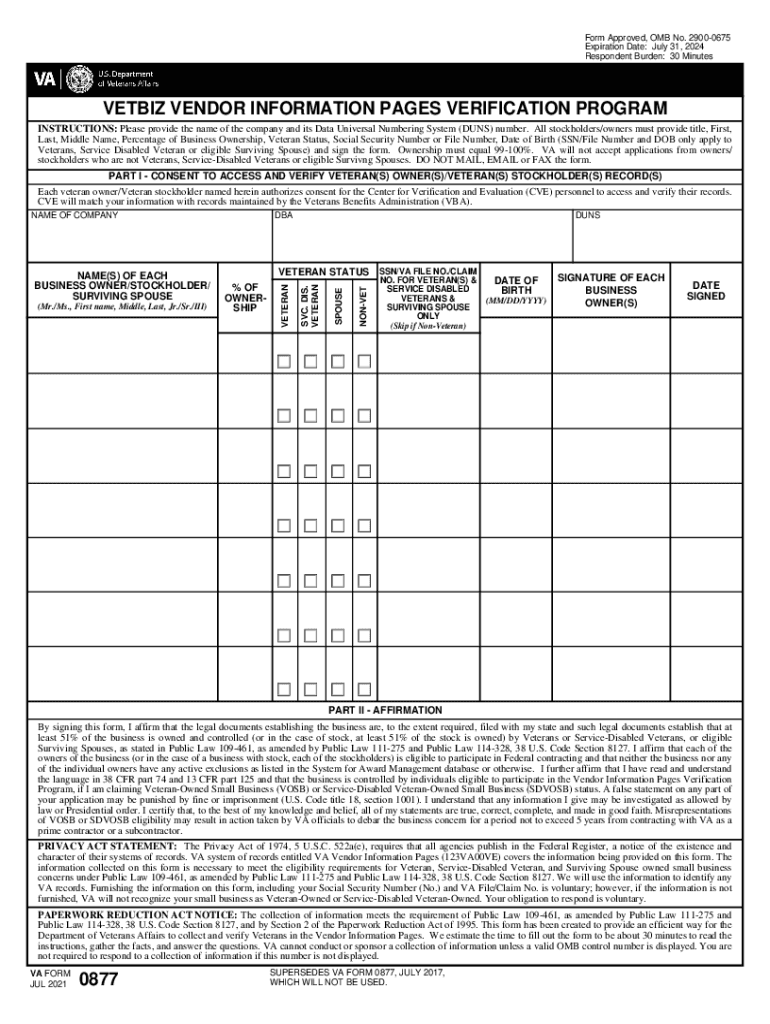
Agency Information Collection Activity under OMB Review 2021-2026


Understanding the VA Form 0887
The VA Form 0887, also known as the Vendor Information Pages (VIP) verification form, is essential for businesses seeking to establish their eligibility for the Veterans Affairs (VA) VetBiz program. This form collects critical information about the business, including ownership, management, and operational details. By completing this form, veterans and service-disabled veterans can ensure their businesses are recognized as legitimate entities within the VA system, which can lead to increased contracting opportunities.
Steps to Complete the VA Form 0887
Filling out the VA Form 0887 requires careful attention to detail. Here are the steps to ensure accurate completion:
- Gather necessary documentation, including proof of veteran status and business ownership.
- Provide accurate business information, including the legal name, address, and contact details.
- Detail the ownership structure, including percentages of ownership held by veterans.
- Include information about the business's management and operational capabilities.
- Review the form for accuracy before submission to avoid delays in processing.
Legal Use of the VA Form 0887
The VA Form 0887 serves a legal purpose in verifying the eligibility of businesses owned by veterans. The information submitted through this form is subject to review by the VA to ensure compliance with federal regulations. It is crucial for businesses to provide truthful and complete information, as any discrepancies can result in penalties or disqualification from the VetBiz program.
Form Submission Methods
Submitting the VA Form 0887 can be done through various methods to accommodate different preferences. The options include:
- Online submission through the VA's official website, which allows for quick processing.
- Mailing a printed version of the form to the designated VA office.
- In-person submission at local VA offices, providing an opportunity for immediate assistance.
Eligibility Criteria for the VA Form 0887
To qualify for the benefits associated with the VA Form 0887, businesses must meet specific eligibility criteria. These criteria typically include:
- Ownership by a veteran or service-disabled veteran.
- Active operation of the business, demonstrating capability and sustainability.
- Compliance with all applicable federal, state, and local laws.
Required Documents for VA Form 0887
When completing the VA Form 0887, certain documents are necessary to support the information provided. These documents may include:
- Proof of veteran status, such as a DD-214 form.
- Business registration documents, including articles of incorporation.
- Financial statements to demonstrate the business's operational status.
Quick guide on how to complete agency information collection activity under omb review
Effortlessly Prepare Agency Information Collection Activity Under OMB Review on Any Device
The management of documents online has gained signNow traction among businesses and individuals. It offers an ideal eco-friendly substitute for traditional printed and signed forms, enabling you to access the appropriate document and safely store it on the internet. airSlate SignNow equips you with all the necessary tools to create, edit, and electronically sign your documents swiftly without delays. Manage Agency Information Collection Activity Under OMB Review on any device using airSlate SignNow’s Android or iOS applications and enhance any document-related procedure today.
How to Edit and Electronically Sign Agency Information Collection Activity Under OMB Review with Ease
- Locate Agency Information Collection Activity Under OMB Review and click on Get Form to begin.
- Utilize the tools available to complete your document.
- Emphasize important parts of your documents or obscure sensitive information with tools that airSlate SignNow provides specifically for this purpose.
- Create your eSignature using the Sign tool, which takes mere seconds and holds the same legal validity as a conventional handwritten signature.
- Review all the details and then click the Done button to save your changes.
- Choose your preferred method to send your form, via email, SMS, or invitation link, or download it to your computer.
Eliminate worries about lost or misplaced documents, tedious form searches, or errors that necessitate printing new copies. airSlate SignNow meets your document management needs in just a few clicks from any device you choose. Edit and electronically sign Agency Information Collection Activity Under OMB Review to ensure effective communication at every stage of the document preparation process with airSlate SignNow.
Create this form in 5 minutes or less
Find and fill out the correct agency information collection activity under omb review
Create this form in 5 minutes!
How to create an eSignature for the agency information collection activity under omb review
How to make an e-signature for your PDF in the online mode
How to make an e-signature for your PDF in Chrome
The way to generate an electronic signature for putting it on PDFs in Gmail
How to create an electronic signature from your smart phone
The best way to make an electronic signature for a PDF on iOS devices
How to create an electronic signature for a PDF file on Android OS
People also ask
-
What is the purpose of the VA Form 0887?
The VA Form 0887 is used to request a Certificate of Eligibility for veterans seeking access to various VA benefits. It is crucial for veterans to understand how this form works to utilize their benefits effectively. Submitting the accurate information through the VA Form 0887 streamlines the process of obtaining entitlements.
-
How can I fill out the VA Form 0887 electronically?
You can easily fill out the VA Form 0887 electronically using airSlate SignNow’s digital platform. Our solution allows you to complete and sign documents online, making the process seamless and efficient. This is particularly beneficial for completing essential forms like the VA Form 0887 from anywhere.
-
What are the key benefits of using airSlate SignNow for the VA Form 0887?
Using airSlate SignNow for the VA Form 0887 offers several benefits, including enhanced security and ease of use. Our platform provides an intuitive interface that helps you fill out forms accurately and quickly, ensuring you don't miss vital details. Additionally, you can save time with efficient eSigning capabilities.
-
Is there a cost associated with using airSlate SignNow for submitting the VA Form 0887?
Yes, airSlate SignNow operates on a subscription model that is cost-effective for individuals and businesses alike. The pricing plans are designed to cater to various needs, ensuring that you can utilize our services to submit the VA Form 0887 without breaking the bank. Check our pricing page for detailed information.
-
Can I track the status of my VA Form 0887 once submitted?
Absolutely! airSlate SignNow provides a tracking feature that allows you to monitor the status of your submitted VA Form 0887. You will receive notifications and can see when your form has been reviewed or approved, providing peace of mind during the application process.
-
What integrations does airSlate SignNow offer for handling VA Form 0887?
airSlate SignNow integrates seamlessly with various tools and platforms, enhancing your workflow while handling the VA Form 0887. Whether you use CRM systems or other document management software, our integrations allow for smooth data transfer, making form management efficient and effective.
-
How does using airSlate SignNow ensure the security of my VA Form 0887?
At airSlate SignNow, we prioritize the security of your documents, including the VA Form 0887. Our platform uses advanced encryption and complies with legal standards to protect sensitive information. You can trust that your data is safe and secure throughout the signing process.
Get more for Agency Information Collection Activity Under OMB Review
- Quitclaim deed trust to limited liability company arizona form
- Warranty deed from a trust to a trust arizona form
- Az trust form
- Grant bargain sale form
- Quitclaim deed grantee form
- Grant deed trust to an individual arizona form
- Quitclaim deed trust to two individuals arizona form
- Arizona warranty deed 497297006 form
Find out other Agency Information Collection Activity Under OMB Review
- How Do I Sign North Carolina Charity Lease Agreement Form
- How To Sign Oregon Charity Living Will
- Sign South Dakota Charity Residential Lease Agreement Simple
- Sign Vermont Charity Business Plan Template Later
- Sign Arkansas Construction Executive Summary Template Secure
- How To Sign Arkansas Construction Work Order
- Sign Colorado Construction Rental Lease Agreement Mobile
- Sign Maine Construction Business Letter Template Secure
- Can I Sign Louisiana Construction Letter Of Intent
- How Can I Sign Maryland Construction Business Plan Template
- Can I Sign Maryland Construction Quitclaim Deed
- Sign Minnesota Construction Business Plan Template Mobile
- Sign Construction PPT Mississippi Myself
- Sign North Carolina Construction Affidavit Of Heirship Later
- Sign Oregon Construction Emergency Contact Form Easy
- Sign Rhode Island Construction Business Plan Template Myself
- Sign Vermont Construction Rental Lease Agreement Safe
- Sign Utah Construction Cease And Desist Letter Computer
- Help Me With Sign Utah Construction Cease And Desist Letter
- Sign Wisconsin Construction Purchase Order Template Simple