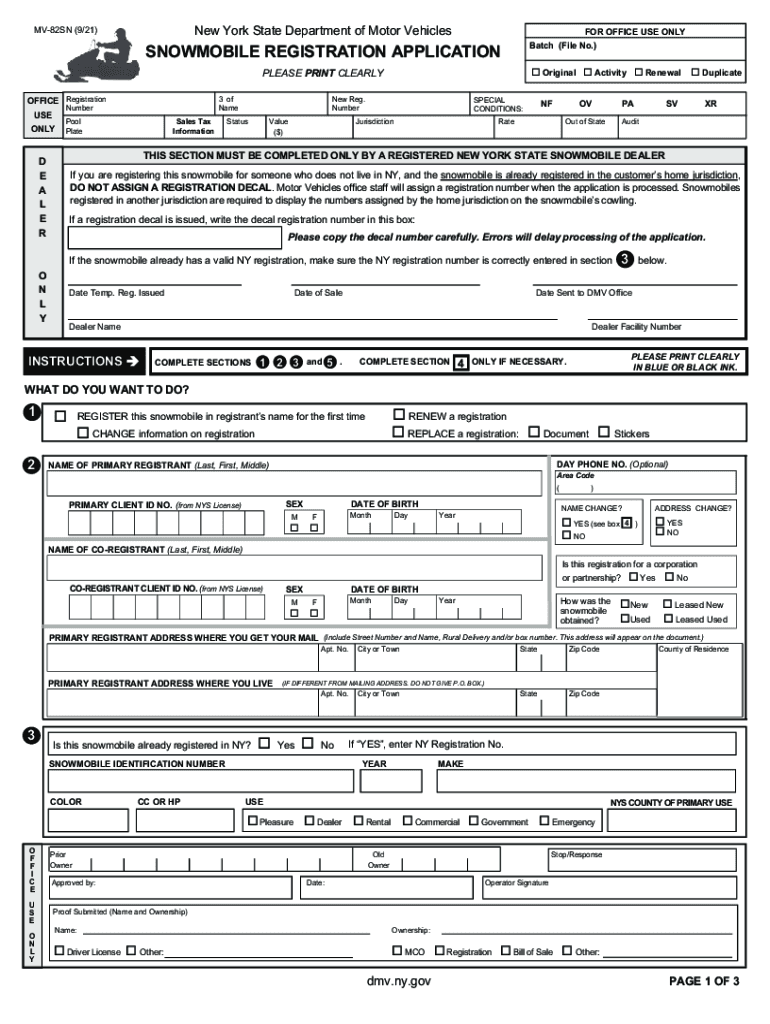
Www Saratogacountyny Govwpwp ContentNew York State Department of Motor Vehicles for OFFICE USE 2021


Understanding the MV-82SN Form
The MV-82SN form, issued by the New York State Department of Motor Vehicles, is essential for individuals looking to register a vehicle in New York. This form is specifically designed for use in situations where a vehicle is being registered for the first time or when ownership is transferred. It captures vital information such as the vehicle's identification number, make, model, and the owner's details, ensuring that all necessary data is collected for proper registration.
Steps to Complete the MV-82SN Form
Completing the MV-82SN form involves several straightforward steps. First, gather all required information, including your identification and vehicle details. Next, accurately fill out the form, ensuring that all fields are completed. It is crucial to review the information for accuracy before submission. Finally, submit the form either online, by mail, or in person at a DMV office, depending on your preference and the options available.
Required Documents for the MV-82SN Form
To successfully complete the MV-82SN form, you will need to provide several documents. These typically include proof of identity, such as a driver's license or state ID, and proof of ownership, like a bill of sale or previous registration documents. Additionally, if applicable, you may need to provide a lien release if the vehicle was financed. Having these documents ready will facilitate a smoother registration process.
Legal Use of the MV-82SN Form
The MV-82SN form is legally binding when filled out correctly and submitted according to New York State regulations. It is important to understand that any inaccuracies or omissions can lead to delays or complications in the registration process. Ensuring compliance with state laws and regulations is essential to avoid potential legal issues or penalties related to vehicle registration.
Submission Methods for the MV-82SN Form
There are several methods available for submitting the MV-82SN form. You can complete the form online through the New York DMV website, which offers a convenient and efficient option. Alternatively, you may choose to print the form and send it via mail to the appropriate DMV office or deliver it in person. Each method has its own processing times, so consider your needs when selecting a submission method.
State-Specific Rules for the MV-82SN Form
New York State has specific rules governing the use of the MV-82SN form. These rules include deadlines for submission, requirements for vehicle inspections, and stipulations regarding fees. Familiarizing yourself with these regulations is crucial to ensure that your vehicle registration process goes smoothly and that you remain compliant with state laws.
Examples of Using the MV-82SN Form
Common scenarios for using the MV-82SN form include registering a newly purchased vehicle, transferring ownership when selling a car, or registering a vehicle that has recently moved to New York from another state. Each of these situations requires the completion of the form to ensure that the vehicle is legally registered in the state and that the new owner is recognized by the DMV.
Quick guide on how to complete wwwsaratogacountynygovwpwp contentnew york state department of motor vehicles for office use
Effortlessly manage Www saratogacountyny govwpwp contentNew York State Department Of Motor Vehicles FOR OFFICE USE on any device
Digital document management has gained traction among businesses and individuals. It offers an excellent environmentally-friendly substitute for traditional printed and signed documents, allowing you to obtain the appropriate format and securely store it online. airSlate SignNow provides all the resources necessary to create, edit, and electronically sign your documents swiftly without any interruptions. Handle Www saratogacountyny govwpwp contentNew York State Department Of Motor Vehicles FOR OFFICE USE on any device with airSlate SignNow's Android or iOS applications and enhance any document-related task today.
How to modify and electronically sign Www saratogacountyny govwpwp contentNew York State Department Of Motor Vehicles FOR OFFICE USE with ease
- Obtain Www saratogacountyny govwpwp contentNew York State Department Of Motor Vehicles FOR OFFICE USE and then click Get Form to begin.
- Utilize the tools we provide to fill out your form.
- Emphasize key sections of the documents or obscure sensitive information with tools specifically designed for that purpose by airSlate SignNow.
- Create your signature using the Sign tool, which takes mere seconds and has the same legal validity as a conventional ink signature.
- Verify the information and then select the Done button to save your modifications.
- Decide how you wish to send your form: via email, text message (SMS), invitation link, or download it to your computer.
Eliminate the hassle of lost or misfiled documents, long form searches, or errors that necessitate reprinting new document copies. airSlate SignNow fulfills all your document management requirements in just a few clicks from a device of your preference. Edit and electronically sign Www saratogacountyny govwpwp contentNew York State Department Of Motor Vehicles FOR OFFICE USE and ensure outstanding communication at every stage of the document preparation process with airSlate SignNow.
Create this form in 5 minutes or less
Find and fill out the correct wwwsaratogacountynygovwpwp contentnew york state department of motor vehicles for office use
Create this form in 5 minutes!
How to create an eSignature for the wwwsaratogacountynygovwpwp contentnew york state department of motor vehicles for office use
The way to make an e-signature for your PDF file online
The way to make an e-signature for your PDF file in Google Chrome
The way to make an e-signature for signing PDFs in Gmail
How to make an electronic signature from your mobile device
The way to make an electronic signature for a PDF file on iOS
How to make an electronic signature for a PDF file on Android devices
People also ask
-
What is the mv 82sn?
The mv 82sn is a document management solution designed to simplify the process of signing and sending documents electronically. With airSlate SignNow, users can easily create, manage, and track their documents all in one platform, making it an ideal choice for businesses looking to streamline their workflows.
-
How does the mv 82sn enhance my business operations?
By utilizing the mv 82sn, businesses can signNowly reduce the time spent on paper-based processes. This solution allows for instant document signing and tracking, thereby enhancing productivity and ensuring faster turnaround times for critical business transactions.
-
What are the pricing plans for the mv 82sn?
airSlate SignNow offers a variety of pricing plans to accommodate different business needs. Each plan provides various features of the mv 82sn, allowing companies to select an option that aligns with their budget and document management requirements.
-
What features does the mv 82sn include?
The mv 82sn includes features such as customizable templates, real-time tracking, and secure electronic signatures. These capabilities not only enhance the user experience but also ensure that business processes remain efficient and compliant.
-
Can the mv 82sn integrate with other tools my business uses?
Yes, the mv 82sn is designed to integrate seamlessly with a variety of other business applications. This allows for streamlined workflows and improved data management across platforms, making it a versatile choice for teams already using tools like CRM systems and cloud storage.
-
What are the benefits of using the mv 82sn for document signing?
The mv 82sn offers numerous benefits, including enhanced security, reduced turnaround times, and improved efficiency. By choosing airSlate SignNow for your document signing needs, you can ensure that important documents are signed quickly while maintaining compliance with legal standards.
-
How secure is the mv 82sn for handling sensitive documents?
Security is a top priority with the mv 82sn. airSlate SignNow employs advanced encryption methods and compliance with industry standards to protect sensitive information, ensuring that your documents remain confidential and secure during the signing process.
Get more for Www saratogacountyny govwpwp contentNew York State Department Of Motor Vehicles FOR OFFICE USE
- Colorado note form
- Notice of option for recording colorado form
- Life documents planning package including will power of attorney and living will colorado form
- General durable power of attorney for property and finances or financial effective upon disability colorado form
- Essential legal life documents for baby boomers colorado form
- General durable power of attorney for property and finances or financial effective immediately colorado form
- Revocation of general durable power of attorney colorado form
- Essential legal life documents for newlyweds colorado form
Find out other Www saratogacountyny govwpwp contentNew York State Department Of Motor Vehicles FOR OFFICE USE
- Can I Sign Kentucky Performance Contract
- How Do I Sign Florida Investment Contract
- Sign Colorado General Power of Attorney Template Simple
- How Do I Sign Florida General Power of Attorney Template
- Sign South Dakota Sponsorship Proposal Template Safe
- Sign West Virginia Sponsorship Proposal Template Free
- Sign Tennessee Investment Contract Safe
- Sign Maryland Consulting Agreement Template Fast
- Sign California Distributor Agreement Template Myself
- How Do I Sign Louisiana Startup Business Plan Template
- Can I Sign Nevada Startup Business Plan Template
- Sign Rhode Island Startup Business Plan Template Now
- How Can I Sign Connecticut Business Letter Template
- Sign Georgia Business Letter Template Easy
- Sign Massachusetts Business Letter Template Fast
- Can I Sign Virginia Business Letter Template
- Can I Sign Ohio Startup Costs Budget Worksheet
- How Do I Sign Maryland 12 Month Sales Forecast
- How Do I Sign Maine Profit and Loss Statement
- How To Sign Wisconsin Operational Budget Template