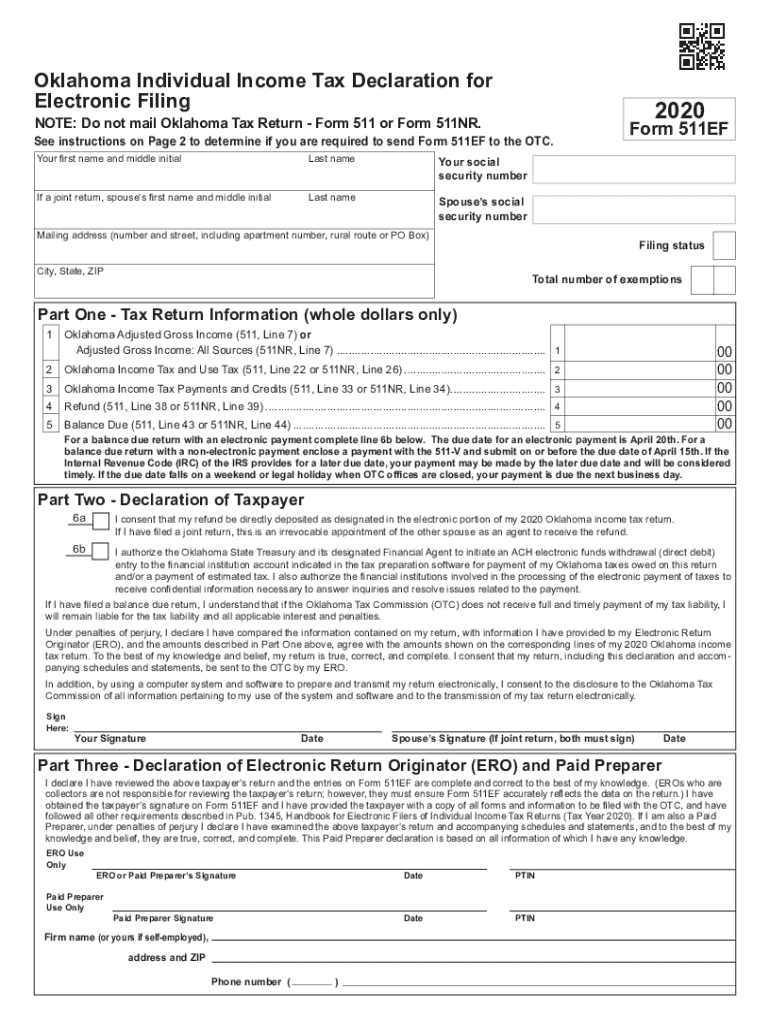
OKLAHOMA Tax Forms and Instructions 2020


Understanding the Oklahoma 511ef Form
The Oklahoma 511ef form, also known as the Oklahoma Individual Declaration, is a crucial document for individuals filing their state taxes. This form is specifically designed for reporting income and determining tax liability in Oklahoma. It is essential for ensuring compliance with state tax regulations and for accurately reflecting one's financial situation.
Steps to Complete the Oklahoma 511ef Form
Filling out the Oklahoma 511ef form involves several important steps. Begin by gathering all necessary financial documents, such as W-2s, 1099s, and any other income statements. Next, follow these steps:
- Enter your personal information, including name, address, and Social Security number.
- Report your total income from all sources accurately.
- Apply any deductions or credits you may qualify for, as outlined in the instructions.
- Calculate your total tax liability based on the provided tax rates.
- Review the completed form for accuracy before submission.
Legal Use of the Oklahoma 511ef Form
The Oklahoma 511ef form must be completed and submitted in accordance with state laws to be considered legally binding. It is essential to ensure that all information is accurate and truthful, as discrepancies can lead to penalties or audits. Utilizing a secure eSignature solution, like signNow, can enhance the legal validity of your submission by providing a certified electronic signature.
Filing Deadlines for the Oklahoma 511ef Form
Timely submission of the Oklahoma 511ef form is crucial to avoid penalties. Generally, the filing deadline for individual tax returns in Oklahoma aligns with the federal tax deadline, typically April 15. However, if this date falls on a weekend or holiday, the deadline may be extended. It is advisable to check for any specific updates or changes to the filing schedule each tax year.
Form Submission Methods for the Oklahoma 511ef
Individuals can submit the Oklahoma 511ef form through various methods. These include:
- Online submission via the Oklahoma Tax Commission's website, which offers a streamlined process.
- Mailing a printed version of the form to the appropriate tax office.
- In-person submission at designated tax offices for those who prefer face-to-face assistance.
Required Documents for the Oklahoma 511ef Form
When completing the Oklahoma 511ef form, certain documents are essential to ensure accurate reporting. These documents typically include:
- W-2 forms from employers.
- 1099 forms for any freelance or contract work.
- Records of any other income sources, such as rental income or investments.
- Documentation for deductions and credits, such as receipts for medical expenses or education costs.
Quick guide on how to complete oklahoma tax forms and instructions
Complete OKLAHOMA Tax Forms And Instructions effortlessly on any device
Digital document management has become increasingly popular with businesses and individuals alike. It serves as an ideal eco-friendly substitute for traditional printed and signed documents, allowing you to access the appropriate form and securely store it online. airSlate SignNow provides you with all the resources needed to create, modify, and electronically sign your documents swiftly without delays. Manage OKLAHOMA Tax Forms And Instructions on any device using airSlate SignNow's Android or iOS applications, and enhance any document-based task today.
The easiest way to alter and electronically sign OKLAHOMA Tax Forms And Instructions without hassle
- Obtain OKLAHOMA Tax Forms And Instructions and click on Get Form to begin.
- Use the tools available to complete your form.
- Highlight important parts of your documents or obscure sensitive information with tools that airSlate SignNow provides specifically for that purpose.
- Create your electronic signature using the Sign feature, which takes seconds and holds the same legal validity as a traditional wet ink signature.
- Review the information and click on the Done button to save your edits.
- Choose how you would like to send your form, via email, text message (SMS), invitation link, or download it to your computer.
Leave behind concerns about lost or mislaid files, tedious form navigation, or mistakes that necessitate printing new document copies. airSlate SignNow meets your document management needs in just a few clicks from any device you prefer. Revise and electronically sign OKLAHOMA Tax Forms And Instructions and guarantee outstanding communication at every stage of your form preparation process with airSlate SignNow.
Create this form in 5 minutes or less
Find and fill out the correct oklahoma tax forms and instructions
Create this form in 5 minutes!
How to create an eSignature for the oklahoma tax forms and instructions
The best way to create an electronic signature for a PDF online
The best way to create an electronic signature for a PDF in Google Chrome
How to create an e-signature for signing PDFs in Gmail
How to generate an e-signature right from your smartphone
The way to create an e-signature for a PDF on iOS
How to generate an e-signature for a PDF on Android
People also ask
-
What is the 511ef service offered by airSlate SignNow?
The 511ef service by airSlate SignNow provides a user-friendly platform for businesses to send and electronically sign documents. It streamlines the signing process, making it quick and cost-effective for all users.
-
How does 511ef pricing compare to other eSignature solutions?
airSlate SignNow's 511ef pricing is competitive and offers flexible plans tailored to meet different business needs. With a cost-effective model, businesses can save money while enjoying full access to advanced eSigning features.
-
What features are included with the 511ef plan?
The 511ef plan includes features such as customizable templates, real-time tracking, and secure storage. These tools enhance productivity by simplifying the eSigning process and allowing businesses to manage documents efficiently.
-
Can I integrate the 511ef service with other applications?
Yes, airSlate SignNow's 511ef service offers integrations with popular applications such as Salesforce, Google Drive, and Microsoft Office. This compatibility allows businesses to streamline workflows and improve document management.
-
What benefits does the 511ef platform provide for businesses?
The 511ef platform empowers businesses by improving efficiency, reducing turnaround time for document signing, and enhancing security. Utilizing airSlate SignNow makes businesses more agile and responsive in their operations.
-
Is there a mobile app available for the 511ef service?
Yes, the 511ef service is supported by a mobile app, allowing users to send and sign documents on-the-go. This flexibility ensures that you can manage your eSigning needs anytime, anywhere.
-
How secure is the 511ef eSigning process?
The 511ef eSigning process is highly secure, featuring encryption and compliance with major regulations. airSlate SignNow prioritizes the protection of sensitive data, providing peace of mind for businesses.
Get more for OKLAHOMA Tax Forms And Instructions
- Legal last will and testament form for divorced person not remarried with minor children alaska
- Alaska will 497295198 form
- Alaska legal 497295202 form
- Legal last will and testament form for married person with minor children alaska
- Ak will form
- Legal last will and testament form for divorced person not remarried with adult and minor children alaska
- Mutual wills package with last wills and testaments for married couple with adult children alaska form
- Mutual wills package with last wills and testaments for married couple with no children alaska form
Find out other OKLAHOMA Tax Forms And Instructions
- How To Sign Delaware Orthodontists PPT
- How Can I Sign Massachusetts Plumbing Document
- How To Sign New Hampshire Plumbing PPT
- Can I Sign New Mexico Plumbing PDF
- How To Sign New Mexico Plumbing Document
- How To Sign New Mexico Plumbing Form
- Can I Sign New Mexico Plumbing Presentation
- How To Sign Wyoming Plumbing Form
- Help Me With Sign Idaho Real Estate PDF
- Help Me With Sign Idaho Real Estate PDF
- Can I Sign Idaho Real Estate PDF
- How To Sign Idaho Real Estate PDF
- How Do I Sign Hawaii Sports Presentation
- How Do I Sign Kentucky Sports Presentation
- Can I Sign North Carolina Orthodontists Presentation
- How Do I Sign Rhode Island Real Estate Form
- Can I Sign Vermont Real Estate Document
- How To Sign Wyoming Orthodontists Document
- Help Me With Sign Alabama Courts Form
- Help Me With Sign Virginia Police PPT