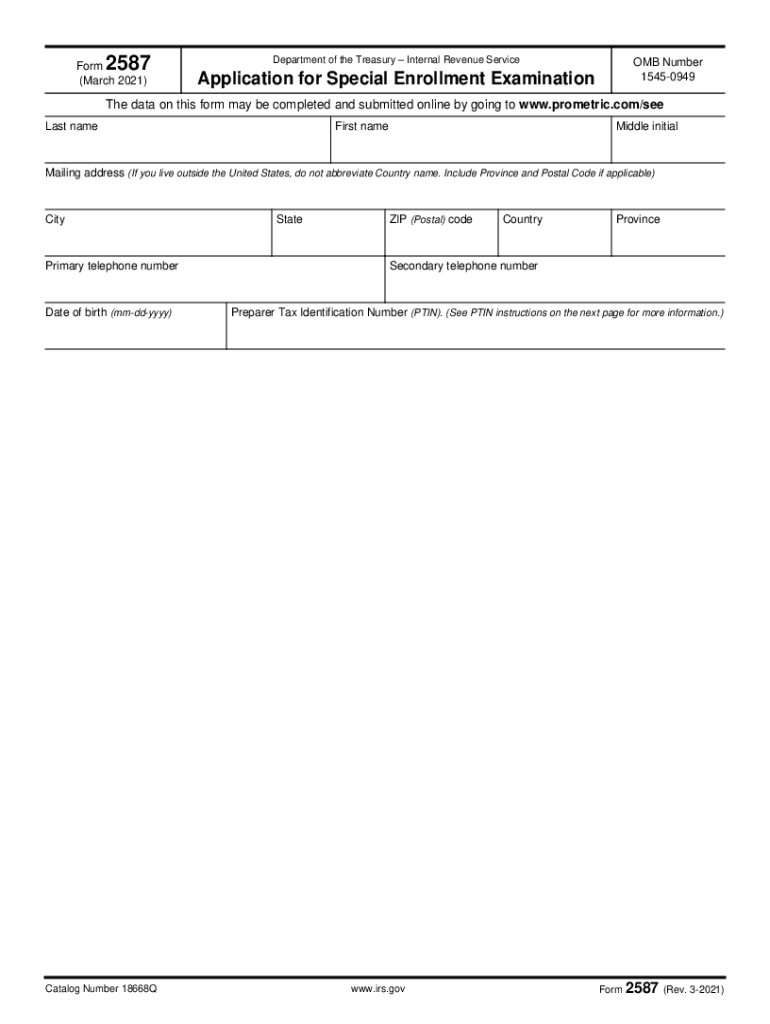
Form 2587 Rev 3 Application for Special Enrollment Examination 2021


What is the Form 2587 Application for Special Enrollment Examination
The Form 2587, also known as the Application for Special Enrollment Examination, is a crucial document used by individuals seeking to become enrolled agents with the IRS. This form is specifically designed for those who wish to represent taxpayers before the IRS. By passing the Special Enrollment Examination, candidates demonstrate their knowledge of federal tax law, which is essential for providing tax-related services. The form ensures that applicants meet the necessary qualifications and adhere to the standards set forth by the IRS.
Steps to Complete the Form 2587 Application for Special Enrollment Examination
Completing the Form 2587 involves several key steps to ensure accuracy and compliance. Here is a streamlined process:
- Gather Required Information: Collect personal information, including your Social Security number, contact details, and any relevant tax identification numbers.
- Complete the Application: Fill out the form with accurate information, ensuring all sections are addressed. Pay special attention to the eligibility criteria.
- Review and Verify: Double-check all entries for accuracy. Mistakes can lead to delays or rejection of the application.
- Submit the Form: Choose your preferred submission method, whether online or via mail, and follow the instructions carefully.
How to Obtain the Form 2587 Application for Special Enrollment Examination
The Form 2587 can be easily obtained from the IRS website. It is available for download in PDF format, allowing applicants to fill it out electronically or print it for manual completion. Ensure that you are using the most current version of the form to avoid any issues during the application process. Additionally, some tax preparation offices may have copies available if you prefer to obtain it in person.
Legal Use of the Form 2587 Application for Special Enrollment Examination
The legal use of the Form 2587 is governed by IRS regulations. This form must be completed and submitted by individuals who wish to take the Special Enrollment Examination. It is essential that the information provided is truthful and accurate, as any discrepancies can lead to legal consequences, including disqualification from the examination or penalties. Compliance with IRS guidelines ensures that the application is processed smoothly and legally.
Eligibility Criteria for the Form 2587 Application for Special Enrollment Examination
To be eligible for the Special Enrollment Examination, applicants must meet specific criteria outlined by the IRS. These include:
- Being at least 18 years old.
- Having a valid Social Security number.
- Not having any disqualifying criminal convictions.
- Demonstrating knowledge of federal tax law through the successful completion of the examination.
Form Submission Methods for the Form 2587 Application for Special Enrollment Examination
The Form 2587 can be submitted through various methods, providing flexibility for applicants. The available submission methods include:
- Online Submission: Applicants can fill out and submit the form electronically through the IRS website.
- Mail: The completed form can be printed and sent via postal mail to the designated IRS address.
- In-Person Submission: Some applicants may choose to submit their form in person at an IRS office, though this option may vary by location.
Quick guide on how to complete form 2587 rev 3 2021 application for special enrollment examination
Effortlessly prepare Form 2587 Rev 3 Application For Special Enrollment Examination on any device
Managing documents online has gained popularity among businesses and individuals. It serves as an ideal eco-friendly alternative to conventional printed and signed paperwork, allowing you to locate the necessary form and securely store it online. airSlate SignNow provides all the tools needed to create, modify, and electronically sign your documents quickly without delays. Manage Form 2587 Rev 3 Application For Special Enrollment Examination on any device using airSlate SignNow's Android or iOS apps and streamline any document-related process today.
The simplest way to modify and eSign Form 2587 Rev 3 Application For Special Enrollment Examination with ease
- Locate Form 2587 Rev 3 Application For Special Enrollment Examination and click Get Form to begin.
- Use the tools we offer to fill out your form.
- Emphasize essential sections of your documents or obscure sensitive information with tools that airSlate SignNow offers specifically for this purpose.
- Generate your eSignature using the Sign tool, which takes only seconds and holds the same legal validity as a conventional wet signature.
- Review all the details and click the Done button to preserve your changes.
- Select how you wish to send your form, whether by email, SMS, invitation link, or download it to your computer.
Eliminate worries about lost or misplaced documents, tedious form searches, or mistakes that require new document printouts. airSlate SignNow fulfills all your document management needs in just a few clicks from your chosen device. Modify and eSign Form 2587 Rev 3 Application For Special Enrollment Examination and guarantee excellent communication throughout the document preparation process with airSlate SignNow.
Create this form in 5 minutes or less
Find and fill out the correct form 2587 rev 3 2021 application for special enrollment examination
Create this form in 5 minutes!
How to create an eSignature for the form 2587 rev 3 2021 application for special enrollment examination
How to generate an e-signature for your PDF in the online mode
How to generate an e-signature for your PDF in Chrome
How to generate an electronic signature for putting it on PDFs in Gmail
How to make an e-signature straight from your smart phone
The best way to create an electronic signature for a PDF on iOS devices
How to make an e-signature for a PDF document on Android OS
People also ask
-
What is form 2587 and how can airSlate SignNow help with it?
Form 2587 is a document used for various business transactions, and airSlate SignNow simplifies the process of filling out, signing, and sending this form. With our user-friendly platform, you can easily create, edit, and manage your form 2587 directly online. Say goodbye to paperwork and hello to seamless digital signing.
-
How much does it cost to use airSlate SignNow for form 2587?
The pricing for airSlate SignNow varies based on the plan you choose, but it is known for being a cost-effective solution for managing documents like form 2587. We offer several flexible plans to fit the needs of both individuals and businesses, making it easy to choose the best option for your requirements.
-
What features are included when using airSlate SignNow for form 2587?
When using airSlate SignNow for form 2587, you gain access to essential features like electronic signatures, document templates, and real-time editing. Additionally, our platform allows for secure storage and sharing of your form, ensuring that you have all the tools needed for efficient document management.
-
Are there any integrations available for managing form 2587 with airSlate SignNow?
Yes, airSlate SignNow offers numerous integrations with popular applications, making it easy to manage form 2587 alongside your existing tools. Integrate with platforms like Google Drive, Salesforce, and more to streamline your workflow and enhance productivity.
-
What are the benefits of using airSlate SignNow for form 2587?
Using airSlate SignNow for form 2587 provides numerous benefits, including faster processing times and reduced paperwork. The ability to eSign documents securely and efficiently allows businesses to improve their operations and reduce delays caused by manual signatures.
-
Can I try airSlate SignNow for free when working with form 2587?
Absolutely! AirSlate SignNow offers a free trial period that allows you to explore all the features available for managing form 2587. This way, you can assess how the platform meets your needs before committing to a paid plan.
-
How secure is the process of signing form 2587 with airSlate SignNow?
Security is a top priority for airSlate SignNow. When signing form 2587, you can trust that our platform utilizes advanced encryption and security protocols to protect your documents. Your information remains safe and confidential throughout the signing process.
Get more for Form 2587 Rev 3 Application For Special Enrollment Examination
- Hawaii general form
- Revocation of general durable power of attorney hawaii form
- Essential legal life documents for newlyweds hawaii form
- Hawaii legal documents form
- Essential legal life documents for new parents hawaii form
- Power of attorney for care and custody of child or children hawaii form
- Small business accounting package hawaii form
- Company employment policies and procedures package hawaii form
Find out other Form 2587 Rev 3 Application For Special Enrollment Examination
- eSign Legal Form Hawaii Secure
- eSign Hawaii Legal RFP Mobile
- How To eSign Hawaii Legal Agreement
- How Can I eSign Hawaii Legal Moving Checklist
- eSign Hawaii Legal Profit And Loss Statement Online
- eSign Hawaii Legal Profit And Loss Statement Computer
- eSign Hawaii Legal Profit And Loss Statement Now
- How Can I eSign Hawaii Legal Profit And Loss Statement
- Can I eSign Hawaii Legal Profit And Loss Statement
- How To eSign Idaho Legal Rental Application
- How To eSign Michigan Life Sciences LLC Operating Agreement
- eSign Minnesota Life Sciences Lease Template Later
- eSign South Carolina Insurance Job Description Template Now
- eSign Indiana Legal Rental Application Free
- How To eSign Indiana Legal Residential Lease Agreement
- eSign Iowa Legal Separation Agreement Easy
- How To eSign New Jersey Life Sciences LLC Operating Agreement
- eSign Tennessee Insurance Rental Lease Agreement Later
- eSign Texas Insurance Affidavit Of Heirship Myself
- Help Me With eSign Kentucky Legal Quitclaim Deed