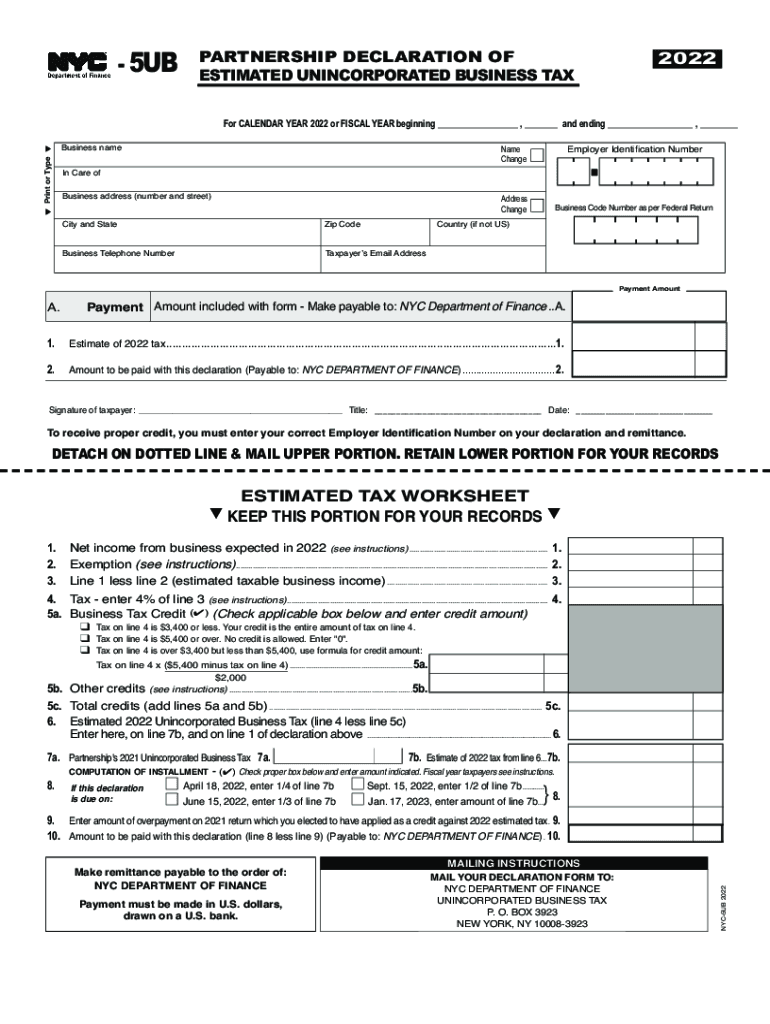
NYC DoF NYC 5UB Fill Out Tax Template Online 2022


Understanding the NYC 208 Form
The NYC 208 form, also known as the NYC 5UB, is a tax document used by residents of New York City to report specific financial information to the Department of Finance. This form is essential for ensuring compliance with local tax regulations and is typically required for various tax purposes, including income reporting and eligibility for certain tax benefits. Understanding the purpose and requirements of the NYC 208 form is crucial for accurate tax filing.
Steps to Complete the NYC 208 Form
Filling out the NYC 208 form involves several key steps to ensure accuracy and compliance. First, gather all necessary financial documents, such as income statements and previous tax returns. Next, carefully fill out each section of the form, providing accurate information regarding your income, deductions, and any applicable credits. Once completed, review the form for any errors or omissions before submitting it. It is advisable to keep a copy of the filled form for your records.
Legal Use of the NYC 208 Form
The NYC 208 form is legally binding when filled out correctly and submitted in accordance with local regulations. To ensure its legal standing, it is important to comply with eSignature laws, which dictate how electronic signatures are handled. Using a reliable electronic signing tool can enhance the legal validity of your submission, as it provides necessary security measures and compliance with regulations such as ESIGN and UETA.
Filing Deadlines and Important Dates
Staying informed about filing deadlines is crucial for avoiding penalties. The NYC 208 form typically has specific due dates aligned with the overall tax filing calendar. It is important to check the latest updates from the NYC Department of Finance to ensure timely submission. Missing these deadlines can result in fines or other consequences, making it essential to plan ahead and complete your form on time.
Required Documents for the NYC 208 Form
When preparing to file the NYC 208 form, certain documents are required to support the information provided. These may include proof of income, such as W-2 forms or 1099 statements, documentation of any deductions you plan to claim, and identification information. Having these documents readily available will facilitate a smoother filing process and help ensure that your form is complete and accurate.
Form Submission Methods
The NYC 208 form can be submitted through various methods, including online, by mail, or in person. For electronic submissions, using a secure online platform can streamline the process and provide immediate confirmation of receipt. If opting for mail, ensure that you send the form to the correct address and consider using a trackable mailing option. In-person submissions may be available at designated locations, providing another option for those who prefer direct interaction.
Penalties for Non-Compliance
Failure to file the NYC 208 form by the deadline or providing inaccurate information can result in significant penalties. These may include fines, interest on unpaid taxes, and potential legal action. Understanding the implications of non-compliance emphasizes the importance of diligent preparation and timely submission of the form to avoid unnecessary complications.
Quick guide on how to complete nyc dof nyc 5ub 2021 2022 fill out tax template online
Effortlessly Prepare NYC DoF NYC 5UB Fill Out Tax Template Online on Any Device
Digital document management has become widely adopted by companies and individuals alike. It offers an ideal environmentally friendly substitute for traditional printed and signed documents, allowing you to access the necessary form and securely save it online. airSlate SignNow equips you with all the resources needed to create, edit, and electronically sign your documents swiftly and without complications. Manage NYC DoF NYC 5UB Fill Out Tax Template Online on any platform using the airSlate SignNow Android or iOS applications and enhance any document-driven workflow today.
How to Edit and Electronically Sign NYC DoF NYC 5UB Fill Out Tax Template Online with Ease
- Obtain NYC DoF NYC 5UB Fill Out Tax Template Online and click on Get Form to begin.
- Utilize the tools provided to complete your form.
- Emphasize important sections of the documents or redact sensitive information with the tools that airSlate SignNow offers specifically for this purpose.
- Create your signature using the Sign tool, which takes only moments and carries the same legal validity as a conventional wet ink signature.
- Review the details and then click on the Done button to save your changes.
- Choose your preferred method for submitting your form, whether by email, text message (SMS), invitation link, or download it to your computer.
Say goodbye to lost or misfiled documents, tedious form searches, or mistakes that require printing new document copies. airSlate SignNow addresses your document management needs in just a few clicks from any device you prefer. Edit and electronically sign NYC DoF NYC 5UB Fill Out Tax Template Online and maintain excellent communication throughout your form preparation process with airSlate SignNow.
Create this form in 5 minutes or less
Find and fill out the correct nyc dof nyc 5ub 2021 2022 fill out tax template online
Create this form in 5 minutes!
How to create an eSignature for the nyc dof nyc 5ub 2021 2022 fill out tax template online
The way to generate an electronic signature for your PDF online
The way to generate an electronic signature for your PDF in Google Chrome
The way to generate an electronic signature for signing PDFs in Gmail
The way to create an electronic signature from your smartphone
The best way to make an electronic signature for a PDF on iOS
The way to create an electronic signature for a PDF file on Android
People also ask
-
What is the NYC 208 form 2022 PDF, and why is it important?
The NYC 208 form 2022 PDF is a crucial document for businesses operating in New York City, detailing their annual tax requirements. Completing this form accurately helps ensure compliance with local tax laws and avoids penalties. Using airSlate SignNow simplifies the signing and submission process, making it easier to manage your document needs.
-
How can airSlate SignNow help me with the NYC 208 form 2022 PDF?
airSlate SignNow offers a user-friendly platform that allows you to easily fill out, eSign, and send the NYC 208 form 2022 PDF. Our integration capabilities with various applications ensure seamless workflow, making the management of your tax documents hassle-free. Additionally, you can store and retrieve your documents anytime, enhancing your efficiency.
-
Is there a cost associated with using airSlate SignNow for the NYC 208 form 2022 PDF?
Yes, there are various pricing plans available for using airSlate SignNow, providing cost-effective solutions tailored to your business needs. Each plan includes features that facilitate the easy management of documents like the NYC 208 form 2022 PDF. You can choose a plan that best fits your budget and volume of document processing.
-
Can I track the status of my NYC 208 form 2022 PDF once it’s sent through airSlate SignNow?
Absolutely! airSlate SignNow provides tracking functionalities that allow you to monitor the status of your NYC 208 form 2022 PDF after it has been sent. You will receive notifications when the document is opened, signed, and completed, ensuring you stay informed throughout the signing process.
-
What features does airSlate SignNow offer for completing the NYC 208 form 2022 PDF?
airSlate SignNow includes multiple features designed to simplify the process of completing the NYC 208 form 2022 PDF. You can easily add text boxes, checkboxes, and signatures, as well as upload documents directly from your device. This versatility allows you to customize the form to meet your specific business requirements.
-
Is it secure to use airSlate SignNow for the NYC 208 form 2022 PDF?
Yes, airSlate SignNow prioritizes security, with advanced encryption protocols in place to protect your sensitive data when completing the NYC 208 form 2022 PDF. Your documents are safely stored and can only be accessed by authorized users, ensuring the confidentiality and integrity of your information.
-
Can I integrate airSlate SignNow with other software for managing the NYC 208 form 2022 PDF?
Certainly! airSlate SignNow supports various integrations with popular business applications, making it easy to manage your NYC 208 form 2022 PDF and other documents within your existing workflows. Integration with platforms like CRM software and cloud storage services enhances collaboration and streamlines your document management process.
Get more for NYC DoF NYC 5UB Fill Out Tax Template Online
- S renovar una restriccion form
- Statement exigent form
- Bof 053 form
- Form cv 711113 central district of california usdc court cacd uscourts
- App 010 form
- Ch 115s request to continue court hearing and to reissue temporary restraining order spanish judicial council forms courts ca
- Ca form juvenile
- Georgia crime information center docx
Find out other NYC DoF NYC 5UB Fill Out Tax Template Online
- Electronic signature Minnesota Doctors Last Will And Testament Later
- How To Electronic signature Michigan Doctors LLC Operating Agreement
- How Do I Electronic signature Oregon Construction Business Plan Template
- How Do I Electronic signature Oregon Construction Living Will
- How Can I Electronic signature Oregon Construction LLC Operating Agreement
- How To Electronic signature Oregon Construction Limited Power Of Attorney
- Electronic signature Montana Doctors Last Will And Testament Safe
- Electronic signature New York Doctors Permission Slip Free
- Electronic signature South Dakota Construction Quitclaim Deed Easy
- Electronic signature Texas Construction Claim Safe
- Electronic signature Texas Construction Promissory Note Template Online
- How To Electronic signature Oregon Doctors Stock Certificate
- How To Electronic signature Pennsylvania Doctors Quitclaim Deed
- Electronic signature Utah Construction LLC Operating Agreement Computer
- Electronic signature Doctors Word South Dakota Safe
- Electronic signature South Dakota Doctors Confidentiality Agreement Myself
- How Do I Electronic signature Vermont Doctors NDA
- Electronic signature Utah Doctors Promissory Note Template Secure
- Electronic signature West Virginia Doctors Bill Of Lading Online
- Electronic signature West Virginia Construction Quitclaim Deed Computer