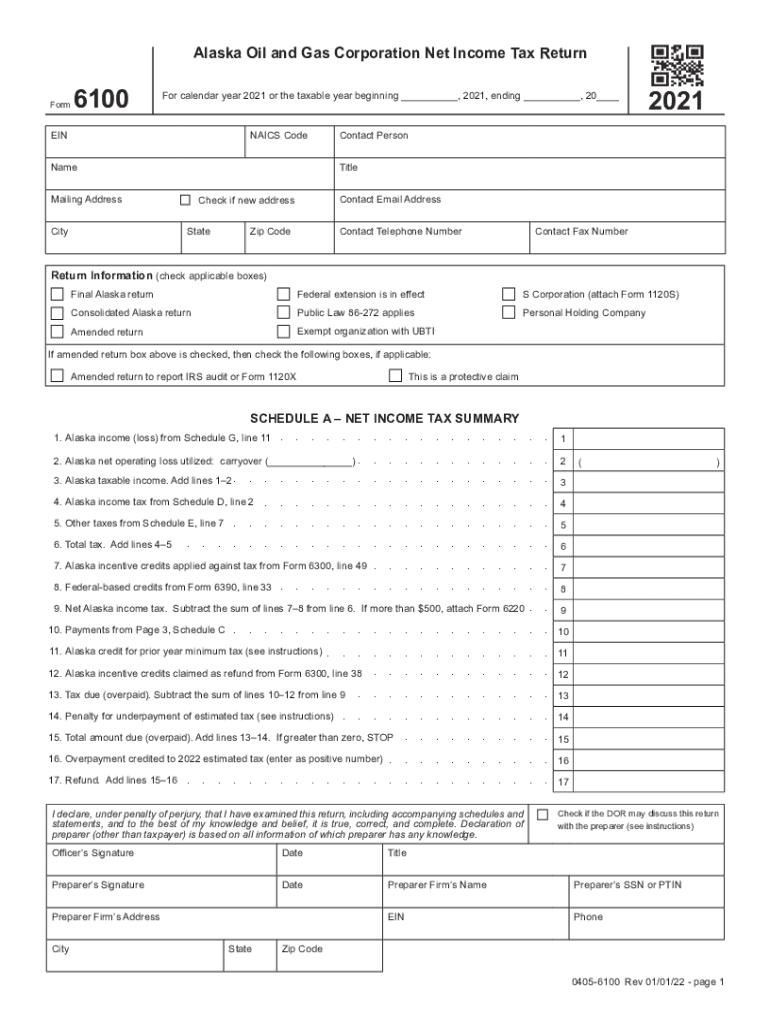
for Calendar Year or the Taxable Year Beginning , , Ending , 20 2021


Understanding the Form 6000 for Calendar Year or Taxable Year
The Alaska Form 6000 is designed to report specific information regarding oil and gas production for the calendar year or the taxable year. This form is crucial for entities engaged in the extraction of oil and gas resources in Alaska. The starting date for reporting is typically January 1, and the ending date aligns with December 31 of the same year. It is essential for taxpayers to be aware of the specific year they are reporting for, as this can affect calculations and compliance with state regulations.
Steps to Complete the Form 6000
Completing the Alaska Form 6000 requires careful attention to detail. Here are the key steps involved:
- Gather all necessary financial records related to oil and gas production for the reporting year.
- Fill out the identification section, including your name, address, and taxpayer identification number.
- Report production volumes and sales figures accurately in the designated sections.
- Ensure that all calculations align with state guidelines to avoid discrepancies.
- Review the completed form for accuracy before submission.
Filing Deadlines for the Form 6000
Timely filing of the Alaska Form 6000 is essential to avoid penalties. The form is generally due on or before April 15 of the year following the taxable year. Taxpayers should mark their calendars and ensure all necessary documentation is prepared in advance to meet this deadline.
Who Issues the Form 6000
The Alaska Department of Revenue is responsible for issuing the Form 6000. This department oversees the collection of taxes related to oil and gas production and ensures compliance with state laws. Taxpayers should refer to the department's official resources for any updates or changes to the form or filing process.
Legal Use of the Form 6000
The Alaska Form 6000 is legally binding when completed accurately and submitted on time. It serves as a formal declaration of oil and gas production and sales, which is essential for tax assessment purposes. Failure to file this form can result in penalties and legal repercussions, making it crucial for taxpayers to adhere to the filing requirements.
Required Documents for Filing Form 6000
To successfully file the Alaska Form 6000, taxpayers must gather several supporting documents, including:
- Financial statements that detail production volumes and sales.
- Previous tax returns related to oil and gas activities.
- Any correspondence from the Alaska Department of Revenue regarding previous filings.
Having these documents ready can streamline the filing process and ensure compliance with state regulations.
Quick guide on how to complete for calendar year 2021 or the taxable year beginning 2021 ending 20
Complete For Calendar Year Or The Taxable Year Beginning , , Ending , 20 seamlessly on any device
Digital document management has become increasingly popular among businesses and individuals. It offers an ideal eco-friendly alternative to traditional printed and signed documents, as you can access the appropriate form and securely store it online. airSlate SignNow equips you with all the tools required to create, modify, and eSign your documents swiftly without any hold-ups. Manage For Calendar Year Or The Taxable Year Beginning , , Ending , 20 on any platform with airSlate SignNow Android or iOS applications and enhance any document-related process today.
How to modify and eSign For Calendar Year Or The Taxable Year Beginning , , Ending , 20 with ease
- Obtain For Calendar Year Or The Taxable Year Beginning , , Ending , 20 and click Get Form to initiate.
- Utilize the tools we offer to complete your document.
- Emphasize pertinent sections of your documents or redact sensitive information with tools that airSlate SignNow provides specifically for that purpose.
- Generate your eSignature with the Sign feature, which takes mere seconds and holds the same legal significance as a conventional wet ink signature.
- Review the details and click on the Done button to save your changes.
- Choose your preferred method for submitting your form, whether by email, text message (SMS), invitation link, or download it to your computer.
Eliminate concerns about lost or mislaid files, tedious form searches, or errors that necessitate printing new document copies. airSlate SignNow addresses all your document management needs in just a few clicks from any device you prefer. Modify and eSign For Calendar Year Or The Taxable Year Beginning , , Ending , 20 and ensure outstanding communication at every stage of the document preparation process with airSlate SignNow.
Create this form in 5 minutes or less
Find and fill out the correct for calendar year 2021 or the taxable year beginning 2021 ending 20
Create this form in 5 minutes!
How to create an eSignature for the for calendar year 2021 or the taxable year beginning 2021 ending 20
The best way to create an electronic signature for your PDF file in the online mode
The best way to create an electronic signature for your PDF file in Chrome
How to make an e-signature for putting it on PDFs in Gmail
The best way to generate an electronic signature right from your smartphone
The way to create an electronic signature for a PDF file on iOS devices
The best way to generate an electronic signature for a PDF on Android
People also ask
-
What are the alaska form 6000 instructions 2021?
The 'alaska form 6000 instructions 2021' provide detailed guidelines for completing the form accurately. This document outlines essential steps and required information to ensure compliance with state regulations. Understanding these instructions is crucial for timely and correct filing in Alaska.
-
How can airSlate SignNow assist with completing the alaska form 6000?
airSlate SignNow offers an intuitive platform that allows users to easily fill out and sign the alaska form 6000. With features like templates and collaboration tools, it streamlines the process and ensures all necessary information is accurately captured. This makes managing your forms efficient and user-friendly.
-
What is the pricing structure for using airSlate SignNow for the alaska form 6000 instructions 2021?
airSlate SignNow provides flexible pricing plans that cater to businesses of all sizes needing assistance with forms like the alaska form 6000 instructions 2021. Users can choose from monthly or annual subscriptions, providing options for organizations looking to manage their document workflows cost-effectively.
-
Are there any integrations available with airSlate SignNow for managing the alaska form 6000?
Yes, airSlate SignNow integrates seamlessly with various applications such as Google Drive, Dropbox, and CRM platforms. These integrations enhance the functionality and accessibility of managing the alaska form 6000 instructions 2021, allowing users to streamline their document processes further.
-
What are the benefits of using airSlate SignNow for the alaska form 6000?
Using airSlate SignNow for the alaska form 6000 provides numerous benefits, including enhanced accuracy, security, and speed. The platform ensures that all documents are legally compliant and allows for remote signing, making it perfect for busy professionals who need efficient solutions during the paperwork process.
-
Can I store my completed alaska form 6000 securely in airSlate SignNow?
Absolutely! airSlate SignNow offers secure cloud storage for your completed alaska form 6000, ensuring that your documents are safe and accessible. With advanced encryption, users can have peace of mind knowing that their sensitive information is protected from unauthorized access.
-
Is there customer support available for questions about the alaska form 6000 instructions 2021?
Yes, airSlate SignNow provides excellent customer support to assist users with any questions regarding the alaska form 6000 instructions 2021. Their team is accessible via multiple channels and can help clarify any doubts, ensuring you have complete guidance when using the platform.
Get more for For Calendar Year Or The Taxable Year Beginning , , Ending , 20
- Unconditional waiver and release upon final payment individual maryland form
- Quitclaim deed from individual to corporation maryland form
- Warranty deed from individual to corporation maryland form
- Maryland release 497310208 form
- Quitclaim deed from individual to llc maryland form
- Warranty deed from individual to llc maryland form
- Maryland husband wife 497310213 form
- Warranty deed from husband and wife to corporation maryland form
Find out other For Calendar Year Or The Taxable Year Beginning , , Ending , 20
- Can I eSign Washington lease agreement
- Can I eSign Alabama Non disclosure agreement sample
- eSign California Non disclosure agreement sample Now
- eSign Pennsylvania Mutual non-disclosure agreement Now
- Help Me With eSign Utah Non disclosure agreement sample
- How Can I eSign Minnesota Partnership agreements
- eSign Pennsylvania Property management lease agreement Secure
- eSign Hawaii Rental agreement for house Fast
- Help Me With eSign Virginia Rental agreement contract
- eSign Alaska Rental lease agreement Now
- How To eSign Colorado Rental lease agreement
- How Can I eSign Colorado Rental lease agreement
- Can I eSign Connecticut Rental lease agreement
- eSign New Hampshire Rental lease agreement Later
- Can I eSign North Carolina Rental lease agreement
- How Do I eSign Pennsylvania Rental lease agreement
- How To eSign South Carolina Rental lease agreement
- eSign Texas Rental lease agreement Mobile
- eSign Utah Rental agreement lease Easy
- How Can I eSign North Dakota Rental lease agreement forms