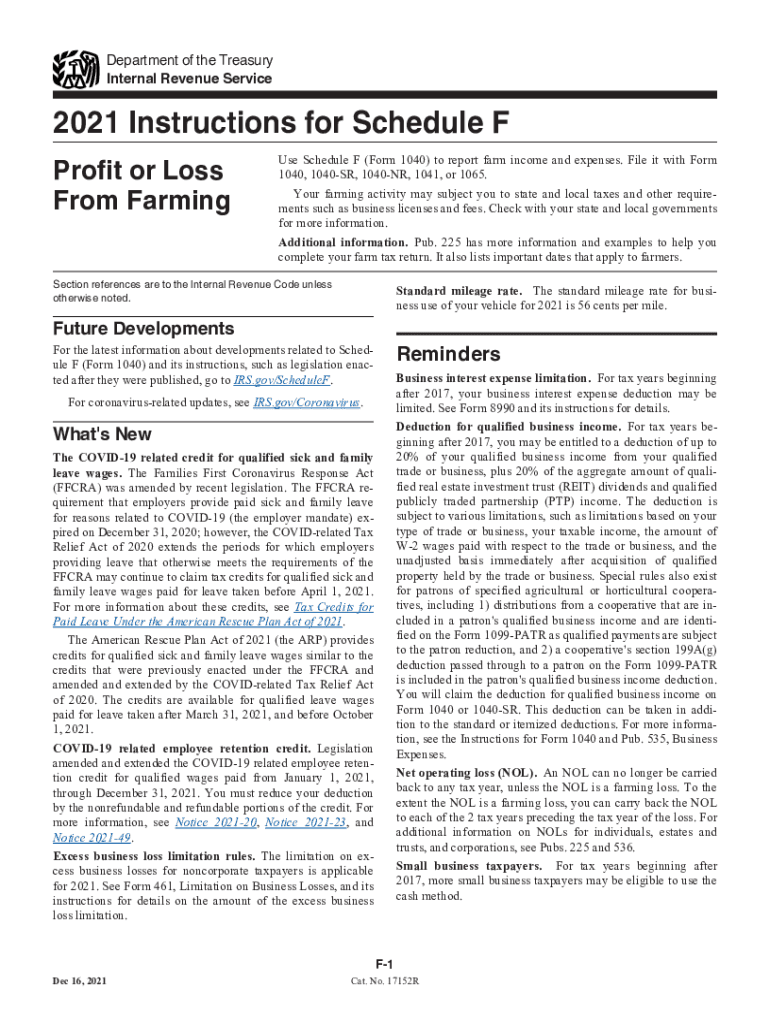
About Schedule F Form 1040, Profit or Loss from Farming 2021


What is the Schedule F Form 1040, Profit or Loss From Farming?
The Schedule F Form 1040 is a tax form used by farmers to report income and expenses related to their farming operations. This form is essential for individuals who earn income from farming activities, allowing them to calculate their profit or loss. The information reported on this form is included in the overall income tax return, helping to determine the taxpayer's total tax liability. Understanding the Schedule F is crucial for farmers to ensure compliance with IRS regulations and to maximize potential deductions.
Steps to Complete the Schedule F Form 1040
Completing the Schedule F Form involves several key steps to ensure accurate reporting of farming income and expenses. First, gather all necessary financial records, including income statements and receipts for expenses. Next, fill out the income section, detailing all sources of farming income, such as sales of livestock and crops. Then, move to the expense section, where you will list all deductible expenses, including costs for feed, equipment, and labor. Finally, calculate the total profit or loss by subtracting total expenses from total income. This completed form should be attached to your Form 1040 when filing your taxes.
IRS Guidelines for Schedule F Form 1040
The IRS provides specific guidelines for completing the Schedule F Form 1040. It is important to follow these guidelines closely to ensure compliance and avoid potential penalties. Key points include accurately reporting all income and expenses, maintaining thorough documentation to support claims, and understanding which expenses are deductible. The IRS also outlines specific rules regarding the classification of farming activities, which can affect eligibility for certain deductions. Familiarizing yourself with these guidelines can help streamline the filing process and ensure that you meet all legal requirements.
Filing Deadlines for Schedule F Form 1040
Filing deadlines for the Schedule F Form 1040 align with the general tax return deadlines set by the IRS. Typically, individual tax returns are due on April 15 each year. If this date falls on a weekend or holiday, the deadline may be extended to the next business day. Farmers may also qualify for an extension, which allows them to file their returns later, but any taxes owed must still be paid by the original deadline to avoid penalties and interest. It is essential to mark these dates on your calendar to ensure timely filing.
Required Documents for Completing Schedule F Form 1040
To accurately complete the Schedule F Form 1040, certain documents are required. These include records of all income from farming activities, such as sales receipts, invoices, and bank statements. Additionally, documentation of expenses is crucial; this may consist of receipts for supplies, equipment purchases, and labor costs. Keeping organized records throughout the year can simplify the process of completing the form and ensure that all necessary information is readily available when it is time to file.
Penalties for Non-Compliance with Schedule F Form 1040
Failing to comply with the requirements of the Schedule F Form 1040 can result in various penalties imposed by the IRS. Common penalties include fines for late filing, underreporting income, or claiming ineligible deductions. Additionally, interest may accrue on any unpaid taxes, leading to increased financial liability. To avoid these penalties, it is vital to ensure that the form is completed accurately and submitted on time, along with any taxes owed. Understanding these potential consequences can motivate timely and compliant filing.
Digital vs. Paper Version of Schedule F Form 1040
Taxpayers have the option to complete the Schedule F Form 1040 either digitally or on paper. The digital version allows for easier calculations and can streamline the filing process, as many tax software programs automatically integrate the form into the overall tax return. On the other hand, some individuals may prefer to fill out a paper form, which can be printed and mailed to the IRS. Regardless of the method chosen, it is important to ensure that all information is accurately reported and that the form is submitted by the deadline.
Quick guide on how to complete about schedule f form 1040 profit or loss from farming
Complete About Schedule F Form 1040, Profit Or Loss From Farming effortlessly on any device
Managing documents online has become increasingly favored by businesses and individuals alike. It offers an ideal eco-friendly substitute for conventional printed and signed paperwork, as you can acquire the necessary form and securely store it online. airSlate SignNow provides you with all the tools required to create, modify, and eSign your documents swiftly without delays. Handle About Schedule F Form 1040, Profit Or Loss From Farming on any device using airSlate SignNow's Android or iOS applications and streamline any document-related process today.
The easiest way to alter and eSign About Schedule F Form 1040, Profit Or Loss From Farming without hassle
- Find About Schedule F Form 1040, Profit Or Loss From Farming then click Get Form to initiate the process.
- Utilize the tools we provide to complete your document.
- Emphasize important sections of your documents or obscure sensitive details with tools specifically offered by airSlate SignNow for that purpose.
- Create your eSignature using the Sign tool, which takes just seconds and holds the same legal validity as a traditional wet ink signature.
- Review the information and click on the Done button to save your changes.
- Choose your preferred method to send your form, whether by email, SMS, invitation link, or download it to your computer.
Eliminate the worry of lost or misfiled documents, tedious form searches, or mistakes that necessitate printing new copies. airSlate SignNow addresses all your document management needs in just a few clicks from any device you choose. Edit and eSign About Schedule F Form 1040, Profit Or Loss From Farming to ensure outstanding communication at any stage of the form preparation process with airSlate SignNow.
Create this form in 5 minutes or less
Find and fill out the correct about schedule f form 1040 profit or loss from farming
Create this form in 5 minutes!
How to create an eSignature for the about schedule f form 1040 profit or loss from farming
The best way to make an e-signature for a PDF document online
The best way to make an e-signature for a PDF document in Google Chrome
The way to generate an e-signature for signing PDFs in Gmail
The way to generate an electronic signature right from your smart phone
How to make an e-signature for a PDF document on iOS
The way to generate an electronic signature for a PDF on Android OS
People also ask
-
What is the IRS F instructions form?
The IRS F instructions form provides essential guidelines on how to complete various tax forms accurately. Understanding this instructions form is crucial for ensuring compliance with tax regulations. By utilizing airSlate SignNow, you can easily manage the signing and submission of all tax-related documents.
-
How does airSlate SignNow help with IRS F instructions form documentation?
airSlate SignNow streamlines the process of eSigning and sending tax documents, including those related to the IRS F instructions form. Our platform allows you to securely collect eSignatures and track document status, making it easier to comply with IRS regulations. This simplifies your workflow, thereby saving you time and reducing stress during tax season.
-
Is there a cost associated with using airSlate SignNow for IRS F instructions form processing?
Yes, airSlate SignNow offers flexible pricing plans that cater to various business needs when managing IRS F instructions form documents. Our cost-effective solution allows you to choose a plan that best fits your volume of document handling. Consider starting with our free trial to explore the features before committing to a paid plan.
-
What features does airSlate SignNow provide for IRS F instructions form management?
airSlate SignNow offers a host of features tailored for IRS F instructions form management, including advanced document editing, automated workflows, and security measures like bank-level encryption. You can create templates for fast access and easily integrate the platform with other tools you use. This enhances efficiency and accuracy when handling tax documents.
-
Can I integrate airSlate SignNow with other applications for IRS F instructions form handling?
Absolutely! airSlate SignNow offers seamless integrations with various applications, including CRM systems and cloud storage solutions. This means you can easily share or import documents related to the IRS F instructions form without leaving the platform. Integrating these tools enhances your overall workflow and maintains a centralized document management system.
-
What are the benefits of using airSlate SignNow for IRS F instructions form eSigning?
Using airSlate SignNow for eSigning IRS F instructions forms provides signNow benefits such as reduced turnaround times and improved accuracy. Our digital signature solution allows for straightforward, legally binding signatures that are just as valid as handwritten ones. This not only speeds up your processes but also provides an organized digital record of all signed documents.
-
How secure is airSlate SignNow when handling IRS F instructions form data?
airSlate SignNow prioritizes security, employing bank-level encryption to protect all data, including IRS F instructions form documents. Our platform complies with industry standards such as GDPR and HIPAA, ensuring that your sensitive information is always secure. With robust authentication options, you can trust that your tax documents are safe against unauthorized access.
Get more for About Schedule F Form 1040, Profit Or Loss From Farming
- Construction contract cost plus or fixed fee maine form
- Painting contract for contractor maine form
- Trim carpenter 497310664 form
- Fencing contract for contractor maine form
- Hvac contract for contractor maine form
- Landscape contract for contractor maine form
- Commercial contract for contractor maine form
- Excavator contract for contractor maine form
Find out other About Schedule F Form 1040, Profit Or Loss From Farming
- How Can I eSign Washington Police Form
- Help Me With eSignature Tennessee Banking PDF
- How Can I eSignature Virginia Banking PPT
- How Can I eSignature Virginia Banking PPT
- Can I eSignature Washington Banking Word
- Can I eSignature Mississippi Business Operations Document
- How To eSignature Missouri Car Dealer Document
- How Can I eSignature Missouri Business Operations PPT
- How Can I eSignature Montana Car Dealer Document
- Help Me With eSignature Kentucky Charity Form
- How Do I eSignature Michigan Charity Presentation
- How Do I eSignature Pennsylvania Car Dealer Document
- How To eSignature Pennsylvania Charity Presentation
- Can I eSignature Utah Charity Document
- How Do I eSignature Utah Car Dealer Presentation
- Help Me With eSignature Wyoming Charity Presentation
- How To eSignature Wyoming Car Dealer PPT
- How To eSignature Colorado Construction PPT
- How To eSignature New Jersey Construction PDF
- How To eSignature New York Construction Presentation