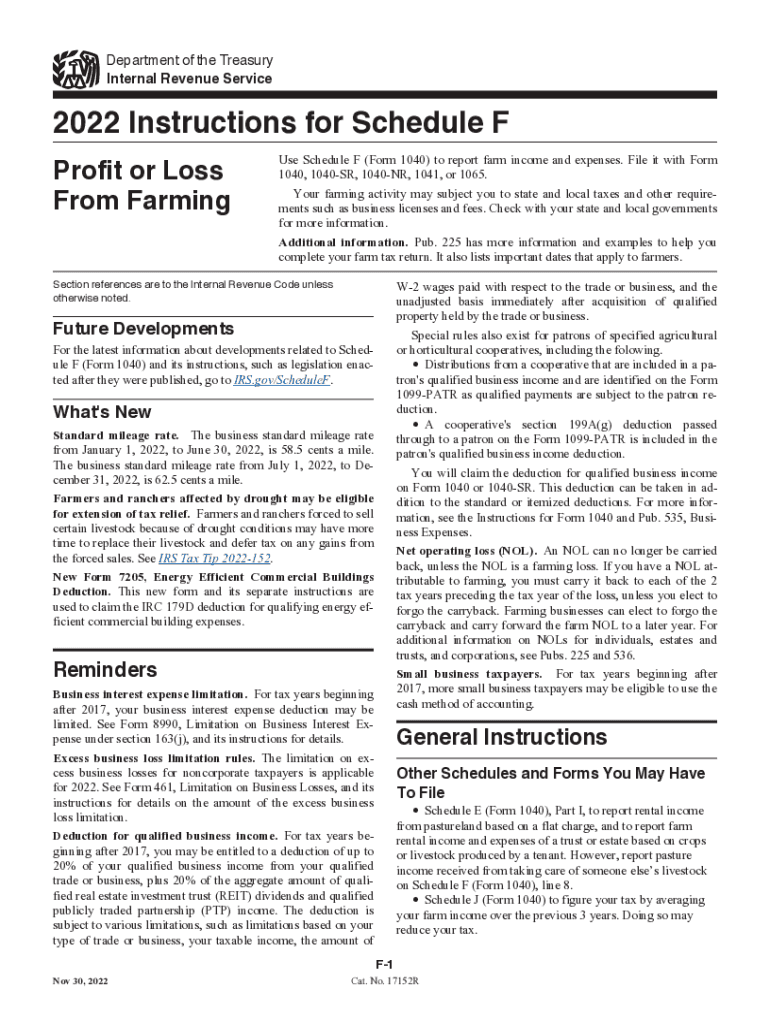
Instructions for Schedule F Instructions for Schedule F, Profit or Loss from Farming 2022


What is the Schedule F Tax Form?
The Schedule F tax form, officially known as the IRS Schedule F form, is used by farmers to report income and expenses related to farming activities. This form is essential for individuals who operate a farm as a sole proprietorship or as part of a partnership. It allows farmers to calculate their profit or loss from farming operations, which is then reported on their individual income tax return, Form 1040. Understanding the components of this form is crucial for accurate reporting and compliance with IRS regulations.
Key Elements of the Schedule F Tax Form
The Schedule F tax form includes several key sections that detail income, expenses, and deductions related to farming. Key elements include:
- Farm Income: This section captures all income generated from farming activities, including sales of livestock, crops, and other farm products.
- Expenses: Farmers can deduct various expenses such as feed, seed, fertilizer, and labor costs. Proper documentation of these expenses is essential for accurate reporting.
- Net Profit or Loss: The form calculates the net profit or loss from farming by subtracting total expenses from total income, impacting overall tax liability.
Steps to Complete the Schedule F Tax Form
Completing the Schedule F tax form involves several steps to ensure accuracy and compliance:
- Gather Financial Records: Collect all relevant financial documents, including income statements and receipts for expenses.
- Fill Out Income Section: Report all income generated from farming activities in the designated section of the form.
- Document Expenses: List all allowable farming expenses, ensuring to keep receipts and records for verification.
- Calculate Net Profit or Loss: Subtract total expenses from total income to determine your net profit or loss.
- Review and Submit: Review the completed form for accuracy before submitting it with your Form 1040.
Legal Use of the Schedule F Tax Form
The Schedule F tax form is legally binding once it is signed and submitted to the IRS. To ensure its legal validity, it is important to adhere to IRS guidelines regarding eSignatures and electronic submissions. Utilizing a reliable eSignature solution can enhance the security and compliance of your submitted documents. This is particularly important as digital submissions become more common in today's tax filing landscape.
Filing Deadlines for the Schedule F Tax Form
Filing deadlines for the Schedule F tax form align with the general tax filing deadlines for individual income tax returns. Typically, the deadline is April 15 of the following year. However, if you file for an extension, you may have until October 15 to submit your forms. It is vital to stay informed about any changes in deadlines to avoid penalties and ensure timely compliance with IRS requirements.
Examples of Using the Schedule F Tax Form
Farmers in various scenarios may utilize the Schedule F tax form to report their financial activities. Examples include:
- A sole proprietor who sells produce at local farmers' markets.
- A partnership that operates a dairy farm, reporting income from milk sales and expenses for feed and maintenance.
- A family-owned farm that grows crops for both personal use and commercial sale, needing to report all related income and expenses.
Quick guide on how to complete 2022 instructions for schedule f 2022 instructions for schedule f profit or loss from farming
Effortlessly Prepare Instructions For Schedule F Instructions For Schedule F, Profit Or Loss From Farming on Any Device
Digital document management has gained traction among businesses and individuals alike. It offers an ideal eco-friendly substitute for conventional printed and signed documents, allowing you to locate the relevant form and securely keep it online. airSlate SignNow equips you with all the tools necessary to create, edit, and eSign your documents swiftly without interruptions. Manage Instructions For Schedule F Instructions For Schedule F, Profit Or Loss From Farming on any device using airSlate SignNow's Android or iOS applications and enhance any document-related process today.
The easiest way to modify and eSign Instructions For Schedule F Instructions For Schedule F, Profit Or Loss From Farming seamlessly
- Obtain Instructions For Schedule F Instructions For Schedule F, Profit Or Loss From Farming and then click Get Form to begin.
- Utilize the tools we provide to fill out your form.
- Emphasize key parts of the documents or redact sensitive details with tools that airSlate SignNow specially designed for that purpose.
- Generate your signature using the Sign feature, which takes a few seconds and carries the same legal validity as a conventional wet ink signature.
- Review all the information before clicking the Done button to save your changes.
- Choose how you wish to share your form, via email, SMS, invitation link, or download it to your computer.
Eliminate the hassle of lost or mislaid documents, tedious form searches, or mistakes that require printing new copies. airSlate SignNow meets your document management needs in just a few clicks from your preferred device. Modify and eSign Instructions For Schedule F Instructions For Schedule F, Profit Or Loss From Farming and ensure outstanding communication at every stage of the form preparation process with airSlate SignNow.
Create this form in 5 minutes or less
Find and fill out the correct 2022 instructions for schedule f 2022 instructions for schedule f profit or loss from farming
Create this form in 5 minutes!
People also ask
-
What is a Schedule F tax form?
The Schedule F tax form is used by farmers to report income and expenses related to farming activities. This form helps you calculate your net profit or loss from farming, making it essential for accurate tax reporting. With airSlate SignNow, you can easily sign and send your Schedule F tax form securely online.
-
Why do I need to file a Schedule F tax form?
Filing a Schedule F tax form is crucial for anyone engaged in farming activities, as it ensures compliance with IRS regulations. It allows you to report income from farming, claim deductions for expenses, and ultimately determine your tax liability. Using airSlate SignNow simplifies the process of filing your Schedule F tax form by streamlining document signatures.
-
How can airSlate SignNow assist with completing a Schedule F tax form?
airSlate SignNow offers user-friendly templates and tools that help you fill out your Schedule F tax form accurately and efficiently. You can easily input your data, ensuring all income and expenses are properly documented. Additionally, our platform allows you to e-sign the completed form and send it directly to your tax preparer or the IRS.
-
What are the pricing options for using airSlate SignNow?
airSlate SignNow provides several pricing tiers to accommodate different business needs, including plans that are budget-friendly for individual farmers. Each plan offers access to features tailored for document management, including those necessary for filing the Schedule F tax form. Visit our website to find the pricing option that best suits your requirements.
-
Are there integrations available for airSlate SignNow that help with tax preparation?
Yes, airSlate SignNow integrates seamlessly with various accounting and tax preparation software, making it easier to manage your financial documents, including the Schedule F tax form. These integrations facilitate data transfer between platforms, allowing you to keep your tax-related documents organized and accessible. This streamlined process saves time and enhances efficiency for farmers and business owners alike.
-
What security features does airSlate SignNow provide for sensitive documents like the Schedule F tax form?
airSlate SignNow prioritizes the security of your documents by employing state-of-the-art encryption and compliance measures. This ensures that sensitive information on your Schedule F tax form is protected throughout the signing process. Our platform also offers secure storage options, allowing you to keep all your important tax documents safely archived.
-
Can I use airSlate SignNow on mobile devices to manage my Schedule F tax form?
Absolutely! airSlate SignNow is fully optimized for mobile devices, enabling you to manage your Schedule F tax form from anywhere, at any time. Our mobile app allows you to sign documents, track their status, and even collaborate with others, ensuring you're always in control of your farming tax obligations.
Get more for Instructions For Schedule F Instructions For Schedule F, Profit Or Loss From Farming
Find out other Instructions For Schedule F Instructions For Schedule F, Profit Or Loss From Farming
- eSignature Washington Real Estate Lease Agreement Form Mobile
- How Can I eSignature New York Sports Executive Summary Template
- eSignature Arkansas Courts LLC Operating Agreement Now
- How Do I eSignature Arizona Courts Moving Checklist
- eSignature Wyoming Real Estate Quitclaim Deed Myself
- eSignature Wyoming Real Estate Lease Agreement Template Online
- How Can I eSignature Delaware Courts Stock Certificate
- How Can I eSignature Georgia Courts Quitclaim Deed
- Help Me With eSignature Florida Courts Affidavit Of Heirship
- Electronic signature Alabama Banking RFP Online
- eSignature Iowa Courts Quitclaim Deed Now
- eSignature Kentucky Courts Moving Checklist Online
- eSignature Louisiana Courts Cease And Desist Letter Online
- How Can I Electronic signature Arkansas Banking Lease Termination Letter
- eSignature Maryland Courts Rental Application Now
- eSignature Michigan Courts Affidavit Of Heirship Simple
- eSignature Courts Word Mississippi Later
- eSignature Tennessee Sports Last Will And Testament Mobile
- How Can I eSignature Nevada Courts Medical History
- eSignature Nebraska Courts Lease Agreement Online