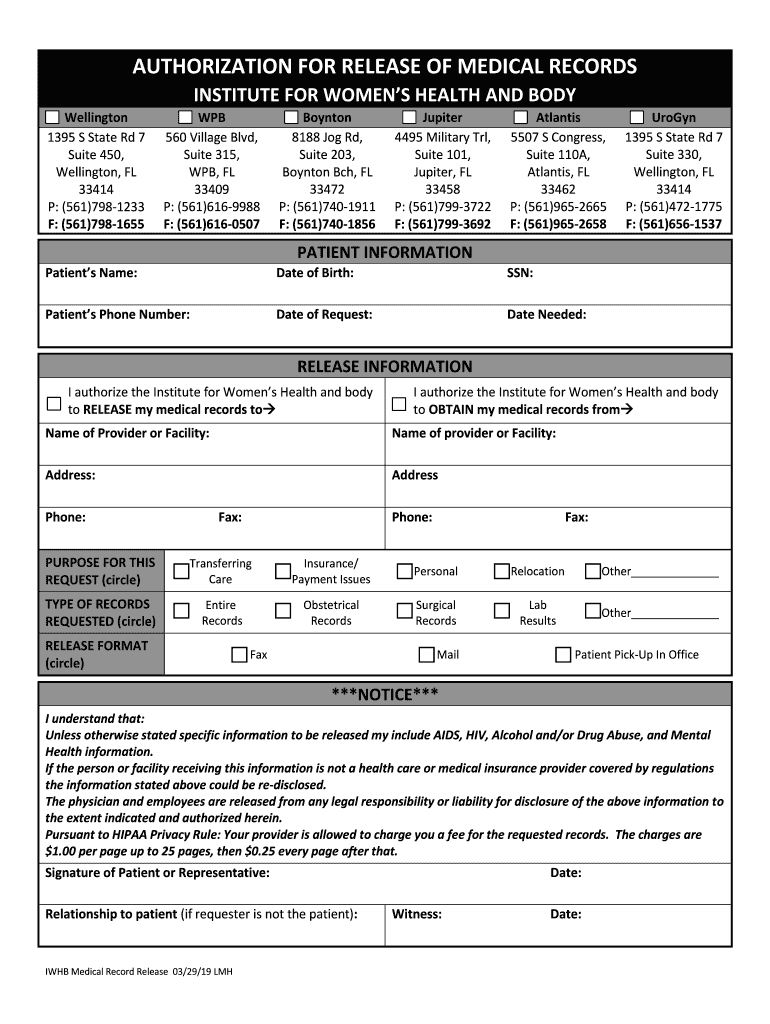
Authorization Release Medical Records Form


What is the authorization release medical records form
The authorization release medical records form is a legal document that allows patients to grant healthcare providers permission to share their medical information with designated individuals or organizations. This form is essential for ensuring that personal health information is disclosed only with the patient's consent, in compliance with regulations such as HIPAA. By filling out this form, patients can specify what information can be shared, with whom, and for what purposes, providing clarity and control over their medical records.
How to use the authorization release medical records form
To effectively use the authorization release medical records form, individuals should first obtain the correct version of the form from their healthcare provider or a trusted source. Once acquired, the patient should carefully fill out the required fields, including their personal information, the recipient's details, and the specific medical records to be shared. After completing the form, it should be signed and dated to validate the authorization. Patients may need to submit the form directly to their healthcare provider or the designated recipient, depending on the instructions provided.
Steps to complete the authorization release medical records form
Completing the authorization release medical records form involves several key steps:
- Obtain the correct form from your healthcare provider.
- Fill in your personal information, including your name, address, and date of birth.
- Specify the recipient's name and contact information.
- Indicate the specific medical records you wish to release.
- State the purpose of the release, if required.
- Sign and date the form to authenticate your consent.
- Submit the completed form as instructed.
Key elements of the authorization release medical records form
The authorization release medical records form includes several critical elements that ensure clarity and compliance:
- Patient Information: Full name, address, and date of birth.
- Recipient Details: Name and contact information of the individual or organization receiving the records.
- Specific Records: Clear identification of the medical records to be shared.
- Purpose of Disclosure: Explanation of why the records are being released.
- Expiration Date: A specified date or event after which the authorization is no longer valid.
- Signature: Patient's signature and date to confirm consent.
Legal use of the authorization release medical records form
The legal use of the authorization release medical records form is governed by federal and state laws, primarily HIPAA. This legislation ensures that patients' medical information is protected and shared only with their explicit consent. When properly completed, the form serves as a legally binding document that allows healthcare providers to disclose information without risking legal repercussions. It is crucial for patients to understand their rights regarding their medical records and ensure that the form is used in accordance with applicable laws.
Who issues the authorization release medical records form
The authorization release medical records form is typically issued by healthcare providers, including hospitals, clinics, and private practices. Patients may also find standardized versions of the form available through state health departments or legal resources. It is important for individuals to use the correct form issued by their healthcare provider to ensure compliance with specific institutional policies and legal requirements.
Quick guide on how to complete authorization release medical records form
Complete Authorization Release Medical Records Form effortlessly on any device
Online document management has become increasingly popular among companies and individuals. It offers an ideal eco-friendly substitute for conventional printed and signed documents, as you can locate the correct form and securely keep it online. airSlate SignNow provides you with all the tools you need to create, modify, and electronically sign your documents quickly without delays. Manage Authorization Release Medical Records Form on any device using airSlate SignNow’s mobile applications for Android or iOS and enhance any document-related process today.
How to modify and eSign Authorization Release Medical Records Form with ease
- Obtain Authorization Release Medical Records Form and then click Get Form to begin.
- Utilize the tools we offer to fill out your form.
- Highlight important sections of the documents or redact sensitive information with tools that airSlate SignNow provides specifically for that purpose.
- Create your electronic signature using the Sign tool, which takes mere seconds and holds the same legal validity as a conventional handwritten signature.
- Review the information and then click on the Done button to save your changes.
- Choose how you want to deliver your form, whether by email, SMS, invitation link, or download it to your computer.
Forget about lost or mislaid documents, tedious form searches, or errors that necessitate printing new document copies. airSlate SignNow caters to all your document management needs in just a few clicks from any device of your preference. Modify and eSign Authorization Release Medical Records Form and ensure superb communication at every step of the document preparation process with airSlate SignNow.
Create this form in 5 minutes or less
Create this form in 5 minutes!
People also ask
-
What is an authorization release for medical records?
An authorization release for medical records is a legal document that grants permission for medical providers to disclose a patient's health information. This authorization is essential for ensuring that medical professionals can share vital information with other practitioners or entities, ensuring seamless care.
-
How does airSlate SignNow streamline the authorization release process for medical records?
airSlate SignNow offers a user-friendly platform that simplifies the creation, sending, and signing of authorization release documents for medical records. With its intuitive interface, users can easily generate templates and track the status of documents in real time, reducing the time spent on administrative tasks.
-
What are the costs associated with using airSlate SignNow for authorization release of medical records?
airSlate SignNow offers flexible pricing plans to cater to businesses of all sizes looking to manage authorization release for medical records efficiently. Each plan includes features that ensure compliance and security while keeping your budget in mind, making it a cost-effective solution.
-
Can I integrate airSlate SignNow with other software for managing medical records?
Yes, airSlate SignNow supports integration with various healthcare and practice management software to enhance your workflow. By integrating with these systems, you can easily streamline the process of sending and managing authorization release for medical records without any disruptions.
-
What are the security measures in place for authorization release of medical records?
Security is a top priority for airSlate SignNow. The platform employs advanced encryption and compliance measures to ensure the safe handling of sensitive information during the authorization release process for medical records, protecting patient data at all times.
-
How can airSlate SignNow improve patient consent processes?
By utilizing airSlate SignNow for the authorization release of medical records, healthcare providers can signNowly streamline the patient consent process. The electronic signature capabilities ensure that patients can sign documents quickly and securely from any device, improving response times and patient satisfaction.
-
What features does airSlate SignNow offer for processing authorization releases?
airSlate SignNow includes features such as customizable templates, real-time tracking, automated reminders, and secure document storage, making it easier to handle authorization releases for medical records efficiently. These tools help healthcare professionals ensure that their compliance requirements are met without excess overhead.
Get more for Authorization Release Medical Records Form
Find out other Authorization Release Medical Records Form
- How To eSign Maine Church Directory Form
- How To eSign New Hampshire Church Donation Giving Form
- eSign North Dakota Award Nomination Form Free
- eSignature Mississippi Demand for Extension of Payment Date Secure
- Can I eSign Oklahoma Online Donation Form
- How Can I Electronic signature North Dakota Claim
- How Do I eSignature Virginia Notice to Stop Credit Charge
- How Do I eSignature Michigan Expense Statement
- How Can I Electronic signature North Dakota Profit Sharing Agreement Template
- Electronic signature Ohio Profit Sharing Agreement Template Fast
- Electronic signature Florida Amendment to an LLC Operating Agreement Secure
- Electronic signature Florida Amendment to an LLC Operating Agreement Fast
- Electronic signature Florida Amendment to an LLC Operating Agreement Simple
- Electronic signature Florida Amendment to an LLC Operating Agreement Safe
- How Can I eSignature South Carolina Exchange of Shares Agreement
- Electronic signature Michigan Amendment to an LLC Operating Agreement Computer
- Can I Electronic signature North Carolina Amendment to an LLC Operating Agreement
- Electronic signature South Carolina Amendment to an LLC Operating Agreement Safe
- Can I Electronic signature Delaware Stock Certificate
- Electronic signature Massachusetts Stock Certificate Simple