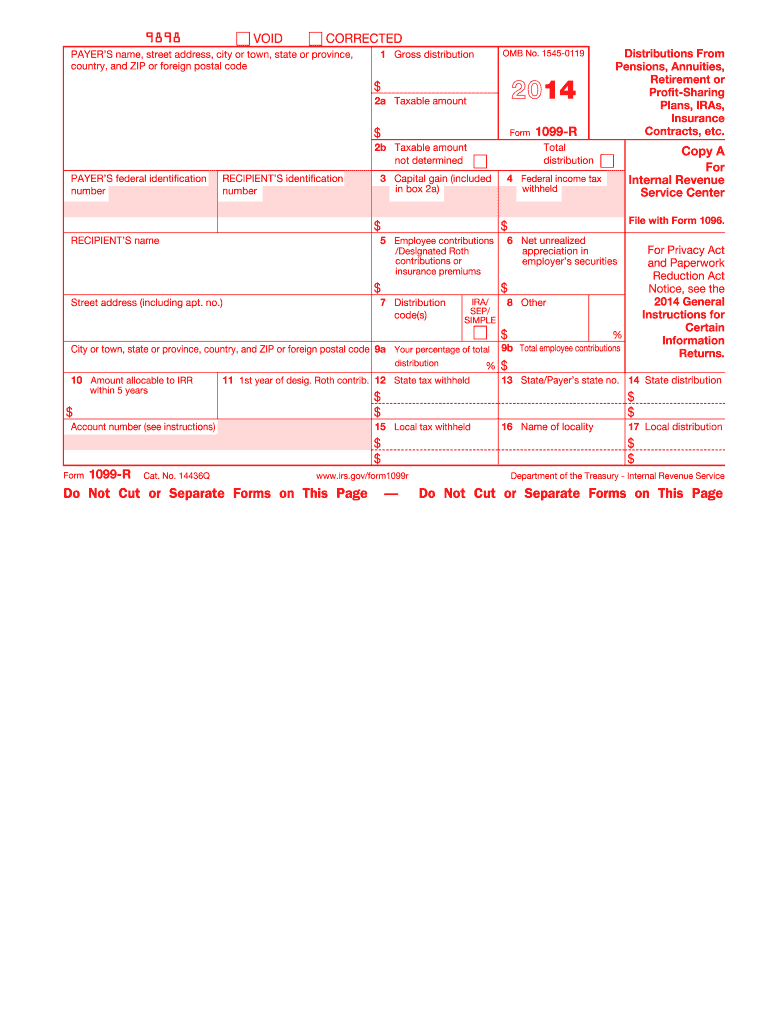
Form 1099 R 2014


What is the Form 1099 R
The Form 1099 R is a tax document used in the United States to report distributions from retirement accounts, pensions, annuities, and other similar financial instruments. This form is essential for individuals who have received payments from retirement plans or other qualifying accounts, as it provides necessary information for tax reporting. The Internal Revenue Service (IRS) requires payers to issue this form to recipients and the IRS when distributions exceed a certain amount, ensuring that all taxable income is properly reported.
How to use the Form 1099 R
Using the Form 1099 R involves several steps that ensure accurate reporting of retirement distributions. Recipients should first review the information on the form for accuracy, including the payer's details, the amount distributed, and any taxes withheld. This information is critical for completing the recipient's tax return. The form must be included when filing federal income tax returns, as it provides the IRS with a record of the income received. It is also advisable for recipients to keep a copy of the form for their records.
Steps to complete the Form 1099 R
Completing the Form 1099 R requires careful attention to detail. Here are the key steps:
- Gather necessary information, including the payer's name, address, and taxpayer identification number (TIN).
- Enter the recipient's name, address, and TIN accurately.
- Report the total distribution amount in Box 1, which reflects the gross distribution.
- Indicate any federal income tax withheld in Box 4, if applicable.
- Complete any additional boxes as required, such as the distribution code in Box 7, which specifies the type of distribution.
- Review the form for accuracy before submission.
Legal use of the Form 1099 R
The legal use of the Form 1099 R is governed by IRS regulations. This form must be filed correctly to avoid penalties for both the payer and the recipient. It serves as a formal record of income received from retirement accounts, which must be reported on the recipient's tax return. The form is also critical for compliance with federal tax laws, ensuring that all distributions are reported and taxed appropriately. Failure to report income from the Form 1099 R can lead to significant penalties and interest charges.
Filing Deadlines / Important Dates
Filing deadlines for the Form 1099 R are crucial for both payers and recipients. Typically, payers must provide the form to recipients by January 31 of the year following the distribution. Additionally, payers must file the form with the IRS by the end of February if filing on paper, or by the end of March if filing electronically. It is important for recipients to be aware of these dates to ensure timely reporting of their income on their tax returns.
Who Issues the Form
The Form 1099 R is issued by financial institutions, retirement plan administrators, and other entities that manage retirement accounts. These entities are responsible for reporting distributions made to individuals from pensions, annuities, and other retirement plans. It is essential for recipients to ensure that they receive this form from the appropriate issuer, as it contains vital information needed for tax reporting.
Quick guide on how to complete 2014 form 1099 r
Effortlessly Prepare Form 1099 R on Any Device
Digital document management has gained traction among businesses and individuals alike. It offers an ideal eco-friendly substitute for traditional printed and signed files, as you can easily locate the appropriate form and securely store it online. airSlate SignNow provides all the tools required to create, modify, and eSign your documents quickly and without any hold-ups. Handle Form 1099 R on any device using the airSlate SignNow Android or iOS applications and enhance any document-centric workflow today.
How to Edit and eSign Form 1099 R with Ease
- Obtain Form 1099 R and click on Get Form to begin.
- Utilize the tools we provide to fill out your document.
- Emphasize pertinent sections of the documents or obscure sensitive information using tools specifically designed for that purpose by airSlate SignNow.
- Generate your signature with the Sign tool, which takes mere seconds and carries the same legal validity as a conventional wet ink signature.
- Review the information and click on the Done button to save your changes.
- Choose how you wish to send your form, via email, text message (SMS), invite link, or download it to your computer.
Eliminate concerns about lost or misplaced documents, tedious form searches, or errors that require printing new document copies. airSlate SignNow meets your document management needs in just a few clicks from any device you choose. Alter and eSign Form 1099 R and ensure excellent communication throughout your form preparation process with airSlate SignNow.
Create this form in 5 minutes or less
Find and fill out the correct 2014 form 1099 r
Create this form in 5 minutes!
How to create an eSignature for the 2014 form 1099 r
The way to create an electronic signature for your PDF file in the online mode
The way to create an electronic signature for your PDF file in Chrome
How to make an eSignature for putting it on PDFs in Gmail
The way to make an electronic signature right from your smartphone
The best way to create an electronic signature for a PDF file on iOS devices
The way to make an electronic signature for a PDF on Android
People also ask
-
What is Form 1099 R and why is it important?
Form 1099 R is an IRS tax form used to report distributions from retirement plans, annuities, and pensions. It's essential for both the payer and receiver to ensure accurate tax reporting. Understanding this form is crucial for managing retirement income and tax obligations efficiently.
-
How can airSlate SignNow help me with Form 1099 R?
airSlate SignNow provides an efficient way to eSign and manage your Form 1099 R quickly and securely. With our user-friendly interface, you can prepare, send, and sign forms without the hassle of paperwork, ensuring compliance with IRS standards.
-
What features does airSlate SignNow offer for handling Form 1099 R?
AirSlate SignNow offers features such as customizable templates, secure electronic signatures, and tracking capabilities tailored specifically for forms like Form 1099 R. These features streamline your document management process, making it easy to stay organized and compliant.
-
Is there a cost associated with using airSlate SignNow for Form 1099 R?
Yes, airSlate SignNow has a variety of pricing plans to cater to different business needs, including options perfect for managing Form 1099 R. Our cost-effective solutions ensure that you can eSign and manage your documents without breaking the bank.
-
Can I integrate airSlate SignNow with other software for Form 1099 R management?
Absolutely! airSlate SignNow integrates seamlessly with various accounting and tax software, facilitating a smooth workflow for managing Form 1099 R. This integration helps you maintain an organized approach to your financial documentation.
-
What are the benefits of using airSlate SignNow for Form 1099 R?
Using airSlate SignNow for Form 1099 R simplifies the eSigning process, saves time, and reduces the risks of errors. You'll benefit from an intuitive platform that enhances collaboration and ensures your document is always secure and easily accessible.
-
How can I ensure compliance when using airSlate SignNow for Form 1099 R?
airSlate SignNow helps ensure compliance with IRS regulations regarding Form 1099 R by offering secure eSigning and document tracking features. Our platform adheres to industry standards and provides audit trails to keep your records in check.
Get more for Form 1099 R
- Amerihealth caritas pennsylvania performrx prior authorization form universal pharmacy oral prior authorization form
- Amerihealth authorization form
- Musc eyewash weekly log form
- Sc prior authorization form
- Bcbst app adc fillable form
- Sample chna survey questions good healthy sd goodandhealthysd form
- Tc0131 document tenncare 2013 form
- Valic app form
Find out other Form 1099 R
- Sign Minnesota Insurance Residential Lease Agreement Fast
- How Do I Sign Ohio Lawers LLC Operating Agreement
- Sign Oregon Lawers Limited Power Of Attorney Simple
- Sign Oregon Lawers POA Online
- Sign Mississippi Insurance POA Fast
- How Do I Sign South Carolina Lawers Limited Power Of Attorney
- Sign South Dakota Lawers Quitclaim Deed Fast
- Sign South Dakota Lawers Memorandum Of Understanding Free
- Sign South Dakota Lawers Limited Power Of Attorney Now
- Sign Texas Lawers Limited Power Of Attorney Safe
- Sign Tennessee Lawers Affidavit Of Heirship Free
- Sign Vermont Lawers Quitclaim Deed Simple
- Sign Vermont Lawers Cease And Desist Letter Free
- Sign Nevada Insurance Lease Agreement Mobile
- Can I Sign Washington Lawers Quitclaim Deed
- Sign West Virginia Lawers Arbitration Agreement Secure
- Sign Wyoming Lawers Lease Agreement Now
- How To Sign Alabama Legal LLC Operating Agreement
- Sign Alabama Legal Cease And Desist Letter Now
- Sign Alabama Legal Cease And Desist Letter Later