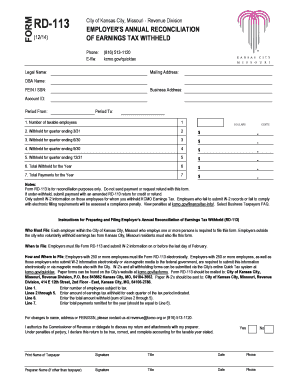
Kansas City Form Rd 113 2014


What is the Kansas City Form Rd 113
The Kansas City Form Rd 113 is a specific document used for tax purposes within the Kansas City area. This form is essential for individuals and businesses to report certain financial information to the local tax authorities. It is designed to ensure compliance with local tax regulations and is typically required for various financial transactions, including income reporting and property assessments. Understanding the purpose and requirements of this form is crucial for accurate tax filing.
How to use the Kansas City Form Rd 113
Using the Kansas City Form Rd 113 involves several steps to ensure that the information provided is accurate and complete. First, gather all necessary financial documents, including income statements and previous tax returns. Next, download the form in PDF format and review the instructions carefully. Fill out the form by entering the required information in the designated fields. After completing the form, review it for any errors before submitting it to the appropriate tax authority.
Steps to complete the Kansas City Form Rd 113
Completing the Kansas City Form Rd 113 requires attention to detail. Follow these steps for proper completion:
- Download the form in PDF format and open it using a compatible PDF reader.
- Fill in your personal information, including name, address, and Social Security number.
- Provide financial details as requested, ensuring accuracy in all figures.
- Review the form for completeness and correctness.
- Sign and date the form to validate your submission.
Legal use of the Kansas City Form Rd 113
The Kansas City Form Rd 113 holds legal significance as it serves as an official document submitted to the local tax authorities. To be considered legally binding, the form must be filled out accurately and signed by the appropriate parties. Compliance with local tax laws and regulations is essential to avoid penalties or legal issues. The form must also be submitted within the specified deadlines to ensure proper processing by the tax authorities.
Key elements of the Kansas City Form Rd 113
Several key elements are essential for the Kansas City Form Rd 113. These include:
- Personal Information: Accurate identification details of the individual or business filing the form.
- Financial Information: Detailed reporting of income, deductions, and other financial data.
- Signature: The form must be signed by the filer or an authorized representative to validate its authenticity.
- Submission Date: The date on which the form is submitted is crucial for compliance with filing deadlines.
Form Submission Methods (Online / Mail / In-Person)
The Kansas City Form Rd 113 can be submitted through various methods, depending on the preferences of the filer. Options include:
- Online Submission: Many tax authorities allow for electronic filing through their websites, making it a convenient option.
- Mail: The form can be printed and mailed to the designated tax office address.
- In-Person: Filers may also choose to deliver the form in person at local tax offices for immediate processing.
Quick guide on how to complete kansas city form rd 113
Effortlessly Prepare Kansas City Form Rd 113 on Any Device
Managing documents online has gained traction among companies and individuals alike. It offers an excellent eco-friendly substitute to conventional printed and signed documents, allowing you to locate the appropriate form and securely store it online. airSlate SignNow equips you with all the essential tools to create, modify, and eSign your documents swiftly without any hold-ups. Manage Kansas City Form Rd 113 on any device using airSlate SignNow's Android or iOS applications and streamline your document-related processes today.
How to Edit and eSign Kansas City Form Rd 113 Without Difficulty
- Locate Kansas City Form Rd 113 and click on Obtain Form to begin.
- Utilize the tools we offer to complete your form.
- Emphasize pertinent sections of the documents or redact sensitive information using the tools that airSlate SignNow provides specifically for this task.
- Generate your signature using the Sign feature, which takes mere seconds and holds the same legal validity as a conventional wet ink signature.
- Review the information and click on the Finish button to save your changes.
- Select your preferred method of delivering your form, whether by email, SMS, invite link, or downloading it to your computer.
Eliminate concerns about lost or misplaced documents, tedious form searches, or errors that necessitate printing new document copies. airSlate SignNow meets your document management needs in just a few clicks from any device you prefer. Edit and eSign Kansas City Form Rd 113 to ensure excellent communication throughout every step of your form preparation process with airSlate SignNow.
Create this form in 5 minutes or less
Find and fill out the correct kansas city form rd 113
Create this form in 5 minutes!
People also ask
-
What is the rd 113 kansas city pdf?
The rd 113 kansas city pdf is a specific document format used in Kansas City for streamlined transactions and agreements. It facilitates formal communication and signatures in a digital format, making it easier for businesses and individuals to manage documentation efficiently.
-
How can airSlate SignNow help me with the rd 113 kansas city pdf?
AirSlate SignNow simplifies the process of creating and signing the rd 113 kansas city pdf by providing easy-to-use tools for document management. You can quickly upload your files, add signatures, and send them out for signing, all within a secure digital environment.
-
Is there a cost associated with using airSlate SignNow for the rd 113 kansas city pdf?
Yes, airSlate SignNow offers a variety of pricing plans suitable for different business needs. The cost may vary based on the volume of documents you need to manage and the features you require, but it remains a cost-effective solution for handling the rd 113 kansas city pdf.
-
What features are included when using airSlate SignNow for the rd 113 kansas city pdf?
When you use airSlate SignNow for the rd 113 kansas city pdf, you gain access to features such as template creation, bulk sending, and real-time tracking of document status. These functionalities enhance your ability to manage documents efficiently and keep everything organized.
-
Can I integrate airSlate SignNow with other tools for managing the rd 113 kansas city pdf?
Absolutely! AirSlate SignNow offers seamless integration with various applications, allowing you to manage the rd 113 kansas city pdf alongside your existing tools. This enables better workflow efficiency and helps ensure that your documentation processes align with your business operations.
-
What are the benefits of using airSlate SignNow for electronic signatures on the rd 113 kansas city pdf?
Using airSlate SignNow for electronic signatures on the rd 113 kansas city pdf is beneficial due to its enhanced security measures and compliance with legal standards. It allows for quicker turnaround times on documents while saving on printing costs and reducing environmental impact.
-
Is airSlate SignNow user-friendly for signing the rd 113 kansas city pdf?
Yes, airSlate SignNow is designed with user experience in mind, making it very user-friendly for signing the rd 113 kansas city pdf. The intuitive interface allows users of all skill levels to easily navigate the platform and complete their signing tasks without hassle.
Get more for Kansas City Form Rd 113
- Legal last will and testament form for married person with adult children from prior marriage pennsylvania
- Legal last will and testament form for divorced person not remarried with adult children pennsylvania
- Legal last will and testament form for divorced person not remarried with no children pennsylvania
- Legal last will and testament form for divorced person not remarried with minor children pennsylvania
- Legal last will and testament form for divorced person not remarried with adult and minor children pennsylvania
- Mutual wills package with last wills and testaments for married couple with adult children pennsylvania form
- Mutual wills package with last wills and testaments for married couple with no children pennsylvania form
- Mutual wills package with last wills and testaments for married couple with minor children pennsylvania form
Find out other Kansas City Form Rd 113
- How Can I Electronic signature Colorado Prenuptial Agreement Template
- Electronic signature California Divorce Settlement Agreement Template Free
- Electronic signature Virginia Prenuptial Agreement Template Free
- How Do I Electronic signature Maryland Affidavit of Residence
- Electronic signature Florida Child Support Modification Simple
- Electronic signature North Dakota Child Support Modification Easy
- Electronic signature Oregon Child Support Modification Online
- How Can I Electronic signature Colorado Cohabitation Agreement
- Electronic signature Arkansas Leave of Absence Letter Later
- Electronic signature New Jersey Cohabitation Agreement Fast
- Help Me With Electronic signature Alabama Living Will
- How Do I Electronic signature Louisiana Living Will
- Electronic signature Arizona Moving Checklist Computer
- Electronic signature Tennessee Last Will and Testament Free
- Can I Electronic signature Massachusetts Separation Agreement
- Can I Electronic signature North Carolina Separation Agreement
- How To Electronic signature Wyoming Affidavit of Domicile
- Electronic signature Wisconsin Codicil to Will Later
- Electronic signature Idaho Guaranty Agreement Free
- Electronic signature North Carolina Guaranty Agreement Online