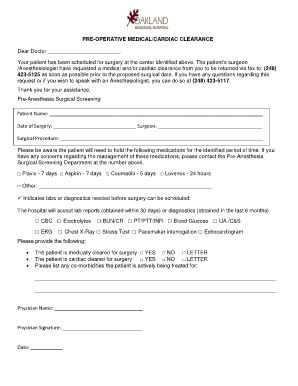
Pre Operative MedicalCardiac Clearance Oakland Regional Hospital Form


What is the Pre operative MedicalCardiac Clearance Oakland Regional Hospital
The Pre operative MedicalCardiac Clearance form from Oakland Regional Hospital is a crucial document that assesses a patient's cardiovascular health before undergoing surgical procedures. This form ensures that any potential cardiac risks are evaluated, allowing healthcare providers to make informed decisions regarding the patient's readiness for surgery. It typically includes medical history, current medications, and results from relevant tests, such as EKGs or stress tests.
Steps to complete the Pre operative MedicalCardiac Clearance Oakland Regional Hospital
Completing the Pre operative MedicalCardiac Clearance form involves several key steps to ensure accuracy and compliance. First, gather all necessary medical information, including your medical history and a list of medications. Next, fill out the form thoroughly, providing detailed answers to all questions. It is essential to review the completed form for any errors or omissions. Finally, submit the form electronically through a secure platform to ensure your information remains confidential and protected.
Legal use of the Pre operative MedicalCardiac Clearance Oakland Regional Hospital
This form is legally binding when completed in accordance with established eSignature regulations. To ensure its validity, the form must be signed using a compliant electronic signature tool that meets the requirements set forth by the ESIGN Act and UETA. This includes providing a digital certificate that verifies the identity of the signer and the integrity of the document. By utilizing a trusted eSignature solution, you can ensure that your Pre operative MedicalCardiac Clearance form holds legal weight in medical and legal contexts.
How to obtain the Pre operative MedicalCardiac Clearance Oakland Regional Hospital
To obtain the Pre operative MedicalCardiac Clearance form, patients typically need to contact Oakland Regional Hospital directly or visit their official website. The hospital may provide the form as a downloadable PDF or through an online patient portal. In some cases, healthcare providers may also supply the form during pre-operative consultations. It is important to ensure that you have the most current version of the form to avoid any complications during the clearance process.
Key elements of the Pre operative MedicalCardiac Clearance Oakland Regional Hospital
The key elements of the Pre operative MedicalCardiac Clearance form include sections for personal information, medical history, current medications, and any previous cardiac events. Additionally, the form may require information about recent tests or evaluations related to heart health. Each section is designed to capture comprehensive data that assists healthcare professionals in evaluating a patient's suitability for surgery.
Examples of using the Pre operative MedicalCardiac Clearance Oakland Regional Hospital
Examples of using the Pre operative MedicalCardiac Clearance form can vary based on the type of surgery being performed. For instance, a patient scheduled for a major cardiac surgery may need a more detailed assessment compared to someone undergoing a minor outpatient procedure. In both cases, the form serves as a foundational tool for healthcare providers to assess risks and plan appropriate interventions, ensuring patient safety throughout the surgical process.
Quick guide on how to complete pre operative medicalcardiac clearance oakland regional hospital
Effortlessly prepare Pre operative MedicalCardiac Clearance Oakland Regional Hospital on any gadget
Digital document management has become increasingly favored by organizations and individuals alike. It offers an ideal eco-friendly substitute for conventional printed and signed documents, allowing you to access the necessary form and securely store it online. airSlate SignNow equips you with all the tools needed to create, modify, and electronically sign your documents swiftly without interruptions. Manage Pre operative MedicalCardiac Clearance Oakland Regional Hospital on any gadget using airSlate SignNow's Android or iOS applications and streamline any document-related process today.
How to modify and electronically sign Pre operative MedicalCardiac Clearance Oakland Regional Hospital effortlessly
- Locate Pre operative MedicalCardiac Clearance Oakland Regional Hospital and then click Get Form to begin.
- Utilize the tools we offer to complete your document.
- Highlight relevant sections of your documents or obscure sensitive information with tools specifically provided by airSlate SignNow for that purpose.
- Produce your eSignature with the Sign tool, which takes just seconds and holds the same legal significance as a traditional handwritten signature.
- Review the information and then click on the Done button to save your modifications.
- Select your preferred method of delivering your form, via email, text message (SMS), or invitation link, or download it to your computer.
Eliminate worries over lost or misplaced files, tedious form searching, or errors requiring printing new document copies. airSlate SignNow meets your document management needs in just a few clicks from any device of your choosing. Modify and electronically sign Pre operative MedicalCardiac Clearance Oakland Regional Hospital and ensure flawless communication at every step of the form preparation journey with airSlate SignNow.
Create this form in 5 minutes or less
Create this form in 5 minutes!
People also ask
-
What services does the Oakland Regional Hospital offer?
The Oakland Regional Hospital provides a wide range of medical services including emergency care, surgical procedures, and outpatient services. With a focus on patient-centered care, they ensure that all patients receive high-quality treatment. For those needing documentation of these services, airSlate SignNow provides an easy solution for eSigning medical forms.
-
How can I schedule an appointment at Oakland Regional Hospital?
Scheduling an appointment at Oakland Regional Hospital is straightforward. Patients can call the hospital's main line or visit their website to book an appointment online. Additionally, airSlate SignNow can streamline the process by allowing you to electronically sign and share necessary documents ahead of your visit.
-
What are the pricing options for services at Oakland Regional Hospital?
Pricing for services at Oakland Regional Hospital varies based on the type of care required. It's best to contact their billing department for specific pricing inquiries or to check your insurance coverage. Utilizing airSlate SignNow can help ensure that any financial agreements or consent forms are quickly and securely signed.
-
Are there any special programs at Oakland Regional Hospital?
Yes, Oakland Regional Hospital offers various special programs aimed at improving patient health and wellness. These may include preventive care workshops and chronic disease management courses. To enhance patient convenience, airSlate SignNow enables easy electronic signing of program enrollment forms.
-
What should I bring for my visit to Oakland Regional Hospital?
When visiting Oakland Regional Hospital, it's important to bring your identification, insurance details, and any necessary medical records. You may also want to have forms filled out in advance, which can be facilitated using airSlate SignNow for a hassle-free experience in managing your documentation.
-
Does Oakland Regional Hospital have partnerships with telehealth services?
Yes, Oakland Regional Hospital has partnered with telehealth services to provide patients with virtual care options. This ensures that patients can receive medical attention from the comfort of their homes. For any paperwork related to these services, airSlate SignNow can assist with secure electronic signing.
-
How does Oakland Regional Hospital ensure quality patient care?
Oakland Regional Hospital is dedicated to quality patient care, employing experienced medical professionals and adhering to best practices in healthcare. Continuous training and patient feedback are also integral to their quality assurance processes. With tools like airSlate SignNow, the hospital optimizes their workflow, contributing to better patient experiences.
Get more for Pre operative MedicalCardiac Clearance Oakland Regional Hospital
Find out other Pre operative MedicalCardiac Clearance Oakland Regional Hospital
- How To Integrate Sign in Banking
- How To Use Sign in Banking
- Help Me With Use Sign in Banking
- Can I Use Sign in Banking
- How Do I Install Sign in Banking
- How To Add Sign in Banking
- How Do I Add Sign in Banking
- How Can I Add Sign in Banking
- Can I Add Sign in Banking
- Help Me With Set Up Sign in Government
- How To Integrate eSign in Banking
- How To Use eSign in Banking
- How To Install eSign in Banking
- How To Add eSign in Banking
- How To Set Up eSign in Banking
- How To Save eSign in Banking
- How To Implement eSign in Banking
- How To Set Up eSign in Construction
- How To Integrate eSign in Doctors
- How To Use eSign in Doctors