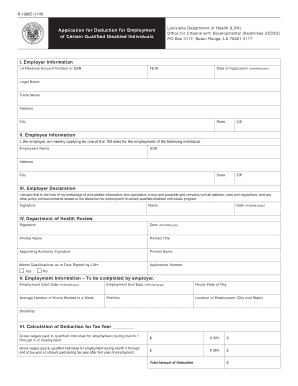
Form R 1376 Louisiana Department of Revenue 2019


What is the Form R 1376 Louisiana Department Of Revenue
The Form R 1376 is a tax-related document issued by the Louisiana Department of Revenue. It is primarily used for reporting specific tax information, ensuring compliance with state tax regulations. This form is essential for individuals and businesses operating within Louisiana to accurately report their tax obligations and maintain good standing with the state.
How to use the Form R 1376 Louisiana Department Of Revenue
Using the Form R 1376 involves several key steps. First, ensure that you have the correct version of the form, which can be obtained from the Louisiana Department of Revenue's official website. Next, gather all necessary information, including your personal or business tax identification number, income details, and any deductions you plan to claim. Once you have completed the form, review it for accuracy before submission. This ensures that all information is correct and complete, minimizing the risk of delays or penalties.
Steps to complete the Form R 1376 Louisiana Department Of Revenue
Completing the Form R 1376 requires careful attention to detail. Begin by filling out your identifying information at the top of the form. Next, provide the relevant financial data, such as income and deductions. It is crucial to follow the instructions provided on the form to ensure that each section is filled out correctly. After completing the form, double-check all entries for accuracy. Finally, sign and date the form before submitting it to the Louisiana Department of Revenue, either electronically or by mail.
Legal use of the Form R 1376 Louisiana Department Of Revenue
The legal validity of the Form R 1376 hinges on compliance with state regulations. When filled out correctly, this form serves as a legally binding document that can be used in tax assessments and audits. To ensure its legal standing, it is important to adhere to the guidelines set forth by the Louisiana Department of Revenue, including proper signatures and submission methods. Utilizing a reliable electronic signature tool can further enhance the form's legal compliance.
Key elements of the Form R 1376 Louisiana Department Of Revenue
Key elements of the Form R 1376 include personal identification information, income details, applicable deductions, and the signature section. Each of these components plays a vital role in the overall accuracy and completeness of the form. Providing accurate information in these sections is essential for the proper processing of your tax obligations by the Louisiana Department of Revenue.
Form Submission Methods (Online / Mail / In-Person)
The Form R 1376 can be submitted through various methods, providing flexibility for users. It can be filed online through the Louisiana Department of Revenue's e-filing system, which is often the quickest option. Alternatively, users may choose to mail the completed form to the appropriate address provided on the form. In-person submissions may also be possible at designated state offices. Each method has its own processing times, so it is advisable to choose the one that best fits your needs.
Quick guide on how to complete form r 1376 louisiana department of revenue
Effortlessly Prepare Form R 1376 Louisiana Department Of Revenue on Any Device
Managing documents online has become increasingly popular among businesses and individuals. It offers a perfect eco-friendly substitute for conventional printed and signed documents, as you can locate the necessary form and securely keep it online. airSlate SignNow equips you with all the tools required to create, modify, and eSign your documents promptly without delays. Manage Form R 1376 Louisiana Department Of Revenue on any platform with airSlate SignNow's Android or iOS applications and enhance any document-centric operation today.
The Easiest Way to Edit and eSign Form R 1376 Louisiana Department Of Revenue Without Effort
- Obtain Form R 1376 Louisiana Department Of Revenue and click on Get Form to begin.
- Utilize the tools provided to complete your form.
- Emphasize relevant sections of the documents or redact sensitive information using the tools specifically designed for that purpose by airSlate SignNow.
- Create your eSignature with the Sign tool, which takes seconds and holds the same legal validity as a traditional wet ink signature.
- Review the information and click on the Done button to save your modifications.
- Select your preferred method for delivering your form, whether by email, SMS, or invitation link, or download it to your computer.
Erase worries about lost or misplaced documents, tedious form searches, or errors that require printing new copies. airSlate SignNow takes care of your document management needs in just a few clicks from any device you choose. Modify and eSign Form R 1376 Louisiana Department Of Revenue and ensure exceptional communication at any stage of the form preparation process with airSlate SignNow.
Create this form in 5 minutes or less
Find and fill out the correct form r 1376 louisiana department of revenue
Create this form in 5 minutes!
People also ask
-
What is Form R 1376 Louisiana Department Of Revenue?
Form R 1376 Louisiana Department Of Revenue is a tax form used for reporting certain business activities in Louisiana. It provides the state with necessary information for revenue assessment. Understanding this form is crucial for compliance with Louisiana tax regulations.
-
How can airSlate SignNow help with Form R 1376 Louisiana Department Of Revenue?
airSlate SignNow simplifies the process of completing and submitting Form R 1376 Louisiana Department Of Revenue. With our eSigning capabilities, you can quickly fill out the form, get it signed, and send it without hassle. This saves time and ensures your documents are filed accurately.
-
Is there a cost associated with using airSlate SignNow for Form R 1376 Louisiana Department Of Revenue?
Yes, there is a cost associated with using airSlate SignNow, but we offer flexible pricing plans. Our plans are designed to cater to a variety of business needs and sizes, making it cost-effective to eSign Form R 1376 Louisiana Department Of Revenue electronically.
-
What features does airSlate SignNow provide for managing Form R 1376 Louisiana Department Of Revenue?
airSlate SignNow provides features like customizable templates, secure eSigning, and document tracking for Form R 1376 Louisiana Department Of Revenue. These features streamline the completion process, ensure legal compliance, and enhance document management efficiency.
-
Can I integrate airSlate SignNow with other software for Form R 1376 Louisiana Department Of Revenue?
Absolutely! airSlate SignNow supports integrations with various applications, allowing seamless workflow automation. You can integrate it with your accounting software to ensure that Form R 1376 Louisiana Department Of Revenue is filed correctly and in a timely manner.
-
What are the benefits of using airSlate SignNow for Form R 1376 Louisiana Department Of Revenue submissions?
Using airSlate SignNow for Form R 1376 Louisiana Department Of Revenue submissions brings several benefits, including enhanced security, faster turnaround times, and reduced paper usage. It allows businesses to remain compliant with Louisiana tax regulations while modernizing their document processes.
-
How secure is the information submitted with Form R 1376 Louisiana Department Of Revenue through airSlate SignNow?
The security of your information is our top priority. airSlate SignNow employs state-of-the-art encryption and security protocols to protect your Form R 1376 Louisiana Department Of Revenue and other sensitive data throughout the eSigning process.
Get more for Form R 1376 Louisiana Department Of Revenue
- Affidavit of payment prior to sale or refinance individual virginia form
- Quitclaim deed by two individuals to corporation virginia form
- Warranty deed corporation 497428053 form
- Va sale form
- Quitclaim deed from individual to corporation virginia form
- Warranty deed from individual to corporation virginia form
- Quitclaim deed from individual to llc virginia form
- Warranty deed from individual to llc virginia form
Find out other Form R 1376 Louisiana Department Of Revenue
- Electronic signature Oklahoma Government RFP Later
- Electronic signature Nebraska Finance & Tax Accounting Business Plan Template Online
- Electronic signature Utah Government Resignation Letter Online
- Electronic signature Nebraska Finance & Tax Accounting Promissory Note Template Online
- Electronic signature Utah Government Quitclaim Deed Online
- Electronic signature Utah Government POA Online
- How To Electronic signature New Jersey Education Permission Slip
- Can I Electronic signature New York Education Medical History
- Electronic signature Oklahoma Finance & Tax Accounting Quitclaim Deed Later
- How To Electronic signature Oklahoma Finance & Tax Accounting Operating Agreement
- Electronic signature Arizona Healthcare / Medical NDA Mobile
- How To Electronic signature Arizona Healthcare / Medical Warranty Deed
- Electronic signature Oregon Finance & Tax Accounting Lease Agreement Online
- Electronic signature Delaware Healthcare / Medical Limited Power Of Attorney Free
- Electronic signature Finance & Tax Accounting Word South Carolina Later
- How Do I Electronic signature Illinois Healthcare / Medical Purchase Order Template
- Electronic signature Louisiana Healthcare / Medical Quitclaim Deed Online
- Electronic signature Louisiana Healthcare / Medical Quitclaim Deed Computer
- How Do I Electronic signature Louisiana Healthcare / Medical Limited Power Of Attorney
- Electronic signature Maine Healthcare / Medical Letter Of Intent Fast