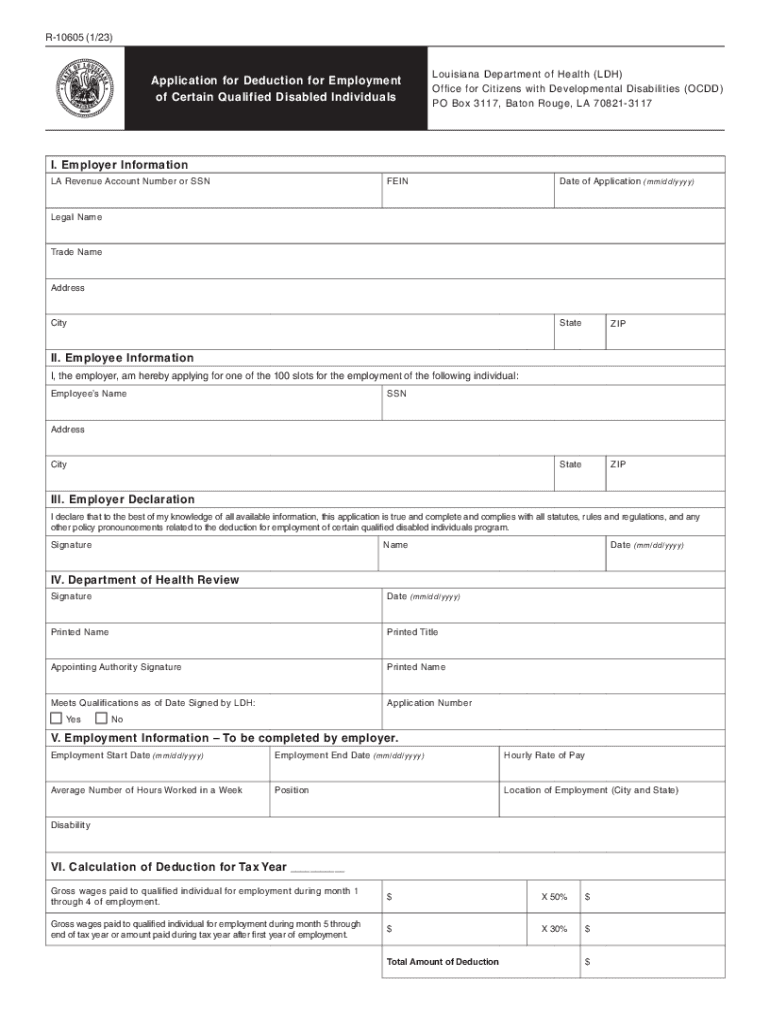
2023-2026 Form


What is the Supports Waiver Louisiana Department Of Health And
The Supports Waiver from the Louisiana Department of Health is a program designed to provide assistance to individuals with developmental disabilities. This waiver allows eligible participants to receive various services that support their daily living needs, promote independence, and enhance their quality of life. Services may include personal care assistance, respite care, and community integration activities. The goal of the Supports Waiver is to ensure that individuals can live in their communities rather than in institutional settings.
How to use the Supports Waiver Louisiana Department Of Health And
Using the Supports Waiver involves several steps to ensure that eligible individuals can access the necessary services. First, individuals must apply for the waiver through the Louisiana Department of Health. Once approved, participants can select from a range of services that best meet their needs. It is essential to work closely with a case manager who can help navigate the available options and ensure that services are tailored to individual requirements. Regular assessments and updates may be necessary to maintain eligibility and access to services.
Steps to complete the Supports Waiver Louisiana Department Of Health And
Completing the Supports Waiver involves a structured process. Here are the key steps:
- Determine eligibility: Review the criteria set by the Louisiana Department of Health to ensure that you meet the requirements.
- Gather necessary documentation: Collect all required documents, such as proof of residency and medical evaluations.
- Submit the application: Complete the waiver application form and submit it to the appropriate department.
- Participate in an assessment: Engage in an assessment process to evaluate your needs and determine the services you may require.
- Receive approval: Await notification regarding your application status and any further instructions.
Key elements of the Supports Waiver Louisiana Department Of Health And
The Supports Waiver includes several key elements that are crucial for participants. These elements encompass eligibility requirements, types of services available, and funding mechanisms. Eligibility typically requires a diagnosis of a developmental disability and a need for support services. The waiver covers a variety of services, including personal care, transportation, and skill-building programs. Additionally, the waiver is funded through Medicaid, which means that it can provide substantial financial support for eligible individuals.
Eligibility Criteria
To qualify for the Supports Waiver, individuals must meet specific eligibility criteria outlined by the Louisiana Department of Health. Generally, applicants must have a documented developmental disability, be a resident of Louisiana, and demonstrate a need for support services. Age may also be a factor, as some waivers target specific age groups. It is advisable to consult with a case manager or the department for detailed eligibility requirements and any necessary documentation.
Application Process & Approval Time
The application process for the Supports Waiver involves several stages, starting with the submission of an application form. After submission, the Louisiana Department of Health reviews the application, which may include an assessment of the individual's needs. The approval time can vary based on the volume of applications and the completeness of the submitted documents. Typically, applicants can expect to receive a decision within a few weeks to a couple of months. Staying in contact with the department can help expedite the process and address any potential issues.
Quick guide on how to complete supports waiver louisiana department of health and
Complete [SKS] effortlessly on any device
Online document management has become increasingly popular among businesses and individuals. It offers an ideal eco-friendly alternative to traditional printed and signed documents, allowing you to locate the correct form and securely store it online. airSlate SignNow equips you with all the necessary tools to create, modify, and eSign your papers rapidly without delays. Manage [SKS] on any device using airSlate SignNow's Android or iOS applications and enhance any document-related process today.
How to modify and eSign [SKS] effortlessly
- Obtain [SKS] and then click Get Form to begin.
- Utilize the tools we provide to complete your document.
- Emphasize pertinent sections of the documents or obscure sensitive information using tools that airSlate SignNow specifically provides for that purpose.
- Create your eSignature with the Sign feature, which takes seconds and holds the same legal validity as a conventional wet ink signature.
- Review the information and then click the Done button to save your changes.
- Select your preferred method for sending your form, whether by email, text message (SMS), invitation link, or download it to your computer.
Eliminate concerns about lost or misplaced documents, tedious form searching, or errors that require printing new document copies. airSlate SignNow meets your needs in document management in just a few clicks from any device you prefer. Modify and eSign [SKS] to ensure clear communication at any stage of the form preparation process with airSlate SignNow.
Create this form in 5 minutes or less
Find and fill out the correct supports waiver louisiana department of health and
Related searches to Supports Waiver Louisiana Department Of Health And
Create this form in 5 minutes!
How to create an eSignature for the supports waiver louisiana department of health and
How to create an electronic signature for a PDF online
How to create an electronic signature for a PDF in Google Chrome
How to create an e-signature for signing PDFs in Gmail
How to create an e-signature right from your smartphone
How to create an e-signature for a PDF on iOS
How to create an e-signature for a PDF on Android
People also ask
-
What is the Supports Waiver Louisiana Department Of Health And?
The Supports Waiver Louisiana Department Of Health And is a program designed to provide essential services and support to individuals with disabilities. It aims to enhance their quality of life by offering personalized care and assistance. Understanding this waiver is crucial for those looking to navigate the state health services effectively.
-
How can airSlate SignNow help with the Supports Waiver Louisiana Department Of Health And documentation?
airSlate SignNow streamlines the process of sending and signing documents related to the Supports Waiver Louisiana Department Of Health And. Our platform allows users to create, manage, and securely eSign essential forms quickly, ensuring compliance and ease of access to necessary paperwork. This efficiency enhances your ability to focus on the care needed.
-
What are the costs associated with using airSlate SignNow for Supports Waiver Louisiana Department Of Health And documents?
airSlate SignNow offers various pricing plans tailored to fit different needs, ensuring that services related to the Supports Waiver Louisiana Department Of Health And remain budget-friendly. With options ranging from individual to team plans, you can find a suitable solution that combines essential features with a cost-effective approach. It’s designed to provide maximum value for your documentation needs.
-
What features make airSlate SignNow ideal for Supports Waiver Louisiana Department Of Health And?
airSlate SignNow provides features such as customizable templates, real-time tracking, and secure eSigning, all tailored for managing Supports Waiver Louisiana Department Of Health And documents. These features facilitate a smooth workflow and help ensure that all parties involved can easily access and sign necessary paperwork. User-friendly interfaces make the process intuitive for everyone.
-
Can airSlate SignNow integrate with other tools for Supports Waiver Louisiana Department Of Health And?
Yes, airSlate SignNow integrates seamlessly with various tools and platforms, enhancing the management of Supports Waiver Louisiana Department Of Health And. This allows users to connect with applications used for case management, scheduling, and more, streamlining workflows. By integrating these systems, you can centralize your documentation processes for better efficiency.
-
What benefits does airSlate SignNow offer for users dealing with Supports Waiver Louisiana Department Of Health And?
Using airSlate SignNow for Supports Waiver Louisiana Department Of Health And documentation brings numerous benefits, including increased efficiency and reduced turnaround times for signatures. The platform is designed to minimize errors and enhance security, making it easy to comply with regulations. As a result, you can devote more time to providing care rather than managing paperwork.
-
Is training available for using airSlate SignNow in the context of Supports Waiver Louisiana Department Of Health And?
Yes, airSlate SignNow provides training resources and support to help users navigate the platform effectively, especially when dealing with Supports Waiver Louisiana Department Of Health And documentation. These resources include tutorials, webinars, and customer support to ensure that users can harness the full potential of the tool. Our team is dedicated to helping you succeed.
Get more for Supports Waiver Louisiana Department Of Health And
- California form easydisclosure com
- Do not use initials form
- Emergency preparednesslos angeles animal services form
- Official calpia business cards state of california form
- Artwork approval form imperial media
- Event request online form
- Form w 9 rev october oaep
- Index of resource docirwm 1capacity buildingchampion iwrm form
Find out other Supports Waiver Louisiana Department Of Health And
- eSignature Maine Business Operations Living Will Online
- eSignature Louisiana Car Dealer Profit And Loss Statement Easy
- How To eSignature Maryland Business Operations Business Letter Template
- How Do I eSignature Arizona Charity Rental Application
- How To eSignature Minnesota Car Dealer Bill Of Lading
- eSignature Delaware Charity Quitclaim Deed Computer
- eSignature Colorado Charity LLC Operating Agreement Now
- eSignature Missouri Car Dealer Purchase Order Template Easy
- eSignature Indiana Charity Residential Lease Agreement Simple
- How Can I eSignature Maine Charity Quitclaim Deed
- How Do I eSignature Michigan Charity LLC Operating Agreement
- eSignature North Carolina Car Dealer NDA Now
- eSignature Missouri Charity Living Will Mobile
- eSignature New Jersey Business Operations Memorandum Of Understanding Computer
- eSignature North Dakota Car Dealer Lease Agreement Safe
- eSignature Oklahoma Car Dealer Warranty Deed Easy
- eSignature Oregon Car Dealer Rental Lease Agreement Safe
- eSignature South Carolina Charity Confidentiality Agreement Easy
- Can I eSignature Tennessee Car Dealer Limited Power Of Attorney
- eSignature Utah Car Dealer Cease And Desist Letter Secure