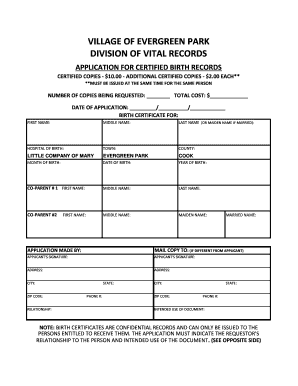
Evergreen Park Birth Certificate Form


What is the Evergreen Park Birth Certificate
The Evergreen Park birth certificate is an official document that serves as proof of an individual's birth within the Village of Evergreen Park, Illinois. This certificate includes essential details such as the name of the individual, date of birth, place of birth, and the names of the parents. It is a vital record often required for various legal purposes, including obtaining a driver's license, passport, or enrolling in school.
How to obtain the Evergreen Park Birth Certificate
To obtain a birth certificate from Evergreen Park, individuals must follow a specific process. This typically involves submitting a request form, providing valid identification, and paying a fee. Requests can often be made online, by mail, or in person at the local vital records office. It is important to check the Village of Evergreen Park's official website for the most current procedures and fees.
Steps to complete the Evergreen Park Birth Certificate
Completing the Evergreen Park birth certificate form requires careful attention to detail. The following steps outline the process:
- Gather necessary information such as full name, date of birth, and parents' names.
- Complete the application form accurately, ensuring all fields are filled out.
- Provide a copy of valid identification, such as a driver's license or passport.
- Submit the completed form along with the required fee to the appropriate office.
Legal use of the Evergreen Park Birth Certificate
The Evergreen Park birth certificate holds significant legal value. It is often required for legal proceedings, such as establishing identity for court cases, applying for government benefits, or verifying citizenship. Understanding its legal implications can help individuals navigate various bureaucratic processes more effectively.
Key elements of the Evergreen Park Birth Certificate
Key elements of the Evergreen Park birth certificate include:
- Name: The full name of the individual as recorded at birth.
- Date of Birth: The exact date when the individual was born.
- Place of Birth: The hospital or location where the birth occurred.
- Parents' Names: The names of the individual's parents, which may be required for legal identification.
Required Documents
When applying for an Evergreen Park birth certificate, certain documents are typically required. These may include:
- A completed application form.
- A valid photo ID, such as a driver's license or passport.
- Proof of relationship to the individual named on the birth certificate, if applicable.
- Payment for the processing fee.
Quick guide on how to complete evergreen park birth certificate
Complete Evergreen Park Birth Certificate effortlessly on any device
Online document management has gained popularity among businesses and individuals. It serves as an ideal eco-conscious alternative to conventional printed and signed documents, allowing you to find the necessary form and store it securely online. airSlate SignNow equips you with all the tools needed to create, modify, and eSign your documents quickly and without interruptions. Manage Evergreen Park Birth Certificate on any platform using the airSlate SignNow Android or iOS applications and simplify any document-related task today.
The easiest way to modify and eSign Evergreen Park Birth Certificate without difficulty
- Find Evergreen Park Birth Certificate and then click Get Form to initiate the process.
- Utilize the tools we provide to fill out your form.
- Highlight important sections of the documents or obscure sensitive information with tools specifically designed for that purpose by airSlate SignNow.
- Create your signature using the Sign tool, which takes mere seconds and carries the same legal significance as a conventional wet ink signature.
- Review all the details thoroughly and click the Done button to save your modifications.
- Choose how you wish to send your form, via email, SMS, or invitation link, or download it to your computer.
Eliminate concerns over lost or misplaced files, tedious form searches, or mistakes that require reprinting new document copies. airSlate SignNow addresses all your document management needs in just a few clicks from any device you prefer. Adjust and eSign Evergreen Park Birth Certificate to ensure excellent communication at every stage of your form preparation process with airSlate SignNow.
Create this form in 5 minutes or less
Create this form in 5 minutes!
People also ask
-
How can I obtain an Evergreen Park birth certificate?
To obtain an Evergreen Park birth certificate, you can visit the local government office or use an online service that specializes in vital records. Ensure you have the necessary identification and information to complete your request. airSlate SignNow allows you to securely sign any required documents to expedite the process.
-
What is the cost of obtaining an Evergreen Park birth certificate?
The cost of obtaining an Evergreen Park birth certificate can vary depending on the method of application and any additional fees for expedited services. Most online platforms and local government offices will provide clear pricing information on their websites. Using airSlate SignNow can help you manage payment details securely and conveniently.
-
What features does airSlate SignNow offer for managing birth certificate requests?
airSlate SignNow offers features like electronic signatures, document templates, and secure cloud storage for managing all forms related to Evergreen Park birth certificates. These tools streamline the process, making it easier to prepare and submit your requests efficiently. You can track all document activity in real-time.
-
How can I securely sign documents related to my Evergreen Park birth certificate?
You can securely sign documents related to your Evergreen Park birth certificate through airSlate SignNow's electronic signature platform. Our service is compliant with legal standards, ensuring your signature is valid and secure. Simply upload your document, and you can sign or request signatures in just a few clicks.
-
What are the benefits of using airSlate SignNow for birth certificate documents?
Using airSlate SignNow for birth certificate documents provides convenience, speed, and increased security. You can manage your requests digitally, saving time and reducing paperwork. Additionally, our platform ensures that your documents are stored securely and are easily accessible when needed.
-
Can I track the status of my Evergreen Park birth certificate request?
Yes, with airSlate SignNow, you can easily track the status of your Evergreen Park birth certificate request. Our platform allows you to receive notifications and updates on the progress of your document submissions. This feature helps you stay informed and ensures a smoother experience.
-
Are there any integrations available with airSlate SignNow for handling birth certificate requests?
airSlate SignNow offers integrations with various applications, allowing you to handle Evergreen Park birth certificate requests seamlessly. You can connect with software solutions you already use, facilitating better document management and workflow automation. This makes the process more efficient and streamlined.
Get more for Evergreen Park Birth Certificate
- Vermont forest products timber sale contract vermont form
- Assumption agreement of mortgage and release of original mortgagors vermont form
- Vt landlord 497429001 form
- Real estate home sales package with offer to purchase contract of sale disclosure statements and more for residential house 497429002 form
- Vermont annual 497429003 form
- Notices resolutions simple stock ledger and certificate vermont form
- Minutes for organizational meeting vermont vermont form
- Vt office form
Find out other Evergreen Park Birth Certificate
- eSignature Tennessee Business Operations Moving Checklist Easy
- eSignature Georgia Construction Residential Lease Agreement Easy
- eSignature Kentucky Construction Letter Of Intent Free
- eSignature Kentucky Construction Cease And Desist Letter Easy
- eSignature Business Operations Document Washington Now
- How To eSignature Maine Construction Confidentiality Agreement
- eSignature Maine Construction Quitclaim Deed Secure
- eSignature Louisiana Construction Affidavit Of Heirship Simple
- eSignature Minnesota Construction Last Will And Testament Online
- eSignature Minnesota Construction Last Will And Testament Easy
- How Do I eSignature Montana Construction Claim
- eSignature Construction PPT New Jersey Later
- How Do I eSignature North Carolina Construction LLC Operating Agreement
- eSignature Arkansas Doctors LLC Operating Agreement Later
- eSignature Tennessee Construction Contract Safe
- eSignature West Virginia Construction Lease Agreement Myself
- How To eSignature Alabama Education POA
- How To eSignature California Education Separation Agreement
- eSignature Arizona Education POA Simple
- eSignature Idaho Education Lease Termination Letter Secure