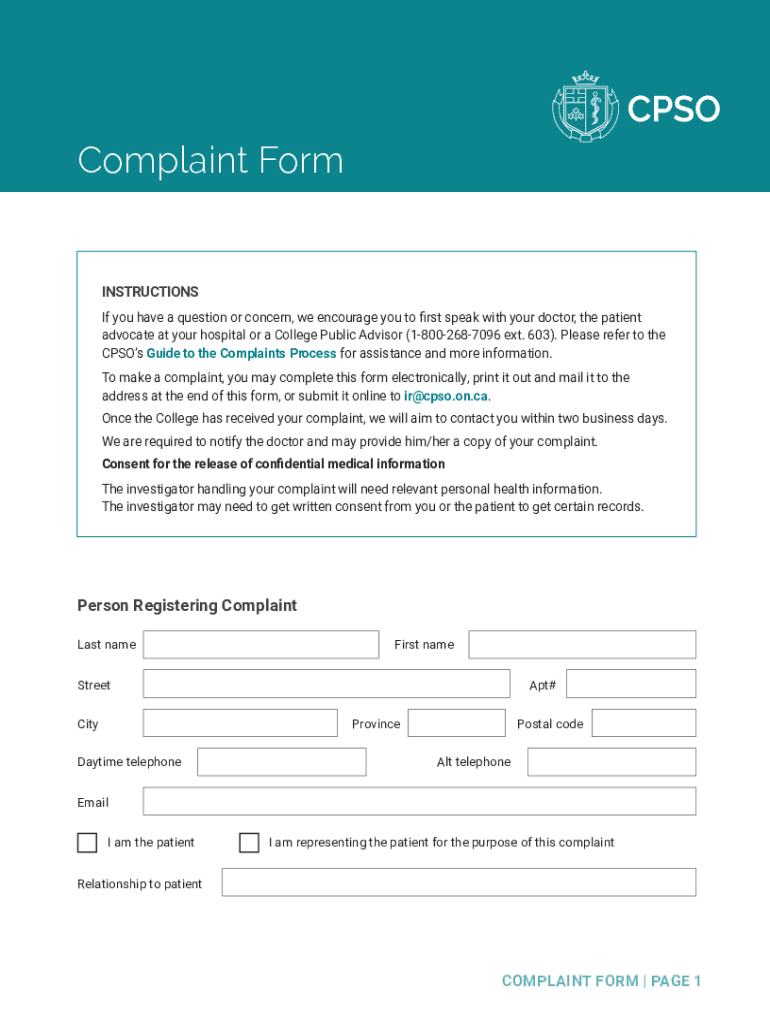
Complaint Form CPSO


What is the CPSO complaint form?
The CPSO complaint form is a formal document used to file complaints against physicians and other healthcare professionals regulated by the College of Physicians and Surgeons of Ontario (CPSO). This form serves as a critical tool for patients and the public to voice concerns regarding the conduct, practice, or competence of healthcare providers. It plays a vital role in maintaining professional standards and accountability within the medical community.
How to use the CPSO complaint form
Using the CPSO complaint form involves several steps to ensure that your concerns are clearly communicated. First, gather all relevant information about the healthcare provider, including their name, practice location, and details of the incident that prompted your complaint. Next, fill out the form with as much detail as possible, including dates, times, and any witnesses. After completing the form, review it for accuracy before submitting it to the CPSO.
Steps to complete the CPSO complaint form
Completing the CPSO complaint form requires careful attention to detail. Follow these steps:
- Begin by downloading the CPSO complaint form from the official CPSO website.
- Provide your personal information, including your name, address, and contact details.
- Clearly describe the nature of your complaint, including specific incidents and any relevant documentation.
- Include any supporting evidence, such as medical records or correspondence.
- Sign and date the form before submission.
Legal use of the CPSO complaint form
The CPSO complaint form is legally recognized as a formal means of reporting concerns about healthcare professionals. To ensure that your complaint is taken seriously, it is essential to provide accurate and truthful information. Misrepresentation or false claims can lead to legal repercussions. The form is governed by the regulations set forth by the CPSO, which outlines the processes for handling complaints and the rights of both complainants and healthcare providers.
Key elements of the CPSO complaint form
Key elements of the CPSO complaint form include:
- Your contact information, ensuring the CPSO can reach you for follow-up.
- Details about the healthcare provider involved, including their name and practice location.
- A clear and concise description of the complaint, outlining specific incidents and concerns.
- Any supporting documentation that can substantiate your claims.
- Your signature, confirming the authenticity of the complaint.
Form submission methods for the CPSO complaint form
The CPSO complaint form can be submitted through various methods to accommodate different preferences. You can choose to:
- Submit the form online through the CPSO website, which allows for a quick and efficient process.
- Mail the completed form to the CPSO office, ensuring you retain a copy for your records.
- Deliver the form in person to the CPSO office, which may provide an opportunity for immediate clarification or questions.
Quick guide on how to complete complaint form cpso
Complete Complaint Form CPSO easily on any device
Online document management has become increasingly popular among businesses and individuals. It serves as an ideal environmentally friendly alternative to conventional printed and signed documents, allowing you to access the necessary form and securely store it online. airSlate SignNow provides all the tools you need to create, modify, and eSign your documents quickly and efficiently. Handle Complaint Form CPSO on any device with the airSlate SignNow apps for Android or iOS and enhance any document-based process today.
The easiest way to modify and eSign Complaint Form CPSO effortlessly
- Locate Complaint Form CPSO and click Get Form to begin.
- Utilize the tools we provide to fill out your document.
- Emphasize important sections of your documents or obscure sensitive information with tools that airSlate SignNow specifically provides for that purpose.
- Create your signature using the Sign feature, which takes mere seconds and holds the same legal validity as a traditional ink signature.
- Review the information and click on the Done button to save your changes.
- Choose how you would like to send your form, via email, text message (SMS), or invite link, or download it to your computer.
Forget about lost or misplaced files, tedious form searching, or errors that require printing new document copies. airSlate SignNow meets your document management needs in just a few clicks from any device of your choice. Edit and eSign Complaint Form CPSO and ensure excellent communication at every stage of your form preparation process with airSlate SignNow.
Create this form in 5 minutes or less
Create this form in 5 minutes!
People also ask
-
What is a CPSO complaint form?
The CPSO complaint form is an official document that allows individuals to report concerns regarding a physician’s conduct or practice in Ontario. By using the airSlate SignNow platform, submitting a CPSO complaint form becomes easy as you can quickly fill out and eSign it online, ensuring a seamless process.
-
How can airSlate SignNow help with the CPSO complaint form?
airSlate SignNow provides a user-friendly interface that simplifies the process of completing the CPSO complaint form. With features like template management and eSigning, you can efficiently prepare and submit the form without any hassles.
-
Is there a cost associated with using the CPSO complaint form on airSlate SignNow?
airSlate SignNow offers various pricing plans to cater to different needs, making it cost-effective for users looking to submit a CPSO complaint form. Check our website for detailed pricing information and choose a plan that fits your requirements.
-
What features does airSlate SignNow offer for filling out a CPSO complaint form?
airSlate SignNow includes features like drag-and-drop document creation, real-time collaboration, and secure eSignature capabilities, specifically designed to streamline the completion of the CPSO complaint form. These features help ensure that your submission is accurate and timely.
-
Are there any integrations available for the CPSO complaint form?
Yes, airSlate SignNow integrates with various platforms such as Google Drive, Dropbox, and various CRMs to help you manage your documents more efficiently. These integrations make it easier to access and submit your CPSO complaint form directly from your preferred tools.
-
Can I track the status of my CPSO complaint form once submitted?
Absolutely! With airSlate SignNow, you can track the status of your CPSO complaint form in real time. This feature provides peace of mind, allowing you to know precisely where your form is in the submission process.
-
Is airSlate SignNow secure for submitting sensitive documents like the CPSO complaint form?
Yes, security is a top priority at airSlate SignNow. Our platform employs advanced encryption protocols to protect your data, ensuring that your CPSO complaint form and any accompanying information remain confidential and secure throughout the submission process.
Get more for Complaint Form CPSO
- Special durable power of attorney for bank account matters washington form
- Washington small business startup package washington form
- Washington property 497430262 form
- Washington annual corporation form
- Wa bylaws form
- Wa professional corporation form
- Sample organizational minutes for a washington professional corporation washington form
- Sample transmittal letter for articles of incorporation washington form
Find out other Complaint Form CPSO
- How Can I eSignature Missouri Business Operations PPT
- How Can I eSignature Montana Car Dealer Document
- Help Me With eSignature Kentucky Charity Form
- How Do I eSignature Michigan Charity Presentation
- How Do I eSignature Pennsylvania Car Dealer Document
- How To eSignature Pennsylvania Charity Presentation
- Can I eSignature Utah Charity Document
- How Do I eSignature Utah Car Dealer Presentation
- Help Me With eSignature Wyoming Charity Presentation
- How To eSignature Wyoming Car Dealer PPT
- How To eSignature Colorado Construction PPT
- How To eSignature New Jersey Construction PDF
- How To eSignature New York Construction Presentation
- How To eSignature Wisconsin Construction Document
- Help Me With eSignature Arkansas Education Form
- Can I eSignature Louisiana Education Document
- Can I eSignature Massachusetts Education Document
- Help Me With eSignature Montana Education Word
- How To eSignature Maryland Doctors Word
- Help Me With eSignature South Dakota Education Form