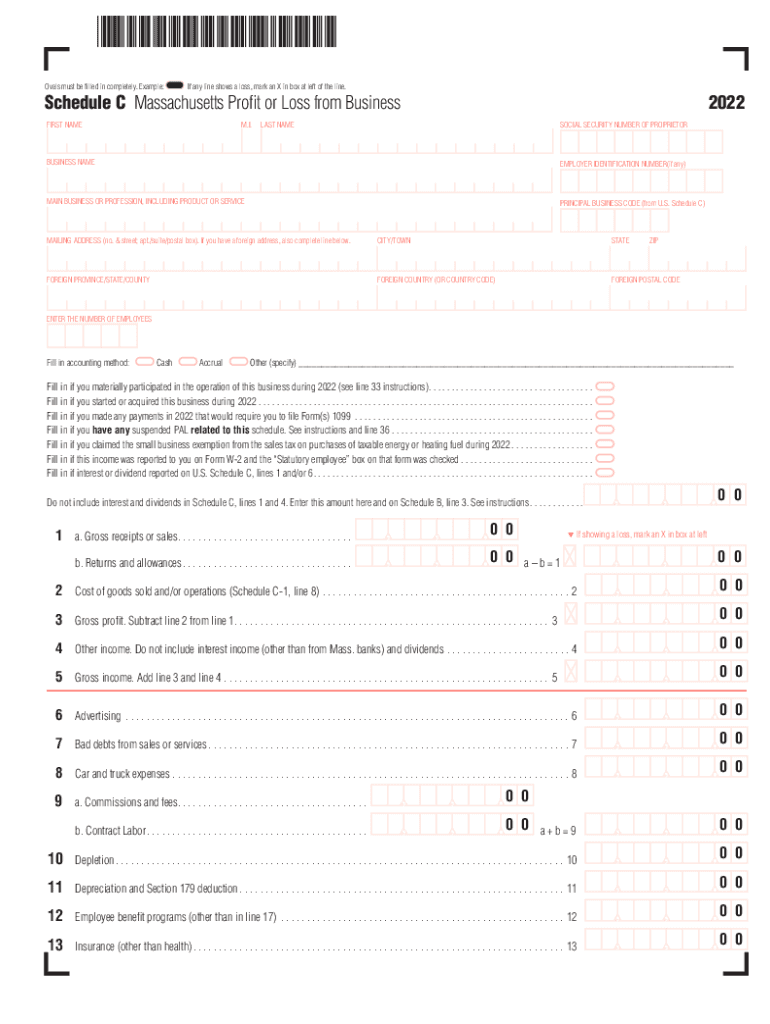
Preview Business Profit and Loss Form AllBusinessTemplates Com 2022


Understanding the Massachusetts Schedule C
The Massachusetts Schedule C is a crucial document for individuals who are self-employed or operate a sole proprietorship. This form is used to report income or loss from a business operated as a sole proprietorship. It captures various aspects of business finances, including gross receipts, expenses, and net profit or loss. Completing this form accurately is essential for compliance with state tax regulations.
Key Elements of the Massachusetts Schedule C
When filling out the Massachusetts Schedule C, several key elements need attention:
- Gross Receipts: This section requires you to report all income received from your business activities.
- Expenses: You can deduct various business expenses, including costs for supplies, utilities, and advertising, which directly affect your taxable income.
- Net Profit or Loss: This is calculated by subtracting total expenses from gross receipts, determining your overall financial performance for the year.
Steps to Complete the Massachusetts Schedule C
Completing the Massachusetts Schedule C involves a systematic approach:
- Gather all relevant financial records, including income statements and receipts for expenses.
- Fill in your gross receipts accurately, ensuring all income is reported.
- List all applicable expenses in the designated sections, providing supporting documentation as needed.
- Calculate your net profit or loss by subtracting total expenses from gross receipts.
- Review the entire form for accuracy before submission.
Filing Deadlines for the Massachusetts Schedule C
It is essential to be aware of the filing deadlines associated with the Massachusetts Schedule C. Typically, the form must be submitted by the same deadline as your federal tax return, which is usually April 15. If you require additional time, you may file for an extension, but it is crucial to pay any estimated taxes owed by the original deadline to avoid penalties.
Legal Use of the Massachusetts Schedule C
The Massachusetts Schedule C serves as an official document for reporting business income and expenses to the state. It is legally binding, and accurate completion is vital to avoid potential audits or penalties. Utilizing a reliable eSignature platform can help ensure that your completed form is submitted securely and in compliance with state regulations.
Form Submission Methods for the Massachusetts Schedule C
You can submit the Massachusetts Schedule C through various methods:
- Online: Many taxpayers opt to file electronically using approved tax software, which can streamline the process.
- Mail: You can also print the completed form and mail it to the appropriate state tax office.
- In-Person: Some individuals may choose to deliver their forms directly to a local tax office for submission.
Quick guide on how to complete preview business profit and loss form allbusinesstemplatescom
Easily Prepare Preview Business Profit And Loss Form AllBusinessTemplates com on Any Device
Digital document management has gained traction among companies and individuals. It serves as an ideal environmentally friendly alternative to conventional printed and signed papers, as you can obtain the necessary forms and securely store them online. airSlate SignNow equips you with all the resources required to create, modify, and electronically sign your documents quickly and without interruptions. Manage Preview Business Profit And Loss Form AllBusinessTemplates com on any device using airSlate SignNow's Android or iOS applications and enhance any document-related process today.
The easiest way to modify and eSign Preview Business Profit And Loss Form AllBusinessTemplates com with minimal effort
- Obtain Preview Business Profit And Loss Form AllBusinessTemplates com and then click Get Form to begin.
- Use the features we offer to fill out your document.
- Emphasize important sections of the documents or obscure sensitive information with tools that airSlate SignNow provides specifically for that purpose.
- Create your electronic signature using the Sign tool, which takes mere seconds and holds the same legal validity as a conventional wet ink signature.
- Review the details and then click on the Done button to preserve your modifications.
- Choose your preferred method to share your form, whether by email, text message (SMS), invitation link, or download it to your computer.
Say goodbye to lost or misfiled documents, tiring form searches, or errors that necessitate reprinting new document versions. airSlate SignNow addresses all your document management needs in just a few clicks from a device of your choice. Modify and eSign Preview Business Profit And Loss Form AllBusinessTemplates com and guarantee seamless communication at every stage of the form preparation process with airSlate SignNow.
Create this form in 5 minutes or less
Find and fill out the correct preview business profit and loss form allbusinesstemplatescom
Create this form in 5 minutes!
How to create an eSignature for the preview business profit and loss form allbusinesstemplatescom
How to create an electronic signature for a PDF online
How to create an electronic signature for a PDF in Google Chrome
How to create an e-signature for signing PDFs in Gmail
How to create an e-signature right from your smartphone
How to create an e-signature for a PDF on iOS
How to create an e-signature for a PDF on Android
People also ask
-
What is the Massachusetts schedule feature in airSlate SignNow?
The Massachusetts schedule feature in airSlate SignNow allows users to manage and organize their document signing process in a structured manner. It helps streamline workflows, ensuring that all parties are aware of their tasks and deadlines. This is particularly beneficial for businesses in Massachusetts looking to enhance efficiency in their documentation.
-
How can I integrate airSlate SignNow with my existing tools for the Massachusetts schedule?
airSlate SignNow offers seamless integrations with various tools commonly used in Massachusetts, including CRM systems and cloud storage services. This makes it easy for businesses to incorporate the Massachusetts schedule into their existing workflows. By integrating these tools, you can enhance productivity and minimize the time spent on document management.
-
Is airSlate SignNow affordable for small businesses in Massachusetts?
Yes, airSlate SignNow provides a cost-effective solution for small businesses in Massachusetts, offering pricing plans that cater to different budget levels. By utilizing the Massachusetts schedule feature, small businesses can enjoy all the benefits of eSigning without breaking the bank. This enables efficient document handling while remaining budget-friendly.
-
What are the key benefits of using airSlate SignNow's Massachusetts schedule feature?
The key benefits of using the Massachusetts schedule feature include improved organization, better tracking of signatures, and increased efficiency in document processing. Users can easily set deadlines and manage workflows, ensuring that nothing falls through the cracks. This is vital for businesses in Massachusetts that need to stay compliant and efficient.
-
Can I customize my Massachusetts schedule settings in airSlate SignNow?
Yes, airSlate SignNow allows users to customize their Massachusetts schedule settings to meet specific business needs. You can adjust deadlines, notifications, and workflow processes tailored for your team in Massachusetts. This flexibility ensures that your document management system works optimally for your unique requirements.
-
How secure is the Massachusetts schedule feature with airSlate SignNow?
The Massachusetts schedule feature in airSlate SignNow is built with security in mind, providing encryption and compliance with industry standards. This ensures that all documents handled within the Massachusetts schedule are protected from unauthorized access and bsignNowes. Businesses can confidently manage their sensitive information while utilizing the platform.
-
What types of documents can I manage with the Massachusetts schedule feature?
With the Massachusetts schedule feature, you can manage various types of documents, including contracts, agreements, and forms that require signatures. This versatility is crucial for businesses in Massachusetts that handle a range of documentation. Utilizing airSlate SignNow helps ensure that all documents are processed efficiently and securely.
Get more for Preview Business Profit And Loss Form AllBusinessTemplates com
Find out other Preview Business Profit And Loss Form AllBusinessTemplates com
- Electronic signature Louisiana Healthcare / Medical Quitclaim Deed Online
- Electronic signature Louisiana Healthcare / Medical Quitclaim Deed Computer
- How Do I Electronic signature Louisiana Healthcare / Medical Limited Power Of Attorney
- Electronic signature Maine Healthcare / Medical Letter Of Intent Fast
- How To Electronic signature Mississippi Healthcare / Medical Month To Month Lease
- Electronic signature Nebraska Healthcare / Medical RFP Secure
- Electronic signature Nevada Healthcare / Medical Emergency Contact Form Later
- Electronic signature New Hampshire Healthcare / Medical Credit Memo Easy
- Electronic signature New Hampshire Healthcare / Medical Lease Agreement Form Free
- Electronic signature North Dakota Healthcare / Medical Notice To Quit Secure
- Help Me With Electronic signature Ohio Healthcare / Medical Moving Checklist
- Electronic signature Education PPT Ohio Secure
- Electronic signature Tennessee Healthcare / Medical NDA Now
- Electronic signature Tennessee Healthcare / Medical Lease Termination Letter Online
- Electronic signature Oklahoma Education LLC Operating Agreement Fast
- How To Electronic signature Virginia Healthcare / Medical Contract
- How To Electronic signature Virginia Healthcare / Medical Operating Agreement
- Electronic signature Wisconsin Healthcare / Medical Business Letter Template Mobile
- Can I Electronic signature Wisconsin Healthcare / Medical Operating Agreement
- Electronic signature Alabama High Tech Stock Certificate Fast