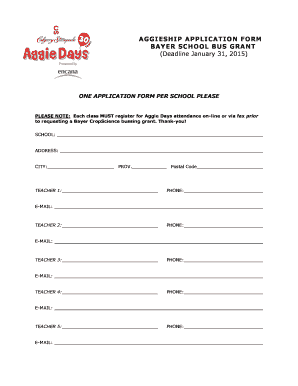
School Bus Application Form


What is the School Bus Application?
The school bus application form is a document used by parents or guardians to request transportation services for their children to and from school. This form is essential for ensuring that students have access to safe and reliable transportation. It typically collects important information such as the student's name, address, school details, and any special requirements or considerations regarding transportation. By completing this application, families can facilitate the arrangement of school bus services provided by the school district or transportation authority.
Steps to Complete the School Bus Application
Completing the school bus application form involves several straightforward steps to ensure accuracy and compliance with requirements. Here’s a breakdown of the process:
- Gather necessary information: Collect details such as the student’s full name, grade, home address, and the name of the school they will attend.
- Review eligibility criteria: Check if your child qualifies for bus transportation based on the school's policies.
- Fill out the application: Carefully complete the form, ensuring all fields are accurately filled in.
- Provide additional documentation: If required, attach any necessary documents, such as proof of residency or special needs accommodations.
- Submit the application: Follow the submission guidelines, whether online, by mail, or in person, to ensure timely processing.
Legal Use of the School Bus Application
The school bus application form must be completed in accordance with local and federal regulations to ensure its legal validity. This includes adhering to guidelines set forth by the Family Educational Rights and Privacy Act (FERPA) regarding the handling of student information. Additionally, the form should be submitted within specified deadlines to avoid any disruptions in transportation services. Schools typically provide clear instructions on how to maintain compliance with legal requirements when submitting the application.
Key Elements of the School Bus Application
Understanding the key elements of the school bus application form can help ensure that all necessary information is provided. Important components typically include:
- Student Information: Full name, grade, and school attended.
- Parent/Guardian Information: Contact details, including phone numbers and email addresses.
- Transportation Needs: Specific requests or considerations, such as special accommodations for disabilities.
- Emergency Contact Information: Names and phone numbers of individuals to contact in case of emergencies.
Form Submission Methods
Submitting the school bus application can be done through various methods, depending on the school district's policies. Common submission options include:
- Online Submission: Many districts offer a digital platform for parents to fill out and submit the application electronically.
- Mail: Parents can print the completed form and send it via postal service to the designated school or transportation office.
- In-Person Submission: Families may also choose to deliver the application directly to the school office or transportation department.
Eligibility Criteria
Eligibility for school bus transportation varies by district and is typically based on factors such as distance from the school, grade level, and specific needs of the student. Generally, students living within a certain radius of the school may qualify for bus services. Additionally, special provisions may be in place for students with disabilities or those requiring additional support. It is advisable for parents to consult their local school district for detailed eligibility requirements and any necessary documentation.
Quick guide on how to complete school bus application
Complete School Bus Application effortlessly on any device
Online document management has gained popularity with organizations and individuals. It offers an ideal environmentally friendly alternative to traditional printed and signed documents, allowing you to find the appropriate form and securely store it online. airSlate SignNow equips you with all the resources you require to create, modify, and electronically sign your documents quickly and without delays. Manage School Bus Application on any platform using airSlate SignNow's Android or iOS applications and enhance any document-centric process today.
The simplest way to modify and electronically sign School Bus Application with ease
- Find School Bus Application and click Get Form to begin.
- Utilize the tools we provide to complete your form.
- Highlight pertinent sections of the documents or obscure sensitive information with tools specifically designed for that purpose by airSlate SignNow.
- Generate your eSignature with the Sign tool, which takes moments and carries the same legal validity as a conventional wet ink signature.
- Review all details and then click on the Done button to save your modifications.
- Select your preferred method for sending your form, whether by email, SMS, or invite link, or download it to your computer.
Eliminate worries about lost or misplaced documents, tedious form searching, or errors that require printing new document copies. airSlate SignNow fulfills all your document management needs in just a few clicks from any device you prefer. Modify and electronically sign School Bus Application to ensure effective communication at any stage of your form preparation process with airSlate SignNow.
Create this form in 5 minutes or less
Create this form in 5 minutes!
People also ask
-
What is a school bus application form?
A school bus application form is a document that parents or guardians complete to register their children for school transportation services. This form typically includes essential information such as the student's details, pick-up and drop-off locations, and any special requirements. By using airSlate SignNow, you can streamline the process of collecting and managing school bus application forms efficiently.
-
How can airSlate SignNow help with school bus application forms?
airSlate SignNow allows schools to create, send, and eSign school bus application forms easily. With its user-friendly interface, you can customize forms to fit your specific needs, ensuring all necessary information is captured. This not only speeds up processing but also enhances organization and accessibility of submitted forms.
-
Is there a cost associated with using airSlate SignNow for school bus application forms?
Yes, airSlate SignNow offers various pricing plans tailored for educational institutions looking to utilize the school bus application form. Our pricing is designed to be cost-effective, allowing you to choose a plan that best fits your needs and budget. It's a great investment for improving document workflows and administrative efficiency.
-
Can I integrate airSlate SignNow with existing systems for school bus application forms?
Absolutely! airSlate SignNow provides seamless integrations with various CRM, school management systems, and other applications. This allows you to synchronize data and streamline workflows for creating and managing school bus application forms directly from your existing platforms.
-
What are the benefits of using airSlate SignNow for school bus application forms?
Using airSlate SignNow for school bus application forms offers numerous benefits, including improved efficiency, reduced paperwork, and faster processing times. The eSigning feature ensures that forms are signed promptly, allowing for quicker approvals. Additionally, digital templates help maintain consistency and accuracy across all submitted forms.
-
Is it easy to use airSlate SignNow for school bus application forms?
Yes, airSlate SignNow is designed to be user-friendly, making it easy for both administrators and parents to complete school bus application forms. The intuitive interface requires minimal training, and the step-by-step guidance simplifies the eSigning process. This ensures that everyone can navigate the platform with ease.
-
What security measures does airSlate SignNow have for school bus application forms?
airSlate SignNow prioritizes the security of your documents, including school bus application forms, with robust encryption and compliance with industry standards. We implement multiple layers of security to protect sensitive information while offering full audit trails to track document activities. You can trust that your data is safe and secure.
Get more for School Bus Application
- Legal last will and testament form for domestic partner with adult children from prior marriage washington
- Legal last will and testament form for divorced person not remarried with no children washington
- Legal last will and testament form for divorced person not remarried with minor children washington
- Last will children 497430369 form
- Mutual wills package with last wills and testaments for married couple with adult children washington form
- Will married couple 497430371 form
- Washington married children form
- Wa testament form
Find out other School Bus Application
- Sign Oregon Business Operations LLC Operating Agreement Now
- Sign Utah Business Operations LLC Operating Agreement Computer
- Sign West Virginia Business Operations Rental Lease Agreement Now
- How To Sign Colorado Car Dealer Arbitration Agreement
- Sign Florida Car Dealer Resignation Letter Now
- Sign Georgia Car Dealer Cease And Desist Letter Fast
- Sign Georgia Car Dealer Purchase Order Template Mobile
- Sign Delaware Car Dealer Limited Power Of Attorney Fast
- How To Sign Georgia Car Dealer Lease Agreement Form
- How To Sign Iowa Car Dealer Resignation Letter
- Sign Iowa Car Dealer Contract Safe
- Sign Iowa Car Dealer Limited Power Of Attorney Computer
- Help Me With Sign Iowa Car Dealer Limited Power Of Attorney
- Sign Kansas Car Dealer Contract Fast
- Sign Kansas Car Dealer Agreement Secure
- Sign Louisiana Car Dealer Resignation Letter Mobile
- Help Me With Sign Kansas Car Dealer POA
- How Do I Sign Massachusetts Car Dealer Warranty Deed
- How To Sign Nebraska Car Dealer Resignation Letter
- How Can I Sign New Jersey Car Dealer Arbitration Agreement