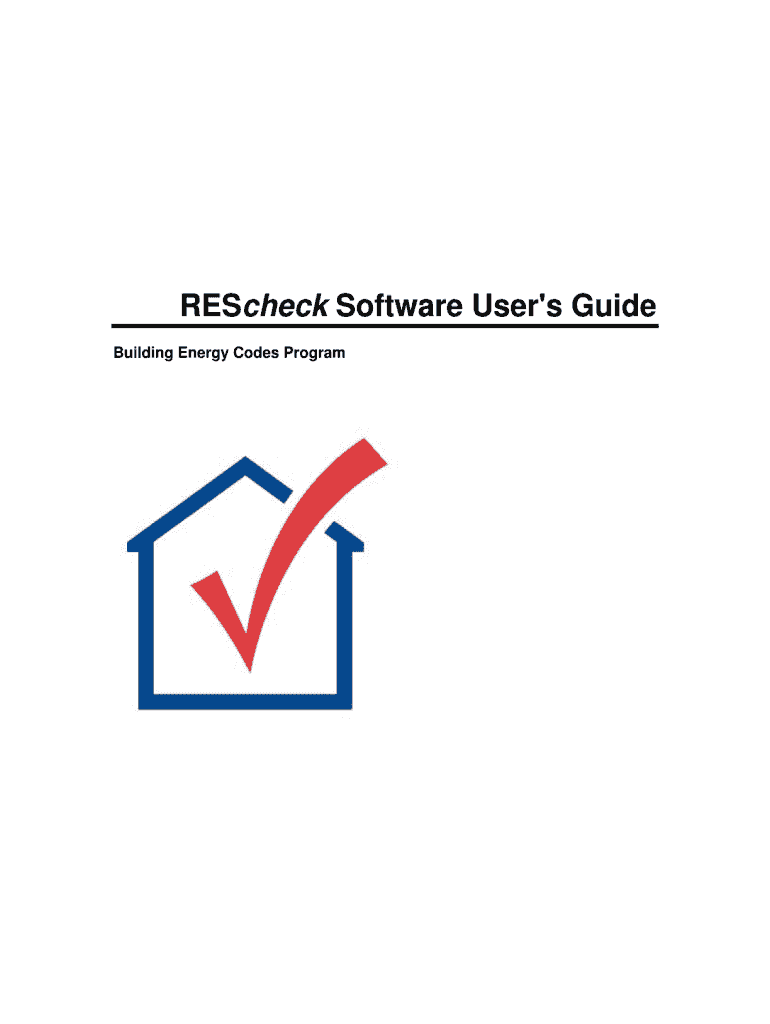
Rescheck Form


What is the Rescheck
The Rescheck is a compliance tool used to demonstrate that a building meets energy efficiency standards as outlined in the International Energy Conservation Code (IECC). It is commonly utilized in the United States for new construction and major renovations. The Rescheck evaluates the building's design and construction to ensure it adheres to local energy codes, which can vary by state and municipality. This form is essential for obtaining building permits and passing inspections.
How to use the Rescheck
Using the Rescheck involves filling out the blank rescheck form with specific details about the building project. Users must input data regarding the building's dimensions, insulation values, window specifications, and HVAC systems. The completed form generates a report that outlines compliance with energy codes. This report can then be submitted to local authorities as part of the permitting process. It is advisable to consult with a professional if you are unfamiliar with the requirements.
Steps to complete the Rescheck
Completing the Rescheck requires several key steps to ensure accuracy and compliance:
- Gather all necessary information about the building, including dimensions and materials.
- Access the blank rescheck form and begin filling in the required fields.
- Input data for insulation, windows, and HVAC systems based on manufacturer specifications.
- Review the completed form for accuracy and ensure all sections are filled out.
- Generate the compliance report and save it for submission.
Legal use of the Rescheck
The legal use of the Rescheck is crucial for compliance with local building codes. When filled out correctly, the form serves as a legally binding document that verifies a building's energy efficiency. It is important to ensure that the information provided is accurate and truthful, as discrepancies can lead to penalties or denial of building permits. Compliance with the Rescheck also aligns with federal and state energy efficiency regulations.
Key elements of the Rescheck
Several key elements must be included in the Rescheck to ensure it meets compliance standards:
- Building Type: Specify whether the structure is residential or commercial.
- Climate Zone: Identify the climate zone in which the building is located.
- Insulation Values: Provide R-values for walls, ceilings, and floors.
- Window Specifications: Include U-values and SHGC (Solar Heat Gain Coefficient) for windows.
- HVAC Information: Detail the heating and cooling systems used in the building.
State-specific rules for the Rescheck
Each state may have specific rules and guidelines regarding the use of the Rescheck. These can include variations in energy codes, additional documentation requirements, and specific submission processes. It is essential to check with local building authorities to ensure compliance with state regulations. Understanding these nuances can help streamline the permitting process and avoid potential delays.
Quick guide on how to complete rescheck
Complete Rescheck effortlessly on any device
Digital document management has gained popularity among organizations and individuals alike. It serves as an ideal eco-friendly alternative to conventional printed and signed forms, allowing you to acquire the correct document and securely store it online. airSlate SignNow equips you with all the resources necessary to create, edit, and eSign your documents quickly and without interruptions. Manage Rescheck on any platform using airSlate SignNow's Android or iOS applications and streamline any document-related procedure today.
The easiest way to edit and eSign Rescheck with minimal effort
- Obtain Rescheck and then click Get Form to begin.
- Utilize the tools we provide to fill out your form.
- Emphasize important sections of the documents or obscure sensitive information with tools that airSlate SignNow offers specifically for that purpose.
- Create your signature using the Sign tool, which takes mere seconds and carries the same legal validity as a conventional wet ink signature.
- Review all the details and then click on the Done button to save your modifications.
- Select your preferred method of delivering your form, via email, SMS, or invite link, or download it to your computer.
Say goodbye to lost or misplaced documents, cumbersome form navigation, or errors that necessitate printing new document copies. airSlate SignNow addresses all your document management needs in just a few clicks from any device you choose. Edit and eSign Rescheck and ensure effective communication at every stage of your form preparation process with airSlate SignNow.
Create this form in 5 minutes or less
Create this form in 5 minutes!
How to create an eSignature for the rescheck
How to create an electronic signature for a PDF online
How to create an electronic signature for a PDF in Google Chrome
How to create an e-signature for signing PDFs in Gmail
How to create an e-signature right from your smartphone
How to create an e-signature for a PDF on iOS
How to create an e-signature for a PDF on Android
People also ask
-
What is a blank rescheck form and why is it important?
A blank rescheck form is a customizable document used in real estate transactions to verify property repairs and conditions. It is crucial for ensuring compliance and transparency in property evaluations, making it easier for all parties involved to understand the property's status.
-
How can I create a blank rescheck form using airSlate SignNow?
Creating a blank rescheck form with airSlate SignNow is simple. You can start from a template or upload your own document, then use our easy-to-navigate editor to customize it to your specific needs. Once your form is set, you can send it out for electronic signatures instantly.
-
What features does airSlate SignNow offer for managing blank rescheck forms?
airSlate SignNow offers a variety of features for managing blank rescheck forms, including electronic signatures, document sharing, and cloud storage. You can also set reminders for recipients, track the status of the forms, and automate repetitive tasks to streamline your workflow.
-
Is there a cost associated with using airSlate SignNow for blank rescheck forms?
Yes, airSlate SignNow offers flexible pricing plans to accommodate different needs. You can choose from various subscription options that provide unlimited access to features for handling blank rescheck forms, ensuring you find a plan that suits your budget.
-
Can I integrate airSlate SignNow with other applications for my blank rescheck form needs?
Absolutely! airSlate SignNow integrates seamlessly with numerous applications like Google Drive, Salesforce, and more. This allows you to enhance your workflow and manage your blank rescheck forms alongside other business tools you use.
-
How secure is my data when using airSlate SignNow for blank rescheck forms?
airSlate SignNow prioritizes your data security, employing advanced encryption methods and compliance with industry standards. You can trust that your blank rescheck forms and any related information are safe and protected throughout the signing process.
-
What are the benefits of using airSlate SignNow for creating blank rescheck forms?
Using airSlate SignNow to create blank rescheck forms enhances efficiency and accuracy in your document workflows. With features like customizable templates, electronic signatures, and easy sharing options, it saves time while minimizing errors, ensuring a smooth transaction process.
Get more for Rescheck
- Answer mississippi 497315295 form
- Response to affirmative matter mississippi form
- Allowing withdrawal form
- Complaint mississippi 497315298 form
- Complaint mississippi 497315299 form
- Answer and defenses mississippi 497315300 form
- Motion amend complaint form
- Amended complaint mississippi 497315302 form
Find out other Rescheck
- Help Me With eSignature New Mexico Healthcare / Medical Form
- How Do I eSignature New York Healthcare / Medical Presentation
- How To eSignature Oklahoma Finance & Tax Accounting PPT
- Help Me With eSignature Connecticut High Tech Presentation
- How To eSignature Georgia High Tech Document
- How Can I eSignature Rhode Island Finance & Tax Accounting Word
- How Can I eSignature Colorado Insurance Presentation
- Help Me With eSignature Georgia Insurance Form
- How Do I eSignature Kansas Insurance Word
- How Do I eSignature Washington Insurance Form
- How Do I eSignature Alaska Life Sciences Presentation
- Help Me With eSignature Iowa Life Sciences Presentation
- How Can I eSignature Michigan Life Sciences Word
- Can I eSignature New Jersey Life Sciences Presentation
- How Can I eSignature Louisiana Non-Profit PDF
- Can I eSignature Alaska Orthodontists PDF
- How Do I eSignature New York Non-Profit Form
- How To eSignature Iowa Orthodontists Presentation
- Can I eSignature South Dakota Lawers Document
- Can I eSignature Oklahoma Orthodontists Document