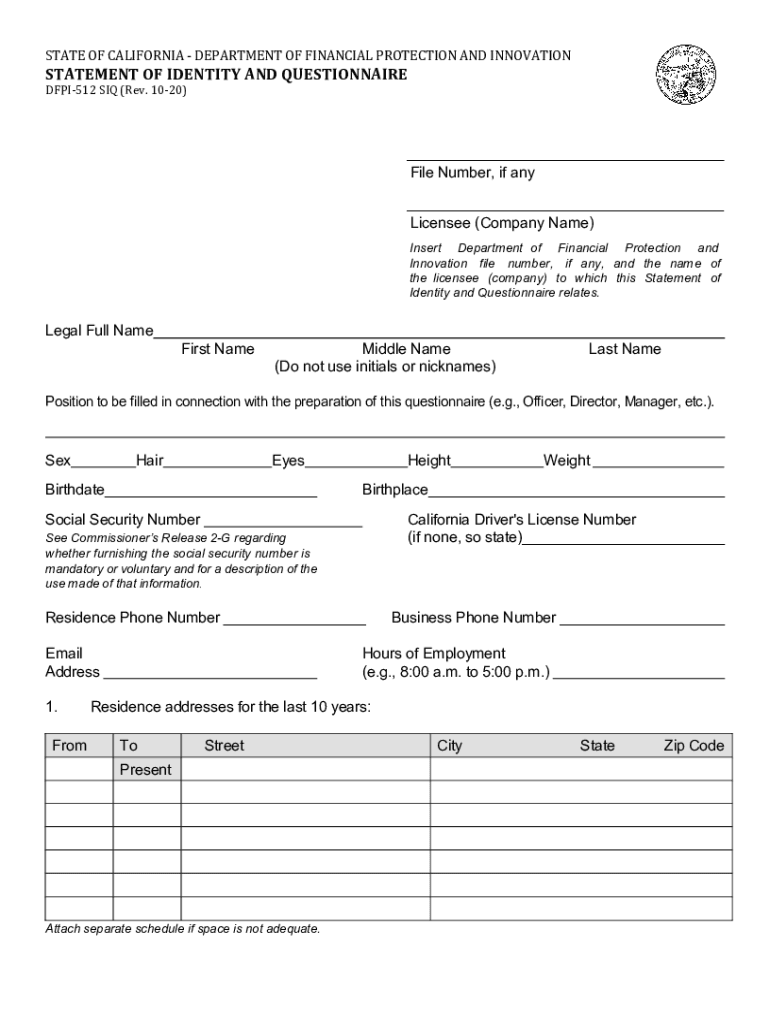
Dfpi Form 2020-2026


What is the DFPI Form
The California Department of Financial Protection and Innovation (DFPI) form is a crucial document used for various regulatory purposes within the state. It encompasses a range of applications and disclosures, particularly in the financial sector. This form is essential for individuals and businesses seeking to comply with state regulations regarding financial practices, licensing, and consumer protection. The DFPI form is designed to gather necessary information to ensure that all parties adhere to California's financial laws and standards.
How to Use the DFPI Form
Using the DFPI form involves several steps to ensure proper completion and submission. First, identify the specific type of DFPI form required for your situation, as different forms cater to various financial activities. Next, gather all necessary information and documentation needed to fill out the form accurately. It is important to follow the instructions provided with the form carefully. After completing the form, review it for accuracy before submitting it through the designated method, whether online, by mail, or in person.
Steps to Complete the DFPI Form
Completing the DFPI form requires attention to detail. Start by reading the instructions thoroughly to understand the requirements. Gather all required documents, which may include identification, financial statements, or other relevant information. Fill out the form systematically, ensuring that all fields are completed as instructed. Pay close attention to any specific formatting or information requirements. Once completed, double-check for any errors or omissions before submitting the form to avoid delays in processing.
Legal Use of the DFPI Form
The legal use of the DFPI form is governed by California's financial regulations. This form must be filled out accurately and submitted in accordance with the law to ensure compliance. The information provided in the form is used for regulatory purposes, and any inaccuracies can lead to penalties or legal issues. It is essential to understand the legal implications of the information disclosed and to ensure that all statements made in the form are truthful and complete.
Required Documents
When preparing to submit the DFPI form, specific documents may be required to support your application. Commonly required documents include proof of identity, financial statements, business licenses, and any other documentation relevant to the financial activity being reported. It is important to review the instructions that accompany the DFPI form to ensure that all necessary documents are included, as missing information can result in delays or rejection of the application.
Form Submission Methods
The DFPI form can be submitted through several methods, depending on the specific requirements outlined for each form type. Common submission methods include online submission through the DFPI's official website, mailing the completed form to the appropriate address, or delivering it in person to a designated office. Each method may have different processing times, so it is advisable to choose the option that best meets your needs and timelines.
Penalties for Non-Compliance
Failure to comply with the requirements associated with the DFPI form can result in significant penalties. Non-compliance may lead to fines, legal action, or other regulatory consequences. It is crucial for individuals and businesses to understand the importance of timely and accurate submissions to avoid these penalties. Staying informed about the requirements and deadlines associated with the DFPI form is essential for maintaining compliance with California's financial regulations.
Quick guide on how to complete dfpi form
Complete Dfpi Form effortlessly on any device
Managing documents online has become increasingly popular among businesses and individuals. It offers a perfect eco-friendly substitute to traditional printed and signed documents, allowing you to find the right form and securely store it online. airSlate SignNow provides you with all the tools necessary to create, edit, and electronically sign your documents swiftly without delays. Handle Dfpi Form on any device using the airSlate SignNow Android or iOS applications and enhance any document-related process today.
How to modify and electronically sign Dfpi Form with ease
- Find Dfpi Form and click Get Form to begin.
- Utilize the tools we provide to complete your form.
- Emphasize relevant sections of your documents or obscure sensitive information with tools that airSlate SignNow offers specifically for that purpose.
- Generate your signature using the Sign tool, which takes mere seconds and holds the same legal validity as a conventional ink signature.
- Review all the details and click on the Done button to finalize your changes.
- Select how you wish to send your form, via email, text message (SMS), invitation link, or download it directly to your computer.
Eliminate the hassle of lost or misplaced files, tiresome form searches, or errors that necessitate printing new document copies. airSlate SignNow meets your document management needs with just a few clicks from your preferred device. Modify and electronically sign Dfpi Form to ensure excellent communication throughout the document preparation process using airSlate SignNow.
Create this form in 5 minutes or less
Find and fill out the correct dfpi form
Create this form in 5 minutes!
People also ask
-
What is the purpose of the California DFPI?
The California DFPI, or Department of Financial Protection and Innovation, oversees financial service providers in California to ensure compliance with state regulations. Its primary goal is to protect consumers and foster financial innovation. Understanding the role of the California DFPI is crucial for businesses looking to operate legally in the state.
-
How does airSlate SignNow comply with California DFPI regulations?
airSlate SignNow adheres to California DFPI regulations by implementing strict security measures and ensuring data privacy. Our eSigning platform is designed to provide users with a compliant and secure experience while facilitating the digital signing of documents. By using airSlate SignNow, you can be confident that you are operating within the guidelines set forth by the California DFPI.
-
What features does airSlate SignNow offer for businesses in California?
airSlate SignNow offers a variety of features including customizable templates, secure cloud storage, and real-time collaboration tools. Our platform makes it easy for businesses in California to manage documents efficiently and securely. These features are designed to simplify the eSigning process while ensuring compliance with California DFPI guidelines.
-
Is airSlate SignNow a cost-effective solution for companies in California?
Yes, airSlate SignNow is designed to be a cost-effective eSigning solution for companies in California. We offer competitive pricing plans that cater to businesses of all sizes, enabling them to streamline their document workflows without breaking the bank. This affordability, coupled with compliance to California DFPI regulations, makes airSlate SignNow an excellent choice for California businesses.
-
Can airSlate SignNow integrate with other tools and software?
Absolutely, airSlate SignNow integrates seamlessly with a wide range of tools and software, enhancing productivity for businesses in California. Whether it's CRM systems, document management tools, or other enterprise applications, our platform can easily connect and share data. These integrations support compliance with California DFPI by ensuring that all aspects of document management work together efficiently.
-
What are the benefits of using airSlate SignNow for eSignature in California?
Using airSlate SignNow for eSignature in California offers numerous benefits, including increased efficiency, improved document security, and reduced turnaround times. Our user-friendly interface makes it easy for anyone to sign documents quickly and securely. By meeting the requirements set by the California DFPI, airSlate SignNow provides a trustworthy solution for your eSigning needs.
-
How can businesses ensure they are compliant with California DFPI using airSlate SignNow?
To ensure compliance with California DFPI, businesses should utilize the security features and best practices provided by airSlate SignNow. Our platform offers audit trails, encryption, and secure storage to help users maintain compliance. By adopting these features, businesses can confidently navigate the regulatory landscape dictated by the California DFPI.
Get more for Dfpi Form
Find out other Dfpi Form
- eSign Hawaii High Tech Claim Later
- How To eSign Hawaii High Tech Confidentiality Agreement
- How Do I eSign Hawaii High Tech Business Letter Template
- Can I eSign Hawaii High Tech Memorandum Of Understanding
- Help Me With eSign Kentucky Government Job Offer
- eSign Kentucky Healthcare / Medical Living Will Secure
- eSign Maine Government LLC Operating Agreement Fast
- eSign Kentucky Healthcare / Medical Last Will And Testament Free
- eSign Maine Healthcare / Medical LLC Operating Agreement Now
- eSign Louisiana High Tech LLC Operating Agreement Safe
- eSign Massachusetts Government Quitclaim Deed Fast
- How Do I eSign Massachusetts Government Arbitration Agreement
- eSign Maryland High Tech Claim Fast
- eSign Maine High Tech Affidavit Of Heirship Now
- eSign Michigan Government LLC Operating Agreement Online
- eSign Minnesota High Tech Rental Lease Agreement Myself
- eSign Minnesota High Tech Rental Lease Agreement Free
- eSign Michigan Healthcare / Medical Permission Slip Now
- eSign Montana High Tech Lease Agreement Online
- eSign Mississippi Government LLC Operating Agreement Easy