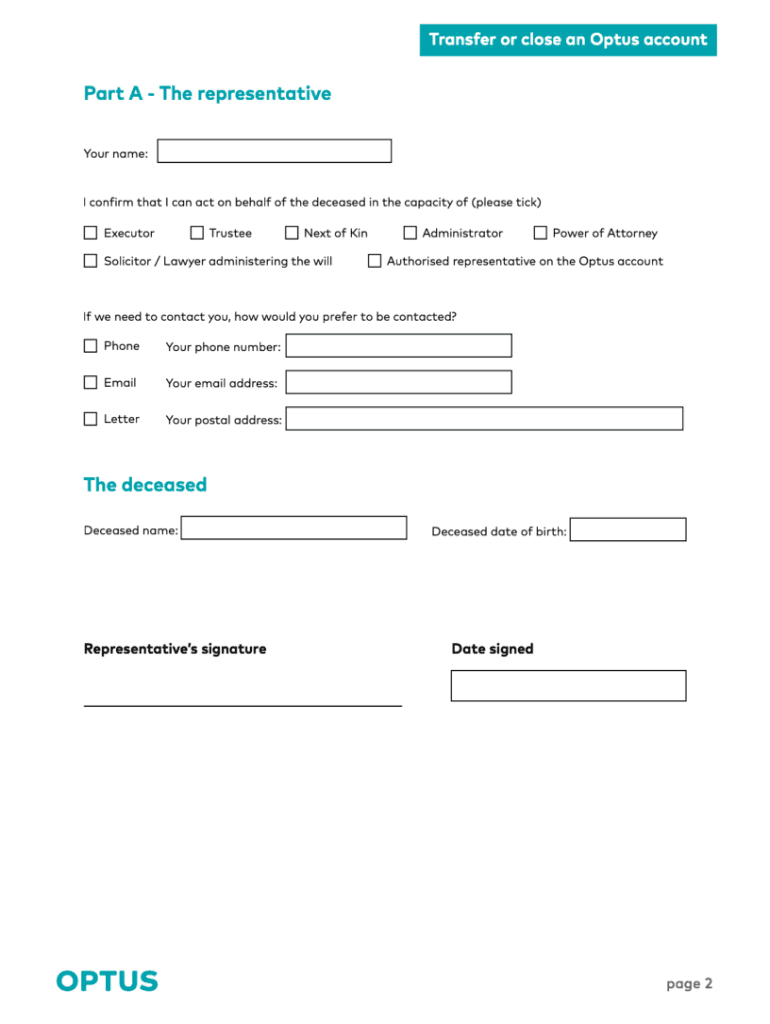
Optus Bereavement 2020-2026


What is the Optus Bereavement Form?
The Optus bereavement form is a specific document designed for individuals who need to manage the affairs of a deceased Optus account holder. This form allows authorized representatives, such as family members or executors, to request the closure or transfer of the deceased's Optus account. It is essential for ensuring that the deceased's account is handled appropriately and in accordance with legal requirements.
Steps to Complete the Optus Bereavement Form
Filling out the Optus bereavement form involves several key steps to ensure accuracy and compliance. First, gather necessary information, including the deceased's account details and personal identification of the person submitting the form. Next, complete the form with all required information, ensuring that all fields are accurately filled out. After completing the form, review it for any errors or omissions. Finally, submit the form through the designated method, whether online or via mail.
Required Documents for the Optus Bereavement Form
To successfully complete the Optus bereavement form, certain documents are typically required. These may include:
- A copy of the death certificate
- Proof of identity for the person submitting the form
- Any legal documents that establish the authority of the person handling the deceased's affairs, such as a will or power of attorney
Having these documents ready will facilitate a smoother process when submitting the form.
Legal Use of the Optus Bereavement Form
The legal use of the Optus bereavement form is crucial for ensuring that the handling of the deceased's account adheres to applicable laws. The form serves as a formal request and must be completed accurately to be considered valid. Compliance with local and federal regulations regarding the management of deceased estates is essential, as failure to do so may result in complications or delays in processing the account closure or transfer.
Form Submission Methods
The Optus bereavement form can typically be submitted through various methods, including:
- Online submission via the Optus website
- Mailing the completed form to the designated Optus address
- In-person submission at an Optus retail location, if available
Choosing the appropriate submission method can depend on the urgency of the request and personal preference.
How to Obtain the Optus Bereavement Form
The Optus bereavement form can be obtained through several channels. It is usually available for download on the Optus website, where users can find the necessary forms in the support or customer service sections. Additionally, individuals may contact Optus customer service to request the form directly or inquire about any specific requirements related to its completion.
Quick guide on how to complete optus bereavement
Complete Optus Bereavement effortlessly on any device
Online document management has gained popularity among businesses and individuals. It offers an excellent eco-friendly substitute for traditional printed and signed documents, as you can easily locate the required form and securely save it online. airSlate SignNow equips you with all the tools needed to create, edit, and eSign your documents promptly without delays. Manage Optus Bereavement on any device using airSlate SignNow Android or iOS applications and simplify any document-related process today.
How to edit and eSign Optus Bereavement effortlessly
- Locate Optus Bereavement and click on Get Form to begin.
- Utilize the tools we provide to complete your document.
- Emphasize relevant sections of your documents or obscure sensitive information with tools that airSlate SignNow provides specifically for that purpose.
- Generate your signature using the Sign tool, which takes mere seconds and holds the same legal validity as a traditional wet ink signature.
- Review all the details and click on the Done button to save your modifications.
- Select how you wish to send your form, via email, SMS, or invitation link, or download it to your computer.
Eliminate concerns about lost or misplaced documents, tedious form hunting, or errors that necessitate printing new document copies. airSlate SignNow addresses all your document management needs in just a few clicks from any device of your preference. Edit and eSign Optus Bereavement to ensure excellent communication at any stage of the document preparation process with airSlate SignNow.
Create this form in 5 minutes or less
Find and fill out the correct optus bereavement
Create this form in 5 minutes!
People also ask
-
What is the Optus bereavement form and why is it necessary?
The Optus bereavement form is a document required to manage the account of a deceased customer on behalf of their estate. It's essential to process end-of-life account changes smoothly and to ensure that any outstanding matters are handled appropriately.
-
How can I access the Optus bereavement form?
You can easily access the Optus bereavement form through the official Optus website or by contacting their customer service. Having this form readily available ensures you can initiate the necessary steps quickly during a difficult time.
-
Is there a fee associated with submitting the Optus bereavement form?
Typically, there are no fees associated with submitting the Optus bereavement form. This allows you to fulfill your responsibilities without incurring additional costs during a sensitive period.
-
What information is required to complete the Optus bereavement form?
To complete the Optus bereavement form, you will need to provide personal information about the deceased, including their account details, along with any relevant documentation such as a death certificate. Ensuring this information is accurate can expedite the process.
-
Can I submit the Optus bereavement form online?
Yes, you can submit the Optus bereavement form online through the Optus customer portal. This convenient method allows you to take care of the necessary paperwork without needing to visit a physical location.
-
What features does airSlate SignNow provide for submitting the Optus bereavement form?
airSlate SignNow offers features such as electronic signatures and secure document storage, which can facilitate the submission of the Optus bereavement form. This makes it easier for users to complete and manage their documents effectively.
-
How can airSlate SignNow help in managing the Optus bereavement form process?
airSlate SignNow simplifies the process by allowing users to create, edit, and eSign the Optus bereavement form and any associated documents. This streamlined approach saves time and ensures you can focus on what matters during this period.
Get more for Optus Bereavement
Find out other Optus Bereavement
- eSign North Dakota Copyright License Agreement Free
- How Do I eSign Idaho Medical Records Release
- Can I eSign Alaska Advance Healthcare Directive
- eSign Kansas Client and Developer Agreement Easy
- eSign Montana Domain Name Registration Agreement Now
- eSign Nevada Affiliate Program Agreement Secure
- eSign Arizona Engineering Proposal Template Later
- eSign Connecticut Proforma Invoice Template Online
- eSign Florida Proforma Invoice Template Free
- Can I eSign Florida Proforma Invoice Template
- eSign New Jersey Proforma Invoice Template Online
- eSign Wisconsin Proforma Invoice Template Online
- eSign Wyoming Proforma Invoice Template Free
- eSign Wyoming Proforma Invoice Template Simple
- How To eSign Arizona Agreement contract template
- eSign Texas Agreement contract template Fast
- eSign Massachusetts Basic rental agreement or residential lease Now
- How To eSign Delaware Business partnership agreement
- How Do I eSign Massachusetts Business partnership agreement
- Can I eSign Georgia Business purchase agreement