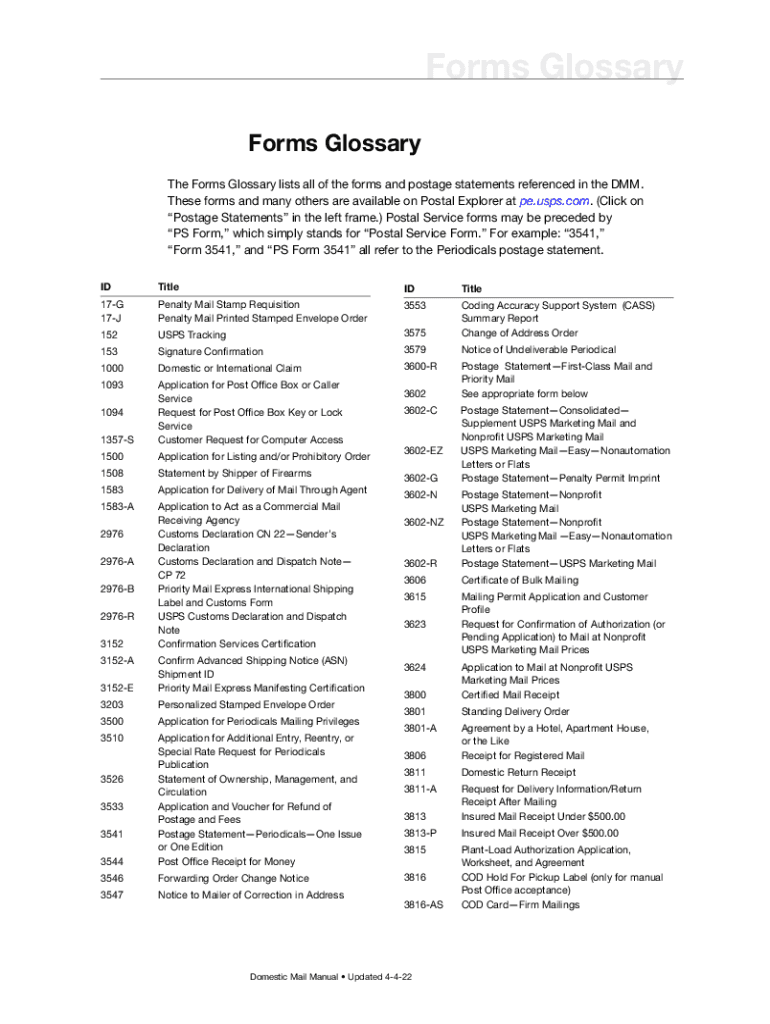
Usps Mailbox Key Replacement Form 2022-2026


What is the USPS Mailbox Key Replacement Form
The USPS Mailbox Key Replacement Form, also known as PS Form 1094, is a document used by individuals who need to replace lost or stolen keys for their USPS mailboxes. This form is essential for ensuring that customers can regain access to their mail without unnecessary delays. The form provides a structured way for customers to request a replacement key, ensuring that all necessary information is collected for processing the request efficiently.
How to Use the USPS Mailbox Key Replacement Form
To use the USPS Mailbox Key Replacement Form effectively, individuals must first download the form from the USPS website or obtain a physical copy at their local post office. Once the form is in hand, customers should fill it out with accurate information, including their name, address, and details about the lost key. After completing the form, it can be submitted either online, by mail, or in person at the post office, depending on the preferred method of submission.
Steps to Complete the USPS Mailbox Key Replacement Form
Completing the USPS Mailbox Key Replacement Form involves several key steps:
- Download or obtain the form from your local post office.
- Fill in your personal information, including your name and address.
- Provide details regarding the lost key, including any relevant identification numbers.
- Sign and date the form to validate your request.
- Submit the completed form through your chosen method: online, by mail, or in person.
Legal Use of the USPS Mailbox Key Replacement Form
The USPS Mailbox Key Replacement Form is legally recognized as a valid request for a replacement key. When filled out correctly and submitted through the appropriate channels, it serves as a formal request to the USPS. Compliance with the guidelines set forth by the USPS ensures that the request is processed in accordance with postal regulations, safeguarding the interests of both the customer and the postal service.
Required Documents for the USPS Mailbox Key Replacement Form
When submitting the USPS Mailbox Key Replacement Form, individuals may need to provide certain documents to verify their identity and address. Typically, this includes:
- A valid government-issued ID, such as a driver's license or passport.
- Proof of address, which can be a utility bill or lease agreement.
- Any previous correspondence with USPS regarding the mailbox or key.
Form Submission Methods
The USPS Mailbox Key Replacement Form can be submitted through various methods, making it convenient for customers. The available submission methods include:
- Online submission through the USPS website.
- Mailing the completed form to the designated USPS address.
- In-person submission at the local post office for immediate assistance.
Quick guide on how to complete usps mailbox key replacement form
Complete Usps Mailbox Key Replacement Form effortlessly on any device
Digital document management has gained popularity among businesses and individuals alike. It offers an excellent eco-friendly alternative to conventional printed and signed documents, as you can obtain the necessary form and securely store it online. airSlate SignNow equips you with all the resources required to create, modify, and eSign your documents promptly without delays. Manage Usps Mailbox Key Replacement Form on any device using airSlate SignNow's Android or iOS applications and enhance any document-centric process today.
How to modify and eSign Usps Mailbox Key Replacement Form easily
- Locate Usps Mailbox Key Replacement Form and click Get Form to begin.
- Utilize the tools we provide to fill out your document.
- Underline pertinent sections of the documents or conceal sensitive information with tools specifically designed for that purpose by airSlate SignNow.
- Create your signature using the Sign tool, which only takes seconds and holds the same legal significance as a traditional wet ink signature.
- Review all the details and click on the Done button to save your modifications.
- Select your preferred method for sending your form, whether by email, text message (SMS), invite link, or download it to your computer.
Eliminate concerns about lost or misplaced files, cumbersome form navigation, or mistakes that necessitate printing new document copies. airSlate SignNow addresses all your document management needs with just a few clicks from any device you choose. Adjust and eSign Usps Mailbox Key Replacement Form to ensure excellent communication at any stage of the form preparation process with airSlate SignNow.
Create this form in 5 minutes or less
Find and fill out the correct usps mailbox key replacement form
Create this form in 5 minutes!
People also ask
-
What is the USPS mailbox key replacement form?
The USPS mailbox key replacement form is a document used to request a replacement for lost or stolen mailbox keys. This form allows customers to officially submit their request to the post office, ensuring that they can secure access to their mailbox again. With airSlate SignNow, you can easily eSign this form for a quick submission process.
-
How do I obtain the USPS mailbox key replacement form?
You can obtain the USPS mailbox key replacement form from the official USPS website or directly at your local post office. It's crucial to fill out this form accurately, as it facilitates the replacement process. To streamline this process, consider using airSlate SignNow to complete and eSign the form electronically.
-
Is there a fee associated with the USPS mailbox key replacement form?
Yes, there is typically a fee for replacing mailbox keys, which can vary by location. This fee is usually payable at the time you submit your USPS mailbox key replacement form. With airSlate SignNow, you can integrate payment options seamlessly, making it easier to manage costs.
-
Can I track the status of my USPS mailbox key replacement request?
Yes, after submitting your USPS mailbox key replacement form, you may receive a confirmation receipt that allows you to track the status of your request. It's important to keep this receipt handy, as it will provide necessary information regarding the processing time of your request. Leveraging airSlate SignNow can help you maintain organized documentation throughout this process.
-
How long does it take to get my replacement mailbox key?
The processing time for the USPS mailbox key replacement form can vary, but generally, it ranges from a few days to a couple of weeks. Factors such as location and USPS workload may affect this timeframe. Using airSlate SignNow can help you expedite document handling and ensure timely submission.
-
What features does airSlate SignNow offer for handling USPS forms?
airSlate SignNow provides features like electronic signatures, document tracking, and easy sharing, enabling you to manage your USPS mailbox key replacement form more efficiently. These capabilities help you complete forms quickly and securely without the need for printing or mailing. Enhance your experience with intuitive workflows tailored for such tasks.
-
Can I fill out the USPS mailbox key replacement form on my mobile device?
Absolutely! The USPS mailbox key replacement form can be filled out on any device, including mobile phones and tablets. This flexibility allows you to complete and eSign the form wherever you are, especially with airSlate SignNow's mobile-friendly platform. Stay productive on the go!
Get more for Usps Mailbox Key Replacement Form
- 4 point home inspection checklist form
- Brent blue badge application form
- Prequalification contractors template form
- Images of employment applications for daycsare assistant form
- Optumrx dmr form
- Northwestern state university a member of the university of louisiana system request for official academic transcript a minimum form
- Cdmpddform project design document form version 1
- Randolph county fair sponsorship package form
Find out other Usps Mailbox Key Replacement Form
- eSignature Kentucky Sports Lease Agreement Template Easy
- eSignature Minnesota Police Purchase Order Template Free
- eSignature Louisiana Sports Rental Application Free
- Help Me With eSignature Nevada Real Estate Business Associate Agreement
- How To eSignature Montana Police Last Will And Testament
- eSignature Maine Sports Contract Safe
- eSignature New York Police NDA Now
- eSignature North Carolina Police Claim Secure
- eSignature New York Police Notice To Quit Free
- eSignature North Dakota Real Estate Quitclaim Deed Later
- eSignature Minnesota Sports Rental Lease Agreement Free
- eSignature Minnesota Sports Promissory Note Template Fast
- eSignature Minnesota Sports Forbearance Agreement Online
- eSignature Oklahoma Real Estate Business Plan Template Free
- eSignature South Dakota Police Limited Power Of Attorney Online
- How To eSignature West Virginia Police POA
- eSignature Rhode Island Real Estate Letter Of Intent Free
- eSignature Rhode Island Real Estate Business Letter Template Later
- eSignature South Dakota Real Estate Lease Termination Letter Simple
- eSignature Tennessee Real Estate Cease And Desist Letter Myself