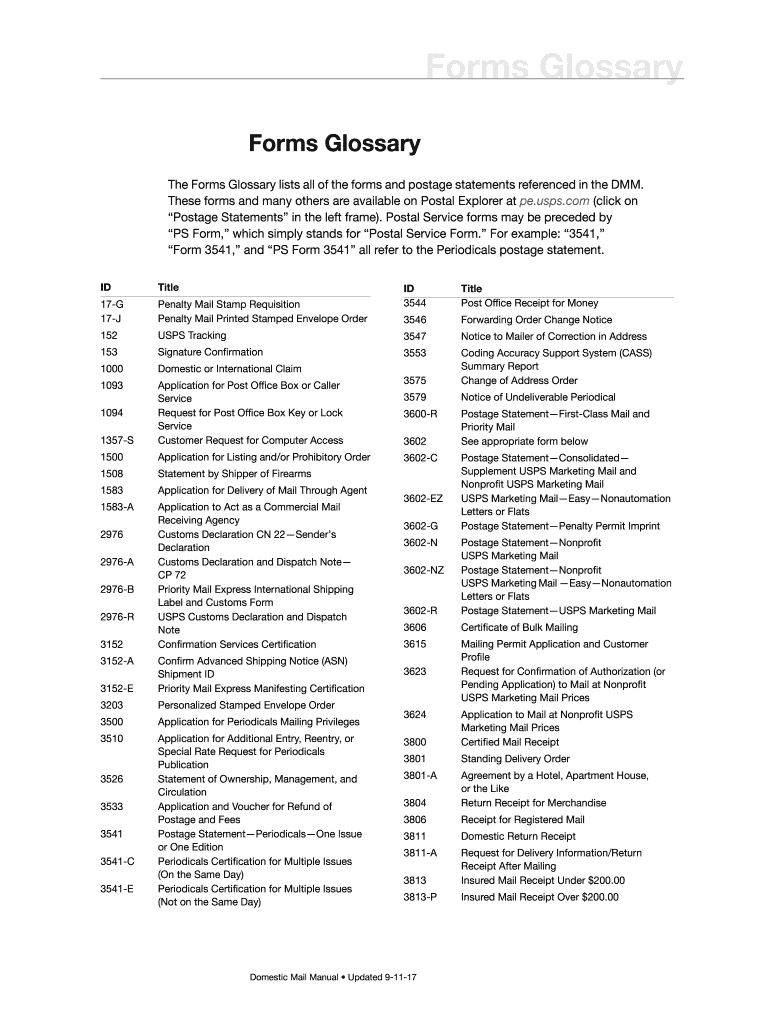
Form 1094 Mailbox Key 2013


What is the Form 1094 Mailbox Key
The Form 1094 Mailbox Key is a document issued by the United States Postal Service (USPS) for individuals who have lost their mailbox keys. This form facilitates the replacement of keys for secure mailboxes, ensuring that residents can access their mail without significant delays. The form is essential for maintaining the security and integrity of mail delivery, as it allows USPS to verify the identity of the mailbox owner before issuing new keys.
How to Obtain the Form 1094 Mailbox Key
To obtain the Form 1094 Mailbox Key, individuals can visit their local post office or access the form online through the USPS website. It is advisable to check the specific requirements for your location, as procedures may vary by region. When visiting a post office, bring identification and any necessary documentation to verify ownership of the mailbox. This process ensures that only authorized individuals can request key replacements.
Steps to Complete the Form 1094 Mailbox Key
Completing the Form 1094 Mailbox Key involves several straightforward steps:
- Download the form from the USPS website or obtain a physical copy at your local post office.
- Fill in your personal information, including your name, address, and contact details.
- Provide information about the mailbox, such as the mailbox number and location.
- Sign and date the form to confirm that the information provided is accurate.
- Submit the completed form either in person at the post office or through the designated online submission process.
Legal Use of the Form 1094 Mailbox Key
The Form 1094 Mailbox Key is legally recognized as a valid request for key replacement by USPS. It is crucial to complete the form accurately to avoid delays or complications in processing your request. The form serves as a legal document that confirms the mailbox owner's identity and right to access the mailbox. Compliance with USPS regulations ensures that the process remains secure and efficient.
Required Documents
When submitting the Form 1094 Mailbox Key, individuals may need to provide certain documents to verify their identity and ownership of the mailbox. Commonly required documents include:
- Government-issued photo identification, such as a driver's license or passport.
- Proof of residence, which may include a utility bill or lease agreement.
- Any previous documentation related to the mailbox, if available.
Form Submission Methods
The Form 1094 Mailbox Key can be submitted through various methods, depending on individual preferences and local post office policies:
- In-person submission at the local post office, where staff can assist with the process.
- Online submission via the USPS website, if available in your area.
- Mailing the completed form to the appropriate USPS address, ensuring that it is sent securely.
Quick guide on how to complete form 1094 mailbox key
Complete Form 1094 Mailbox Key effortlessly on any device
Online document management has gained prominence among businesses and individuals. It offers an ideal eco-friendly substitute for traditional printed and signed documents, allowing you to find the appropriate form and securely store it online. airSlate SignNow equips you with all the resources you need to create, modify, and eSign your documents quickly without delays. Manage Form 1094 Mailbox Key on any device using airSlate SignNow's Android or iOS applications and simplify any document-centric process today.
How to edit and eSign Form 1094 Mailbox Key without breaking a sweat
- Obtain Form 1094 Mailbox Key and then click Get Form to initiate.
- Utilize the tools we provide to complete your document.
- Emphasize relevant sections of your documents or obscure sensitive information with tools that airSlate SignNow provides specifically for that purpose.
- Create your signature with the Sign tool, which takes seconds and holds the same legal significance as a conventional wet ink signature.
- Verify the information and click on the Done button to save your changes.
- Choose how you wish to deliver your form, via email, SMS, or invite link, or download it to your computer.
Eliminate concerns about lost or misplaced documents, tedious form searching, or errors that necessitate printing new document copies. airSlate SignNow addresses all your needs in document management in just a few clicks from any device of your choice. Edit and eSign Form 1094 Mailbox Key and guarantee excellent communication at any stage of your form preparation process with airSlate SignNow.
Create this form in 5 minutes or less
Find and fill out the correct form 1094 mailbox key
Create this form in 5 minutes!
How to create an eSignature for the form 1094 mailbox key
How to generate an eSignature for a PDF document in the online mode
How to generate an eSignature for a PDF document in Chrome
How to generate an eSignature for putting it on PDFs in Gmail
How to make an eSignature from your mobile device
The best way to create an eSignature for a PDF document on iOS devices
How to make an eSignature for a PDF file on Android devices
People also ask
-
What is the USPS mailbox key replacement form?
The USPS mailbox key replacement form is a document you need to fill out when you need a replacement key for your mailbox. This form ensures that you can securely obtain a new key without compromising the security of your mailbox. By filling this form, you can avoid unauthorized access to your mailbox and ensure uninterrupted mail delivery.
-
How much does it cost to process the USPS mailbox key replacement form?
The cost to process the USPS mailbox key replacement form can vary based on your local post office. Generally, there may be a fee associated with key replacement, but no separate fee is charged for the form itself. It's always best to check with your local USPS office for the exact pricing details.
-
Where can I find the USPS mailbox key replacement form?
You can find the USPS mailbox key replacement form on the official USPS website or at your local post office. It's also available for download online, making it easy to fill out at your convenience. Ensuring you have the correct form is essential for a smooth replacement process.
-
What information do I need to provide on the USPS mailbox key replacement form?
When filling out the USPS mailbox key replacement form, you will need to provide your name, address, and the location of your mailbox. Additionally, you'll also need to include any relevant identification details and signatures as required. Accurate information is crucial to avoid delays in processing your request.
-
How long does it take to get a new key after submitting the USPS mailbox key replacement form?
After submitting the USPS mailbox key replacement form, the processing time can vary. Typically, it may take a few days to a couple of weeks for you to receive your new key. However, checking with your local post office can provide a more accurate timeframe based on your location.
-
Can I submit the USPS mailbox key replacement form online?
Currently, the USPS mailbox key replacement form must be submitted in person at your local post office. Online submission for this specific form is not available, as it requires identification verification. However, you can fill out the form beforehand to expedite the process once you arrive at the post office.
-
What should I do if I lose my USPS mailbox key multiple times?
If you find yourself frequently losing your USPS mailbox key, consider requesting a lock change after submitting the USPS mailbox key replacement form. This will help ensure the security of your mailbox, preventing unauthorized access. Additionally, installing a key finder or having a spare key can mitigate future issues.
Get more for Form 1094 Mailbox Key
- Vision board rubric form
- Post incident analysis template form
- Dental questionnaire template form
- Small v rahway bd of educ ampamp patricia campd n j form
- Get somerville high school transcript request form
- Family day care meal count amp attendance record form
- Julius caesar act 1 scene 1 questions and answers pdf form
- Community service referral form city of tigard tigard or
Find out other Form 1094 Mailbox Key
- eSignature North Dakota Healthcare / Medical Medical History Simple
- Help Me With eSignature Arkansas High Tech Arbitration Agreement
- eSignature Ohio Healthcare / Medical Operating Agreement Simple
- eSignature Oregon Healthcare / Medical Limited Power Of Attorney Computer
- eSignature Pennsylvania Healthcare / Medical Warranty Deed Computer
- eSignature Texas Healthcare / Medical Bill Of Lading Simple
- eSignature Virginia Healthcare / Medical Living Will Computer
- eSignature West Virginia Healthcare / Medical Claim Free
- How To eSignature Kansas High Tech Business Plan Template
- eSignature Kansas High Tech Lease Agreement Template Online
- eSignature Alabama Insurance Forbearance Agreement Safe
- How Can I eSignature Arkansas Insurance LLC Operating Agreement
- Help Me With eSignature Michigan High Tech Emergency Contact Form
- eSignature Louisiana Insurance Rental Application Later
- eSignature Maryland Insurance Contract Safe
- eSignature Massachusetts Insurance Lease Termination Letter Free
- eSignature Nebraska High Tech Rental Application Now
- How Do I eSignature Mississippi Insurance Separation Agreement
- Help Me With eSignature Missouri Insurance Profit And Loss Statement
- eSignature New Hampshire High Tech Lease Agreement Template Mobile